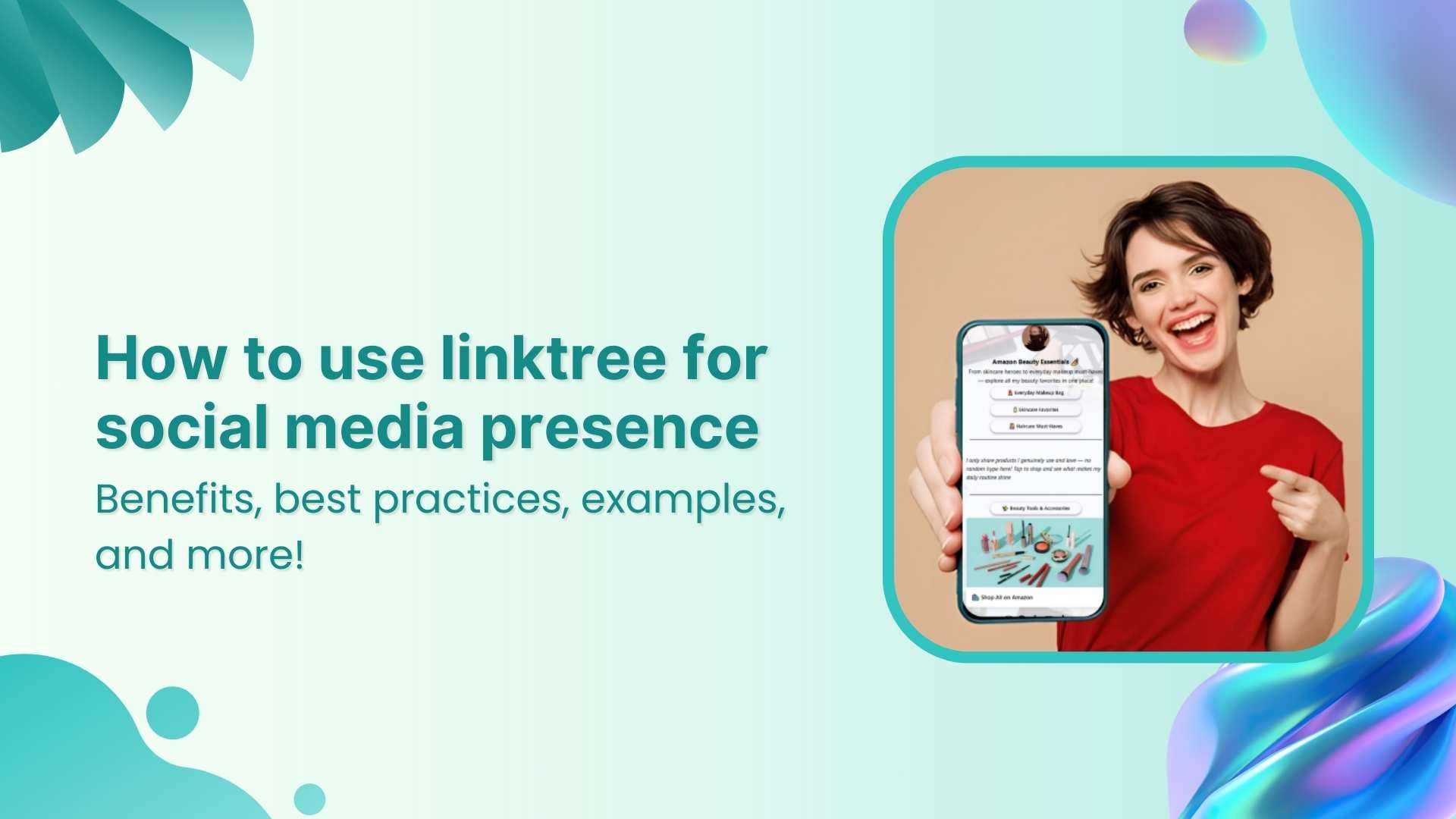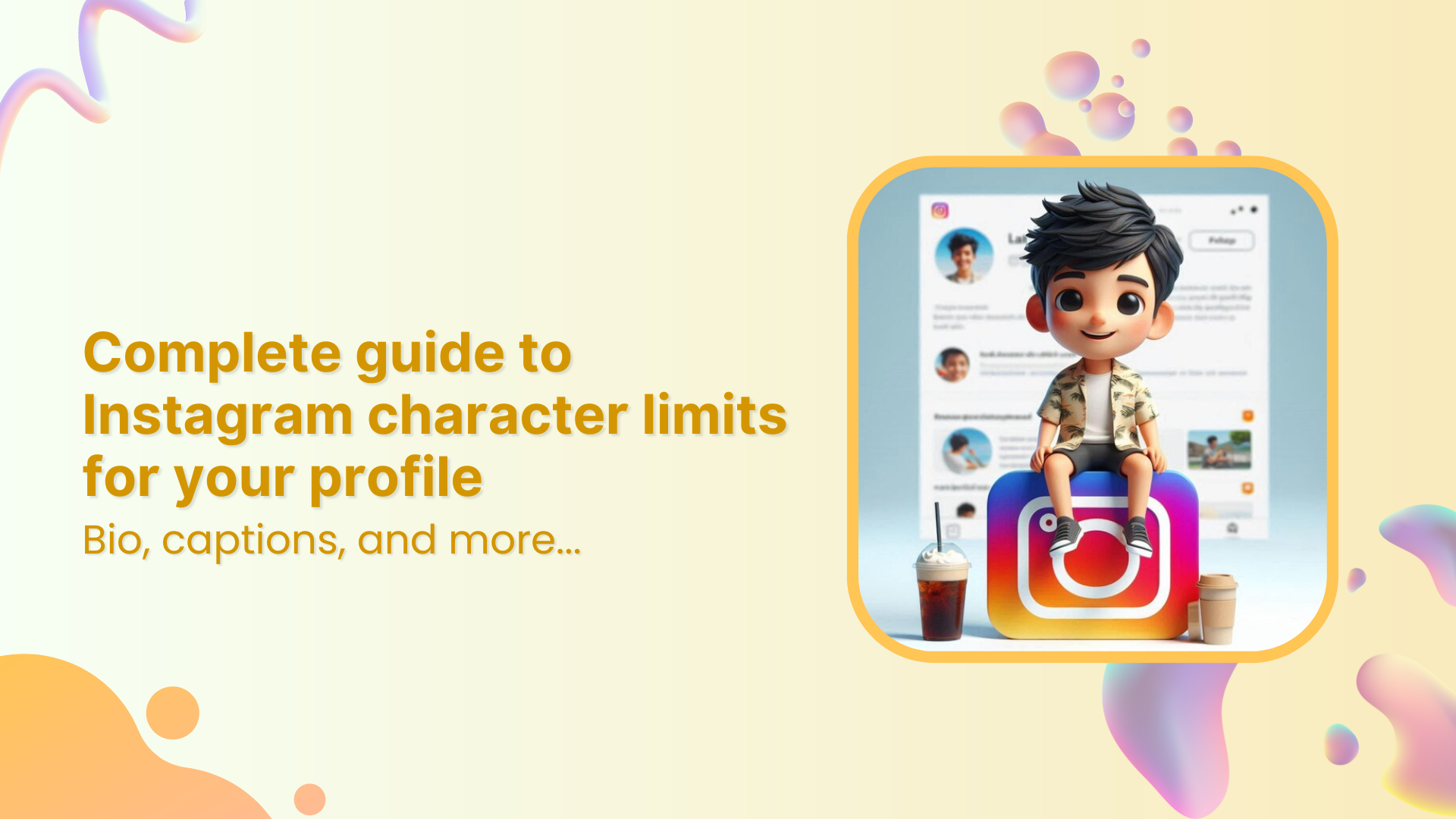Garnering traffic to your website, regardless of the niche, is always an uphill battle. And whether social media has an impact on your SEO is up for debate, one thing’s for sure ― social media can be a major source of referral traffic to your website.
In fact, social media users have grown by over 10% in the past year, taking the global total to nearly 4 billion, or more than half the world’s population. Clearly, it doesn’t lack the potential to explosively boost your website traffic.8.79% of the global social media segment is controlled by Twitter, compared to Facebook’s 72.04% or Instagram’s 2.92%
Now, whether you’re posting on social media to earn more readers for your business blog, to get your followers to check out a newly launched product, or win sign-ups for your newsletter, your goal is to get people to engage with your content and visit your website.
However, getting people off the social platform and on to your website can be a tall order, with your audience being constantly flooded with endless other engaging posts in their feed.
So, here are seven powerful ways to help you capture your audience’s attention and make them click through to your website.
[toc]
1. Determine the Right Social Media Channels
Your very first step is to do your homework about your target audience ― on which platforms do they spend most of their time and what kind of content do they engage with the most.
There’s no need for you to be active on every channel. For example, if you wish to drive traffic to a food review blog, investing all your efforts in posting quality content on Instagram, Facebook, and Twitter will likely fill the bill. Conversely, if you wish to drive traffic to your B2B SaaS blog, focusing on LinkedIn and Twitter makes more sense.
The last thing you want is to waste your efforts by focusing on the wrong channels where you’ll find little-to-no engagement and thus, a negligible bump in traffic at best.
So, if you have a customer base, ask them what social networks they prefer or use the most. Analyze your top competitors’ strategy. Which platforms are your competitors leveraging? Rather than guessing, use data to determine the right channels for successful social media marketing.
2. Craft Persuasive Titles for Your Social Posts
Headlines can make or break your click-through rate. Whether you’re posting an Instagram story or sharing a quick tweet, always keep in mind the three C’s of great social copy: creative, concise, and conversational.
The title of your post is your audience’s first taste of the actual content, so don’t shoo them away with an unexciting or “clickbaity” title.
While it’s a good idea to keep the headline as crisp as you can, crafting a narrative title typically boosts click-through rates. You can include a couple of benefits of clicking-through to your website, some surprising statistics, or an intriguing question the answer to which they’ll find by clicking on your link.
For instance, if you’re posting an article titled “How to Improve Your Customer Retention”, instead of copy-pasting the same title in your tweet, write something like “Want to build long-lasting relationships with your customers? Here are five battle-tested customer retention strategies!”. Clearly, the latter one invites more traffic as it’s conversational and leads with a gripping question.
Pro tip: if you’re using a tool like Missinglettr, which can write social posts for you, it’s worth it to go in and change the post’s titles to make them more human-friendly and appealing compared to what an AI tool can do.
3. Go All Out With Visual Content
Whether it’s Facebook, Instagram, Twitter, or LinkedIn, effective social media marketing is all about posting visually stunning content ― high-res photos, illustrations, infographics, GIFs, and videos ― consistently.
You may not think of Twitter as a visual-first platform, but Twitter’s internal data shows people are three times more likely to engage with tweets that include visual content.
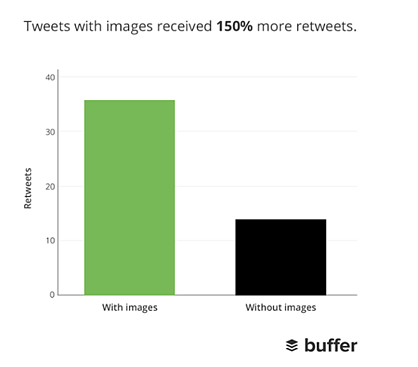
Source: HubSpot
Modern social media users prefer and can’t get enough visual content. Even if you’re not redirecting followers to mouth-watering pizzas or ravishing undergarments on your website, uploading high-quality images with a caption is always better than plain text.
In short, if your content doesn’t catch your audience’s eye, they won’t bother to stop scrolling and click through to your website. So, strive to post striking visuals that people can’t help but pay attention to.
Also, don’t use images that are clearly free stock photos. Create original high-quality visuals or if you’ve transitioned to a remote working company (thanks to the pandemic), then hire a remote designer to help you create visually appealing social content ― don’t cut corners when it comes to quality and originality.
4. Use Custom Branded Links
Your website’s URL you link to can often be long and convoluted, making it visually uninviting for your followers. To make your links more inviting and clickable, customize them to make them shorter and also branded.
That is, use a custom URL shortener to create short links (an abbreviated version of the page domain) as it’s an excellent way to keep your branding consistent, boost link trust, and consequently, increase click-throughs and website traffic.
What’s more, a shorter link takes up fewer characters in tweets (where you’re limited to 280 characters), leaving you with more room to craft persuasive titles and exciting captions.
5. Have a Clear Call to Action
What do you want your followers to do when they stop scrolling to check out your post? Make it clear as to what action you want them to take.
If you want them to check out your latest product catalog, tell them that with a direct phrase like “check out our latest fall collection”, and include a link to your catalog page.
Likewise, if you want your audience’s opinion on something, just ask them to drop a quick comment. In essence, a clear call to action (CTA) is a tried-and-true way to boost content engagement and drive click-throughs to your website.
6. Post at the Right Times of the Day
Once you have great content to post, it makes sense to determine the ideal time to pull the trigger. After all, what’s the point of great content if your followers aren’t around to see it?
Sure, you’ll get some impressions and click-through if you post without thinking about the time, but that’s not how you’ll extract the most juice out of every post.
Timing your posts on social media does have an impact on the traffic you generate, and you must try to get your message across when the bulk of your audience is active.
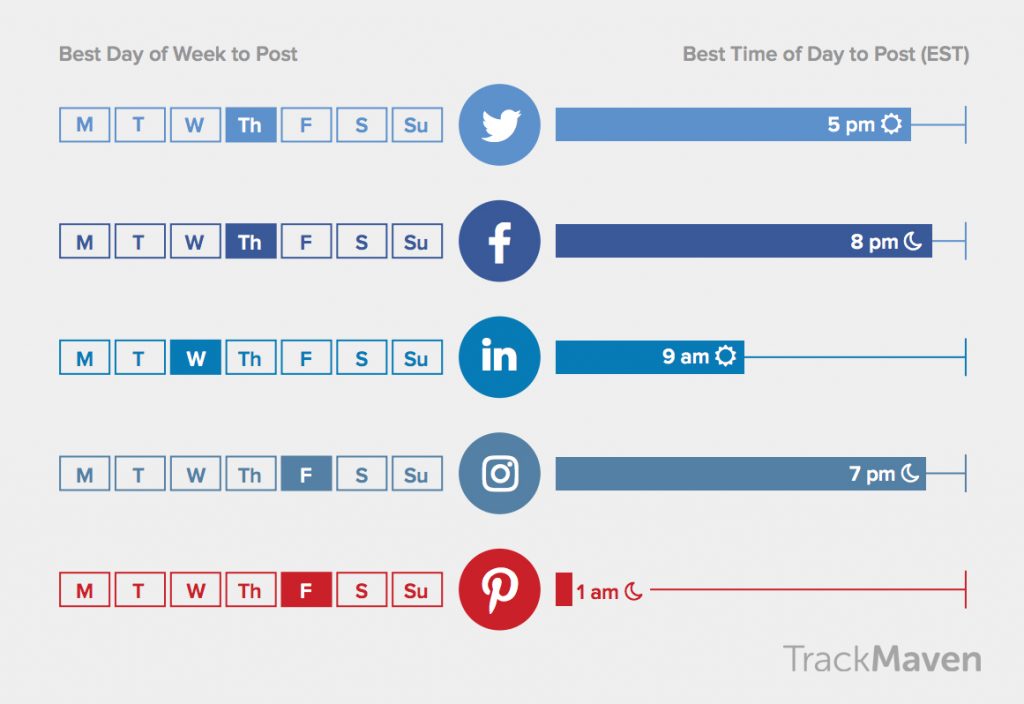
Source: TrackMaven
To work out the best times to post on each channel, start by looking at what times and days you get the most engagement presently.
For Twitter, head over to ‘Twitter Analytics’ and sort by ‘Top Tweets’ to determine your best-performing tweets. Analyze the time and days when you get the most engagement. Use a free tool like Followerwonk to quickly figure out what time of day your audience is most active.
Likewise, for Facebook, head over to the ‘Insights’ tab to understand when you get the most reach and likes. It’s also a good idea to run some tests to see when your audience is most engaged and likely to click through to your website. Once you find a pattern, schedule your content accordingly on each channel.
Moreover, by sharing your content multiple times across each platform, you allow each post to get the maximum possible engagement from your audience. So feel free to post the same link twice or thrice, spacing the posts apart a week or two.
However, don’t risk annoying your audience by posting too frequently, or by posting the same piece of content more than thrice.
7. Deliver What You Promised
Finally, don’t let your audience down when they land on your website. Your post ― with its compelling title, stunning visuals, and inviting CTA ― should lead your followers to a landing page on your website that truly delivers on your post’s promise.
For example, if you share a link to your blog post on Facebook that’s captioned “How to bake an eggless dutch truffle in less than 60 minutes”, then your followers should be able to do that once they click-through to your website and read the post.
Because if you don’t deliver on your promise, you can’t expect people to trust your brand and click-through to your website again. So, make sure to meet your audience’s expectations with quality content that leaves them satisfied and helps you achieve your marketing goals.
To conclude, all the seven ways outlined above have the overarching theme of building trust and adding value to your followers’ social media experience. The more effectively you get it in front of your audience’s eyes (with stellar visuals, branded links, etc.), the more credible you’ll appear, which, in turn, will result in more click-throughs to your website.