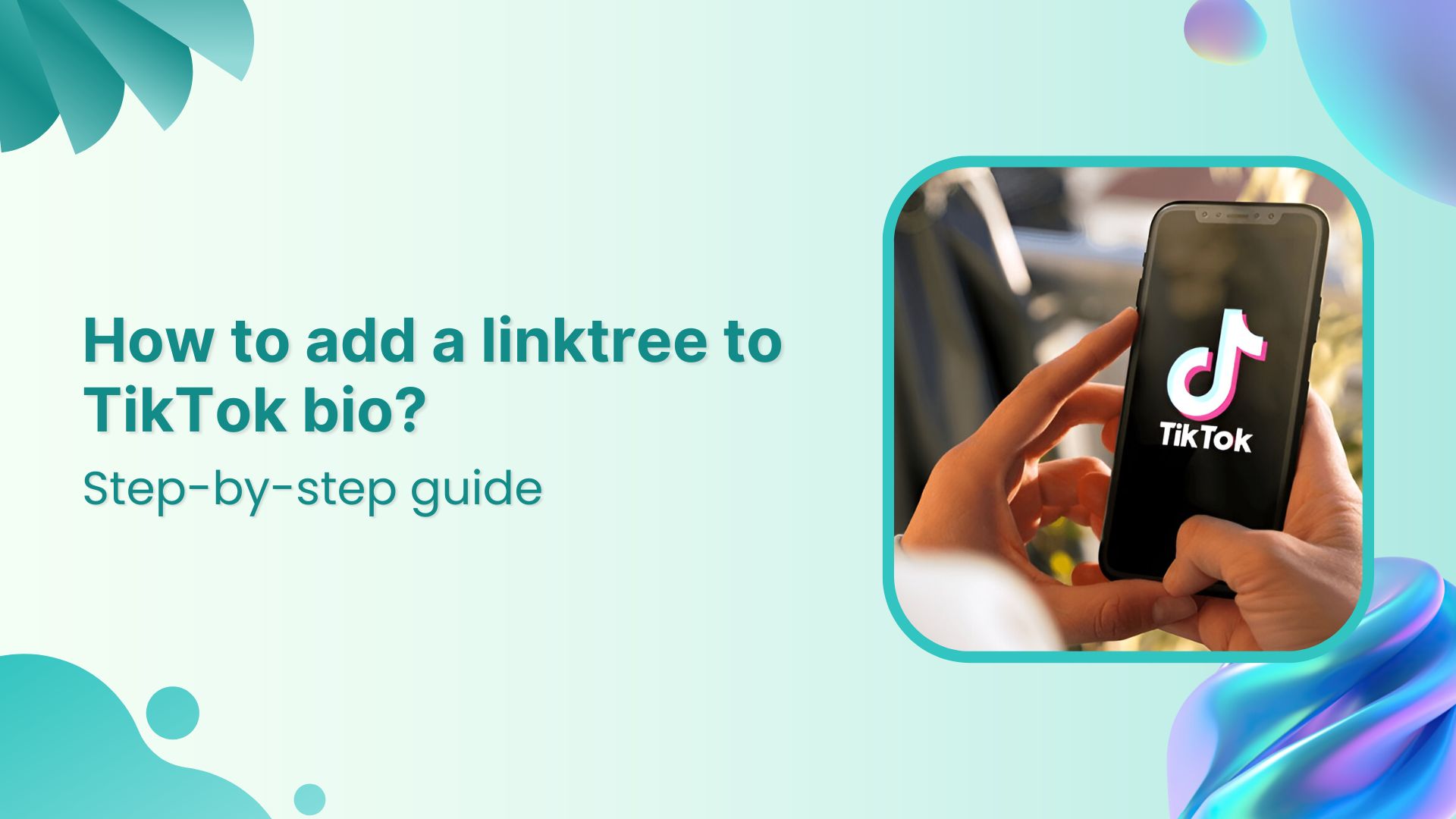As of 2024, Instagram had over 1.4 billion monthly active users. 70% of Instagram users watch stories daily, and 86.6% of Instagram users post stories. That’s a massive number.
From the introduction of Stories and Reels to the rollout of shopping and creator tools, Instagram has demonstrated a keen understanding of what its users want and need.
Therefore, we have conducted in-depth research to give you the best list of hacks for Instagram stories that will boost your Instagram engagement and increase your audience. We have divided these 21 hacks into 5 groups to make it easier to understand
| 5 types of Instagram story hacks |
|---|
| Instagram Story Designing Hacks |
| Instagram Story Video And Image Hacks |
| Instagram Story Management Hacks |
| Instagram Story Sticker Hacks |
| Creative Instagram Story Hacks |
Instagram story designing hacks
1. Create story with a patterned backdrop
If you want your Story posts to be the talk of the town, then it’s time to get funky with your backgrounds. Trust me, the more patterns you throw in there, the more excitement you’ll inject into your stories.
Here is an example by Benefitcosmetics:
Here’s how you can do this:
- To share a post from your feed in your stories, simply take a snapshot and crop it so that only the post is visible.
- Select “Add post to your Story” from the original feed post by clicking the “share” symbol.
- Make the feed post full-screen by increasing its width. Following this procedure, your completed Instagram Story will feature a clickable link to the original post.
- Select a picture or pattern from your library as a background.
- Next, insert the portion of the screenshot you cut out in Step 1.
- Put the story online.
Set up something eye-catching, but make sure not too flashy to distract your audience from the message you’re trying to convey.
2. Create visual art with texts or emojis
The design of your Instagram Story is like the ultimate fashion statement. It will either make you the trendsetter of the century or leave you looking like a fashion disaster. So, choose wisely, my friends.
Here’s an example by Starbucks:
To start typing on your Instagram story:
- Tap the “Aa” icon on the top-left corner or click anywhere on the screen to activate the text field.
- Change the text font, adjust the size, or change the color.
- Apply effects like shadows, outlines, and different background colors to change your text to your brand colors.
On the other hand, adding emoticons to your Instagram story is a simple and effective method. Take, for example, Rhode, which included a cute strawberry emoji in its story to promote its new product, strawberry gazing lip gloss.
Here’s how you can do the same:
- Tap the “square smiley face icon” To open the emoji selection screen. Or directly add from your keyboard.
- Tap on the ones you want to add to your story.
- Add multiple emojis to your story by tapping the emoji icon again and selecting additional emojis.
- Rearrange, resize, and adjust them until you’re satisfied with the composition.
Also, you can Pinch or expand with two fingers to resize the emoji or text. Or layer emojis, text, and other elements by adding them one after the other.
3. Add filters and translucent colors
With so many tones, color grades, and effects, finding a filter that fits your brand is very easy. Use transparent overlays to add a customized color tint to your images or videos.
Just like this Instagram story by Insomiacookies:
Follow these steps to create a catchy overlay:
- Upload the photo or video to your Story.
- Open the Story and tap the three dots in the upper right corner.
- Select “Draw,” then select the desired font color.
- To make an overlay, click and hold your finger on the screen until the overlay covers your photo or video.
Such overlays let you cover up important information or products while alerting users that something is going on, and keep your audience waiting for the big reveal.
To apply an effect to your Instagram Story. Open your camera and swipe to the end to select “Browse Effects.” Scroll, and you’ll find hundreds of options.
Interesting read: How to Shorten a Link for Instagram Bio: Step-by-Step Guide
4. Use the eraser tool for dramatic reveals & cool effects
If you want to impress your Instagram followers, we have a super cool hack for you. All you need is a little bit of creativity! Use the eraser or doodle feature to create all sorts of cool effects!
This lets you create Instagram Stories to cover a new story for a dramatic reveal, as shown in the image below.
Fellas, you can wow your Instagram followers with this simple hack with some creativity.
Instagram story video & image hacks
5. Use the boomerang feature
If you’re an Instagram user, you should use the Boomerang feature on your feed. It’s a quick and fun way to save memories, and easy to do. Just click the camera icon, record a short video, and click “Boomerang.”
You’ll get a preview of your video with the boomerang effect in the upper left corner. Click “Save” to save your boomerang as a photo or video. When you post it again, it will play back in reverse.
Related: 14 Best Instagram Marketing Tools To Use
6. Add some green screen tech fun
Now, let’s not sugarcoat this. As your travel options are severely curtailed due to the busy workload, you’ll have to make do with people-watching in Turks and Caicos this summer.
But, with the help of some cutting-edge green screen technology, you may get your viewers there in no time. And you won’t even need to invest in any special tools.
To access Search Filters, open your stories, swipe to the end of the filters, and you see the green screen option.
Also, you may use the search bar to look for “green screen” by tapping on that. Many other green-screen effects will be available to you.
7. Multi-Image stories in one go
Oh, this feature is super useful when you want to share a story! It’s actually one of the main reasons why people love using Instagram stories. If you upload one story at a time and you have active users, they might lose interest because their experience could become confusing.
But if you publish multiple snapshots in your story at once, you’ll be able to keep your audience engaged. You can also display Instagram feed on website to showcase your Stories and posts, helping visitors stay connected and boosting overall engagement.
Besides that, ensure that you use the correct Instagram story dimensions. The minimum dimension is 1.91:1, and the maximum is 9:16. The recommended aspect ratio is 9:16, with a size of 1080px by 1920px.
Interesting read: How to Use Instagram Threads: Discover Hidden Gems!
What else can I do to make my stories more engaging?
Another way to engage your audience is to create and fill out a template. Then share the same template unfilled, and ask your followers to take a screenshot and fill the template. They will share it on their Instagram stories and increase your account’s visibility.
The template will, of course, be branded, so your name will already be there, giving you visibility in new circles.
Also, you will find multiple templates on Canva, ready-made. You can easily edit them too.
Instagram story management hacks
8. Schedule your stories in advance
Everyone knows that consistency is key. In order to maintain engagement levels, it is important to consistently post content. Additionally, this will enable you to prepare your content in advance and plan everything accordingly. This is important because there may be times when you are unavailable to publish a post.
Additionally, by understanding the peak engagement time on your account, you can strategically schedule your stories to maximize views.
How can stories be scheduled? Instagram does have a scheduling tool called Insta Planner. But that isn’t enough. Instead, we recommend use a highly effective Instagram management tool that takes care of all aspects, including composing posts and monitoring performance.
9. Use Instagram story analytics
Instagram’s story analytics provide a comprehensive range of data and insights. They can provide you with valuable insights into the types of stories that were successful and those that were not.
Using this method will assist you in developing a content calendar that has a greater impact. Additionally, you have the option to utilize the Instagram analytics tool, which provides a comprehensive analysis of your content strategy.
To access various engagement metrics in Insights, simply tap on the Content tab. Here, you will find metrics such as reach, impressions, follows, link clicks, and more.
To check the analytics of a specific story, simply open the story and then swipe up. Next, tap on the bars to access the analytics. This way you can analyse which types of stories work best for you and focus on creating similar content to increase engagement.
Related read: A Comprehensive Guide to Generate Leads With Social Media
10. Add & hide mentions & hashtags
Mention stickers are the best way to tag other users while sharing shoutouts or promoting the partner brand. The mention sticker includes the following features:
| Encouraging your followers to post their own stories in return for a mention, which in turn promotes your event. |
| Tag the people appearing at your upcoming events to promote them. |
| Mention stickers, on the other hand, can boost the visibility of your stories. |
| Location stickers increase the chances of appearing on public feeds and reaching people who do not follow you. |
| Location stickers increase the chances of appearing on public feeds and reaching people who do not follow you. |
| Countdown stickers are also handy when launching a product or a specific event. |
One way to go about it is to add all the hashtags and mentions on the story and then hit the stickers option. Choose to ‘add a photo from camera’ and layer the image that you want to put up on the base.
Another way to go about it is to open the text box and add as many hashtags and mentions as you want. Then from the color tool, select the dropper and pick a color from the image to turn the text into. This will camouflage the text in the background.
Which hashtags to add?
If you don’t know which hashtags to add, the composer feature in ContentStudio is a lifesaver. You can create a pool of hashtags from which you can pick and choose every time you put something up, or create a pre-set to go with every post.
Interesting read: Effective Risk Management Strategies to Manage Social Media Risks
11. Do story hops
A story hop is an excellent way to keep your audience engaged. It can also be used to bring in more followers. So, what really is a story hop? It is when you collaborate with multiple, similar Instagram accounts and decide on an activity to do together.
You can also share their stories on your feed or story. So, just like your followers are likely to hop on to the stories of influencers you referred to, followers from other accounts will reach your stories as well
Instagram story sticker hacks
12. Add a link sticker to your story
Capture the attention of your audience by directing them to a webpage. If you are selling something, make sure to connect your story to the corresponding page.
Here we spotted Madewell on Instagram doing the same.
However, if you don’t have too many follower then we’d prefer you to add an Instagram bio link in the meantime. It is preferable if you put up branded short links using a tool like Replug, because you can track the link clicks through its built-in UTM builder.
How to create Shoppable Stories?
- Create your Instagram Story
- Go to Stickers
- Select the product sticker and add the item
- Customize and match it with your brand.
How do we add a link to the Instagram story?
Use the Link sticker to include a link in your Instagram story. Tap on the sticker to be redirected.
To put on a Link sticker, do the following:
- Capture or upload content to include in your Insta story.
- Select the sticker tool from the upper navigation bar.
- Hit the “Link” sticker to insert your desired link, then tap “Done.”
- Tap to check color variations after placing the sticker on your narrative, just like the other stickers
Related: How To Add An Instagram Link In Bio?
13. Including entertaining GIFs
Using GIFs on Instagram is like adding a dash of pizzazz to your story. It’s the secret ingredient that can make your viewers go,
“Whoa, that’s fancy!”
Here we spotted crumble cookies using gifs in its Instagram story.
Here’s how you can do it:
- Simply go to the “create mode”
- Scroll to the GIF tab to add thousands of GIFs.
- Use GIFs as the background for your Instagram stories.
- Or create GIFs using editing apps like ImgPlay etc.
14. Ask a question
It doesn’t matter what kind of business you have. Your audience will always have questions for you, and you can also ask your followers questions. It’s a great way to keep your audience engaged.
For instance, you can ask your audience what’s going on questions just like Topgear did:
To ask a question, click on add story and go to Instagram elements. You’ll find questions there.
Creative Instagram story hacks
15. Polls at Play
Why not try putting up a poll to get people engaged? It’s a great way to get everyone involved!
You can make it as easy as just asking your audience what they think about a social issue or a fashion choice. You have endless possibilities!
- What do you like more? X/Y
- Do you think this is right? Yes/No
- Should we launch this next? Yes/No
These are just some examples of polls you can put up.
However, if your business, like Victoria’s Secret, is product-based. You can create a poll asking your audience to choose between two product types.
16. Add music to your stories
Let’s all agree that music has an instant impact on the listener. So, when you’re putting up a new story or a post, put up a popular song that people are likely to recognize.
This way, a lot of people will keep on watching your stories just for the song, increasing your account engagement.
Here’s how you can do it:
- Open the stickers options and click on music.
- It will take you to a library of songs you can choose from.
Here we spotted Astonmartin using an intriguing sound in its highlights.
17. Host a contest or do giveaways
This is one of the easiest ways to boost engagement. You can host a giveaway in collaboration with someone or on your own. Or do a giveaway of your product or a service voucher. Just make sure that whatever you pick is something your audience will want.
There are different types of contests. Some ask you to just tag a few of your friends, others require you to ensure your tagged friends follow the account as well. Then some giveaways ask you to answer a question and the best answer wins.
Though, some giveaways or contests also involve participants sharing your post or story within theirs. This gives an instant boost to your account and deeper penetration into similar audiences.
Interesting read: Using Vanity URLs for Social Brand Awareness
18. The shorter, the better
Here’s another trick to help you quickly skim through stories. So if you summarize what you’re saying in each post, people are more likely to read your whole storyline. Well, the reason is that it actually takes people less time to go through your stories.
Just focus on the main point of your story, keeping it short and sweet. Just like this Instagram story by Mcdonalds:
Aim for 10-15 words so viewers can read it in 15 seconds. If they have to tap on a story to hold, it’s going to mess with the whole experience. And you don’t want that, do you?
19. Promote your stories
Like feed posts, you can promote your stories to reach a bigger audience, too. Since stories are more interactive and relatable, their promotion success rate is greater in getting more followers and engagement than feed posts.
20. Do an Instagram Live session
First and foremost, do an Instagram Live to earn the first spot in stories. Second, Instagram notifies all your followers when you go live. Also, live stories are favored by Instagram’s algorithm. Over 82% of people prefer Instagram Live to feed posts.
There are multiple ways you can go about Instagram Live. For instance, if you are a digital marketer, you can invite another marketing expert so the audience can ask questions. The trick is to call someone relevant to your niche. To further ensure your replay content is optimized for different platforms afterward, consider using a video transcoder to convert the recording into the right formats.
Just like Alex Cattoni-copyposse did on instagram:
Finally, Instagram Live allows you to build stronger bonds with your followers. Taking all of this into account, Instagram Live has become increasingly popular.
Related: 7 Powerful Ways to Boost Your Website Traffic Through Social Media
21. Repost feed posts on Instagram stories
In contrast to the post feed, where Instagram’s algorithm mostly determines exposure, your followers are more likely to see your story. Because of this, it’s a good idea to promote your feed post within your stories.
Do it in a way that inspires curiosity and begs the viewer to tap into the story. Just like this Instagram story by Destineecosmeticss:
An interesting tip to put feed posts up on Instagram stories is to hide what the post is about.
FAQs for Instagram Story hacks
Can I share stories with selected people?
We don’t always want everyone to see our story. The “Close Friends” option on Instagram allows you to exclude people from your Instagram story. This hack can assist the brand in providing VIP treatment to specific members and groups of customers.
How do I make my Instagram stories attractive?
- Take Boomerangs
- Creative Fonts & Stickers
- Custom Backgrounds
- Adding Filters
- Adding Music
- Adding GIFs and Memes
- Create Dramatic Reveals
- Put Attractive Templates
Does Instagram notify you when you screenshot a story?
Instagram does not send screenshot notifications for stories, posts, reels, permanent DMs, or any other content on the app. Instagram will only notify you if someone takes a screenshot of a disappearing photo or video sent in a private DM thread.