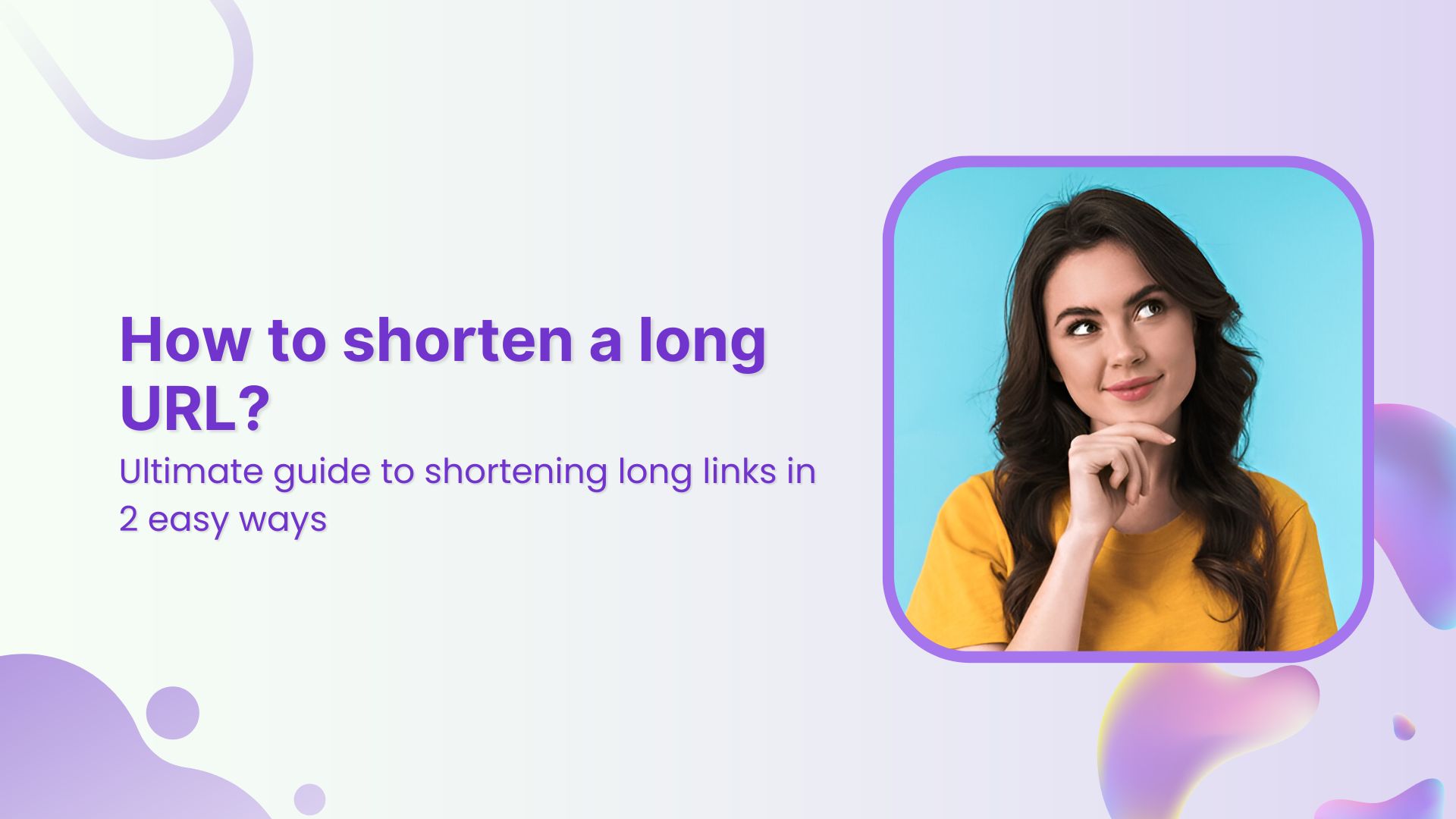Ever tried sharing a link only to realize it’s ridiculously long? We’ve all been there. Long URLs can be overwhelming, look messy, and sometimes even scare people away from clicking. Whether you’re posting on social media, sending out emails, or adding links to business cards, a short, clean URL just makes everything easier. And that’s exactly where Replug comes in!
In this guide, we’ll walk you through how to shorten long URLs using Replug, followed by the powerful features that make it more than just a URL shortener.
Branded Short Links
Create and track branded short links for your business for better conversions.
Brand Your Links Now!
Why shorten URLs in the first place?
Before we dive into the ‘how,’ let’s talk about the ‘why.’ Shortened URLs are more than just an aesthetic upgrade; they come with a ton of benefits:
- Better search engine rankings: Short, clean URLs are easier for search engines to crawl, improving SEO and visibility.
- Improved user experience: Nobody wants to type out a long, complex URL. Shorter links are easier to remember, type, and share.
- Increased trust and clicks: A clean, branded short link looks more trustworthy than a long, random URL full of tracking parameters and symbols.
- More shareable and social-friendly: Short links fit neatly into social media posts, emails, and messages, making them perfect for platforms with character limits.
- Aesthetic appeal: A well-structured short link looks more professional and avoids the “jibberish” of lengthy URLs.
- Custom branding: Businesses can create custom URLs using link-shortening tools to reinforce their identity.
- Trackable and measurable: Many shorteners provide analytics, helping marketers measure performance and optimize campaigns.
- Easy to modify or redirect: Need to update a link? Short URLs allow for quick redirections without breaking old links.
Related: 5 powerful benefits of URL shorteners you should know
Now that we’re on the same page, let’s see how you can create short links in minutes.
How to shorten long URLs using Replug?
Below, we’ll be discussing two easy-to-follow methods to shorten a long URL using Replug:
1. Using the Replug app
The first method to shorten a long URL is by using the Replug app. Here’s a step-by-step guide:
Branded Short Links
Create and track branded short links for your business for better conversions.
Brand Your Links Now!
Step 1: Log in to your Replug account
Sign in to your Replug account and open the dashboard. If you don’t have an account, create one.
Step 2: Copy your long URL
Find the link you want to shorten and copy it.
Step 3: Quickly shorten your long URL
Go back to your Replug homepage and paste your long URL in the bar under Quickly Shorten your link.
Step 4: Create a custom short URL (optional)
Customize your URL slug to make it more recognizable and aligned with your brand.
Pro tip: You can add UTM parameters to shortened URLs to track campaign performance, such as source, medium, and campaign. This will help you analyze traffic and optimize marketing efforts.
Shorten your links, amplify your brand.
Create shareable, trackable and fully customizable branded urls. Get more clicks with absolute link management features such as Bio Links, retargeting, deep Links, CTA’s and more.
Learn More!
Step 5: Save and share
Click Shorten URL, copy the link, and share it wherever needed!
2. Use Replug’s browser extension for one-click shortening
So, the second way is for when you need a quicker way to shorten URLs with Replug. Replug’s Chrome extension lets you shorten links on the go, making it super fast and convenient. Here are the benefits:
- No need to open the dashboard: Just click the extension icon, and you’re set.
- Instant shortening: Create a short link without interrupting your workflow.
- One-click copy: Shorten and copy your link in seconds.
How to use it:
- Install the Replug extension for Chrome or Firefox.
- Whenever you’re on a page you want to shorten, click the extension icon.
- A pop-up will appear. Select workplace and campaign, and add tags (optional).
- Hit create.
And that’s it! Your link is shortened and ready to be shared across any digital platform.
More than just URL shortening: Replug’s advanced features
Replug isn’t just about shortening URLs. It’s a full-featured link management tool with powerful capabilities:
- Customize link previews: Control how your links appear when shared on social media.
- Set custom favicons: Ensure brand consistency with custom favicons for your shortened links.
- Add retargeting pixels: Use retargeting pixels to track and retarget visitors who click on your links.
- Create deep links: Direct users to specific pages within an app instead of a generic landing page.
- A/B test up to 10 URLs: Test multiple variations of a link to see which one performs best.
- Use links in emails & SMS: Shorten and track links used in marketing campaigns.
- Create custom short URLs & branded domains: Strengthen your brand presence with a unique short domain.
- White label dashboard for agencies: Offer link-shortening services with your own branding with Replug’s white label solution.
Link Management Made Easy
Your go to link management tool for CTAs, branded and bio links, QR Codes, tracking and retargeting.
Get Started for FREE!
Track and analyze your shortened URLs
The magic of Replug doesn’t stop at shortening links. You also get access to detailed link analytics to see how your links are performing.
- Track clicks: See how many people clicked your link.
- Analyze traffic sources: Find out where your audience is coming from.
- Collect geographical data: Get insights into the locations of your visitors.
- Track unique clicks: Identify how many different users engaged with your link.
- Monitor QR code scans: Collect data on how often your QR codes are scanned.
- Optimize based on data: Adjust your marketing strategies based on real-time insights.
Conclusion
Short URLs make sharing easier, branding stronger, and tracking more effective. With Replug, you don’t just shorten links; you enhance them with custom branding, tracking, and advanced features that help you get more out of every click.
If you’re still copying and pasting long, clunky URLs, it’s time to switch to Replug. Whether you need a simple short link, a branded URL, or advanced tracking capabilities, Replug has you covered.
Try Replug today and make your links work smarter!
FAQs for how to shorten long URLs
1. Can I track the performance of my shortened links?
Yes! Replug provides detailed analytics, including click tracking, traffic sources, geographical data, and QR code scan insights.
2. Can I use my own domain for shortened links?
Absolutely! Replug lets you set up a branded domain for your short links to improve trust and branding.
3. What makes Replug different from other URL shorteners?
Replug offers advanced features like deep linking, retargeting pixels, A/B testing, branded domains, and in-depth analytics, making it much more than just a shortener.
4. Is there a limit to how many URLs I can shorten?
Replug offers various pricing plans that determine how many links you can create. Check the pricing page for details.
5. Can I generate QR codes for my short links?
Yes! Replug allows you to generate dynamic QR codes with unlimited scans and tracking capabilities.