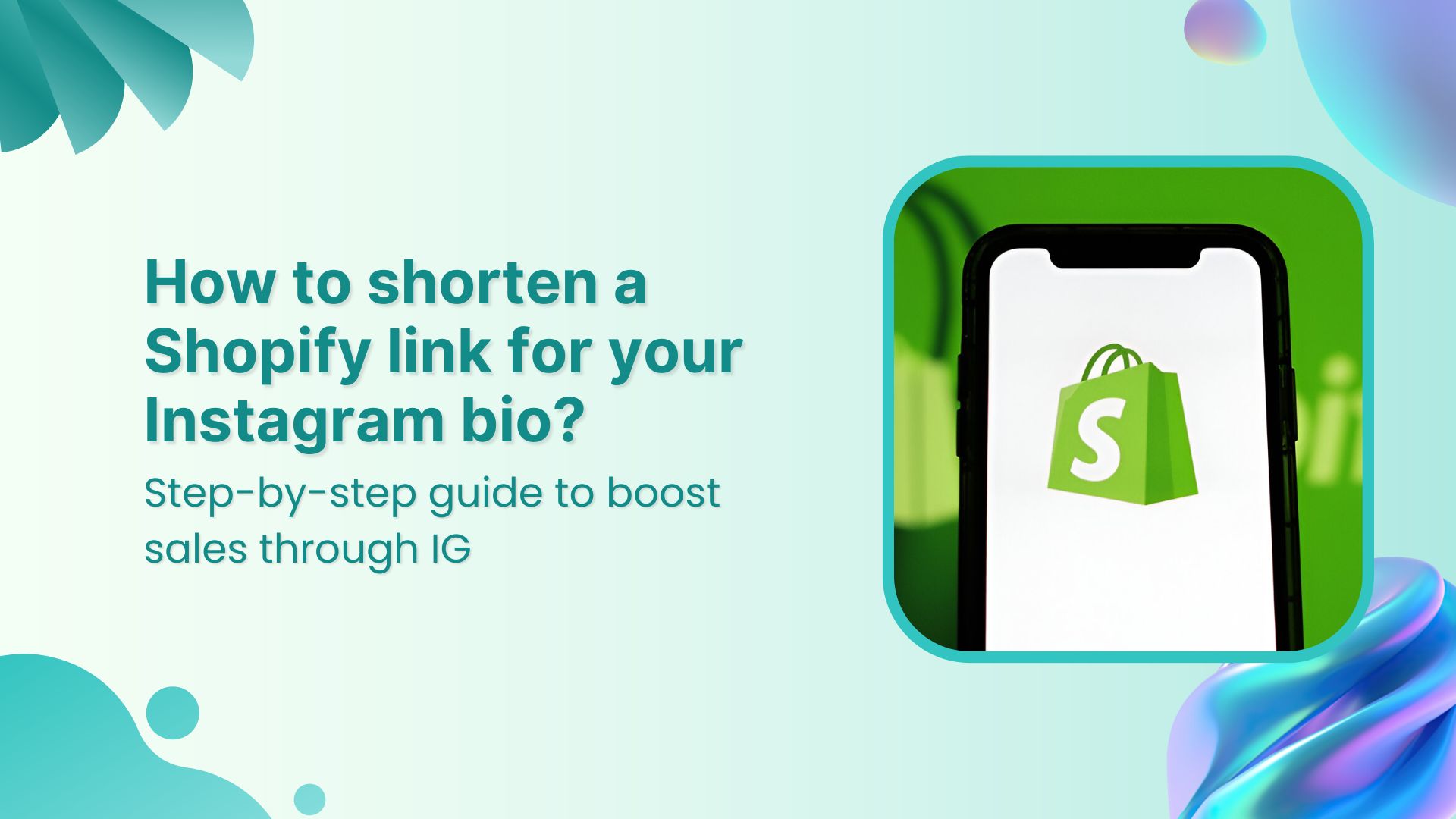Shopify links are functional but not exactly bio-friendly.
They’re long, unattractive, and don’t really scream professional. If anything, they can make your brand look a little… cluttered. Plus, they’re not doing much for your SEO or user trust.
Instagram now lets you add up to 5 links in your bio, which is a huge win. But if those links aren’t optimized, branded, or trackable, you’re leaving clicks (and conversions) on the table.
This user-friendly guide will walk you through how to shorten your Shopify link for your Instagram bio and make it look click-worthy with Replug.
How to shorten your Shopify link for Instagram bio using Replug
Step 01: Copy your Shopify link
Head to your Shopify dashboard and copy the link to the product, collection, or page you want to share.
Step 02: Log in to Replug
Go to the Replug app and sign in to your account. If you don’t already have an account, create one.
Step 03: Paste your Shopify link in Replug
Paste your long Shopify link in the bar under “Quickly Shorten your link”
Step 03: Create custom short URL
Now it’s time to turn your long and messy Shopify URL into a clean, branded URL using Replug:
- Customize your URL slug.
- Save your custom URL by clicking the green checkmark.
- Add UTM parameters (optional): This will help you track the number of clicks on your Shopify page, see where your traffic is coming from, and measure the performance of the Shopify link in your Instagram bio.
- Click on “Save Shortened link”.
And just like that, you’ve got a short, clean, and trackable link.
Pro tip: If you want to take your Shopify game to the next level, Replug allows you to connect your custom, branded short domain inside the app.
Shorten your links, amplify your brand.
Create shareable, trackable and fully customizable branded urls. Get more clicks with absolute link management features such as Bio Links, retargeting, deep Links, CTA’s and more.
Learn More!
Here’s why you should create one:
- Looks more professional: Builds trust with your audience
- Improves brand recognition: Easier to remember and share
- Better for SEO: Google prefers clean, branded domains
- Cleaner URLs: Especially when used in bios, emails, or ads
- Easier to remember: Your audience can easily recall your website name.
Here’s a demo of how to connect a custom domain in Replug:
[insert video]
Step 04: Add it to your Instagram bio
Instagram allows multiple links now, so you can:
- Promote a product launch
- Highlight a sale or bundle
- Link to your store’s homepage
- Add a bio link using Replug.
To add your link:
- Open Instagram.
- Go to your profile and tap Edit Profile.
- Click on Add Link.
- Tap Add external link.
- Paste your shortened Shopify URL.
- Give your external link a relevant title.
- Tap the checkmark button. Your Shopify link will now be added to your Instagram profile for your followers to see.
Done. Now your Shopify store is looking sharp on your Insta bio.
Conclusion
A messy Shopify link in your Instagram bio doesn’t just look bad; it costs you clicks.
With Replug, you can turn that long URL into a short, branded link that looks good, tracks performance, and sends followers exactly where you want them to go. Whether you’re promoting a product, running a sale, or sharing an affiliate link, a clean link makes a better first impression. and helps you sell smarter.
Link Management Made Easy
Your go to link management tool for CTAs, branded and bio links, QR Codes, tracking and retargeting.
Get Started for FREE!
FAQs for how to shorten Shopify links for Instagram bio
Do I need a custom domain to shorten Shopify links?
Nope! You can shorten links using Replug’s default domain. But if you want a fully branded experience, a custom domain is highly recommended.
Can I edit my short link later?
Yes! You can update the destination URL anytime without changing the short link itself.
Will shortening Shopify links affect my Shopify SEO?
Not at all. In fact, branded links can boost trust and improve click-through rates, which indirectly helps SEO.
How does Replug help with Instagram marketing?
It gives you clean, clickable links, full analytics, retargeting options, deep links to products, and QR codes; basically, everything Instagram links should be.
Can I track how each my Shopify link performs?
Yes. Replug offers real-time analytics so you can track clicks, locations, devices, and more.
Can I use Replug to shorten affiliate links?
Replug shortens long, spammy-looking affiliate links and turns them into branded, clean ones that people are more likely to trust and click.