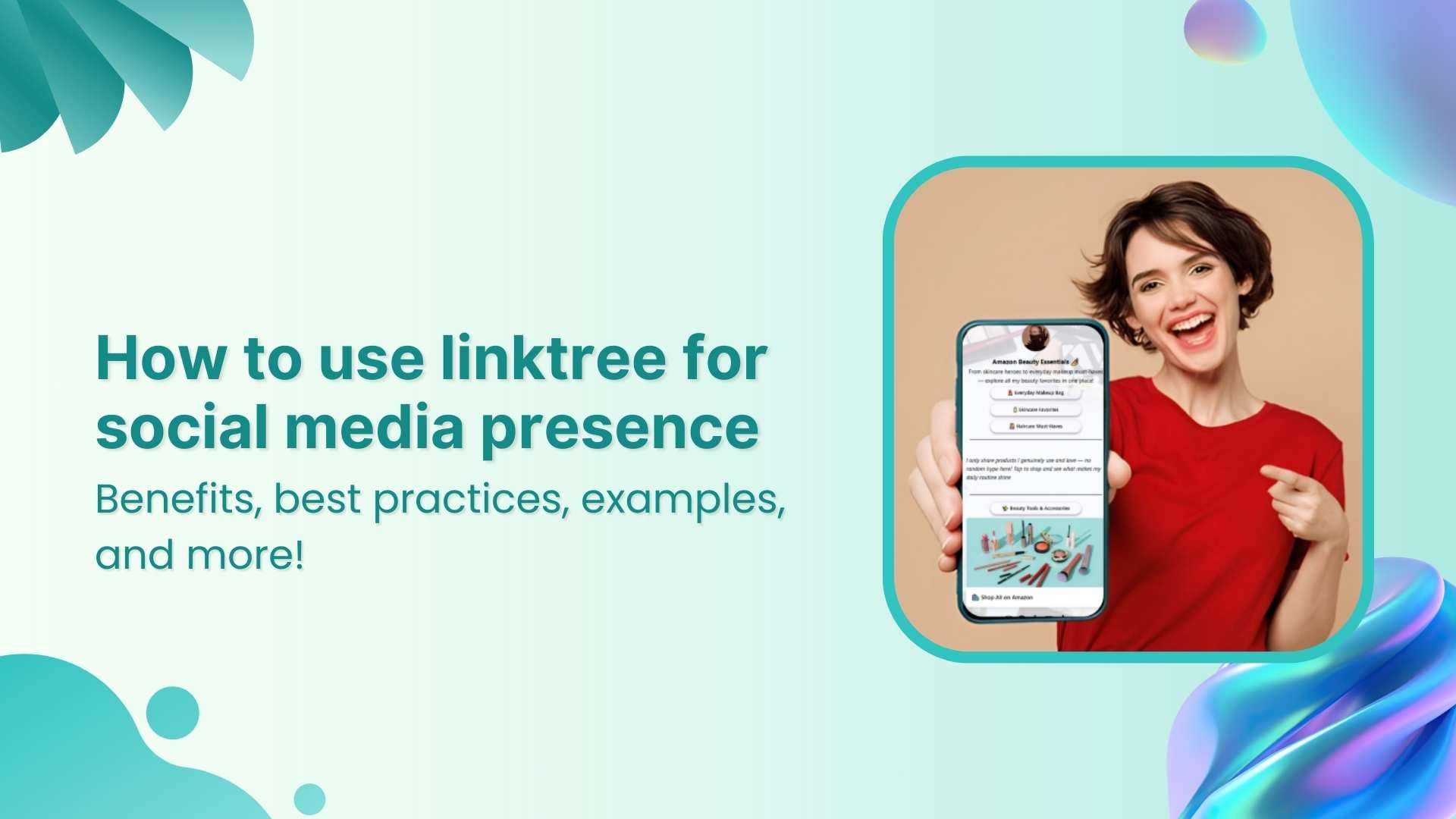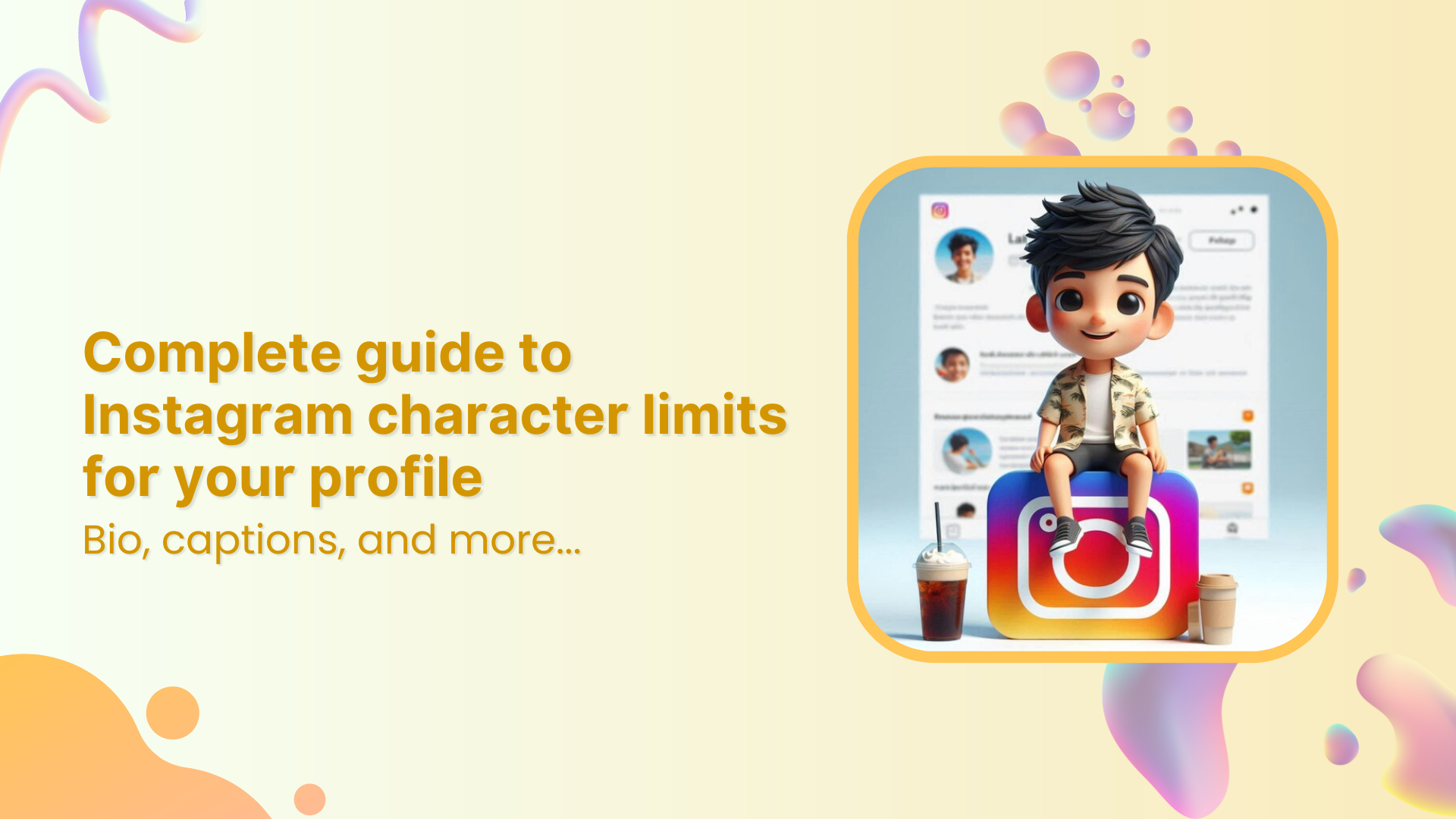Pinterest is a top-tier social media platform that stands right next to all major players, such as LinkedIn, X, Instagram, Facebook, and TikTok. It has over 522 million monthly active users.
Wether you have you have your own store on Pinterest or into Pinterest affiliate marketing. You should know that its no ordinary social media platform; it’s a very niche-oriented platform. Certain niches perform very well including but not limited to lifestyle, fashion, gardening, and pets.
It’s believed that Pinterest is more of a female-dominating social media platform, and rightly so. According to a 2024 Statista report, over 69.4% of Pinterest users were females.
Speaking of analytics, Pinterest has an effective, easy-to-browse analytics section that lets users navigate through their Pinterest statistics.
Let’s crack this open and try to comprehend how to utilize Pinterest analytics for the better.
What is Pinterest analytics?
Pinterest analytics is the statistics section of the Pinterest dashboard, where users can monitor, track, and analyze the performance of their Pinterest content.
Pinterest analytics section reports how the content is performing. It comes in handy when a user can keep track of the Pinterest pins, for instance:
- How many impressions did the pins get?
- How many clicks did the pins receive?
- Which pins are getting more impressions and clicks?
- How many visitors is Pinterest sending to your website?
Putting out a lot of Pinterest content consistently is the way to go, but publishing content without a clear strategy won’t make a difference.
Suppose, you’re publishing 15 pins on Pinterest per week but not keeping track of which ones are getting impressions, unique clicks, and better CTR, then you might not see exponential growth. The reason is that you won’t have any idea what’s working on your Pinterest account.
So, pay close attention to your Pinterest analytics section and monitor key metrics.
Shorten your links, amplify your brand.
Create shareable, trackable and fully customizable branded urls. Get more clicks with absolute link management features such as Bio Links, retargeting, deep Links, CTA’s and more.
Learn More!
Why does Pinterest analytics matter?
Social media success doesn’t happen on a whim. There is always a strategy and mindset behind the growth. It’s essential to decipher what it takes to grow on Pinterest, and understanding why Pinterest analytics matter is a good start.
Pinterest analytics are important for many reasons, but take a look at the five most important ones:
1. Keeping an eye on the key performance metrics
It allows you to understand what content resonates with your audience. By tracking pin metrics, such as impressions, saves, clicks, and overall engagement, a user can see which pins are performing well and which ones are not.
2. Effectively driving your Pinterest content strategy
Pinterest analytics provides insights into the best times to post, the types of images and descriptions that drive engagement, and how the content is based on the top trends that yield benefits. Moreover, it helps Pinterest users refine their content and strategy to cater to their audience according to their expectations and needs.
3. Monitoring your Pinterest ROI
Monitoring your Pinterest ROI is crucial for understanding the value that Pinterest brings to your businesses, agencies, and influencers. A data-driven approach ensures that your Pinterest content strategy is not based on guesswork but on actual content performance data, leading to more impactful and successful campaigns.
4. Getting deeper into the audience insights
Looking into audience insights provides a more comprehensive understanding of who your followers are, what they are interested in, and how they interact with your content.
Pinterest analytics offers demographic information about users’ interests and the behaviors of their audience by enabling users to create more personalized and relevant content. A deep dive into such insights helps in making informed decisions about the campaign.
5. Exporting Pinterest analytics reports
The story continues after accessing the analytics through the Pinterest dashboard. Users can download their Pinterest analytics reports in XLS format. Sharing insights with your team or stakeholders is a must.
These reports offer a clear visual representation of your company’s performance metrics, global trends, and audience insights. Regularly exporting and reviewing these reports ensures that everyone involved is on the same page and can contribute to refining and enhancing your overall strategy.
3 Best tool to check Pinterest analytics
There are several analytics tools available on the market, but here are three tools everyone should know about:
1. ContentStudio
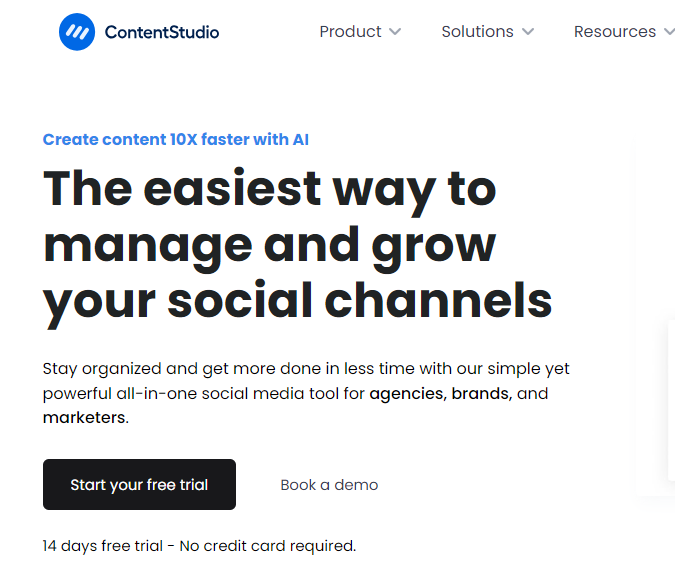
ContentStudio is a top-tier social media management tool that enables marketers, brands, and influencers to efficiently schedule, publish, manage, and track their social media and blog content across various platforms. Trusted by over 70,000 users globally, it stands out as one of the best social media schedulers available.
With ContentStudio, you can seamlessly build your Pinterest strategy by visually planning and scheduling your Pins to drive meaningful engagement—all from a single platform. Here’s what ContentStudio offers for Pinterest scheduler:
- Pinterest analytics: Identify which pins drive the most clicks, views, and impressions to refine your strategy.
- Followers trend graph: Track your follower growth over time with an easy-to-read graph.
- Presentation-ready reports: Access insightful reports or customize your own to highlight key metrics for growth.
- Multiple publishing options: Choose to publish instantly, schedule for later, or add to a queue, all with flexible options.
- Content categories: Organize and schedule your content by categories like fashion, DIY, or recipes.
- Seamless approval workflows: Quickly get content approvals to ensure everything aligns with your goals.
- Pinterest video thumbnail: Easily manage and optimize your Pinterest content with a visual content calendar.
Pricing:
- Starter plan – $25 per month
- Pro plan – $49 per month
- Agency plan – $99 per month
2. Replug
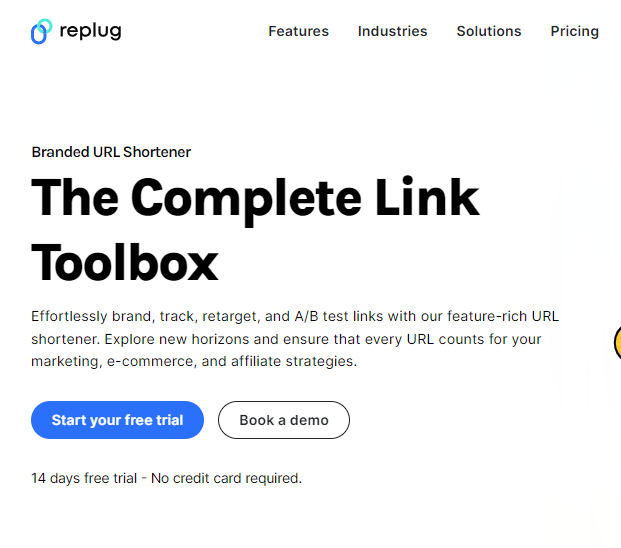
Replug is an advanced URL management tool for brands, marketers, and agencies. It provides a full suite of features for creating, managing, and analyzing short URLs, making it an essential asset for effective digital marketing.
Additionally, with Replug, you can track the performance of your Pins with precision. This helps you monitor clicks, conversions, and engagement metrics, enabling you to refine your Pinterest strategy and achieve better results. Here’s what else you can do to optimize your Pinterest board:
- Utilize UTM parameters: Add UTM parameters to your Pin links to track the performance of specific campaigns and identify the sources of traffic and conversions.
- Track clicks and conversions: Monitor the number of clicks your Pins generate and track conversions, providing a clear view of how effectively your Pins drive traffic to your site.
- Retargeting campaigns: Implement retargeting strategies to re-engage users who have interacted with your Pins, encouraging them to revisit and take action.
- Pinterest bio-links: Shorten and customize your bio-links for better tracking and more efficient redirection to your landing pages.
- Shorten your pin links: Use Replug to create shortened, branded URLs for your Pins, making them more user-friendly and easier to track.
Link Management Made Easy
Your go to link management tool for CTAs, branded and bio links, QR Codes, tracking and retargeting.
Get Started for FREE!
Pricing:
Basic plan – $19 per month
Professional plan – $49 per month
Agency plan – $79 per month
3. Pinterest Analytics
Pinterest’s comprehensive analytics tool delivers in-depth insights into your content performance, engagement metrics, clickability, and audience demographics. This valuable resource is available to all Business Pinterest accounts and is essential for optimizing your Pinterest strategy.
Key features:
- Impressions tracking
- Outbound clicks tracking
- User engagement activities
- Popular pins highlight
- Audience Insights
- Saved pins tracking
Pricing: Free
Also Read: How to Craft a Killer Pinterest Bio for Maximum Reach?
Important Pinterest metrics to track
Pinterest analytics isn’t just about taking a glance at the Pinterest content insights and leaving this Pinterest dashboard area for weeks. Instead, the Pinterest user must know what they’re looking for or what they’re trying to improve on the platform.
Therefore, it’s vital to know the important Pinterest metrics to know for tracking. Here’s the list of Pinterest metrics to track no matter what niche you’re in:
| Impressions | It’s the total number of times the pins are seen on the screen. The user may not necessarily click the pin and keep scrolling through the timeline. If your Pinterest pin happens to be there, you get an impression. |
| Engagements | Engagements are the total number of times users interacted with your Pinterest pins – this includes both clicks and saves. Simply put, it’s the total number of clicks on your pins by the users. |
| Pin clicks | A pin click on Pinterest refers to the click or tap on the pin that opens the pin image in closeup. |
| Top pins | Top pins are top-performing content on Pinterest in the given period. |
| Profile visits | Profile visit is an essential Pinterest metric that showcases how many visitors landed on your profile after discovering your pins on and off the platform. |
| Follows | Follows mean the total number of Pinterest users who followed your Pinterest profile after interacting or discovering your Pinterest content. The more attention an account gets, the quicker the number of followers grows. |
| Total audience | It refers to the total number of Pinterest users who come across your pins or see your content on Pinterest. This Pinterest metric gives you some idea of how well your content is being discovered by new users. |
| Outbound clicks | Outbound clicks are the total number of times users click on the destination URL added to the Pinterest pin. A lot of users use Pinterest to drive traffic to their blogs, so that is called outbound clicks. |
| Saves | Saves is a Pinterest metric that represents the total number of times users saved your Pinterest pins. So, this is how it works: if users like your pin and want to add this pin to their Pinterest board, they’d simply save the pin on their board. |
| Engaged audience | It’s a metric that showcases how many pinners engaged with your Pinterest pins. This metric excludes users who have only seen your pins but never interacted with them. |
Convert your followers into customers with single bio link.
Uplift your conversion rates by connecting all of your social accounts and business pages with a single bio link.
Get Started For Free!
Other important metrics to keep an eye on
| Engagement rate | Engagement rate is a metric that explains the percentage of engaged users compared to the total users who came across your content. For instance, if 10 out of 100 users interact with your pins through comments, likes, or saves, then the engagement rate is 10%. |
| Pin click rate | Pin click rate is the percentage that describes the total number of clicks on the pins as compared to the pins viewed by the audience. To get the pin click rate, simply divide the total pin clicks by the total number of pins seen by the audience. |
| Save rate | Save rate describes the total number of saves divided by the total number of save options appearing on the screen. |
| Monthly total audience | The monthly total audience refers to the total number of users either seen or engaged with your pins on Pinterest in the last 30 days. It’s pretty much the same as the total audience but calculated for the last 30 days. |
| Monthly total engaged audience | It’s the total number of Pinterest users engaged with your Pinterest pins through saves, comments, and likes in the last 30 days. |
| Followers’ demographics | One of the Pinterest metrics to look out for is the followers’ demographics which explain the age, gender, location, and device of the audience. It’s available in the audience insights section of Pinterest Analytics. |
Also Read: How Pinterest Algorithm Works in 2024: 15 Tips to Beat It
How to access Pinterest analytics on a desktop?
Here’s the step-by-step process of accessing Pinterest analytics on the desktop:
Step #1: Log in to your Pinterest account
Log in to your Pinterest account on a desktop PC. However, make sure that you have converted your account into a business account.
If you haven’t switched to the business account, you won’t be able to access the Analytics. Therefore, switch your Pinterest account type before accessing Pinterest analytics.
It’s safe to say that give Pinterest at least two to three weeks (after you switch to a business account) before you start analyzing the Pinterest pins.
Step #2: Open the Business Hub
We’re assuming that you have switched to a business account at least three to four weeks earlier, so you’re good to go.
Once logged in to your Pinterest account using your username and password, now click on the “Business Hub” hamburger menu bar on the top left of the screen.
A pop-up menu window would appear. This is where you can access Analytics and other options.
Step #3: Access the Analytics section
Go to the Analytics section and choose Analytics Overview first.
This is the dashboard section where you can see the Pinterest analytics.
Go through different metrics and see which pins are performing well.
You can further hop on the Audience Insights section and get to know more about your Pinterest audience.
Create bio links for Instagram, TikTok, Facebook, Twitter & LinkedIn.
Create fully customizable bio link webpages to drive traffic from and to your social media channels, online store, website and much more.
Learn More!
How do you access Pinterest analytics on mobile?
Accessing Pinterest analytics on mobile comes in handy when you’re on the go or going to travel for a while. Therefore, a Pinterest mobile app can save the day.
Some travel bloggers, affiliate marketers, and influencers heavily rely on Pinterest for their social media attention and blog traffic, so they can’t afford to miss out on their social media analytics.
Here’s how to access Pinterest analytics on the mobile device:
Step #1: Sign up for a Pinterest account
Sign up for a Pinterest account if you haven’t already. If you already have a personal account, switch to a business account or create a new one for your brand.
It’ll take a minute or so. Once you’re done with the Pinterest account setup, move on to step two.
Step #2: Publish or schedule some pins
To see the Pinterest analytics section and how it works, you must have some numbers popping up on the platform. It’ll only be possible when you have published some pins in the last three to four weeks.
However, you can still access the Pinterest analytics on your mobile device even if you haven’t published a single Pinterest pin yet. The only difference is that there won’t be any analytical metrics to see. It’s your choice, anyway!
Step #3: Download the Pinterest mobile app
It’s time to download the Pinterest mobile app on your phone. Pinterest apps are available on both Android and iOS.
Since we’re assuming you have already created your Pinterest business account, it’s time to get the Pinterest mobile app and get started with it.
If you don’t own a desktop PC, you can start the whole Pinterest analytics on mobile thing from here too. Just download the Pinterest app and create your Pinterest account. Switch over to the Business account.
You’re all set.
Step #4: Go to the Pinterest profile
To get started with your Pinterest account on the mobile, log in to your Pinterest account to access the analytics.
Once logged in to your account, go to the profile section of the profile.
All you have to do is tap on your display picture at the bottom right.
Step #5: Access the analytics section
After landing on your profile, you’ll see the Pinterest analytics icon on the top left of the profile.
Tap on the analytics section icon, and the analytics section will appear.
That’s how you can access Pinterest analytics on a mobile device.
Also Read: Master the Art of Using Pinterest for Blogging in 2024
Conclusion
Pinterest analytics are vital to driving your Pinterest content strategy in the right direction. The analytics section gives you a deep dive into Pinterest content statistics, telling you which pins outperform others.
Pinterest users can always take the patterns, subject matter, graphics design concepts, and other details of their winning pins and apply those tactics to their pins. This will help them replicate the same success in the future.
The purpose of writing a piece about Pinterest analytics is that analyzing Pinterest analytics helps you steer your Pinterest marketing strategy toward success.
FAQs about Pinterest analytics
Here are the commonly asked questions about Pinterest analytics;
How can I see my Pinterest analytics?
Start by converting your personal Pinterest account into a business account, and then go to the Business Hub and access the Analytics section to see your Pinterest analytics. Moreover, you can also track your Pinterest analytics through third-party social media analytics tools like ContentStudio or Usermaven.
Is Pinterest analytics free?
The Pinterest analytics tool is free. To use it, you need to convert your personal account into a business account. Voila!
Does Pinterest rank on Google?
Pinterest is a search engine-friendly social media platform. This means Pinterest pins can easily be indexed and ranked on Google.
How do I analyze Pinterest trends?
You must access the Pinterest trends section and type in your keyword to see the trends around your topic. Moreover, you can explore the trending topics highlighted by Pinterest.
How to be successful at Pinterest?
Create engaging, helpful, and attractive pins using a relevant content strategy for Pinterest. If you create attractive and helpful content for the right audience, no one can stop you from growing on Pinterest.