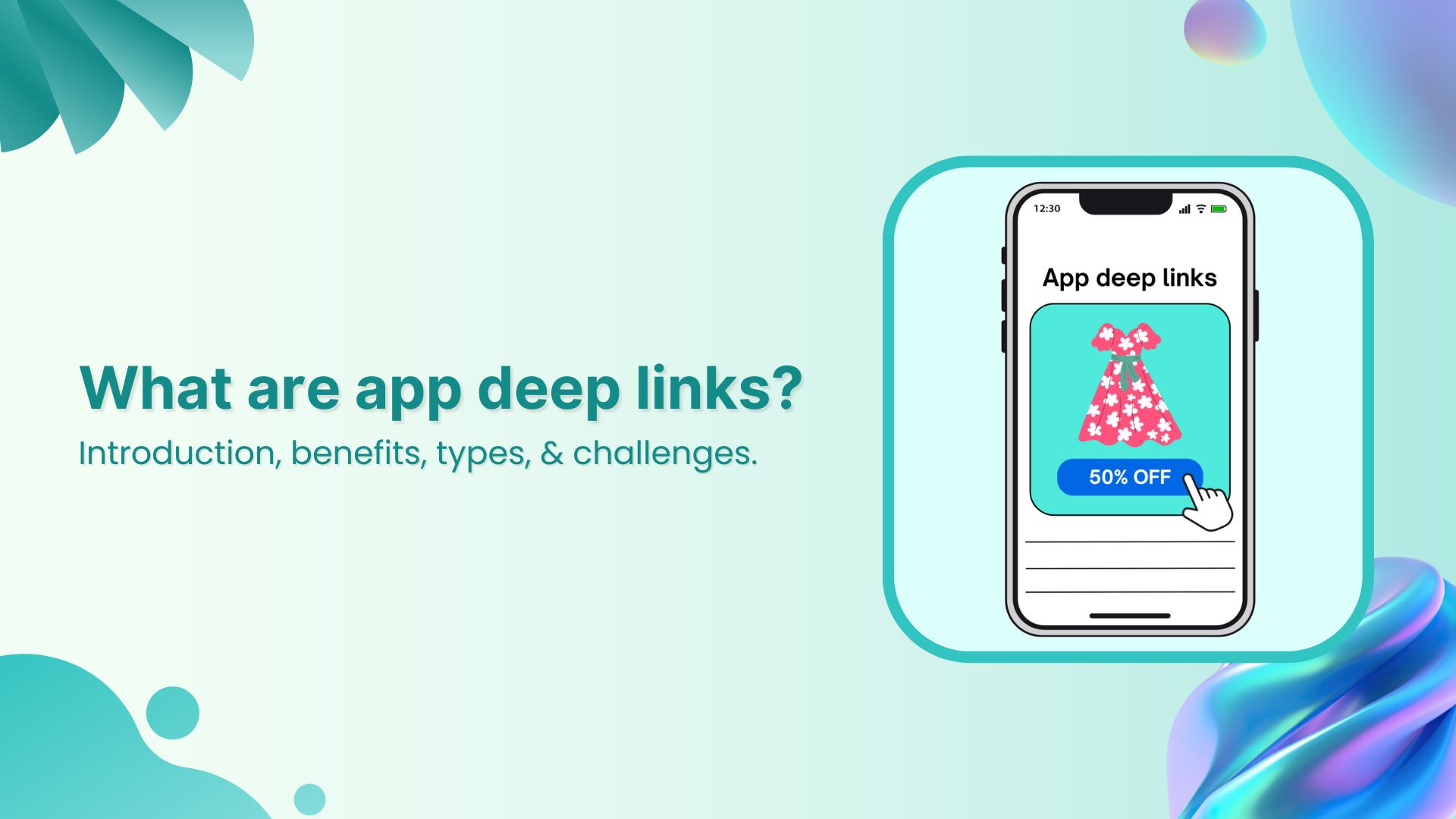Scrolling through social media has become part of our daily routine, hasn’t it? With attention spans now averaging just 8 seconds, even less than that of a goldfish, it’s no wonder marketers are struggling to keep up with the rapidly changing trends.
Just look at Instagram and TikTok! These platforms have skyrocketed in popularity just by nailing the art of quick, engaging content that immediately grabs our attention. Whether it’s a catchy reel on Instagram or a fun TikTok dance, they know exactly how to pull us in.
And get this: Approximately 91% of social media users access their accounts via mobile devices. If marketing strategies aren’t mobile-optimized, that’s a huge missed opportunity! Because let’s face it—who’s pulling out their laptop at 5 a.m. when they can just scroll through their phone in bed?
This is where mobile app deep linking comes into play. It makes everything easier by allowing users to jump straight from an ad or website into the app, landing right where they want to be. No fluff, just quick access to the content they’re looking for.
So, what is app deep linking? Let’s break it down, explore the different types, and see how it can enhance user experience, while also tackling some challenges along the way.
What is deep linking in mobile apps?
App deep links are a quick way to send users directly to a specific piece of content within a mobile app, rather than just opening the app’s homepage and skimming through all the products or services.
Now, let’s consider a hypothetical scenario:
A potential customer is scrolling through Instagram when they spot your company’s ad for a stunning outfit for brunch.
The catch? The jaw-dropping 50% discount sales promotion expires in a few minutes!
Excited, they decide to click on the ad, but, they’re taken to your brand’s homepage and have to skim through the entire website to find that one dress.
Time is ticking, and by the time they find it, it’s sold out.
Frustrated, the customer is dissatisfied with his online journey, which means you lost a future loyal advocate.
From a marketer’s perspective, that’s not just one lost sale; it’s a chance for churn and potential damage to your brand’s reputation.
Why are app deep links important for marketers?
Given all of the above, it’s clear that without app deep links, your marketing strategy falls short. While there are plenty of ways to increase sales, app deep linking adds a crucial layer of personalization and efficiency. It’s not just a nice-to-have anymore—it’s essential for marketers if they want to stay ahead of the game.
Use deep links for seamless navigation
Trigger more clicks, conversions & app installations with fully customizable deep links.
Learn More!
Now let’s suppose you did incorporate a mobile app deep link for that 50% sale. What happens then?
Here’s how it would be in this parallel universe:
The smartphone user would click on your Instagram ad and if he already has the app installed, deep linking will take them straight to the product page of your app.
Otherwise, they will be redirected to the relevant app store for app installation. They will install the app and then land straight on the product page of the outfit they want to purchase.
They happily purchase the product without wasting any time, boosting your customer conversion rate instantly.
As a result, the customer is satisfied with the overall service, you make the sale, and the customer comes back to your store again and again!
Related: How to Create an Instagram Deep Link: Step-by-Step Guide
So in a nutshell, app deep links make guiding through any kind of multi-journey between mobile web and apps much easier for users, including omnichannel and multi-platform experiences. It’s like having a GPS for mobile apps, guiding users right where they need to go.
Here are the key benefits of app deep linking:
- Enhances user experience
- Boosts user engagement
- Improves app retention rates
- Makes the onboarding process easy
- Allows for easy retargeting
- Increases ad conversion rates
- Enhances trust and brand reputation
Types of app deep links
Now that we have cleared up what mobile deep linking is, let’s discuss the types of app deep links:
1. Direct app deep links
Direct deep linking is the simplest form of deep linking, sending users directly from an ad to a specific page within the app. However, if the user doesn’t have the app installed, they will hit a dead end with an error message.
This works best for retargeting campaigns where most of your audience already has your app installed.
2. Deferred app deep links
Deferred deep linking, also known as indirect deep linking, takes things up a notch. If a user clicks on your ad but doesn’t have the app installed, they’re redirected to the relevant app store to install it. Once installed, they’re taken directly to the content they originally clicked on—no error messages, no dead ends. It’s a smooth, frustration-free process that keeps the user experience intact.
Suppose that you published a Facebook Ad for the new floral dress that you launched. With deferred app deep links, if the user does not have the app installed, they will first be directed to the relevant store of installation. Once done, when they open the app, the product page will load.
Deferred deep linking ensures you don’t lose potential customers just because they didn’t have your app. It provides a smooth journey from the first click to conversion, making it the preferred option for many marketers.
3. Deep link fallback (redirect)
Ever clicked on a link and ended up in the app store, thinking, “But I don’t want to download another app right now!”? That’s where deep link fallback comes to the rescue. Instead of forcing users into the app store, a deep link fallback offers a smoother path—redirecting them to your mobile website or another relevant spot.
And the best part? It doesn’t mess with deferred app deep links. So, later on, if a user has a change of heart and decides to install your app, they’ll still land right where you want them. No detours, no hassle.
4. Contextual app deep links
Contextual app deep links allow you to add custom details like promo codes and referral sources to your links, giving you deeper insights when it’s time to analyze performance.
Let’s say you’re having a discount on the dress you’re promoting. With contextual app deep links, you can throw in an exclusive discount code just for a specific influencer’s post. As the clicks come in, you’ll not only see how many people are engaging, but you’ll also know exactly where they’re coming from—whether it’s Instagram, TikTok, or a trendy fashion blog.
This kind of data is gold! It tells you which channels are truly converting, so you can tweak your marketing strategy and messaging for better results. Plus, you’ll have a clearer picture of what’s resonating with your audience, making it easier to drive those sales for the floral dress!
You may also like: Deep Linking Types: Deep Links vs Universal Links vs App Links
Common challenges with app deep linking
Challenge #1: Platform-specific issues (iOS vs. Android)
The platform-specific issue is one of the trickiest hurdles for app deep linking. The divide between Android deep links and iOS deep links isn’t just about two different operating systems—it’s a jungle of screen sizes, resolutions, and hardware variations. Both Android and iOS have their own unique methods for handling deep links, which means marketers need to optimize for both platforms to ensure an optimal user experience.
Solution
Start by getting to know your audience. Advanced analytics tools can give you the lowdown on which devices your users are using more. With that insight, you can fine-tune your deep linking strategy to prioritize the platforms your audience actually uses.
Challenge #2: App installation status
The status of a user’s app installation can make or break the deep link experience. If the app isn’t already installed, a typical deep link might send them to a web browser or app store, causing unnecessary friction and potentially losing their interest.
Solution
Deferred deep links can resolve this issue. These clever links ensure that even if the app isn’t installed yet, the user is still guided to the right content after installation. They remember the link’s original intent and take the user directly to the intended spot once the app is ready to go—no detours, just an uninterrupted journey.
You may also like: Deep Link vs. Deferred Deep Link: Differences, and Use Cases
Challenge #3: Network disruptions
Network disruptions can ruin the user experience, leaving users without the personalized touch they expect. This often happens when deep links lose context during the app install, causing users to land on a generic page instead of where they want to go.
Solution
Contextual deep links can resolve this issue. These smart links hold onto that crucial data throughout the installation process, making sure users land exactly where they expect, giving them a tailored experience.
Challenge #4: Bad link routing and broken links
Bad link routing can be a real buzzkill for users. Imagine clicking on a link, expecting to land on a cool product page, but instead, you’re dropped somewhere random—frustrating, right? This usually happens when URL schemes or Universal Links aren’t properly configured, leaving users lost and disengaged.
You may also like: A Quick Guide To Deep Linking & Its Benefits
Below is an illustration of bad link routing. Clicking on the “50% OFF” button leads to the full webpage of the clothing store, resulting in a bad user experience.
Sometimes, the user might even be led to a broken page if the app deep link is not updated:
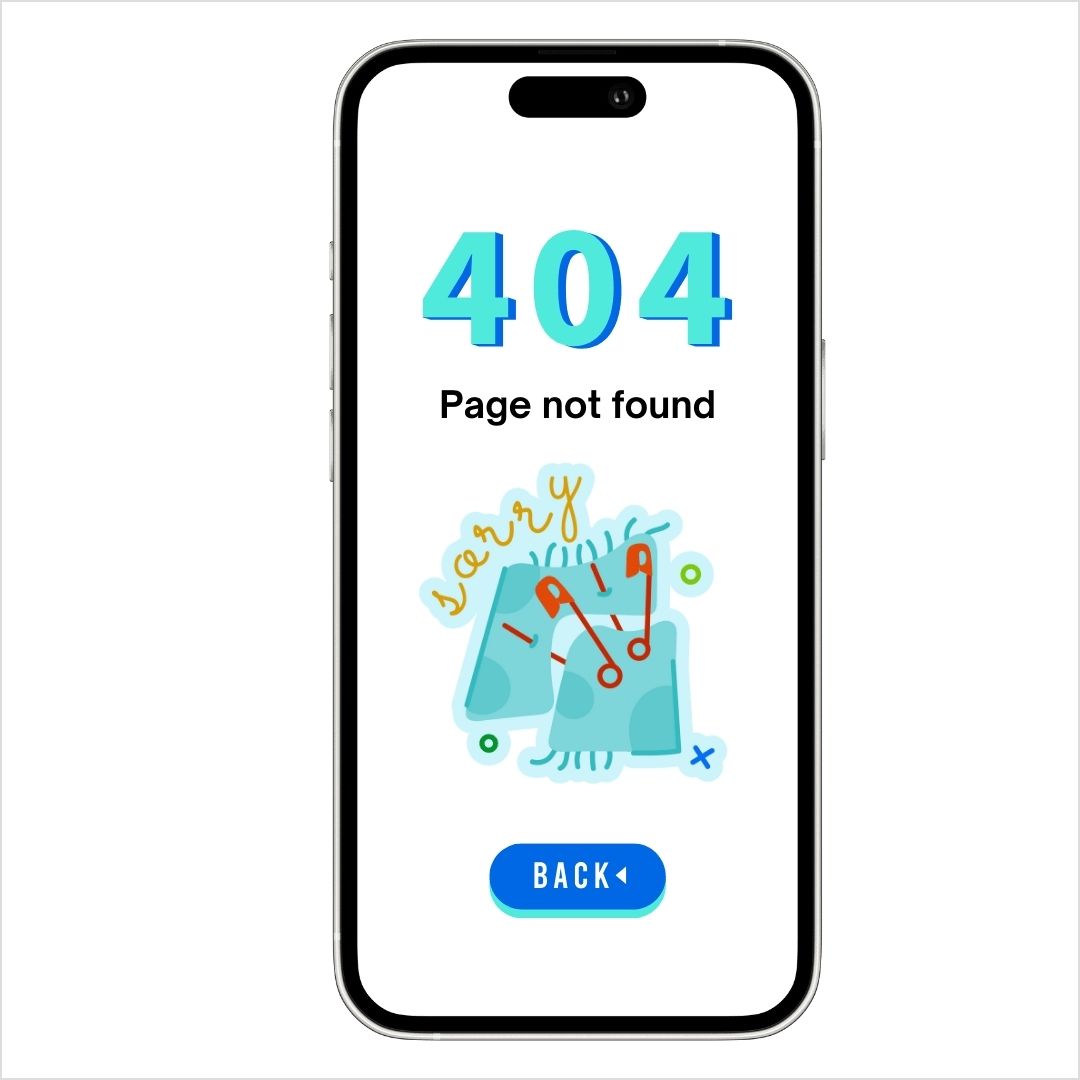
Solution
Use a deep linking platform like Replug that has features like smart fallbacks, automatic updates, and routing paths. Such tools ensure your users land exactly where they should, regardless of the device or app version.
Use deep links for seamless navigation
Trigger more clicks, conversions & app installations with fully customizable deep links.
Learn More!
Challenge #5: Security restrictions
Deep linking can be a powerful tool, but it’s not always a smooth ride. Security-conscious operating systems sometimes throw up roadblocks to keep malicious apps from hijacking your links. This can lead to annoying pop-ups that might leave users feeling a bit confused.
Solution
Make sure your app is set up to play nice with deep links and give users a heads-up about why they might see those prompts. And most importantly, you need to work with your tech team to tackle these challenges head-on.
The bottom line
In today’s fast-paced digital landscape, every marketer knows the importance of grabbing users’ attention. But let’s not forget, it’s not just about us – it’s about the customer. At the end of the day, what truly matters is their experience. And that’s where deep linking comes in.
By bridging the gap between platforms and streamlining the user journey, app deep linking doesn’t just boost conversions; it shows you care. It shows you’re invested in making every interaction count, and every tap meaningful.
So, prioritize your customers’ experience. Make their journey shorter, smoother, and more enjoyable. With deep linking, you’re not just optimizing your app; you’re building loyalty, trust, and a deeper connection.
FAQs about app deep links
What are app deep links?
App deep links are URLs that take users directly to specific content within a mobile app, bypassing the app’s homepage. This improves user experience by cutting down unnecessary steps and guiding users exactly where they want to go.
Why are deep links important for marketers?
Deep links enhance personalization, increase ad conversion rates, improve user engagement, and help with retargeting. By sending users directly to relevant content, marketers can provide a smoother experience, leading to higher retention and sales.
What are the different types of app deep links?
There are four main types:
Direct deep links: Send users directly to in-app content, but only work if the app is already installed.
Deferred deep links: Guide users to the app store first if the app isn’t installed, and then take them to the desired content.
Deep link fallback (redirect): Redirects users to a web page if they don’t have the app installed, avoiding dead ends.
Contextual deep links: Add extra details like referral information, allowing marketers to track performance.
What challenges do app deep links face?
App deep links can encounter issues such as platform-specific compatibility (iOS vs. Android), broken links, and network disruptions. However, using tools that offer smart fallbacks and routing paths, like Replug, can mitigate these problems.
How does deferred deep linking work?
Deferred deep links allow users to install an app and then take them directly to the content they clicked on originally. This smooth journey helps minimize user frustration and boosts conversion rates.
What is the best tool for app deep linking?
One of the best tools for app deep linking is Replug. It not only supports direct, deferred, and contextual deep links but also offers features like smart fallbacks, automatic link updates, and advanced analytics.