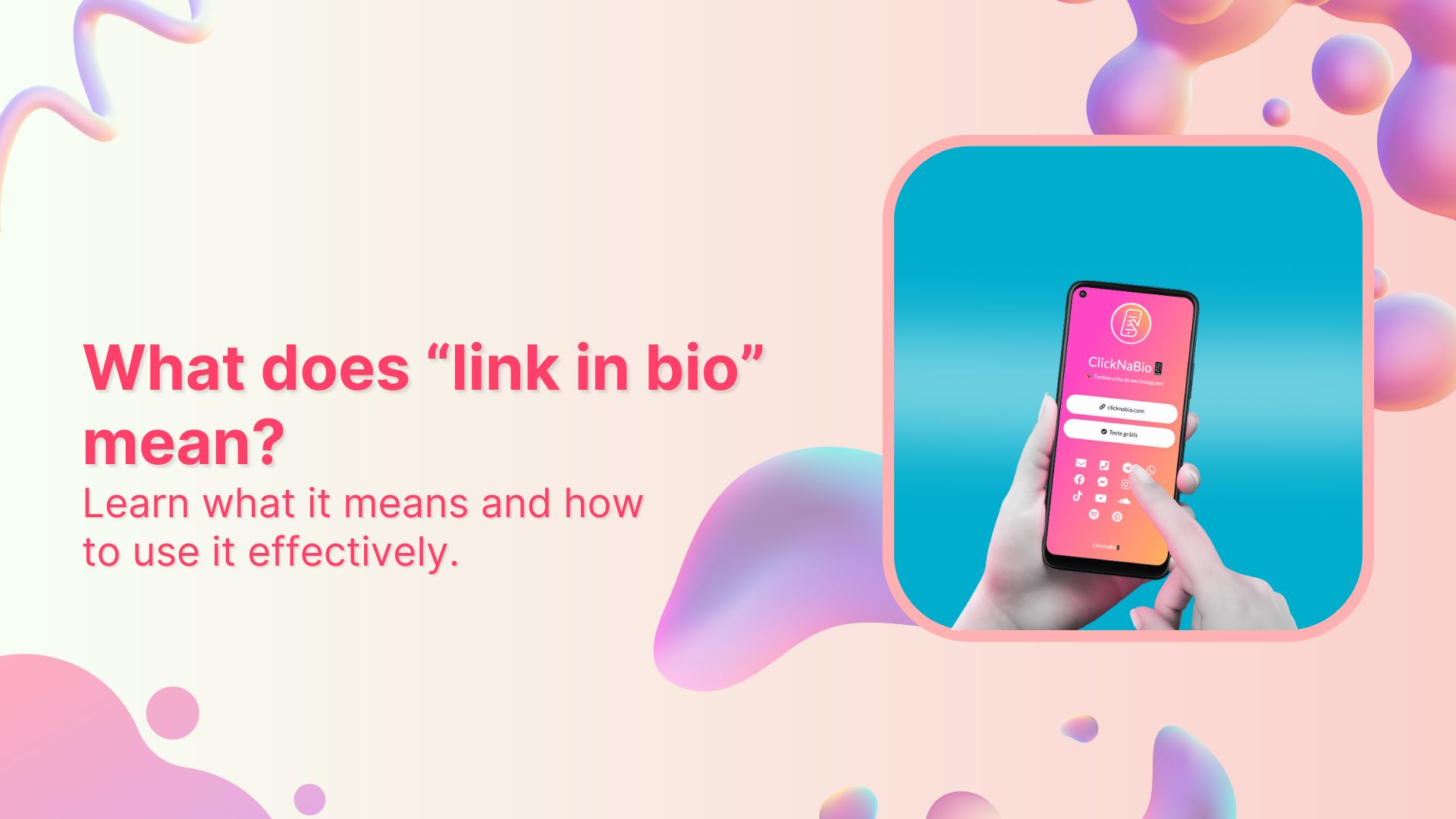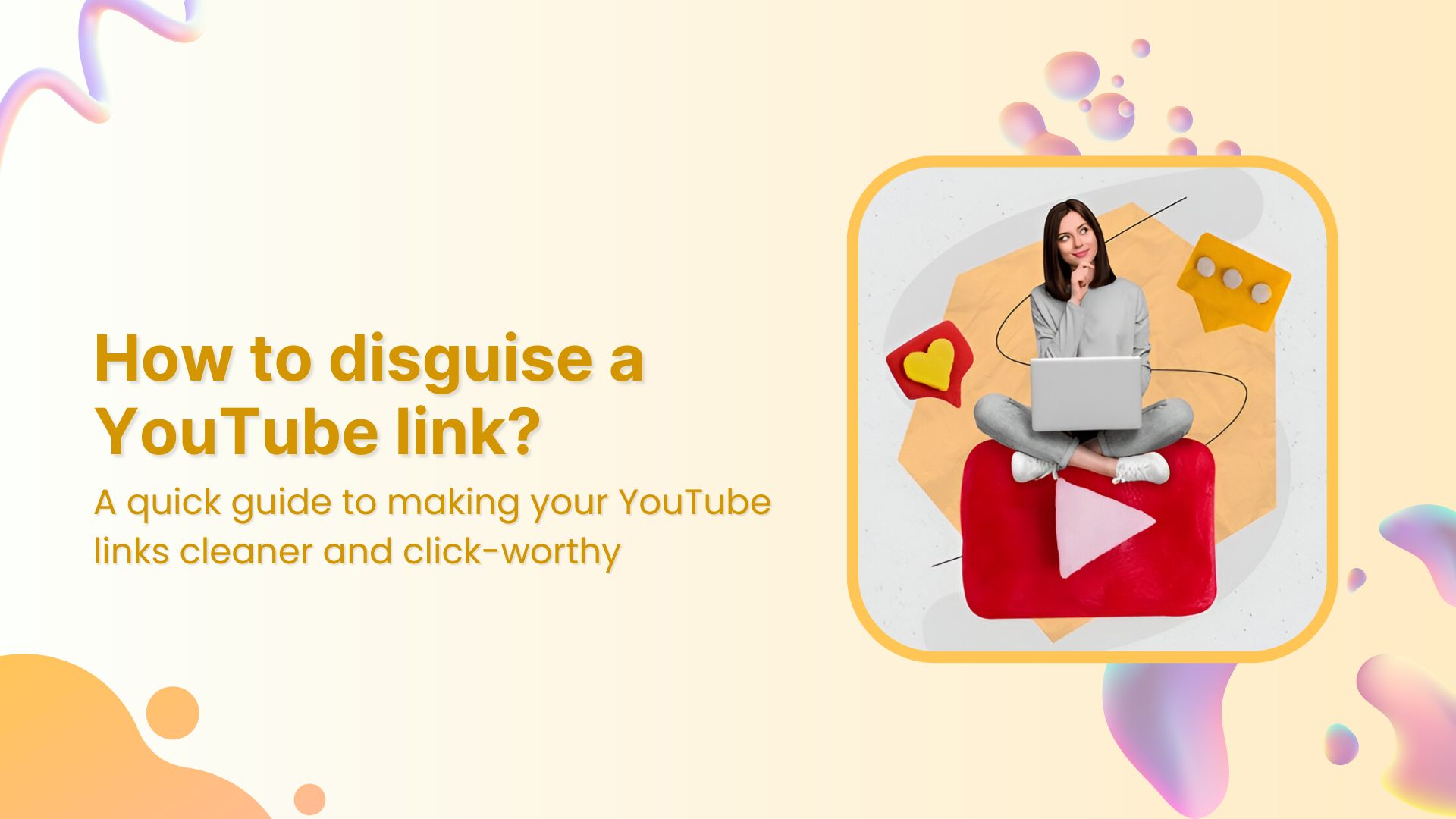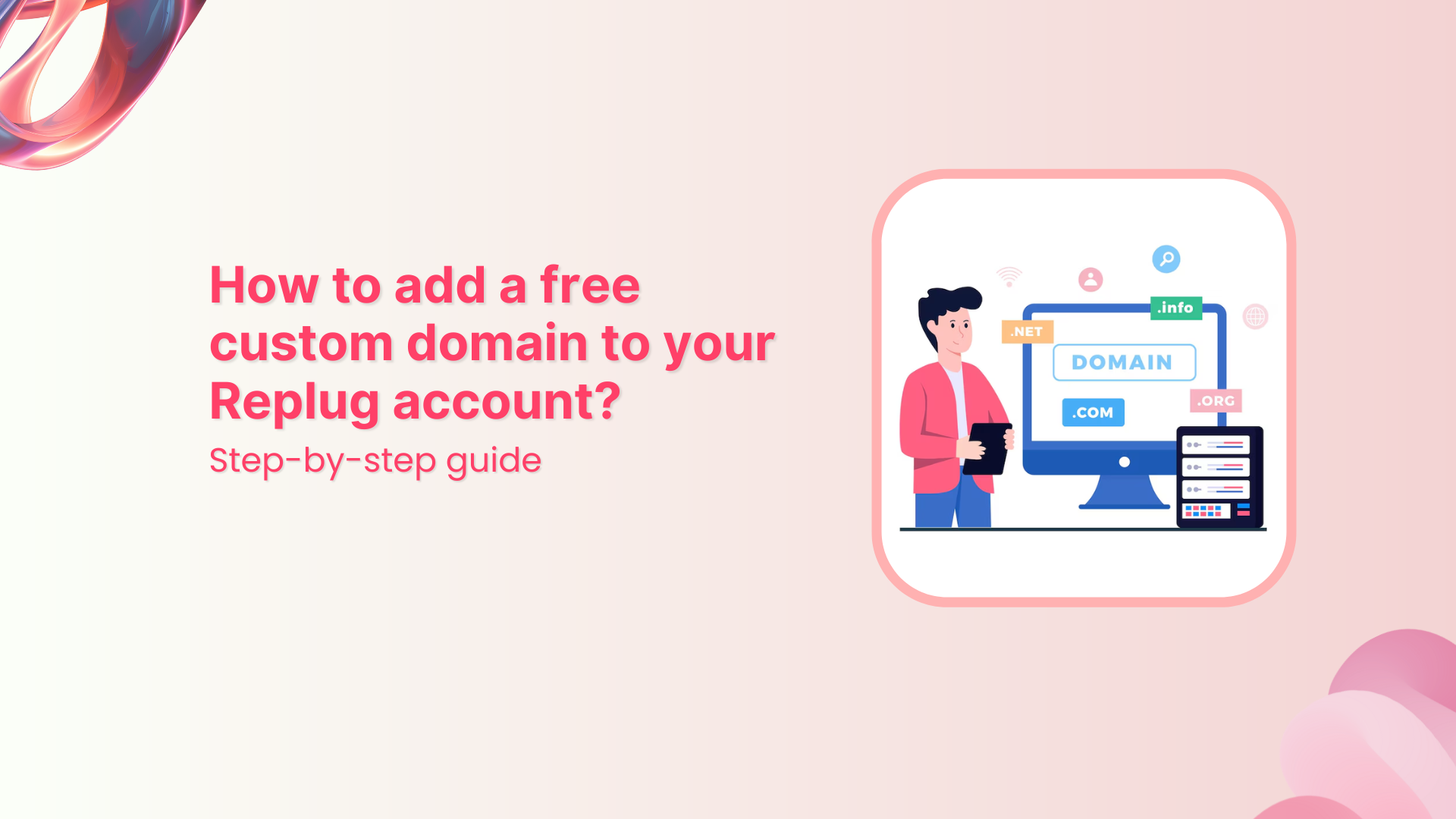Smart URLs, also known as dynamic URLs, are generated automatically based on a set of rules. This contrasts static URLs, which are manually created and do not change. Smart URLs can be used to improve the user experience, track website traffic, and improve search engine optimization.
Smart URLs can be valuable for businesses of all sizes.
They can help businesses to:
- Improve the user experience by making it easier for users to find the information they are looking for.
- Track website traffic and see how users are interacting with the website.
- Improve search engine optimization and make it easier for websites to rank higher in search engine results pages (SERPs).
Before using smart URLs, consider:
- Make sure that the rules for generating smart URLs are clear and easy to understand.
- Use a consistent naming convention for smart URLs.
- Monitor the performance of smart URLs to make sure that they are meeting your expectations.
Also read: Unique URLs: What They Are and How to Use Them?
How to create a smart URL link?
To create a smart URL link, you can use a URL shortener service such as our Replug. Replug allows you to create short, easy-to-remember links for long URLs. When you create a smart URL link, you can also add keywords and other information to it. This can help people find your link more easily when they are searching for information online.
Here’s how to create a smart URL link using Replug:
Step 1: Sign in to Replug or create an account for free.
Step 2: Click on the “Select your campaign” button on the main dashboard page or create a new campaign in just a few seconds.
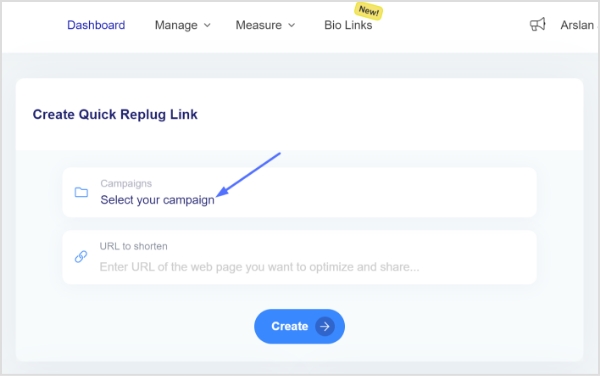
Step 3: Enter the URL that you want to shorten in the “URL to shorten” section below “Select your campaign”.
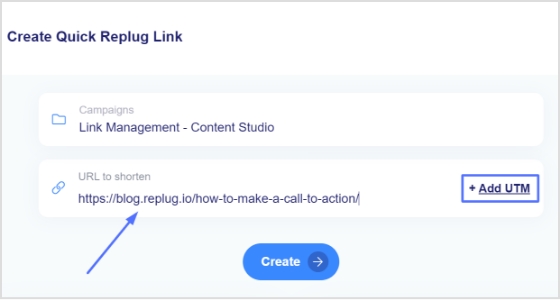
Note: Here you can also add UTM parameters to your link.
Step 4: Click on the “Create” button.
Step 5: Replug will generate a short URL for you. You can then customize, copy and share the short URL in this step.
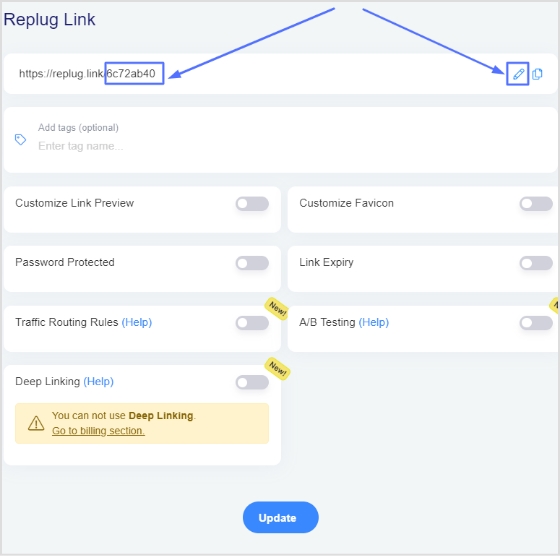
Step 6: Here you can also add features to your short URLs which include:
- Customize link preview
- Customize favicon
- Password protected
- Link Expiry
- Traffic routing rules
- A/B testing
- Deep linking
Also read: How to Create a Deep Link for a Seamless User Experience?
Here are some tips for creating a smart URL link:
- Make sure that the link is easy to remember and type.
- Use keywords in the URL slug so that people can find it easily when they are searching for information online.
- Keep the link short so that it is easy to share.
- Track the number of clicks on your link to know how it’s performing.
Branded Short Links
Create and track branded short links for your business for better conversions.
Brand Your Links Now!
Replug link analytics: Track your link’s performance
Replug empowers you to unleash the true potential of your links by providing a comprehensive suite of analytics.
No more flying blind – with Replug’s data-driven insights, you can make informed decisions that amplify your marketing efforts.
Picture this: a dashboard that paints a vivid picture of your link’s journey across the web.
From the number of clicks and unique visitors to geographical data, referral sources, and even the devices your audience prefers – it’s all there at your fingertips.
Here’s how to create a tracking link with Replug:
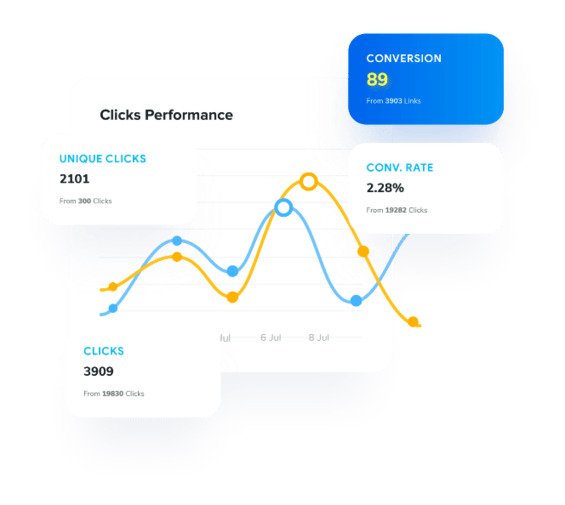
FAQs
What is a smart URL link?
A smart URL is a short, descriptive URL that is easy to remember and share. It is also more likely to be clicked on than a long, complex URL. Smart URLs are often used for marketing and advertising purposes, as they can help to increase website traffic and brand awareness.
What is the difference between hyperlinks and smart links?
Hyperlinks are simply links that point to another web page. They are typically used to provide additional information or to direct users to a related resource.
Smart links, on the other hand, are more sophisticated. They can be used to track user behavior, personalize content, and even trigger actions.
Are smart links safe?
The safety of smart links depends on the platform or service that generates them. Some smart links are designed to track users and collect data, while others are simply a way to shorten long URLs. It is important to be aware of the risks associated with any smart link before clicking on it.
You may also like:
How to Link a QR Code to a Website: A Quick Guide
How to add utm code to the URL using a link shortener?
How to Create Tiny URL: Step-by-Step Guide
Using Vanity URLs for Social Brand Awareness