Welcome to the world of deferred deep linking – the game-changer in the digital marketing realm. Ever wondered how businesses seamlessly guide users to their apps instead of websites? That’s where this smart strategy steps in, making the transition smooth and rewarding.
This guide is your shortcut to understanding the power of deferred deep linking. It’s the GPS for users, leading them straight to your app, slashing costs, and skyrocketing engagement. Consider this your ticket to a world where customer loyalty and revenue soar effortlessly. Let’s dive in!
What is deferred deep linking?
Deferred deep linking is a technique used in mobile app development to handle links in a way that preserves context even when the app is not installed. When a user clicks on a deferred deep link, it not only opens the app but also navigates them to the exact content or location intended by the link.
This functionality is especially valuable when enticing users to download an app. Even if the app is not yet on their device, the link ensures that users are directed to the intended content once the app is installed.
How does deferred deep linking work?
Deferred deep linking operates behind the scenes, creating a seamless user experience by leveraging a deep linking engine—a combination of a web platform and a software development kit (SDK) integrated into your app.
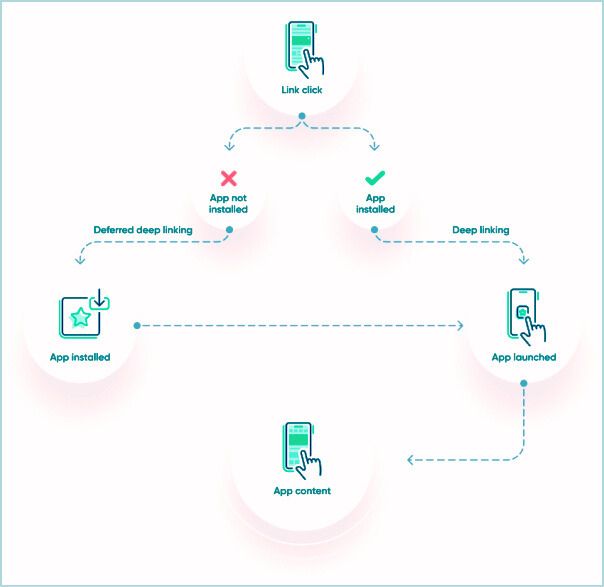
Here’s a breakdown of the process:
Step 1: User clicks the link:
The journey begins when a user clicks on a deferred deep link.
Step 2: Deep linking engine analysis:
The deep linking engine comes into play, analyzing whether the user already has the app installed on their device.
Step 3: Two possible scenarios:
- App installed:
If the app is already installed, the engine smoothly directs the user to the relevant page within the app. This is the standard deep-linking scenario.
- App not installed:
If the app is not yet installed, the magic happens. The engine guides the user to the appropriate app store for installation.
Step 4: App Store installation:
The user, now in the app store, downloads and installs the app.
Step 5: Return to the deep linking engine:
After installation, the deep linking engine takes charge again, remembering the intended destination from the original link.
Step 6: Finally, the relevant page:
The user is directed to the originally intended page or content within the app. This seamless transition completes the deferred deep-linking process.
Try Replug for deferred deep linking:
Unlocking sales through mobile apps just got a whole lot simpler with Replug. We’re not just a technology partner; we’re your sales ally. How? We take care of the nitty-gritty of deferred deep linking, ensuring it works seamlessly for you.
Picture this: no tech headaches, just a smooth ride to focus on what truly matters—creating a stellar user experience, amping up engagement, and supercharging your mobile app strategy for maximum sales impact. Ready to turn those clicks into serious cash? Let’s make it happen!
Use deep links for seamless navigation
Trigger more clicks, conversions & app installations with fully customizable deep links.
Learn More!
How to create deferred deep links with Replug?
Creating deferred deep links with Replug is a breeze! Here’s a simple step-by-step guide:
Step 1: Log in to your Replug account or sign up for free if you’re new.
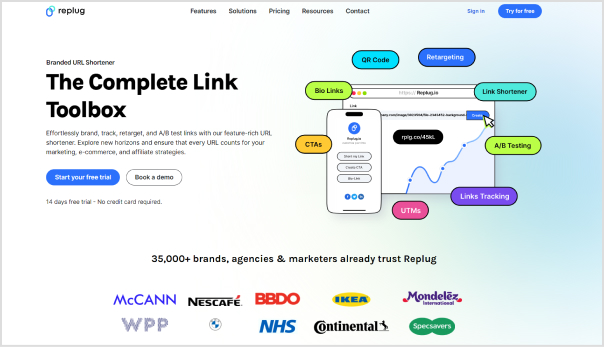
Step 2: On the main dashboard, spot the “drop-down icon” in the top right corner. Choose “deep links” from the list.
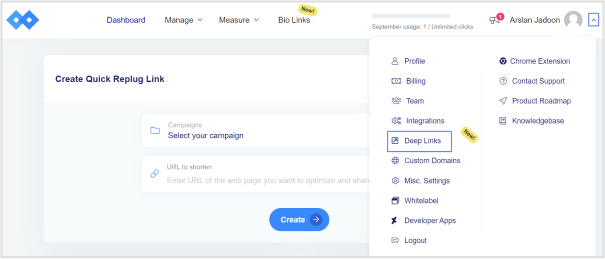
Also read: What are app deep links? Here’s why marketers love them!
Step 3: Pick a category on the deep links page. Options include Social Media, E-Commerce, Music, Video, and Productivity.
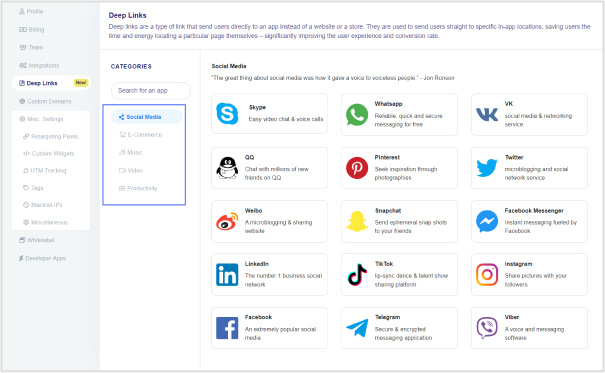
Step 4: Generate your deep link for the selected platform. A click on this link will directly open the desired content in the corresponding app (e.g., YouTube). Choose the specific option (e.g., video or share) and hit “create deep link.”
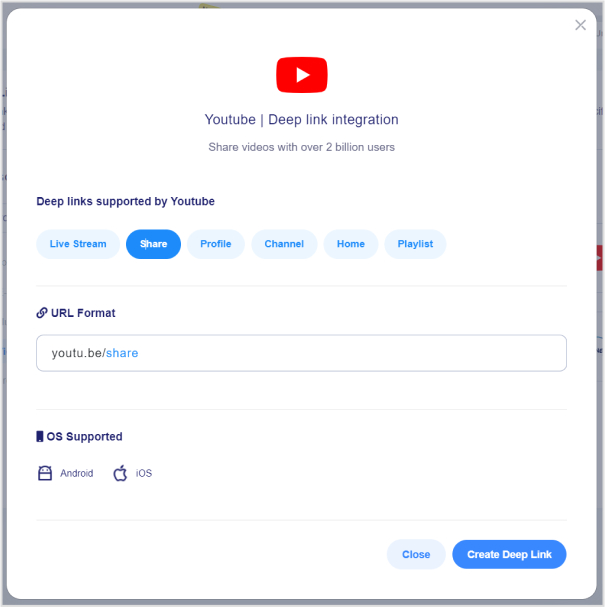
Also read: How to share Videos using Deep Links?
Step 5: You’ll land on the “Replug link” page. Name your “campaign” and paste the URL in the “URL field.”
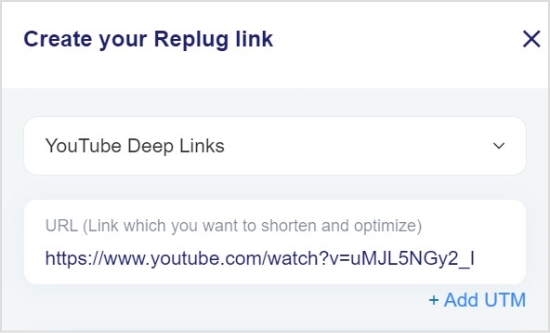
Step 6: Toggle the Deep Links switch to enable. An indicator will confirm if the destination URL is Deep Link compatible.

Note: If the URL can’t be used as a Deep Link, you’ll be notified.
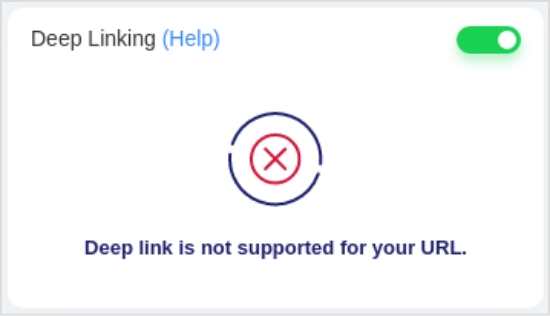
Step 7: Click “save link,” and voila! Your deep link with the deep linking feature is saved and ready to be shared. Easy as that!
Use deep links for seamless navigation
Trigger more clicks, conversions & app installations with fully customizable deep links.
Learn More!
Why are deferred deep links important?
Deferred deep links hold a pivotal role in-app marketing strategies, offering a range of benefits that significantly impact user acquisition, engagement, and overall user experience.
Here’s why they are crucial:
App user acquisition boost:
Deferred deep links act as a powerful tool for increasing app install rates. They create a frictionless journey for users, allowing them to seamlessly transition to the app, preview its value, and make an informed decision to install.
Enhanced app user engagement:
Marketers leverage deferred deep links to precisely target users with tailored content or exclusive offers post-installation. This targeted approach significantly elevates user engagement, leading to higher conversion rates and a more interactive app experience.
Improved user experiences:
The ability of deferred deep links to guide users directly to the specific page or feature they intended to visit enhances overall user satisfaction. This tailored approach contributes to improved user retention, as users find what they are looking for effortlessly.
Also read: A Quick Guide To Deep Linking & Its Benefits
Personalization potential:
Deferred deep links carry valuable data and context through the app install process. This capability facilitates personalized onboarding experiences and allows for the delivery of content tailored to individual user preferences, enhancing the overall personalization of the app.
Measurement and attribution insights:
One of the key advantages of deferred deep links lies in the valuable data they provide. Marketers gain insights into the effectiveness of their marketing campaigns and app referral sources. This data helps in understanding which strategies and channels are driving the most app users, enabling informed decision-making and optimization of marketing efforts.
In essence, deferred deep links are not just links; they are a strategic asset that propels app marketing efforts, fostering a seamless and personalized user journey from acquisition to engagement. Their multifaceted benefits contribute to the success of app marketing campaigns and the long-term satisfaction of app users.
Also read: How to share YouTube playlist using deep links?
Use deep links for seamless navigation
Trigger more clicks, conversions & app installations with fully customizable deep links.
Learn More!
FAQs
What is deferred deep linking?
Deferred deep linking is a strategy in mobile app marketing that directs users to specific content within an app, even if the app isn’t installed. It differs from regular deep linking by preserving context, allowing users to land on the intended content after app installation.
Why is deferred deep linking important for mobile app marketing strategies?
Deferred deep linking is crucial for enhancing user acquisition, engagement, and overall experience. It provides a seamless transition to the app, previews its value pre-installation, and targets users with personalized content post-installation.
How can deferred deep links enhance app user acquisition?
By offering a preview of app content pre-installation, deferred deep links reduce friction, increasing app install rates. Users get a glimpse of the app’s value, encouraging them to download and explore further.

































