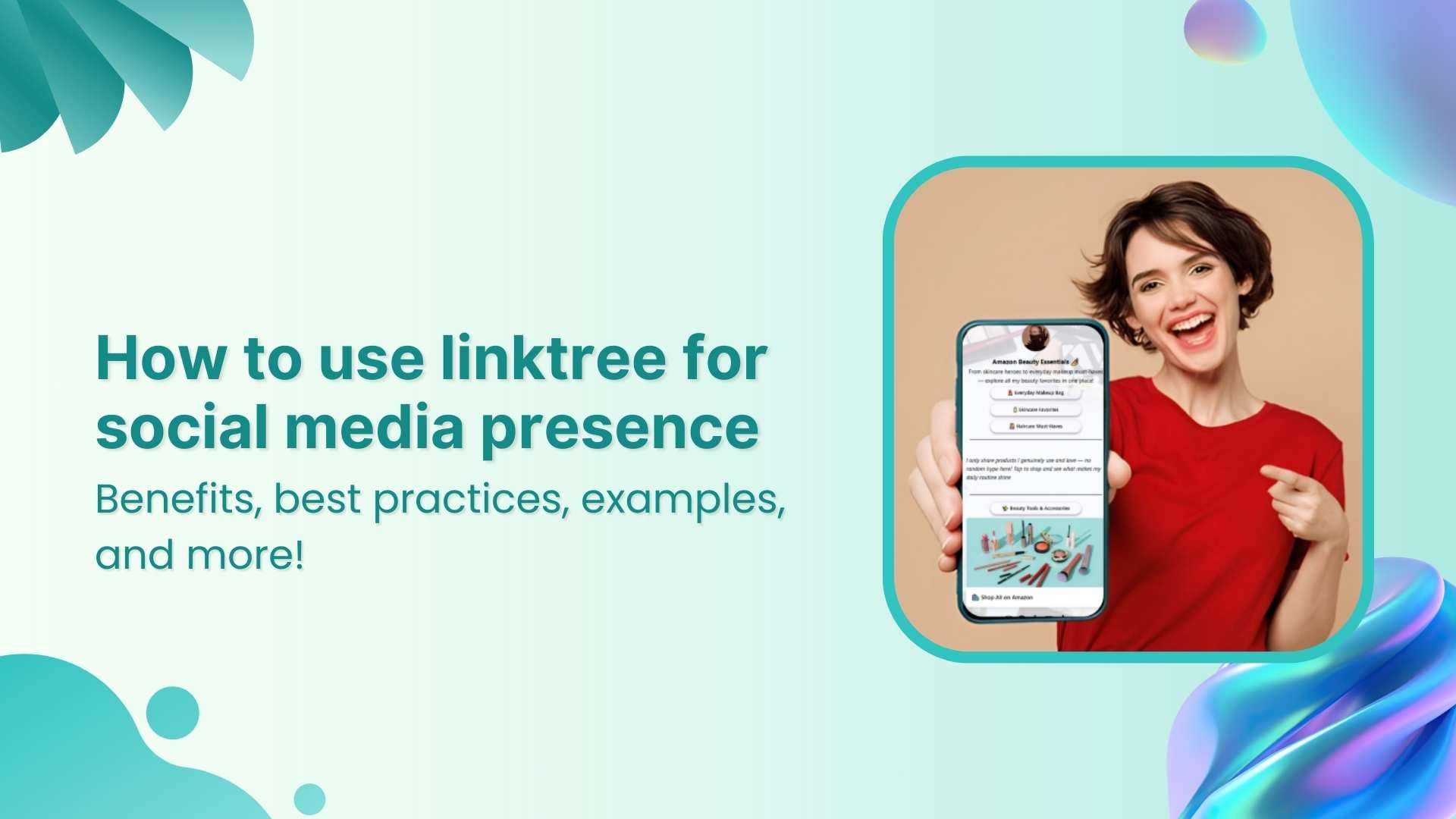Done writing the perfect blog post? Now, let’s make sure it gets seen.
If you’re still pasting individual blog links everywhere, you’re missing out on one of the easiest ways to showcase your content: a bio link page. One link. All your posts. Always updated.
In this guide, you’ll learn how to create a sleek bio link page to share blog content, with pro tips on automating it using your RSS feed.
Ready to turn followers into readers and clicks into traffic?
Let’s begin.
Start by choosing a bio link tool
Before anything else, you’ll need a solid tool to build and customize your bio link page. We recommend Replug – a powerful platform packed with advanced link management features like:
Create bio links for Instagram, TikTok, Facebook, Twitter & LinkedIn.
Create fully customizable bio link webpages to drive traffic from and to your social media channels, online store, website and much more.
Learn More!
- Customizable bio link pages
- RSS feed integration for auto-updating blogs
- Retargeting pixels for smarter audience tracking
- In-depth analytics to measure performance
- Dynamic QR codes for your bio link campaigns
- Custom call-to-action buttons
Here’s how to create a bio link page to add blog content
Start by logging into your Replug account. If you don’t have one yet, go to Replug’s website and try the 14-day free trial.
Step 01: Create a new bio link page
Once you’re in, go to the bio link dashboard and click “Create New” to start building your page.
From here, you’ll see categories like branding, content, and settings. In the Branding section, you can personalize your page by adding:
- Profile image
- Verification button
- Brand name and description
- Custom background theme
- Custom background image
Once you’ve filled everything in, click “Update” in the corner to save your details.
Step 02: Integrate your blog’s RSS feed
If your blog has an RSS feed, you can automate the entire process. Most blogging platforms (WordPress, Blogger, Ghost) generate one by default.
To add your RSS feed:
- Locate your RSS feed URL (e.g., yourblog.com/feed for WordPress)
- Go to Replug RSS feed dashboard to quickly add your RSS feed.
Done! Now, head back to your bio link page.
Under the branding category, you’ll find content options like links, cards, videos, RSS feed, socials, and more.
Step 03: Customize your RSS feed
Select RSS Feed and paste your feed URL.
You can then:
- Choose how many blogs to display
- Pick your preferred block shape
- Enable auto-fetch every 30 minutes
- Schedule your content blocks
- Add subtle animations
- Customize the overall appearance
Click “Add block” and you’re done. Your latest blog posts will now show up automatically whenever you publish a new article!
Also read: How to share multiple links with one URL?
Step 04: Add your blog links manually (optional)
Another option is that you can manually add a few top blog links:
- Tap “+ Add link” in the branding category
- Enter the blog post title
- Paste the blog post URL
Highlight your top-performing or evergreen blog posts here – just like we featured the “Supplements for Puppies and Dogs” blog in the example bio link page below.
Pro tip: You can also reorder blocks later if you like.
Step 05: Share your bio link everywhere
Once your page is ready:
- Paste the link in your Instagram/Twitter/X bio
- Add it to your emails
- Link it in your YouTube/LinkedIn about sections
- Mention it in your blog footer or author bio
Bonus tip: Track clicks and performance
Use a bio link tool that offers analytics so you can see:
- Which blog posts get the most clicks?
- Where traffic is coming from?
- What content your audience loves?
This helps you refine your blog strategy over time.
Link Management Made Easy
Your go to link management tool for CTAs, branded and bio links, QR Codes, tracking and retargeting.
Get Started for FREE!
Final thoughts
Creating a bio link page to share blog content is a no-brainer for bloggers who want to showcase their content in a smart, streamlined way. It’s like giving your audience a content hub – updated automatically – all from a single link.
Ready to build yours? Choose a tool, plug in your RSS feed, and let your blog do the talking!
FAQ’s on bio link pages
Why should bloggers use a bio link page?
It simplifies link sharing! Instead of updating your social bios with every new blog post, you can drive readers to one central hub that houses all your content, which is especially useful if it auto-updates via RSS.
Can I manually add blog links instead of using RSS?
Absolutely! Most bio link tools (like Replug) let you manually add blog titles and URLs, which is ideal for highlighting evergreen or top-performing posts.
Why use RSS for blog sharing?
- No manual updates required
- Keeps your content fresh
- Encourages repeat traffic
- Saves time and boosts engagement