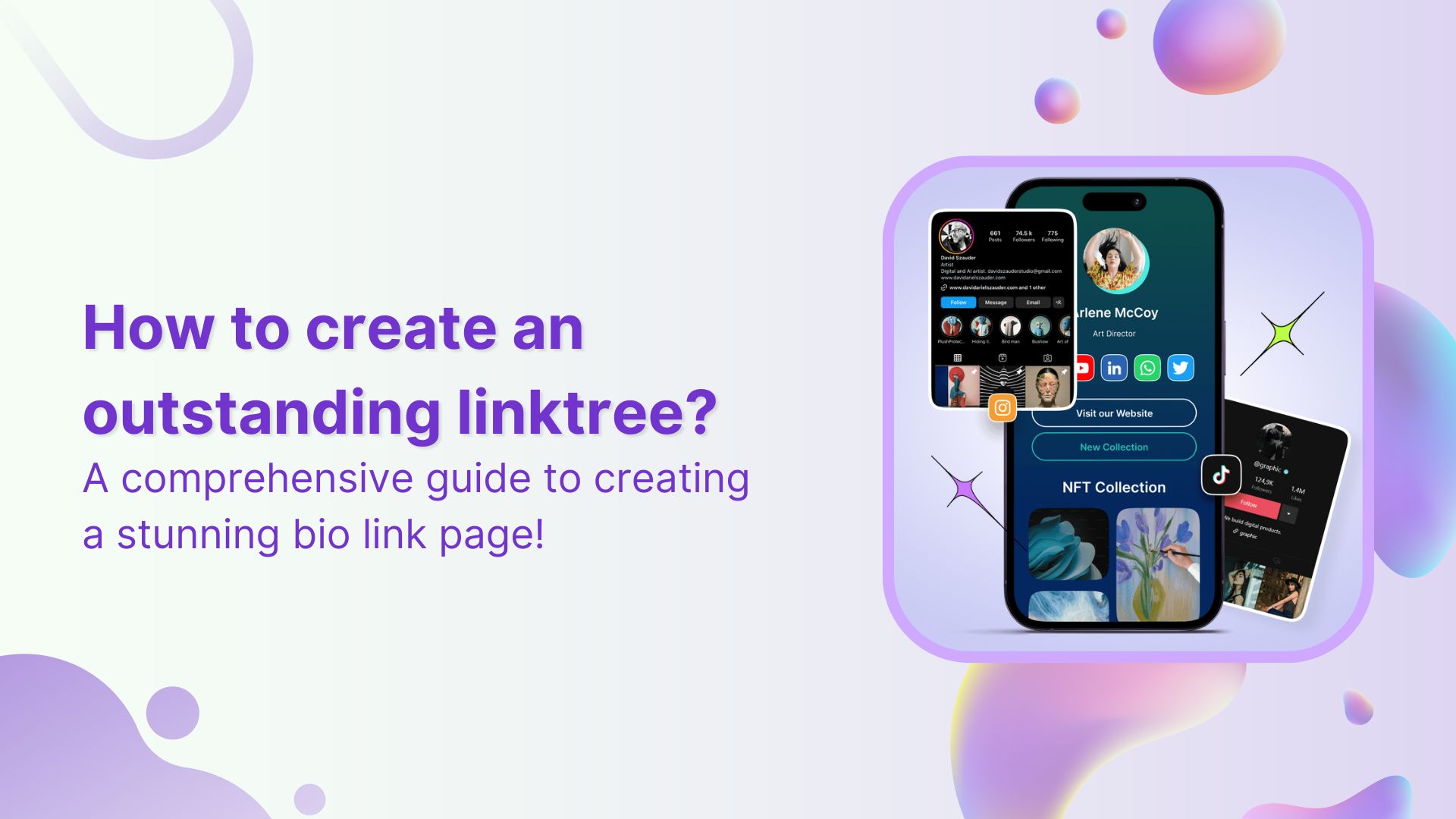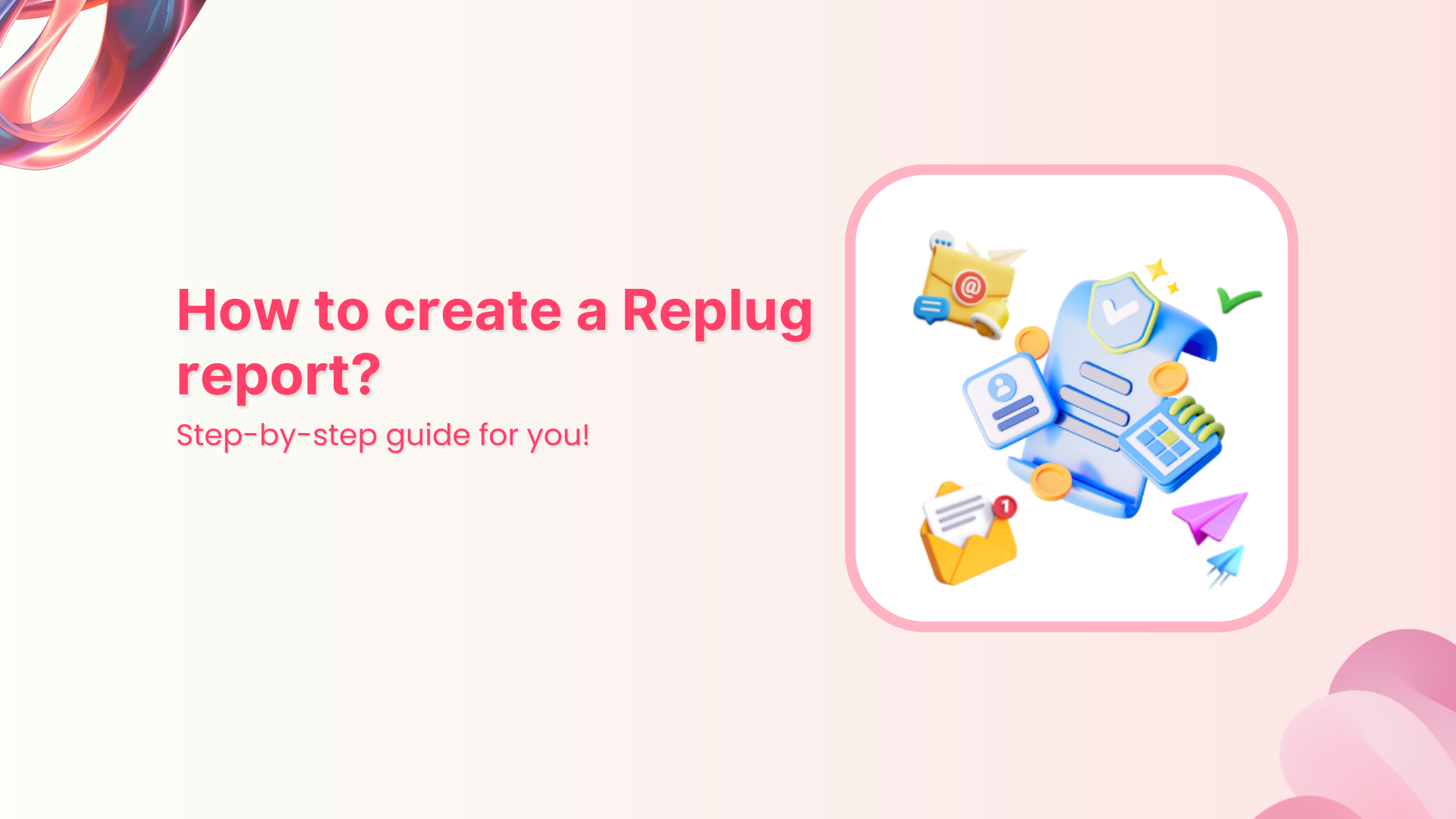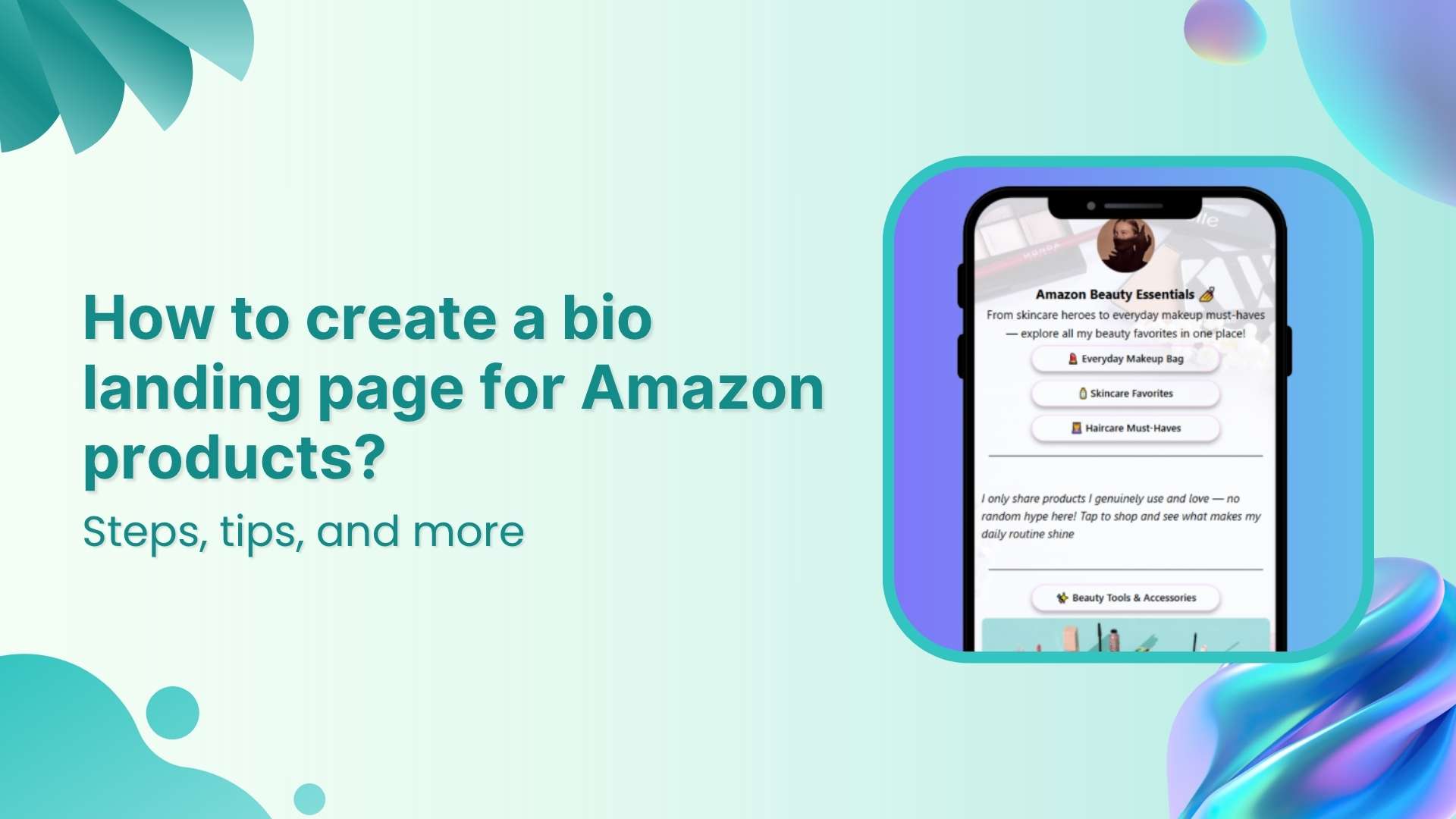In the ever-evolving world of digital marketing, linktree has become a game-changer. It started when platforms like Instagram only allowed one link in bio – a real digital hassle. But guess what? The “linktree concept” didn’t just stick around; it became a must-have tool for brands and creators. But the real question is: how to create a linktree?
Here’s where Replug steps in – the cool kid in the linktree gang. With Replug, your bio link isn’t just a link; it’s a digital adventure. It’s like a magic guide, smoothly leading your audience through your online world.
Ready to make your linktree shine? Let’s walk through the steps and turn your digital brand into something extraordinary.
What is a linktree?
A linktree, also known as a bio link or link in bio, is a strategy used in digital marketing to create a single, centralized web page that contains multiple links.
A linktree is commonly used in the bio section of social media profiles, where platforms like Instagram traditionally allow only one link.
This serves as a hub, allowing users to click through to various websites, articles, or social media accounts from a single location. This is especially useful for content creators, businesses, or individuals who want to share multiple links without the constraints imposed by platforms with limited link options.
Key suggestions for an effective linktree
Unlock the full potential of your link in bio with these essential strategies:
Consistent updates
Ensure your bio link stays fresh by regularly updating it with the latest content and design elements. This practice reflects the dynamic nature of your brand, keeping your audience engaged with what’s new.
Trend alignment
Stay in sync with the times by seamlessly integrating current trends and popular topics relevant to your content domain. This not only showcases your adaptability but also captivates your audience with timely and trending content.
Responsive to feedback
Foster audience connection by actively listening to feedback. Use insights from your audience to fine-tune your linktree, making it more user-friendly and engaging. An adaptive link in bio ensures a positive and interactive experience for your visitors.
Convert your followers into customers with single bio link.
Uplift your conversion rates by connecting all of your social accounts and business pages with a single bio link.
Get Started For Free!
How to create a linktree in Replug?
Crafting your digital hub on Replug opens up a world of possibilities for your brand or content. Here’s a step-by-step guide to utilizing bio-links:
Step 1: If you don’t have a Replug account, create a free one to get started.
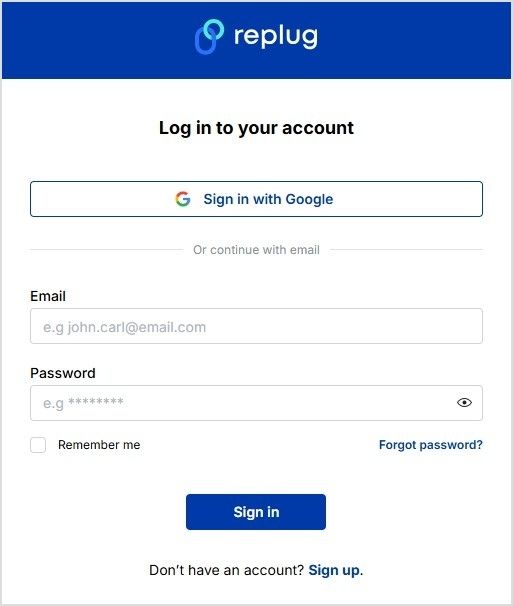
Step 2: Navigate to the Replug dashboard and find the “bio links” feature.

Also read: Elevate Your Bio: Smart Links for Music Artists
Step 3: Click the “Create new” button specifically tailored for your Instagram bio.
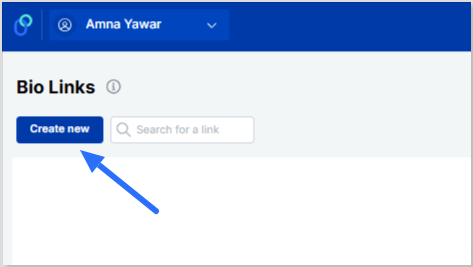
Step 4: Select the type of content blocks for your bio links page, such as social icons, links, RSS feeds, audio, video, text, or cards.
For example, begin with social icons.
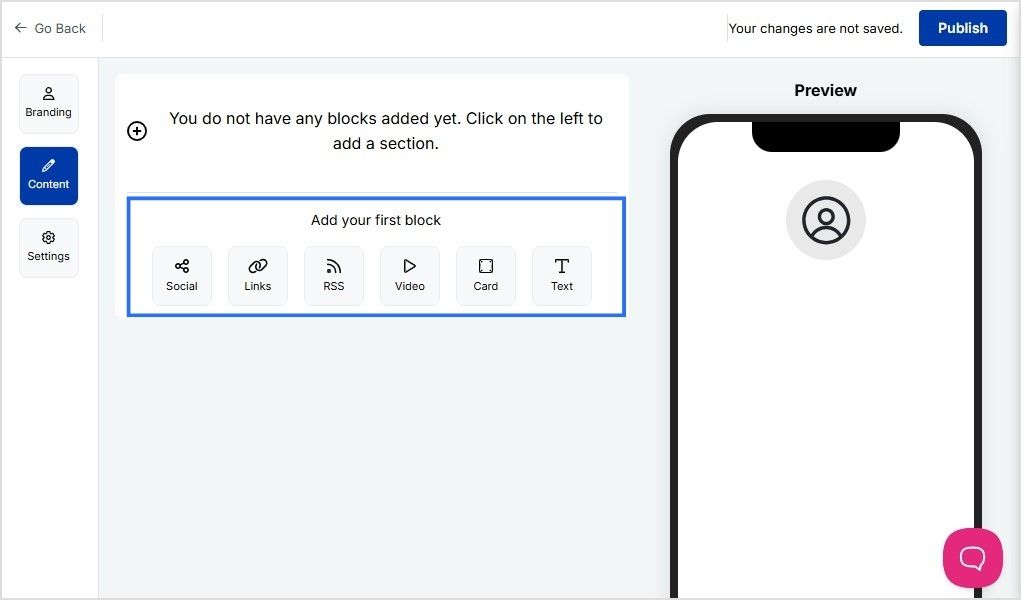
Step 5: Once all desired blocks are added, go to settings.
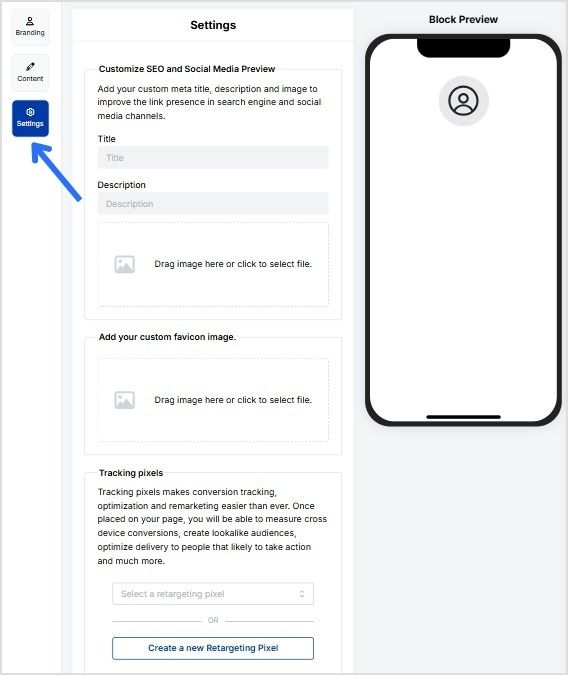
From here, you can customize your bio link further by adding a custom meta title, description, and image to improve your SEO. You can also add an image, custom favicon image, and tracking pixels.
Step 6: Once satisfied, publish your bio link. It’s now ready to be shared across any social media channel!
Now, seamlessly integrate this Replug-generated bio link into your social media bios.
Convert your followers into customers with single bio link.
Uplift your conversion rates by connecting all of your social accounts and business pages with a single bio link.
Get Started For Free!
Analyze with Replug’s analytics
- Metrics overview: Dive into Replug’s analytics dashboard to access key metrics.
- Visits: Track the number of visits your linktree receives.
- Click-through rate (CTR): Assess the effectiveness of your links by monitoring how many users click on them.
- Engagement: Gauge overall interaction with your content blocks.
Why it matters
By adopting Replug’s analytics, you not only gain a detailed understanding of your linktree’s performance but also equip yourself with the tools to adapt and refine your strategy continuously. This data-driven approach ensures your linktree remains a dynamic and effective component of your digital presence.
Replug’s analytics empower you to not just understand but actively shape your online narrative for optimal engagement.
Conclusion
In closing, your bio link is your digital dynamo. Keep it fresh with regular updates, ride the wave of trends, and groove to audience feedback. Transform your link from static to sensational—your gateway to a dynamic digital experience. Elevate your brand presence, stay in tune, and spark lasting connections with your audience. Your bio link isn’t just a link; it’s your brand’s evolving story.
Create compelling Call-to-Actions to boost conversions
Improve your click through rate by creating catchy CTAs for your marketing campaigns.
Get Started For Free!
FAQs on how to create a linktree
A bio link is a centralized web page that houses multiple links, often used in social media bios. It’s crucial for streamlining content access and overcoming platform limitations.
Unlike a traditional website link, a bio link acts as a hub, directing users to various online content from a single page, making it ideal for platforms with link restrictions.
Absolutely! Bio links are versatile and can be created independently of a website, making them accessible to individuals and businesses alike.
Regular updates, such as weekly or monthly, help keep your bio link fresh, reflecting the latest content and maintaining audience interest.
Yes, many bio-link platforms, including Replug, offer analytics tools to track metrics like visits, click-through rates (CTR), and engagement, providing valuable insights.