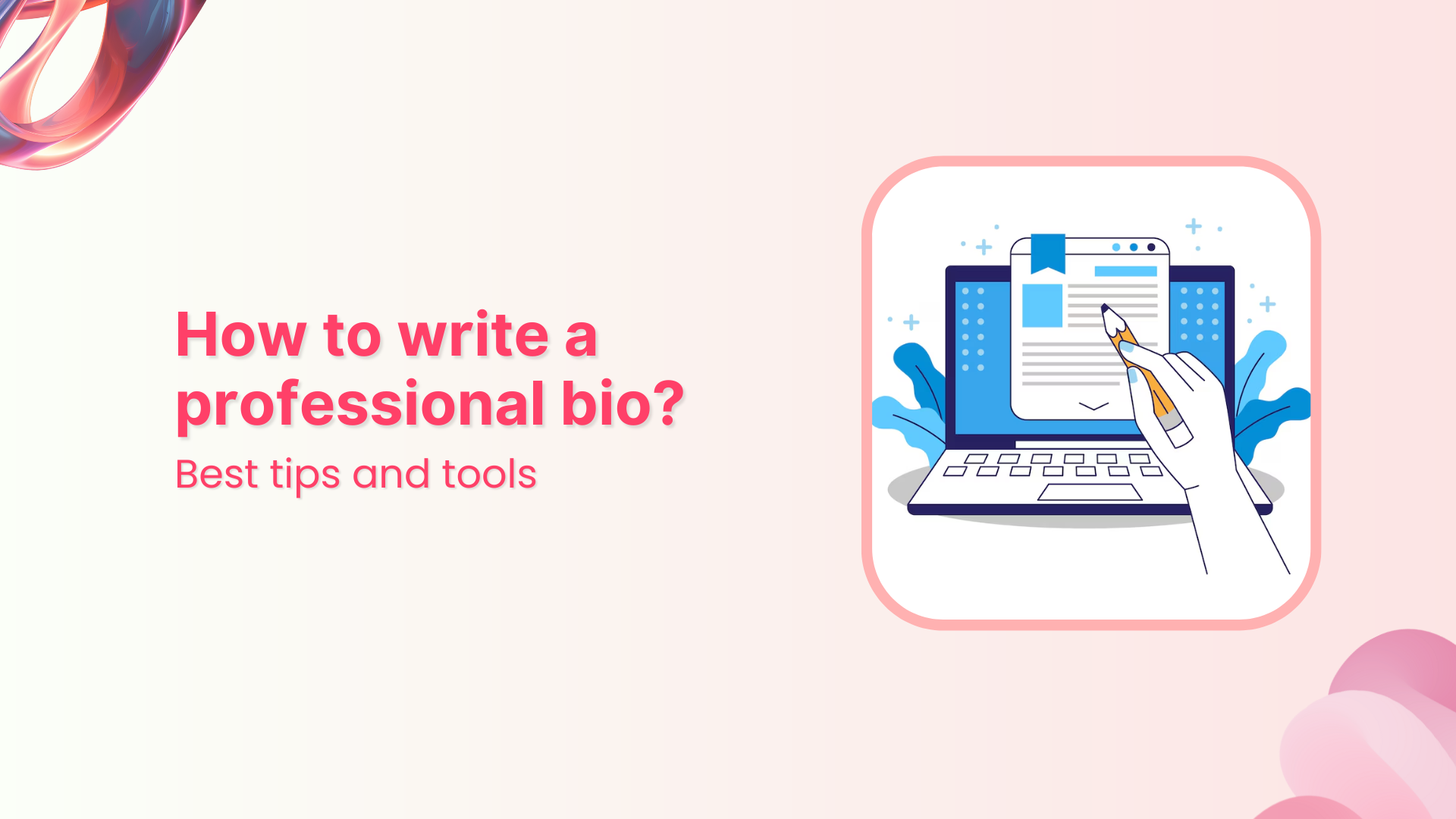Did you ever stop and think why every brand and influencer is always saying…
“Check the link in bio”?
It’s the hottest trend of 2024. But what’s the deal with it?
Well, on most social platforms, marketers and brands are stuck with just one link to add in the biography section.
While this may seem like a minor detail, it significantly hampers marketing strategies, restricts insight into user preferences, and introduces challenges in tracking and analytics.
But here’s, where the ‘Link in Bio’ comes to the rescue.
What’s a Bio Link?
A bio link, also called a “link in bio,” is a clickable URL typically found in the biography section of social media profiles, particularly on social platforms like Instagram, TikTok, Twitter, etc.
While these platforms generally limit users to having only one clickable link in their bio, bio link tools come in handy.
Such tools allow you to showcase multiple links in a single location. Users can access different webpages, social media profiles, promotions, or other relevant content with a single click.
So, next time you see “check my link in bio,” know that there’s a microsite waiting for you behind that click.
Convert your followers into customers with single bio link.
Uplift your conversion rates by connecting all of your social accounts and business pages with a single bio link.
Get Started For Free!
In this article, we will tell you all about bio links and how you can make the most out of it.
Why should we use bio links?
Bio links have multiple advantages for marketers and brands on social media, no matter their industry. Here are some of the key benefits of adding a bio link to your social bio:
1. Get more traffic:
Break free from the single-link limitation on platforms like Instagram. Bio links let you showcase multiple resources, directing users to your website, blog, portfolio, social media profiles, or specific content you want to highlight. Also, advanced bio link tool features like retargeting pixels, and A/B testing QR codes, can be helpful to analyze your true audience.
2. Promote products & services:
Sell directly through your bio link by adding product pages or service listings alongside catchy call-to-actions making it easier for customers to convert from social media followers to paying customers.
3. Cross-promote your channels:
You can encourage users to follow you on other platforms by including links to your social profiles, fostering a wider reach and audience engagement.
4. Custom branding:
Some bio link tools let you customize the look and feel of your landing page, aligning it with your brand identity.
5. Time-saving:
No more constantly changing the link in your bio for different promotions or content. Update your bio link once, and it will reflect on all platforms.
6. Accessibility:
Bio links work across various platforms, not just limited to social media, offering wider reach and accessibility.
Create bio links for Instagram, TikTok, Facebook, Twitter & LinkedIn.
Create fully customizable bio link webpages to drive traffic from and to your social media channels, online store, website and much more.
Learn More!
How to connect everything with one bio link?
Above, you’ve gained insights into its definition and associated benefits. Now let us see, How bio links work for different industries and how they can make the most out of it.
Bio links for brands & agencies
Brands and agencies can capitalize on bio links for strategic marketing and promotion. Whether it’s an upcoming event, a new product launch, or a service announcement, a bio link lets all necessary information in one location, simplifying audience engagement.
Just like ContentStudio did:
Here’s how it turned out:
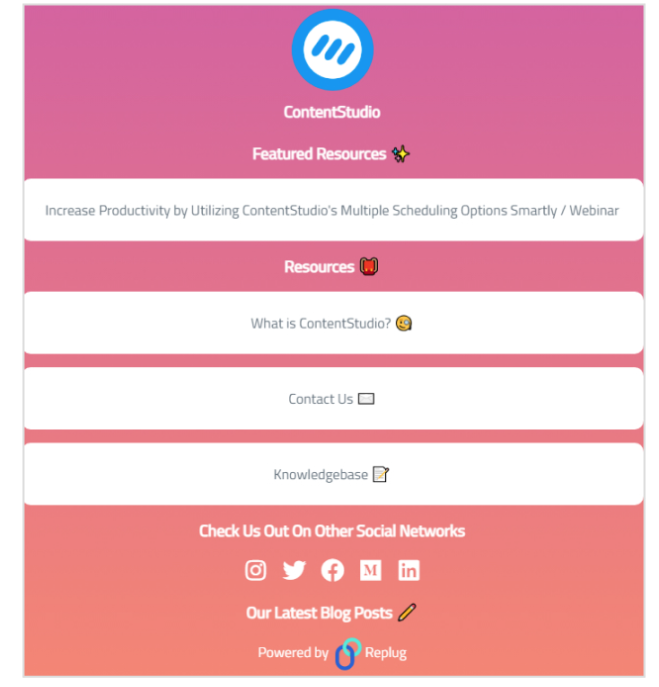
Bio links for e-commerce marketers & affiliates
The next in line are e-commerce experts and affiliate marketers, such industry people can honestly get the most out of bio links because through these microsites, they can share and promote top products. The ability to incorporate links and blogs for affiliate earnings makes it a powerful tool for those in the e-commerce space.
Bio links for influencers, vloggers, podcasts, & bloggers
For content creators, the ability to consolidate all social media platforms and information into one bio link is invaluable. Whether you’re an influencer, Vlogger, podcaster, or blogger, this approach simplifies the user experience, allowing followers to access a comprehensive overview of your online presence effortlessly.
Bio links for artists – visuals, music & videos
Artists, especially those in the music and video industry, can leverage TikTok Bio Links to showcase their creations. Replug’s bio link supports a variety of content blocks such as text, images, videos, and audio, providing a visually appealing and immersive experience for the audience.
Bio Links from Replug
While there are many bio-link tools available, not all of them offer the advanced features provided by Replug. Moreover, the customization and branding options provided by the tool allow users to truly make their bio links an extension of their brand. Here’s what you get:
Adding retarget pixels to your links
Replug allows you to add retargeting pixels behind your bio links-this way brands can create targeted retargeting campaigns, reaching users who have already engaged with the links, and enhancing engagement, reducing cart abandonments, and boosting ROI with paid ad campaigns. Additionally, retargeting pixels can help marketers recapture lost customers and grow their audience using this feature.
In-depth bio link analytics
With Replug, monitor the performance of your bio link through comprehensive analytics. Gain insights into click-through rates, geographic locations, and user behavior, allowing you to refine your digital marketing strategies effectively.
Optimize campaigns with Replug UTM parameters
Maximize your marketing campaigns with Replug’s UTM parameters. Easily track and analyze campaign performance, empowering you to fine-tune strategies for increased reach, engagement, and overall effectiveness.
Creative customization options
Enjoy extensive customization options with Replug, including colors, texts, RSS feed blocks, catchy call-to-actions, social icons, and cards. Tailor your bio link to align seamlessly with your brand, creating a visually appealing and cohesive online presence.
Effortless QR code creation
Simplify accessibility by generating QR codes for your bio links with Replug. This feature streamlines content access, providing a convenient solution for sharing your bio link across various platforms and physical materials.
Here’s how you can create a bio link using Replug:
To create a bio link using Replug, you can follow these steps:
- Log in to your Replug account and click on the “Bio Links” button from the top menu to access the bio links page.
- Click on the “New Bio Link” button to start creating a new bio link.
- Customize your bio link by adding buttons, links, social media icons, and more. You can also customize the appearance with colors, fonts, and images.
- Add your links to the bio link. Each element you add can link to a specific website, social media profile, or other online destination. Replug provides a short branded URL for your bio link.
- Customize your bio link page further by selecting your brand name, uploading an avatar, and adding a title and subtitle.
- Review your bio link page as you create it. Preview how it will look.
- In the final step, add any additional features or marketing elements in your microsite.
By following these steps, you can create a dynamic landing page with multiple links, buttons, and customizable content using Replug’s bio link feature.
What else can I do with Replug?
With Replug, you can do much more beyond creating bio links. Here are some key features:
| Feature | Description |
| Link shortening | Replug provides a URL shortening service, allowing you to create concise and shareable links for your content. |
| Link tracking | Monitor the performance of your shared links in real-time with Replug’s link tracking feature, gaining insights into click-through rates and audience engagement. |
| Branded short domains | Enhance your brand’s online presence by utilizing Replug’s option to create shortened links using your custom domain. |
| White-label solution | Take full control of your agency’s branding by adding your branded custom domain, logos, interface, and more. |
| Link rotator | Optimize link distribution by using Replug’s link rotators, ensuring a balanced exposure for different links over time. |
| SMS links | Create multi-purpose and tailored SMS campaigns, such as sending out limited-time offers, contacting previous buyers about new offerings, notifying subscribers of important dates, etc. |
| Deep links | Deep linking directs smooth in-app navigation, preventing disengagement and the hassle of customers dropping out in the middle of their online journey. |
Link Management Made Easy
Your go to link management tool for CTAs, branded and bio links, QR Codes, tracking and retargeting.
Get Started for FREE!
Conclusion
All in all brands can experiment with different bio links to identify what resonates best with their audience. This way marketers can tailor content delivery, engage with the audience effectively, and boost conversion rates by aligning with their interests for a personalized and impactful experience. All in all, there are a lot of bio link tools out there but Replug stands out as the best option because of its user-centric approach, affordable pricing structure, advanced feature set, etc.
FAQs
What Does “Link in Bio” Mean?
The term “link in bio” refers to the hyperlink included in a user’s profile, typically on social media platforms, leading to a centralized location where various links and information are compiled.
Which link in the bio tool is best?
Replug’s bio link tool stands out due to its versatility, allowing users to customize their bio links with various content blocks and offering robust analytics for optimization.
What Does It Mean When Someone Says “Click the Link In Bio”?
When someone instructs others to “click the link in bio,” they are directing them to the centralized hub in their profile where relevant links and information are available.