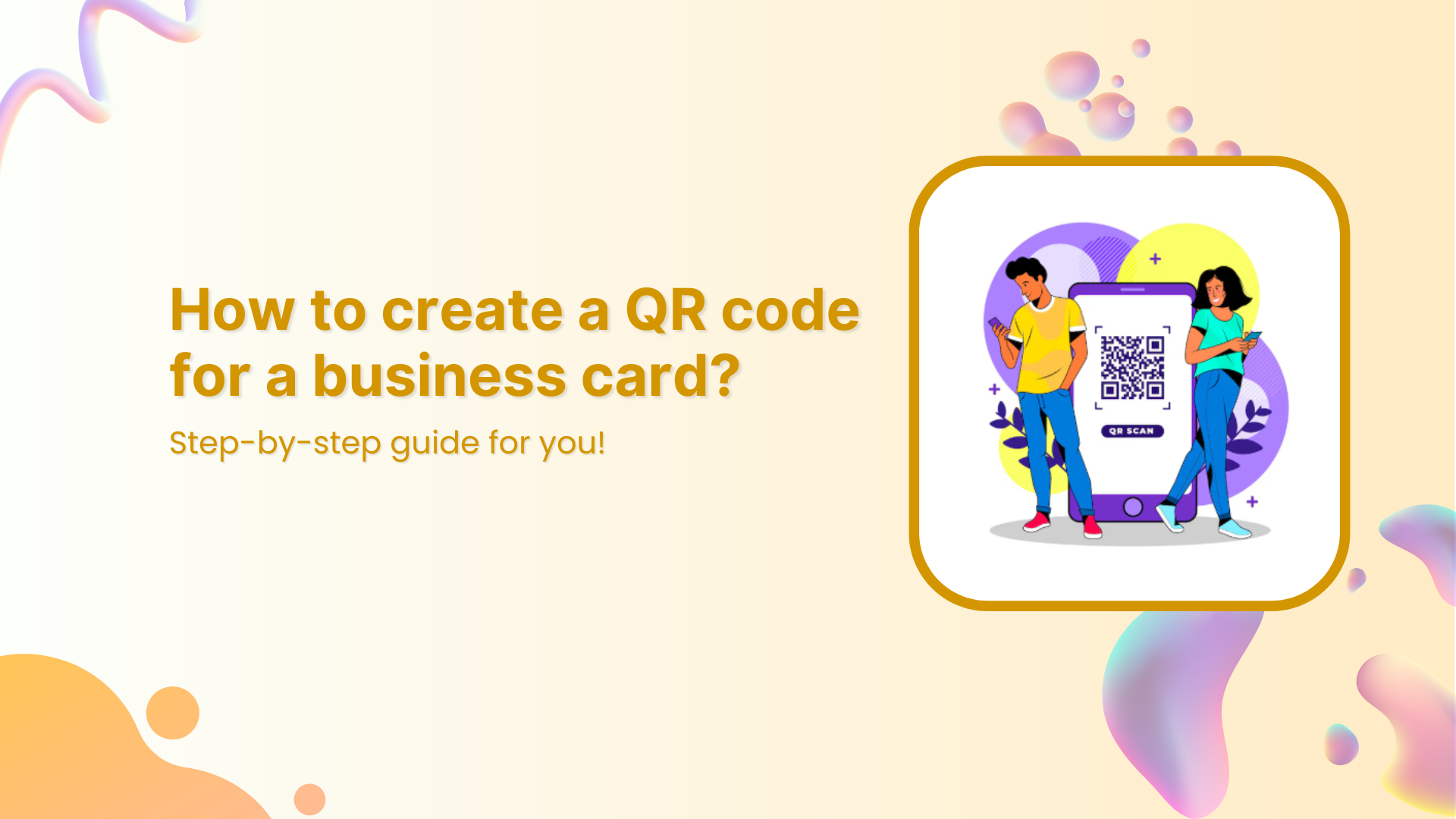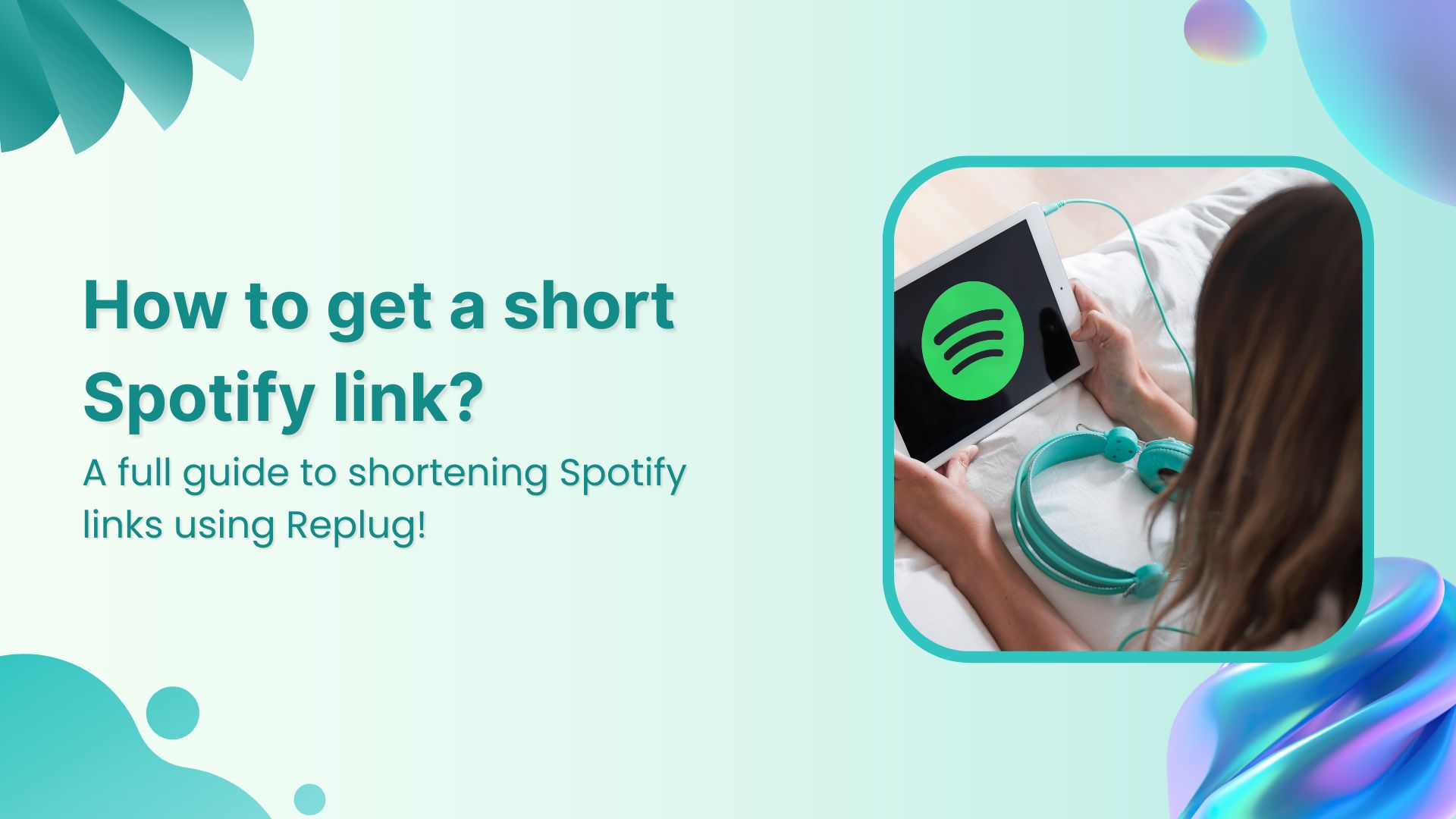Your business card shouldn’t just sit in someone’s wallet; it should make them act. In a world where everyone’s glued to their phones, no one wants to type out links. A QR code on your business card gives them instant access to your contact details, portfolio, or LinkedIn. Just a quick, and they have all your details.
With Replug’s business QR code generator, you can create a branded, trackable QR code for a business card that links directly to your vCard, website, resume, or any digital touchpoint. It’s modern, efficient, and adds a smart edge to your printed card.
Ready to upgrade your first impression? Let’s walk through the simple steps to create a QR code for your business card using Replug.
Link Management Made Easy
Your go to link management tool for CTAs, branded and bio links, QR Codes, tracking and retargeting.
Get Started for FREE!
Step 1: Log in to your Replug account
Visit Replug and log in to your dashboard. If you don’t have an account yet, you can sign up for a free trial.
Step 2: Go to the “QR codes” section
From the top navigation bar, click on “QR codes.” Once inside the QR code dashboard, click the “Create new” button in the top-right corner.
Also read: How to change a QR code after printing (without reprinting)?
Step 3: Add your contact info for the QR code on the business card
In the QR code type category, choose the vCard QR type, it’s the best format for creating a QR code for a business card that lets users save your details with one scan.
This allows people to save their contact details instantly with just one scan. Next, fill in your business card details:
- Full name
- Email address
- Phone number
- Brand or personal website URL
- Job Title or Designation
Step 4: Customize your QR code design
Replug lets you design your QR code exactly how you want it. You can:
- Choose from different QR shapes, styles, and colors
- Add your preferred frame and frame text
- Add your brand logo if you want
Also read: How to create a multi-URL QR code?
Step 5: Create, save, and download
Once your design is complete, click the “Create QR Code” located below your QR code preview. Now your QR code for business card can be downloaded in high-resolution formats like PNG, SVG, PDF, or WebP, ready to be added to your design and printed professionally.
- PNG (for most uses)
- SVG (for scalable designs)
- PDF (for print-ready files)
- WebP (for fast-loading on websites and mobile platforms)
Now you can add it to your business card layout and print with confidence.
Benefits of adding a QR code to your business card
Adding a QR code to your business card isn’t just trendy, it’s strategic. It blends traditional networking with digital convenience, making it easier for people to engage with you on the spot. Here’s why every professional should consider using QR advertising for business interactions:
1. Instant contact sharing
One scan saves your full contact details to the recipient’s phone, no manual typing required.
2. Drive traffic to your digital assets
Link your QR code to your website, portfolio, social media, calendar, or lead form to guide people where you want them.
3. Stand out professionally
A QR-enabled card shows you’re tech-savvy, modern, and intentional about how you present yourself.
4. Real-time tracking with Replug
Use Replug’s analytics to see how many people scan your card, where they’re scanning from, and on which device.
5. Edit anytime with dynamic QR codes
Need to update your job title or switch websites? Dynamic QR codes let you change the destination without reprinting.
6. Supports multiple file types
Download your QR in high-quality formats like PNG, SVG, PDF, or WebP, perfect for both print and digital use.
Shorten your links, amplify your brand.
Create shareable, trackable and fully customizable branded urls. Get more clicks with absolute link management features such as Bio Links, retargeting, deep Links, CTA’s and more.
Learn More!
Conclusion
Your business card is no longer just a printed rectangle; A QR code for a business card makes it easier for people to connect, remember, and engage with you instantly. You’re giving every contact the power to connect with you instantly, without typing or searching. Whether you’re a freelancer, entrepreneur, or corporate professional, this simple upgrade can dramatically boost your networking game.
With Replug, you don’t need a designer or a developer, just a few clicks and you’re done. Whether you’re attending conferences, networking events, or casual meetups, your QR-enhanced card ensures you’re remembered, saved, and contacted faster.
Ready to make your business card unforgettable? Create your QR code for business card with Replug today and step into a smarter, more connected way of networking.
FAQs on QR codes for business cards
1. What type of QR code should I use for my business card?
The best option is a vCard QR code, which allows people to save your contact details instantly. Replug supports this format, letting you include your name, email, phone number, website, and more.
2. Can I update my QR code’s destination after printing my business cards?
Yes, if you use Replug’s dynamic QR code feature. You can change the URL or content anytime without needing to reprint your business cards.
3. Where should I place the QR code on my business card?
Common placements include the bottom corners or the back side of the card. Just make sure the code has enough white space around it to remain scannable and clean.
4. What file format should I download for printing?
Replug offers several formats. For print, use PDF or SVG for the best quality. For web use, PNG and WebP work great; WebP is especially fast-loading for mobile and online platforms.
5. Will people actually scan my QR code on a business card?
Definitely! A well-placed, branded QR code on a business card with a clear CTA is highly effective in modern networking.