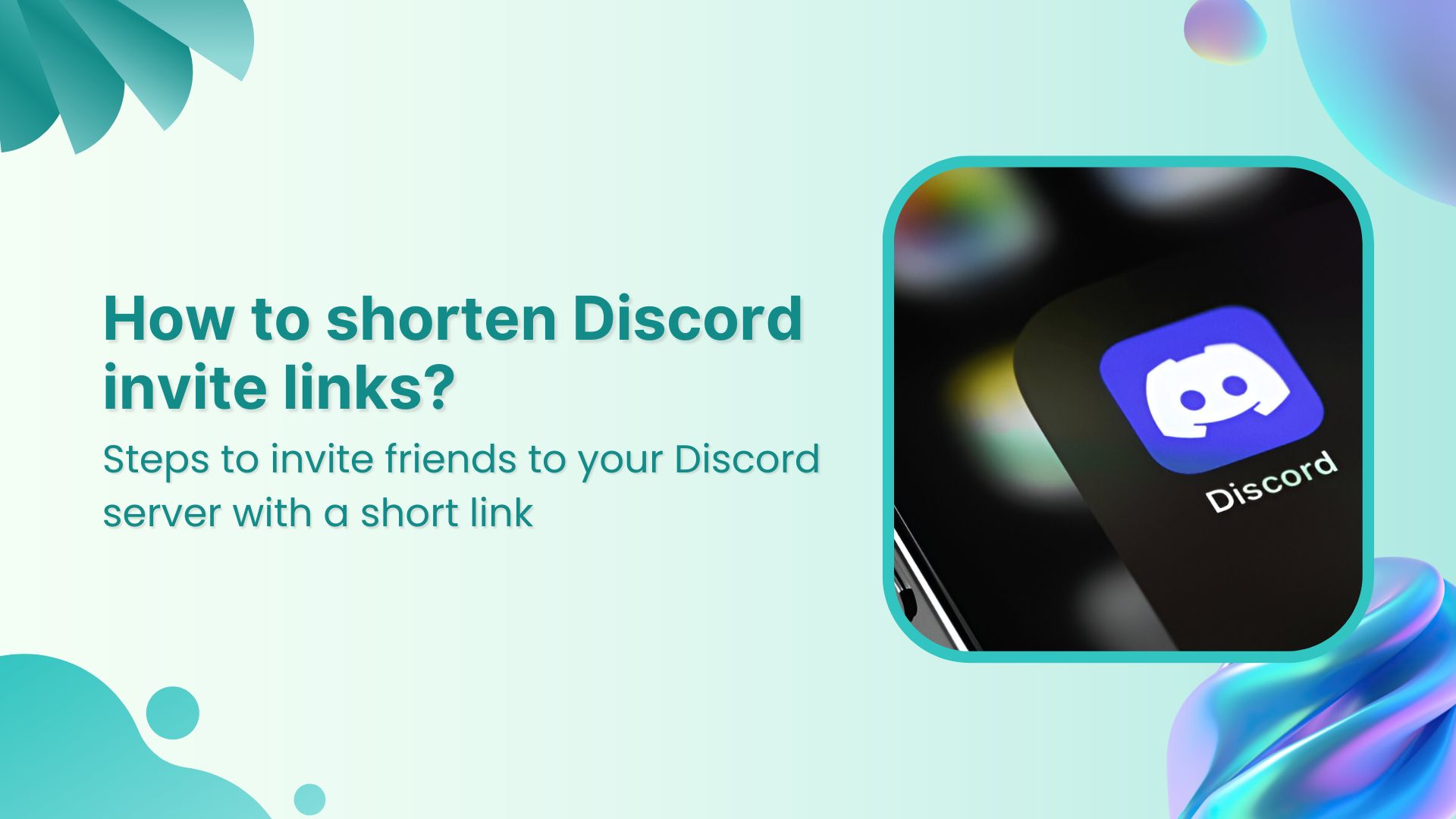When you share a Discord invite link, do you want people to see a long, forgettable link or a short, branded URL that tells them exactly what they’re looking for? Your links should work for you, not against you. With Replug, you can transform long and vague Discord server links into clean, professional links that look great, build trust, and are easier to share.
In this guide, we’ll walk you through inviting someone to your Discord server using a custom-branded link created using Replug. So, without further ado, let’s get into it!
Branded Short Links
Create and track branded short links for your business for better conversions.
Brand Your Links Now!
How to create a custom short Discord invite link with Replug
Follow these simple steps to turn your long Discord link into a short, branded URL with Replug.
1. Get your Discord invite link
First, generate an invite link from Discord:
On mobile
- Click on a server from the side navigation.
- Click on the “Copy Link” icon to copy your invite link.
On desktop
- Click on a server from the side navigation.
- Click “Invite your friends”
- Copy the server invite link and send it to a friend.
2. Shorten and customize your Discord link
Now, let’s shorten and customize your Discord invite link using Replug:
- Log in to Replug: If you don’t have an account, sign up at Replug.
- Paste your Discord link: Paste your Discord invite link “Quickly Shorten your link”.
3. You will have an autogenerated short Replug link for your Discord server.
3. Create a custom URL
Your Discord invite link might not be long, but how do your friends know where it leads? That’s why it’s important to shorten a link using a link management tool like Replug.
With Replug, you can easily create a custom URL for your vague Discord invite link so that your friends know exactly what to expect when they click on it.
Copy your link, save it, and send it to your friends!
Shorten your links, amplify your brand.
Create shareable, trackable and fully customizable branded urls. Get more clicks with absolute link management features such as Bio Links, retargeting, deep Links, CTA’s and more.
Learn More!
Why use Replug to shorten your Discord links?
Replug is a powerful link management tool when it comes to link shortening. Not only does it make your long URLs short and crisp, it comes with a lot of other cool advantages as well.
Here’s what else you can do with your Discord invite links if you use Replug:
- Create branded links: Customize your short links with your own domain name to maintain brand consistency and credibility.
- Add UTM parameters: Track where your Discord traffic is coming from and measure the effectiveness of your promotions through Replug’s UTM builder.
- Create dynamic URLs: If your Discord invite expires, you can simply edit your Replug link by changing the destination URL.
- Set expiration dates: Create time-sensitive links that automatically expire after a set period if you don’t plan on keeping a certain Discord server for too long.
- Geo-target your links: Redirect users to different Discord servers or content based on their location.
- Protect links with passwords: By protecting your links with a password, you can deny access to random people who try to access your Discord server.
- Monitor broken links: Avoid sending users to expired or broken Discord invites by keeping track of the link status.
Related: 5 powerful benefits of URL shorteners you should know
Branded Short Links
Create and track branded short links for your business for better conversions.
Brand Your Links Now!
Conclusion
Shortening your Discord links with Replug makes sharing them easier, more professional, and trackable. With branded customization and in-depth analytics, you can ensure your links perform at their best. Start shortening your Discord links with Replug today and enhance your community’s experience!
FAQs on how to shorten Discord invite links
Why should I shorten my Discord invite links?
Shortening your Discord invite links makes them easier to share, improves click-through rates, enhances branding, and allows you to track link performance with analytics.Add image
How do I generate a Discord invite link?
– On mobile: Click on your server, then tap the link icon to copy your invite link.
– On desktop: Click your server, then select “Invite your friends” to generate and copy the invite link.
Can I customize my shortened Discord link?
Yes! Replug allows you to create a custom URL for better branding and clarity.
What happens if my Discord invite link expires?
With Replug, you can update the destination URL without changing the shortened link, so you don’t need to resend a new invite.
Is Replug safe to use for Discord links?
Absolutely. Replug is a trusted link management tool, and your shortened links remain secure and functional.