In the competitive field of marketing and branding, establishing a unique and trustworthy presence is vital. With Replug’s White label software, agencies can gain full control of their branding by customizing the platform with their branded custom domain, logos, interface, and more.
In this guide, you’ll gain a better understanding of Replug’s White label solution, what it offers, and the numerous benefits it brings to agencies.
What is Replug’s white label software?
Replug’s White label software is a powerful and customizable link management and tracking solution designed for marketing agencies and businesses. This software allows users to fully customize the Replug platform, including adding their own branding elements such as logos, custom domains, interface designs, and more.
With Replug’s White label software, agencies and businesses can present the URL shortening and link tracking service as if they developed it themselves, reinforcing their brand identity and building trust with clients and customers.
Replug’s white label service: what’s in it for you?
Replug’s White label service empowers you to create a branded, trustworthy experience for your clients and customers. It allows you to enhance your services, strengthen your brand presence, and scale your marketing efforts efficiently.
Here’s what you’ll get with Replug’s White label software:
- Full brand customization: Replug’s White label service offers complete brand customization. You can add your agency’s or business’s logos, color schemes, and favicons to the dashboard, creating a user interface that aligns seamlessly with your brand identity. This level of customization is essential for creating a branded experience for your clients and customers.
- Branded custom domain: The service enables you to replace Replug’s domain with your own custom domain. This means that every link is shortened and shared under your brand’s name, reinforcing your brand’s online presence and credibility. Additionally, leveraging the benefits of domain protection helps safeguard your brand from potential cyber threats, ensuring the integrity of your custom links.
- Branded reports and emails: Your agency’s or business’s name and domain are incorporated into all reports and emails. This personalizes your communication and reinforces your brand identity, making every interaction with your clients consistent and trustworthy.
- Advanced link management tools: Replug’s White label solution provides access to a suite of advanced link management tools. This includes branded short links, deep links, A/B testing, traffic routing, customizable call-to-action overlays, and more. These tools empower you to optimize your marketing campaigns and enhance user engagement.
- Retargeting capabilities: Replug’s White label service supports retargeting efforts. You can strategically place retargeting pixels and create campaigns to bring back visitors who didn’t convert, effectively maximizing your advertising and remarketing efforts.
- Detailed Analytics and Reporting: The service offers detailed analytics and reporting features. This data allows you to gain insights into the performance of your marketing campaigns, track the effectiveness of your links, and make data-driven decisions to improve your strategies.
- Cost-efficient scalability: Scaling up your services is made cost-efficient with Replug’s white-label solution. It provides a ready-to-use link management solution, allowing you to meet the demands of launching new services without incurring additional costs. This means you can expand your offerings and grow your agency or business without extensive time and resource investments.
- User-friendly setup: Getting started with Replug’s White label solution is quick and easy. The user-friendly setup process ensures that everything runs smoothly, and your clients can easily navigate the platform.
- Expert tech support: In addition to a user-friendly setup, Replug offers expert tech support. This means you have access to assistance whenever you need it, ensuring a seamless and hassle-free experience for you and your clients.
Link Management Made Easy
Your go to link management tool for CTAs, branded and bio links, QR Codes, tracking and retargeting.
Get Started for FREE!
Replug white label: how to set it up?
Here’s a step-by-step guide to set up White label in Replug:
Step 1: Log in to your Replug account.
- Log in Replug or create an account for free.
Step 2: Access white-label settings
- To access the White label settings, click on your profile name or image at the top right corner of the dashboard. This will display a drop-down settings menu.
- In the settings menu, click on the “White-Label” option to start the process of rebranding the Replug dashboard.
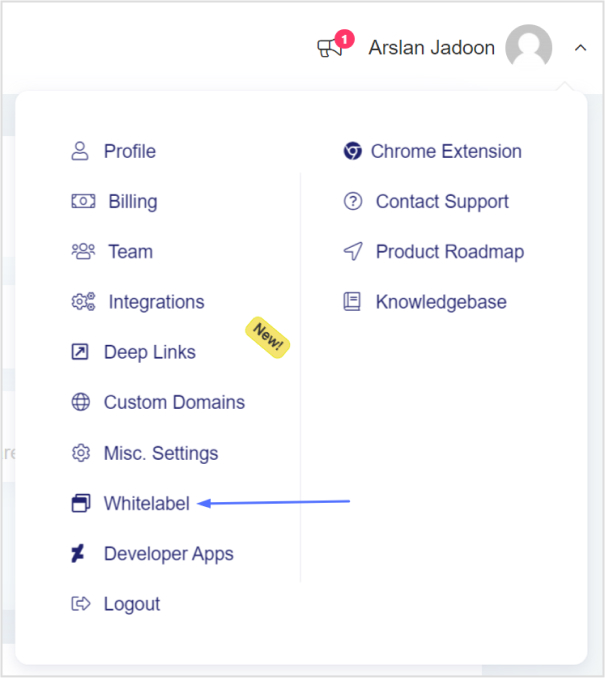
Step 3: Completing the white-label setup
- The White-Label setup process consists of three main sections: General Settings, Domain Settings, and Email Settings.
>> General setting
In this section, you need to provide the following details:
- Agency name: Enter your agency or business name.
- Favicon image: Upload a favicon image that represents your brand.
- Privacy policy URL: Provide the URL to your privacy policy.
- Terms of service URL: Provide the URL to your terms of service.
- Login page image: Upload an image for your login page.
- App loader image: Upload an image for the app loader.
Once you’ve added your agency name, branded logos, favicons, and other details, click on “Apply Changes” to confirm and save your general settings.
Also read: How to Shorten a Website Link: Step-by-Step Guide
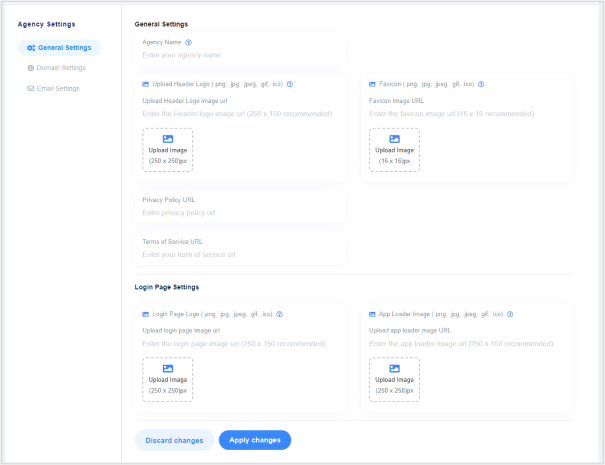
>> Domain setting
In this section, you can personalize your domain name. For example, you can rebrand “app.replug.io” to a customized and branded domain like “app.yourbrand.com.”
To set up your White-Label dashboard with a custom domain, follow these steps:
- Enter the agency domain name where you want to set up your White-Label dashboard.
- Access the DNS settings of your custom domain.
- Create a CNAME record with the value “Whitelabel.replug.io.”
- After configuring your custom domain, select your branded custom domain from the dropdown menu.
- Click “Apply Changes” to confirm the action or “Discard Changes” if you want to remove your custom agency domain.
Note: In the White-Label version of the app, when a link is shortened using a campaign with no custom domain connected, the branded custom domain you’ve set will be used by default.
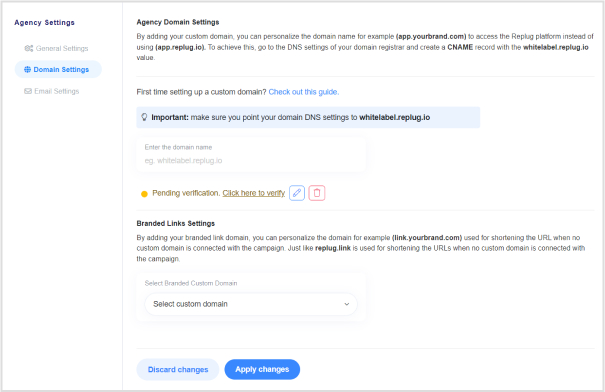
Also read: What is a Branded Short Domain and How Do I Get One?
>> Email setting
In the White-Label email settings section, you need to fill in the following fields:
- From email: Provide the email address that will appear as the sender’s address.
- Sender’s name: Enter the name that will be displayed as the sender.
- SMTP host: Specify the SMTP host settings.
- SMTP username: Provide your SMTP username.
- SMTP password: Enter your SMTP password.
- Encryption: Select the encryption method to secure your email communication.
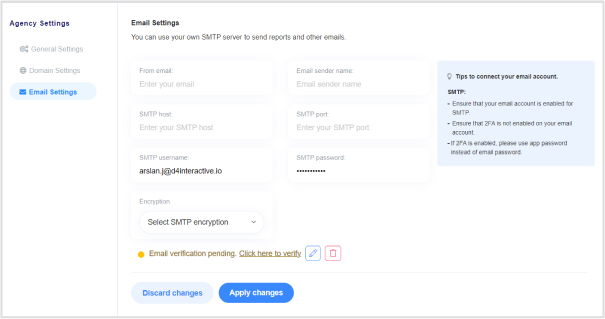
Also read: How to Increase Click-Through Rate (CTR) using Branded Links?
Step 4: Switching to the white-label dashboard
- After completing the prerequisite settings, you can easily switch to the White-Label version of the dashboard. To do this, simply click on your profile name or icon at the top right corner.
And that’s it! You’ve successfully set up Replug’s White label feature, creating a branded experience for your clients and customers, while reinforcing your brand identity and enhancing your marketing services.
Link Management Made Easy
Your go to link management tool for CTAs, branded and bio links, QR Codes, tracking and retargeting.
Get Started for FREE!
FAQs
What is Replug’s White label feature?
Replug’s White label is a customization option to brand the platform with your own logos, domain, and more.
What branding elements can I customize?
Agency name, favicon, privacy policy, terms of service, login page, app loader, and custom domain.
What are the benefits of using a custom domain?
A custom domain strengthens your brand identity and professionalism, fostering trust with clients and customers.
Is White label user-friendly for non-technical users?
Yes, the setup is designed to be user-friendly and accessible to users with varying technical expertise.

































