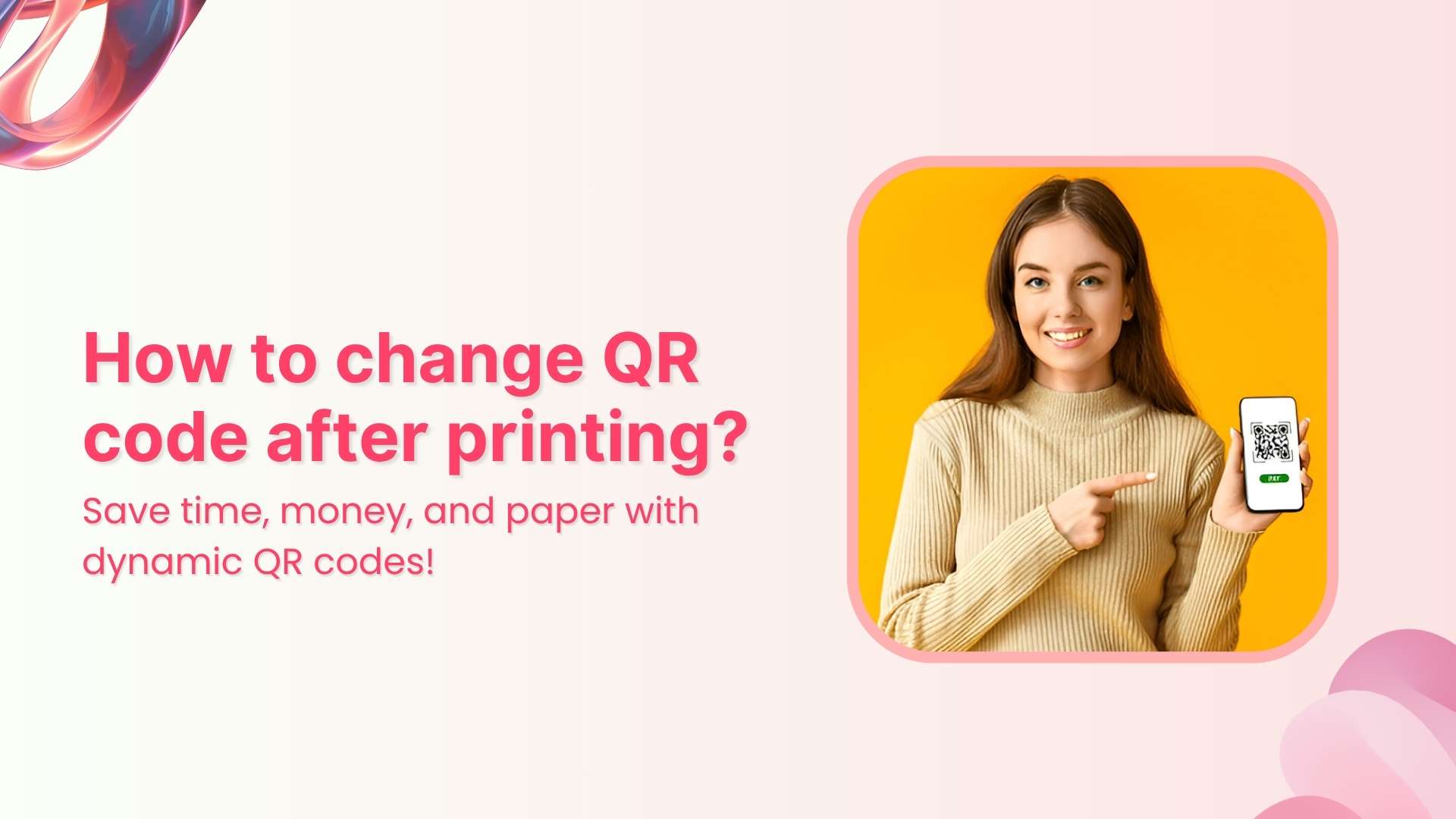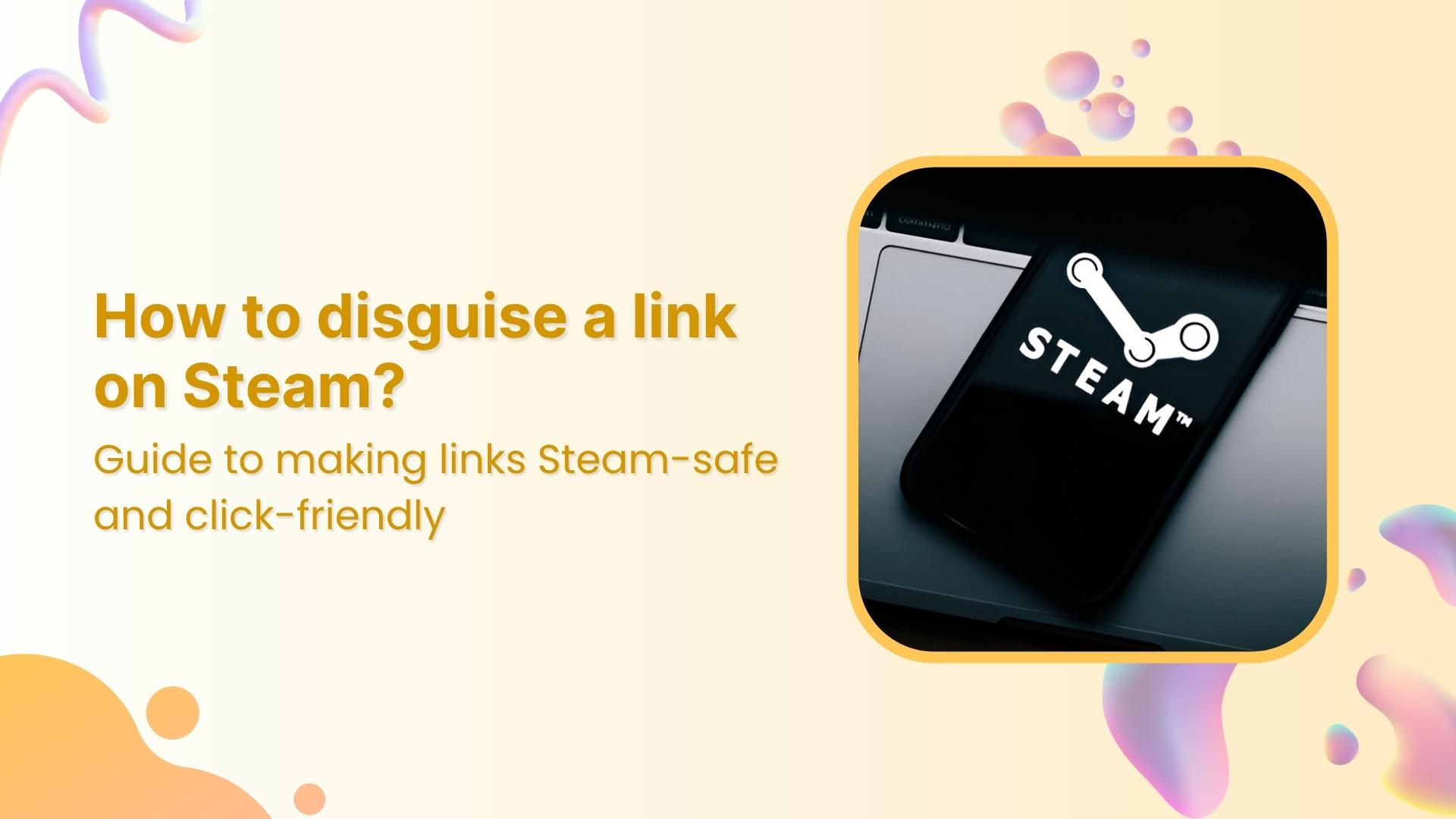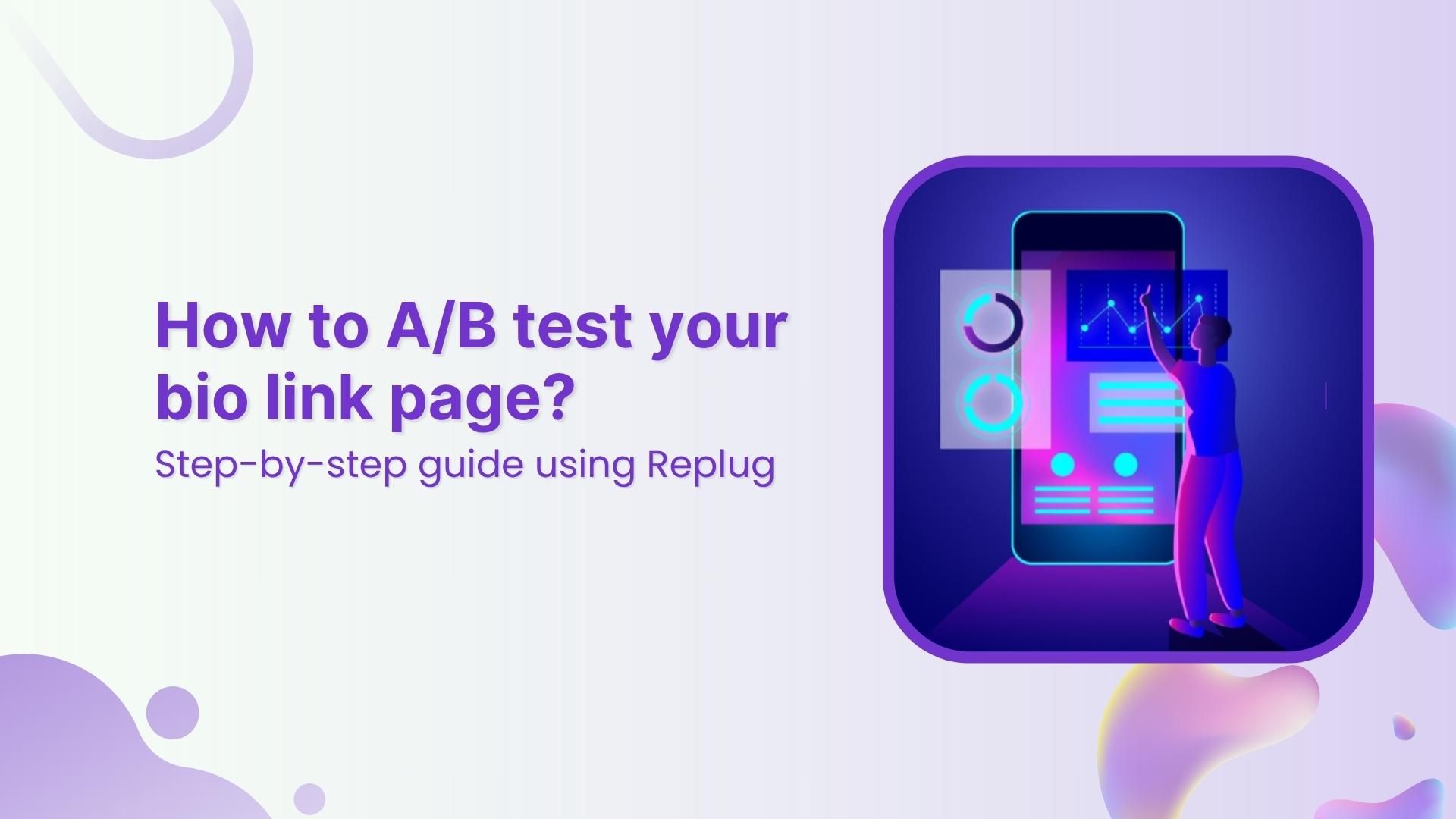Tracking URLs are special web links that help you track where your website visitors come from, especially when they click on links from your marketing efforts.
These URLs contain additional information that gets recorded, helping you understand which marketing campaigns are working and where your traffic is coming from.
If you’re running email campaigns, online ads, or any kind of promotions, tracking URLs, along with a reliable link tracking tool, are a practical way to measure their impact and make informed decisions about your marketing strategy.
In this guide, you’ll learn how to create and use tracking URLs effectively to improve your marketing game. Let’s dive in!
What is a tracking URL?
A tracking URL is a web link that has been modified with additional parameters or tags to collect specific data about user interactions with it. When a user clicks on a tracking link, the attached parameters are sent to analytics tools or marketing platforms, allowing businesses to monitor and analyze various aspects of user engagement, such as the source of traffic, the success of different marketing channels, and the performance of specific campaigns.
Tracking URLs plays a crucial role in helping businesses make data-driven decisions to optimize their online marketing strategies.
What are tracking parameters?
Tracking parameters are specific pieces of information added to a URL to collect data about user interactions with that URL. These parameters help in tracking and analyzing various aspects of user behavior, especially in the context of digital marketing and web analytics. Common tracking parameters include:
- Source: Indicates where the traffic is coming from. For example, a source parameter might specify whether the traffic is from an email newsletter, a social media post, or a paid advertisement.
- Medium: Specifies the type of traffic source within the broader category. For instance, under the source “social,” the medium parameter might differentiate between traffic from Facebook, Twitter, or Instagram.
- Campaign: Identifies the specific marketing campaign associated with the URL. This helps in tracking the performance of individual campaigns, such as a holiday sale or a product launch.
- Term: Commonly used in search engine marketing, it provides details about the keywords or search terms that led to the click on the URL.
- Content: Differentiates between different versions or content variations of the same URL. This can be helpful when conducting A/B testing or tracking the performance of different ad creatives.
- UTM Parameters: UTMs (Urchin Tracking Module) are a standardized way of implementing tracking parameters. They include utm_source, utm_medium, utm_campaign, utm_term, and utm_content, making it easier to work with tracking data across various platforms.
How to create a tracking URL using Replug?
To create a tracking URL using Replug, follow these steps:
Step 1: Sign In or create an account
If you don’t have a Replug account, sign up for free or log in to your existing account.
Step 2: Choose or create a campaign
From the main dashboard, select your existing campaign or create a new one. This is where you’ll organize your tracking URLs.
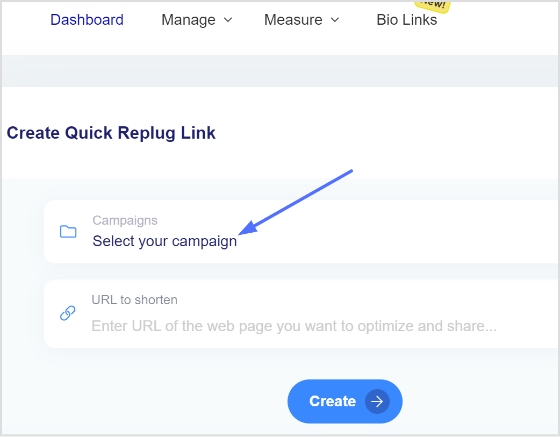
Step 3: Enter the destination URL
In the campaign settings, locate the “URL to shorten” section below the “Select your campaign” option. Enter the destination URL that you want to track.
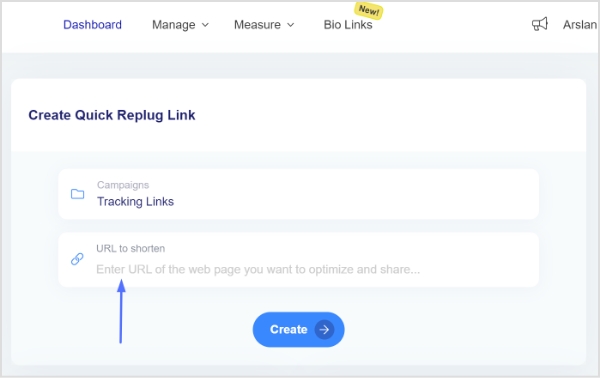
Step 4: Add UTM parameters
On the right side of the “URL to shorten” section, you’ll find the “add UTM” tag. Click on it.
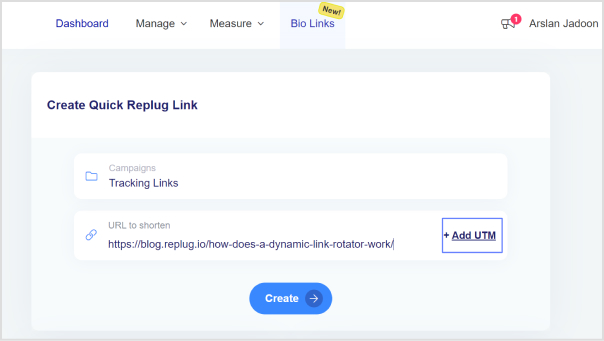
Also read: What is a Tracking Pixel and How Does it Work?
Step 5: Select or create UTM parameters
You have the option to either select from saved UTM parameters or create a new one. If creating a new one, fill in the UTM parameters (source, medium, campaign name, etc.) as needed, and then click Apply.
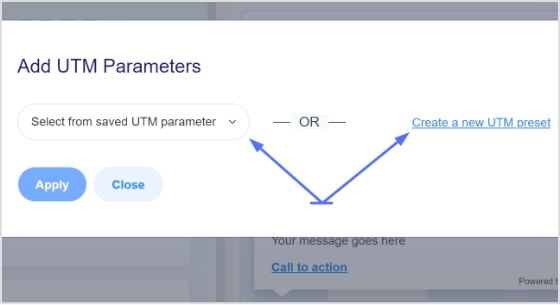
Step 6: Generate the tracking URL
After adding or selecting UTM parameters, click the “Create” button. Replug will generate a shortened version of your URL with the appended UTM parameters.
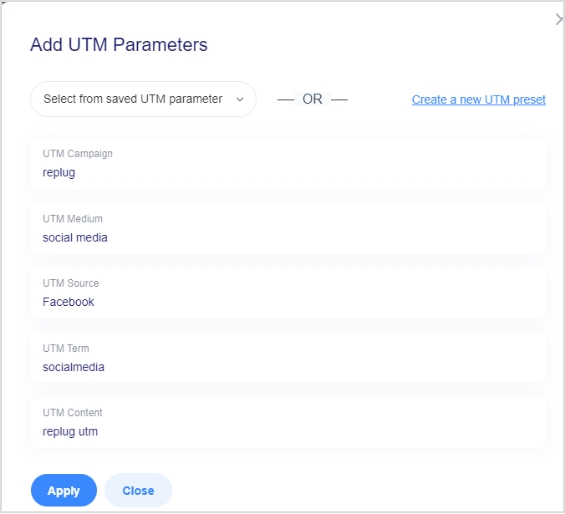
Step 7: Customize the tracking URL
If desired, click the edit icon to customize the UTM parameters URL further.
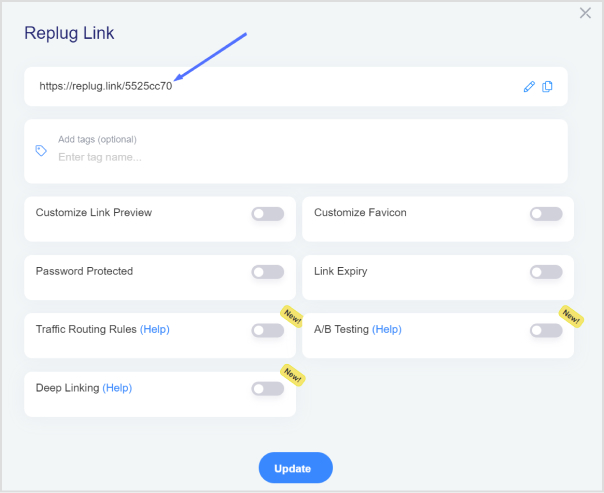
Step 8: Copy and update
Copy the generated tracking URL, and click the “Update” button to save your changes.
Step 9: Access your tracking URL
To access the newly created tracking URL and monitor its performance, go to the main dashboard, click “Manage,” and then select “Replug links.”
Link Management Made Easy
Your go to link management tool for CTAs, branded and bio links, QR Codes, tracking and retargeting.
Get Started for FREE!
Link analytics with Replug
Replug not only helps you create and manage tracking URLs with ease but also provides robust link analytics capabilities to help you track and measure the performance of your links. Here’s how you can leverage Replug’s link analytics features:
- Click-through rates (CTR): Replug offers detailed insights into the CTR of your tracking URLs. You can see how many times your links were clicked, helping you gauge the effectiveness of your marketing campaigns.
- Traffic sources: Discover where your traffic is coming from. Replug’s link analytics will show you the sources of your clicks, whether they originate from social media, email campaigns, paid ads, or other channels.
- Geographic data: Gain a better understanding of your audience by accessing geographic data. Replug can provide information about the locations of your link clicks, helping you tailor your campaigns to specific regions.
- Device and platform insights: Replug’s analytics can tell you which devices (desktop, mobile, tablet) and platforms (iOS, Android, Windows) your audience is using to access your links. This knowledge is valuable for optimizing your content for different devices.
- Time-based analytics: Replug allows you to analyze link performance over time. You can track daily, weekly, or monthly trends, helping you identify when your links are most effective.
- Conversion tracking: For those interested in conversions, Replug may offer features to track specific actions taken by users after clicking on your links, such as form submissions, downloads, or purchases.
- A/B testing: Some advanced features may include A/B testing capabilities, allowing you to compare the performance of different link variations to optimize your marketing efforts further.
By using Replug’s link analytics, you can gather actionable insights into your marketing campaigns, understand your audience better, and make data-driven decisions to improve your overall online strategy.
FAQs
What’s a tracking URL and why is it important in marketing?
A tracking URL is a web link with added information to monitor user interactions. It’s crucial in marketing to track and analyze campaign performance and understand where website traffic is coming from.
How do I create tracking URLs for campaign performance monitoring?
You can create tracking URLs by adding parameters to a regular URL. This is typically done through tracking tools or by manually including parameters like source, medium, and campaign name.
What goes into a tracking URL, and how does it function?
A tracking URL contains parameters (e.g., source, medium, campaign) that provide data about user interactions. When users click on the URL, these parameters are sent to analytics tools, helping track traffic sources and campaign effectiveness.