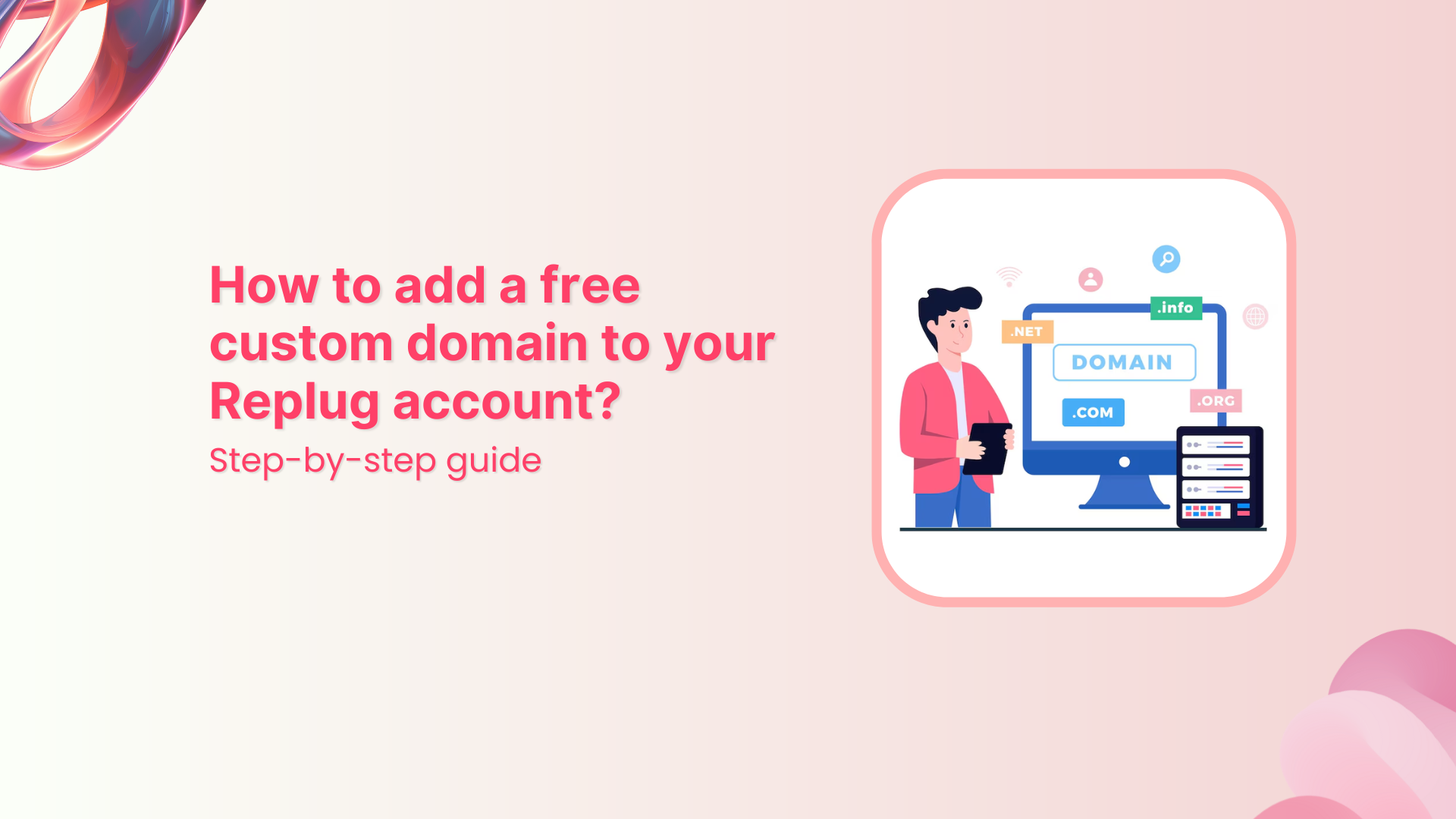Want to build more trust and brand recognition with your short links? Replug now offers its paid users the ability to claim a custom domain for free for one year, no need to purchase a domain or deal with complex DNS settings.
This guide walks you through how to claim your free domain on Replug, why a branded domain matters for your marketing campaigns, and the benefits of using a branded short link.
Link Management Made Easy
Your go to link management tool for CTAs, branded and bio links, QR Codes, tracking and retargeting.
Get Started for FREE!
Eligibility to claim a free domain on Replug
To qualify for a free domain from Replug:
- You must be on a paid user.
- Each workspace is allowed one free domain.
- The domain is free for the first year, and renews at $12/year after that.
Here’s how you can claim you free domain
Step 01: Sign in to your Replug account
Log in to your Replug account using your credentials. Once you’re in, you’ll land directly on the main dashboard.
Step 02: Open the settings menu
Click the small Settings icon located at the top right corner, next to your profile initials.
From the settings menu, select “Custom Domain”. You’ll be redirected to the custom domain dashboard.
Step 03: Select the Free.Link domain option
On the Custom Domain dashboard, you’ll the option to:
- Claim a Free.Link domain.
A pop-up will appear, allowing you to search for your preferred domain.
Note: Only one free domain can be claimed per workspace.
Step 04: Search your domain
Type in your desired domain name. If available, it will appear with the option to claim it. If not, Replug will suggest similar domain names.
Step 05: Claim your domain
Choose your preferred domain from the list and click the “Claim Domain” button.
That’s it! Your free custom domain is now live and ready to use in your campaigns.
Also read: Vanity domains explained: Your in-depth guide to online branding
Important: To transfer your free .link domain to a different registrar, you must stay subscribed to a Replug paid plan for a minimum of one year.
Want to use your own custom domain for short links? Use Replug
If you’re serious about link branding and campaign performance, a custom domain is non-negotiable. With Replug, you can claim and set up your branded short domain in just a few clicks.
Link Management Made Easy
Your go to link management tool for CTAs, branded and bio links, QR Codes, tracking and retargeting.
Get Started for FREE!
A custom domain doesn’t just make your links look clean and professional. It also:
- Stronger brand recognition: Your links reflect your brand. A custom domain builds trust and makes your content instantly recognizable across platforms.
Here’s an example of a custom link
Simple URL
Custom URL
- Better SEO and link authority: Branded short links can improve your link’s visibility and indexing in search engines, giving your campaigns an SEO boost.
- Memorable and easy to promote: Short, branded links are easier to remember, type, and share, perfect for print, social media, and verbal mentions.
- Helps avoid your links getting flagged or blocked: Generic shorteners are often associated with spam. A custom domain significantly reduces the risk of your links being filtered or blacklisted.
- Advanced tracking and analytics: Track every click, referral source, and location in detail, Replug gives you in-depth analytics to fine-tune your marketing strategy.
- Better user experience: Custom links look clean, load fast, and align with your brand, leading to more trust and higher click-through rates.
Conclusion
Claiming your free custom domain on Replug is a smart move for anyone serious about growing their brand and optimizing marketing efforts. It’s quick, hassle-free, and gives your links a professional edge that builds trust and drives more clicks.
FAQs
1. Can I claim more than one free domain on Replug?
No, only one free domain is allowed per workspace. You can add more domains manually if needed.
2. What happens after the first free year?
After the first year, your domain will renew at $12/year, still an affordable branding investment.
3. How long does the free .link domain last, and what happens after it expires?
The free .link domain is valid for 1 year from the date you claim it. About a month before it expires, you’ll receive an email reminder prompting you to renew. At that point, you can choose to pay the renewal fee to keep your domain or simply let it expire with no additional charges.
4. Can I use my own domain instead of the free one?
Yes! You can still add a domain you’ve purchased elsewhere by updating your DNS settings.
5. Is DNS configuration required for the free domain?
Nope! The free domain offered by Replug is automatically set up, no technical setup needed.
6. Can I change my free domain later?
Once claimed, a domain cannot be changed or reassigned to another workspace. Choose wisely.