TL;DR- Change the website URL
- Website URL importance: Choosing the right URL is crucial for branding and SEO.
- Challenges in URL changes: Altering a URL can be tricky, leading to broken links and SEO issues.
- Replug: Replug, a link management tool, facilitates URL changes without SEO damage.
- Replug features: Offers link shortening, tracking, dynamic rotator, social retargeting, A/B testing, and customization.
- Steps to change URL with Replug: Sign in, create a brand & campaign, add URL & customize.
- Track performance with Replug: Analytics track views, clicks, and conversions for optimized marketing.
When it comes to creating a website, choosing the right URL is crucial. It not only represents your brand but also affects your website’s search engine optimization (SEO).
However, sometimes, you may need to change the website URL for various reasons, such as rebranding or restructuring.
Changing the URL can be challenging, as it can affect your website’s SEO and lead to broken links.
In this blog post, we will show you how to change the URL of your website without damaging its SEO using Replug, an all-in-one link management tool.
Challenges of changing the website URL without affecting SEO

Your website’s URL is like its digital address. A well-chosen URL not only reflects your brand but also affects your SEO ranking.
Changing a URL can be tricky. Search engines may have indexed your old URL, and sudden changes can confuse them, impacting your site’s SEO.
To overcome these challenges, we’ll introduce you to Replug, an all-in-one link management tool designed to simplify the process.
Replug: Your URL management solution
Replug is a user-friendly platform that simplifies link management. From shortening URLs to tracking link performance, it offers a range of features to optimize your online presence.
It also offers a dynamic link rotator for various destination URLs, social media retargeting, A/B testing, and more.
If you’ve put a lot of work into your website or a specific page, and you don’t want to risk losing it by changing the web address (URL), Replug can help. It’s a handy solution that lets you get a new URL with words you like or keywords.
How to change a URL of a website?
Just go through the following easy steps to change your website address.
Step 1: Sign in to Your Replug Account or Create One
The first step to changing your web address using Replug is to “Sign In” to your Replug account.
Note: If you don’t have one, you can create an account by visiting the Replug website and signing up with your credentials.
Step 2: Create campaign
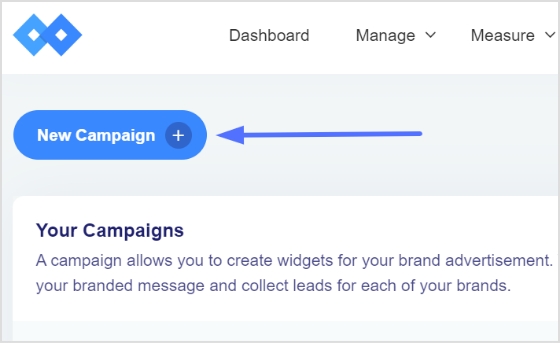
Go to campaigns section and click on“New Campaign”.
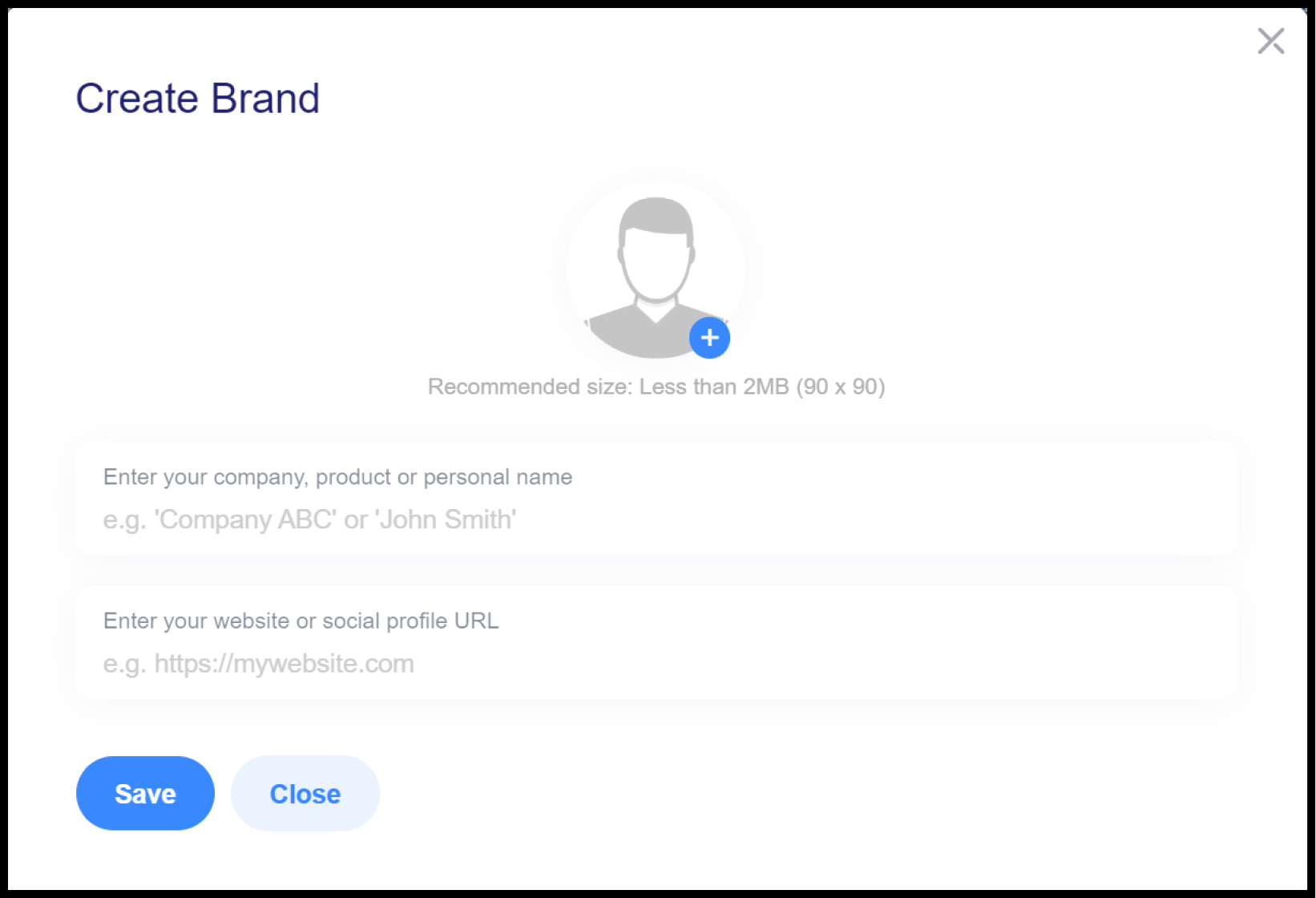
On the next screen, you need add already created brand, or create new brand/workspace.
Proceed to name and save your campaign.
Note: Step by step process to “Create a Campaign“
Step 3: Add URL to shorten
Once the campaign is created, you can create a quick Replug link and change the URL of your website from the main dashboard.
Navigate to the “Create Quick Replug Link” and select the campaign you just created.
After selecting the campaign you want to use, you need to paste the long URL you want to shorten in the “URL to Shorten” section.
Step 4: Click on “create” & customize the website URL
Once you have pasted the URL, click on “Create” to start customizing the URL.
You can make the URL simple, easy to read, and memorable by customizing it according to your preferences.
Step 5: Edit the URL slug & update the link
After creating the URL, you can edit the URL slug by clicking on the edit icon.
Type the desired slug and click on the “Update” button below. This will update the link and make it ready to use.
So, you have successfully changed the URL. What’s next?
Want to monitor the performance of your new URL?
Again, Replug is the solution!
Monitor link performance of a URL using Replug
Simply go to your “Measure” and click on “Analytics”.

Track views, clicks and conversions of your links with Replug analytics.
By shortening and customizing your URLs, you can make them more memorable, user-friendly, and suitable for various marketing and promotional efforts.
Pretty inspiring? Right
Conclusion
Changing the URL of your website can be challenging, but with Replug, it can be done easily and without damaging your website’s SEO.
You can change the URL name of your website with Replug, and also enjoy additional features for optimal results.
Upgrade your URL game with Replug today!
FAQs
Q: How do I change my website’s URL while keeping the same link using Replug?
A: Quick steps!
- Sign up with Replug.
- Access your Replug dashboard.
- Select/Add a new campaign.
- Paste your link.
- Update your website link.
Your old link now seamlessly directs to the new URL. Easy and effective!
Q: How do I change page names in my website’s URL using HTML?
A: Simply update the names of your HTML files and adjust any internal links within the files. Upload the changes to your web server, and the new page names will be reflected in your website’s URLs. For optimal performance and control over hosting, consider using a Dedicated Server Windows solution to manage your website’s backend securely and efficiently.
Q: How to change the URL of a website without affecting search ranking?
A: You can change the URL of your website or of a specific page using Replug without affecting its search engine ranking by following the steps;
- Sign up with Replug.
- Access your Replug dashboard.
- Select/Add a new campaign.
- Paste your link.
- Update your website link.

































