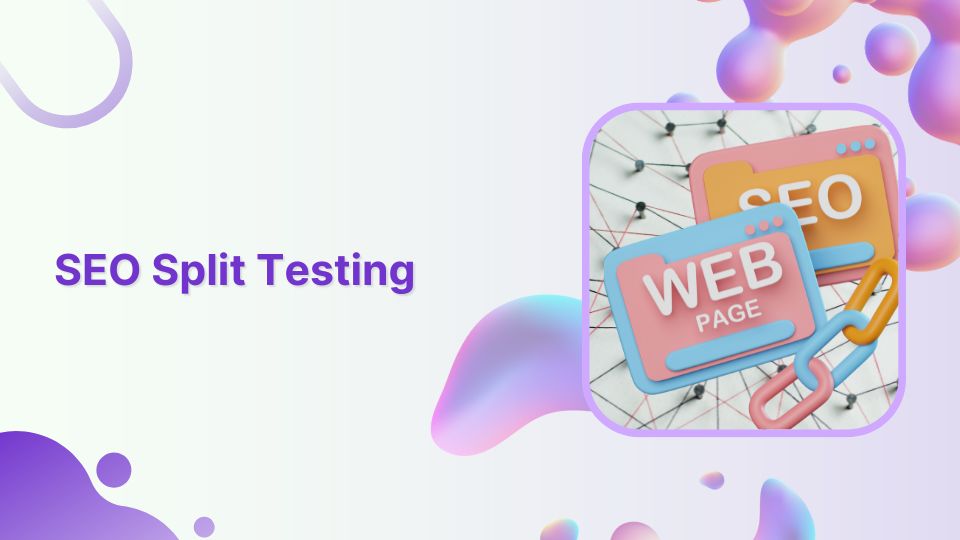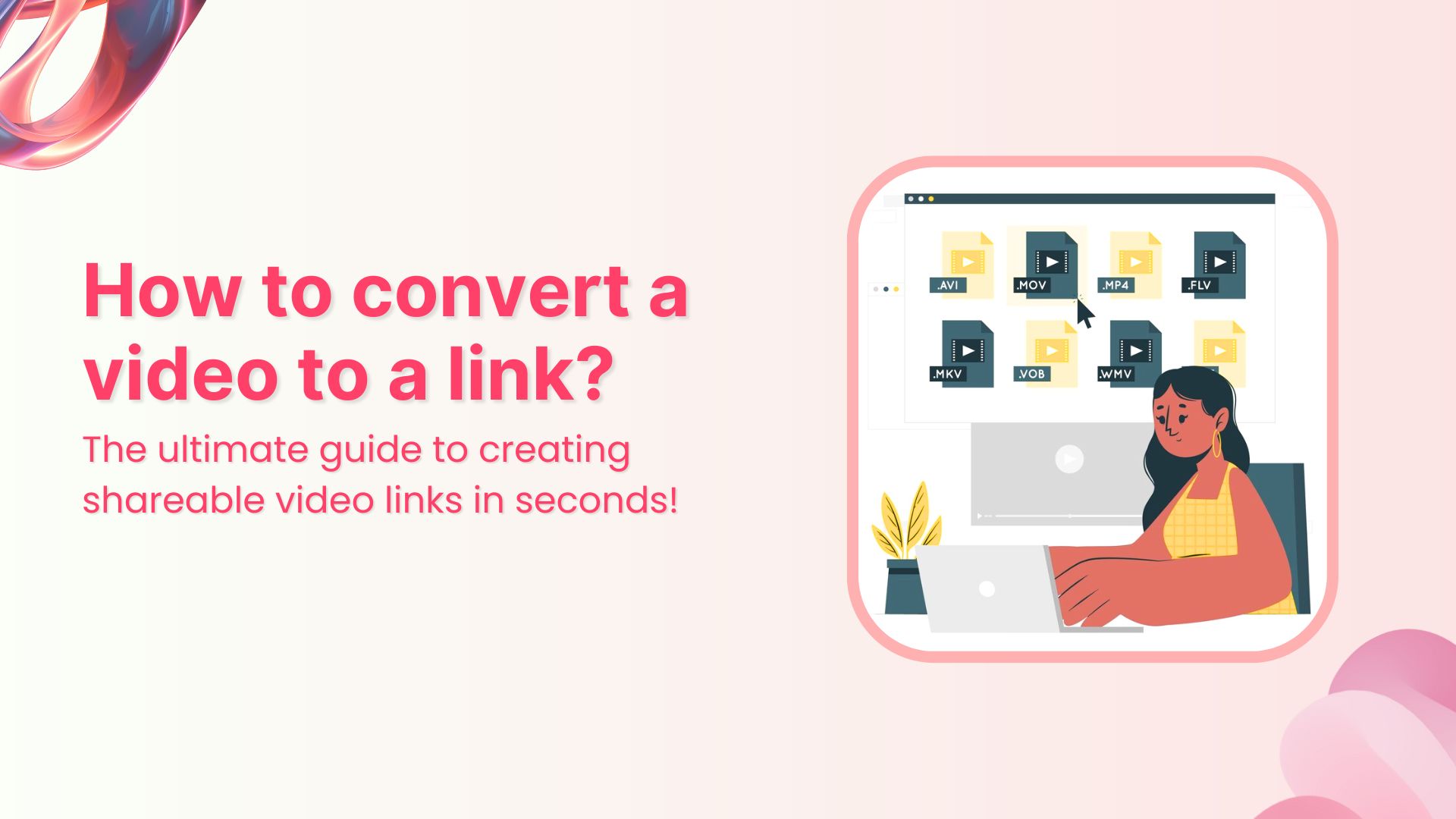Tired of guesswork in SEO? Embrace the science of SEO split testing!
Discover how small changes to your website’s structure, keywords, and content can have a big impact on search rankings, organic traffic, and user engagement.
Let’s supercharge your website’s organic search results with our SEO split testing guide.
What is SEO Split Testing?
SEO split testing is the process of comparing different versions of web pages to measure their impact on search engine rankings. It’s like a controlled experiment, where you have a variant page with changes and a control page. By tracking the performance of each variant, you can identify the best performing webpage and enhance your website’s visibility in search engines.
The benefits of SEO split testing
- Data-driven decision-making: You can make informed decisions based on empirical evidence on the effectiveness of different variations.
- Improved user experience: Testing different elements can lead to a better user experience, resulting in higher engagement and improved rankings.
- Increased organic traffic: You can attract more organic traffic from search engines by optimizing your website based on test results.
- Better conversion rates: Split testing helps identify the most effective strategies to drive conversions.
- Adaptation to algorithm changes: It allows you to adjust your SEO strategies in response to algorithm updates.
- Stakeholder buy-in: A/B Split test results provide tangible evidence of the impact of SEO efforts.
Why should I split test my SEO strategy?

Below are the benefits of split testing the SEO strategy that might convince you to invest your time in them:
1. Improve Conversion Rates:
Conversion rate optimization (CRO) and SEO are closely related concepts. By split testing your SEO campaign you can increase traffic and conversion rates. You can fine-tune your SEO strategy to enhance user experience and boost conversions by testing various iterations of landing pages and calls-to-action buttons.
2. Optimize SEO Efforts:
By using split-testing, you can compare various iterations of your SEO strategy, including :
- Keyword usage
- Meta tags/descriptions
- On-page optimization
- Content organization
This practice allows you to identify which tactic produces the best outcomes. It assists you in determining the best strategies to raise your search engine rankings and increase organic traffic.
3. Keeping up with algorithm changes:
Search engine algorithms are always changing, so what works today might not work tomorrow. Split-testing enables you to modify and polish your SEO approach to conform to algorithm updates. You can make sure your website maintains its search engine optimization and visibility in the constantly shifting environment by being proactive and conducting ongoing testing.
4. Convince stakeholders and quatify Impact:
The impact of SEO can be quantified by measuring key metrics both before and after changes by performing an SEO Split test. This data-driven strategy offers verifiable proof of the efficacy of your SEO strategy, enabling you to convince stakeholders of the value of your optimizations and make wise resource allocation choices.
5. Refine user experience:
Split-testing SEO components can help you improve your website’s overall user experience. By testing various layouts, navigation structures, page load times, and mobile responsiveness, you can find changes that make your website more user-friendly
Factors to consider before performing the SEO Split test?

These several factors must be considered before performing an SEO split test.
- Clear objectives: Define clear objectives for your test. What specific aspect of your SEO strategy are you testing?
- Testing scope: Determine the scope of your test. Decide whether you’ll be testing a single webpage or multiple pages.
- Sample size: Strive for a sample size that provides meaningful insights without being too resource-intensive.
- Test duration: Determine the appropriate duration for your test within the time frame of changing dynamics.
- Statistical significance: Establish the level of statistical significance you require for your results to be reliable. This helps determine the confidence level you need to make decisions based on the test data.
- Choosing the right testing tool: Use a reliable, user-friendly A/B split testing tool with a solid track record.
- Consistency in testing conditions: Make sure the testing conditions, such as the user demographics, devices, browsers, and traffic sources, are constant throughout the test.
- Segmentation and personalization: Depending on user characteristics, decide whether you want to segment your audience or personalize the variations.
- Data collection and analysis: Establish a clear plan for data collection and analysis to derive actionable conclusions.
- Documentation and reporting: Document your test process, including the variations tested, metrics measured, and results obtained. This documentation will be valuable for future reference
How do you know if an SEO test is successful?
Keyword rankings:
When it comes to evaluating your SEO results, one important aspect to consider is monitoring your keyword rankings on search engine results pages (SERPs). While rankings should not be the sole focus of your SEO campaign, they provide valuable insights into the performance and effectiveness of your targeted keywords. By regularly checking your rankings, you can track whether they are improving, declining, or remaining stagnant over time. If you find out that you are not ranking for the keywords you targeted, reevaluate whether it is worth continuing to focus on those keywords or considering alternative options.
Organic traffic:
Another way to see whether your SEO test was successful is by analyzing your website’s organic traffic. There are comprehensive tools like Content Studio that help you look for trends and changes in traffic volume, sources, and user behavior. Compare the data before and after implementing SEO strategies to identify any positive impact on organic traffic.
An increase in organic traffic serves as a strong indicator of the effectiveness of your SEO efforts. However, do keep in mind that organic traffic data is more important than overall traffic. It is because factors outside of SEO can influence overall traffic numbers. Conversely, a decrease in organic traffic suggests that your SEO tests are not working.
Backlinks:
Evaluate the quantity and quality of backlinks to your website. Backlinks from reputable and relevant sources can improve your website’s authority and search rankings. When implementing effective SEO practices, it is natural to witness an increase in backlinks. You need to assess whether the number of links and unique domains they originate from is growing, declining, or stagnant. However, quantity alone is not sufficient; the quality of backlinks also holds great importance. Low-quality backlinks can be detrimental to your website’s reputation, similar to having no links at all. Boost your business visibility in local search with professional services from Copify.
Check impressions:
Impressions refer to the number of times your website appears in search results without receiving any clicks. It serves as an initial metric to consider. This is because, when you begin optimizing for keywords, it’s unlikely that you’ll immediately land on the first page of search results.
Starting from lower pages means that even if your website appears in searches, there is a lower chance that it will be clicked. Knowing that you have begun ranking for those keywords will help you keep working toward the top of the page. You can use ‘Social Media Analytics’ by Content Studio to check your organic impressions. If it shows an increase in the number of organic impressions, your SEO tests are working if not better perform the tests again.
Bounce rate:
Another important aspect to consider when evaluating your SEO performance is analyzing the bounce rate of your website. The bounce rate refers to the percentage of visitors who leave your site after viewing only one page. By examining this metric, you can gain insights into how well your SEO tests are working. You should aim to have a lower bounce rate. This means that visitors find value in your content and are more likely to explore multiple pages on your website.
To improve your bounce rate, focus on creating high-quality content that is relevant, informative, and engaging. Ensure that your website is user-friendly, with clear navigation and intuitive design. Additionally, optimize your landing pages to align with the search intent of your target audience, delivering the information or solution they are seeking.
Conversion rates:
Tracking the number of conversions is one technique you can use to gauge the effectiveness of your SEO strategy. Start with form submissions, purchases, sign-ups, and any other desired actions on your website. A rise in conversion rates indicates that your SEO tactics are effectively attracting visitors who are genuinely interested in your offerings. It signifies that your website’s content, user experience, and overall SEO optimization are aligned with the needs and expectations of your target audience.
To calculate the conversion rate, divide the number of conversions by the total number of visitors and multiply it by 100 to get the percentage.
This metric provides a clear indication of how well your website is performing in terms of converting visitors into customers or achieving your desired goals.
A/B Split Testing using Replug
Replug is a comprehensive platform for tracking and URL shortening. It provides many features to help you manage links and improve your marketing. Users can track link performance, shorten and customize URLs, and enhance the user experience.
It allows split A/B testing of various URL variations. By doing this you can determine their effect on click-through rates and overall performance.
Follow the steps given below using Replug and perform A/B split tests.
Step 1
To access the Replug application, begin by logging in to your account.
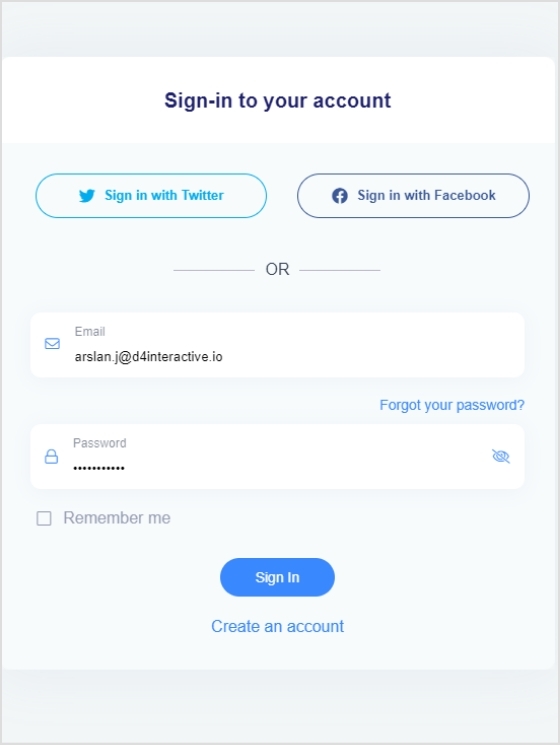
Once logged in, navigate to the Replug Links page.
Locate and click on the New Link button to initiate the process of creating a new link. Follow the subsequent steps provided to complete the link creation procedure.
Step 2
Before saving the link, activate the A/B Split testing feature by switching on the toggle button. This action will automatically set your destination URL as the initial A/B Testing Link with a weightage of 100%.
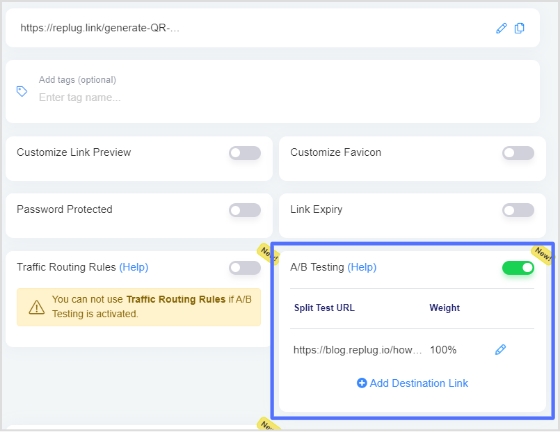
To include additional URLs for testing, simply click on the “Add Destination Link” button.
Step 3
You have the flexibility to assign different weights to each URL, as long as the total weightage adds up to 100%.

To simplify the process, you can utilize the “Equalize Weights” button, which automatically distributes the weightage equally among the URLs.
This allows for easy adjustment and optimization of the weight distribution for your A/B testing purposes.
Step 4
After enabling the A/B Testing feature, you are ready to save your branded link. Start engaging your audience by sharing your Replug Link
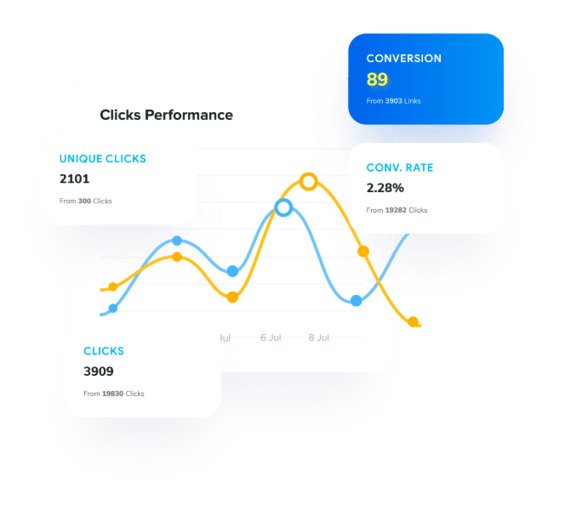
Now analyze link performance and keep using the best performing one.
Note:
It’s important to note that the weightage assigned to each URL is not influenced by previous visits and does not have strict constraints.Whenever the short link is accessed, the final destination URL is selected based on the defined weightage, ensuring a dynamic and varied user experience. However, it’s worth mentioning that if your campaign type is CTA (Call-to-Action) and the specified link does not support iframe functionality, the link cannot be saved for A/B Testing. This limitation is due to the requirement of displaying web page content within another website using iframe. If the source website does not permit iframe inclusion, Replug displays a warning when creating CTA Campaigns.
FAQs
Does A/B Testing hurt SEO?
A/B testing itself does not hurt SEO. It can be a valuable strategy to optimize your website for better search engine rankings. When running A/B tests, it’s important to ensure that the changes you make align with SEO best practices and guidelines provided by search engines. By running tests you can improve your search engine ranking in Google search results.
Most common mistakes to avoid while running SEO split tests
- No clear goals/ objectives
- Simultaneous testing of multiple variations
- Not collecting and analyzing enough data to draw statistically significant conclusions.
- Not giving the test enough time to run and produce valid data.
- Not documenting and tracking the modifications that were made and their impact on SEO performance.
- Ignoring additional outside elements that could affect the test results.
What SEO elements can I test using split testing?
You can test various SEO elements to improve your website’s performance. Some elements you can consider testing include:
- Page titles
- Meta descriptions
- Keyword usage and optimization
- Headings and subheadings (H1, H2, etc.)
- Content length and formatting
- Navigation and site architecture
- Calls-to-action
- Linking strategies
- Image optimization
- Mobile responsiveness
- URL structure
- Site speed
What’s the difference between conducting a split test and an A/B test?
A split test and an A/B test are two different terms used to refer to the same type of experiment. However, the term “split test” is a broader term that encompasses any test where different versions are compared including A/B tests. In other words, it refers to dividing the traffic between multiple variations to measure their impact on key metrics. Whereas an A/B test specifically refers to comparing two versions: a control version (A) and a variant version (B).
Other popular blogs
A/B Testing Benefits, Examples & Other Factors To Consider
5 Top Link Rotators: Convert More With Traffic Routing & A/B Testing
How to Create an SEO Friendly URL: Ultimate Tips
What Is a Permalink? How Does It Impact SEO Ranking?