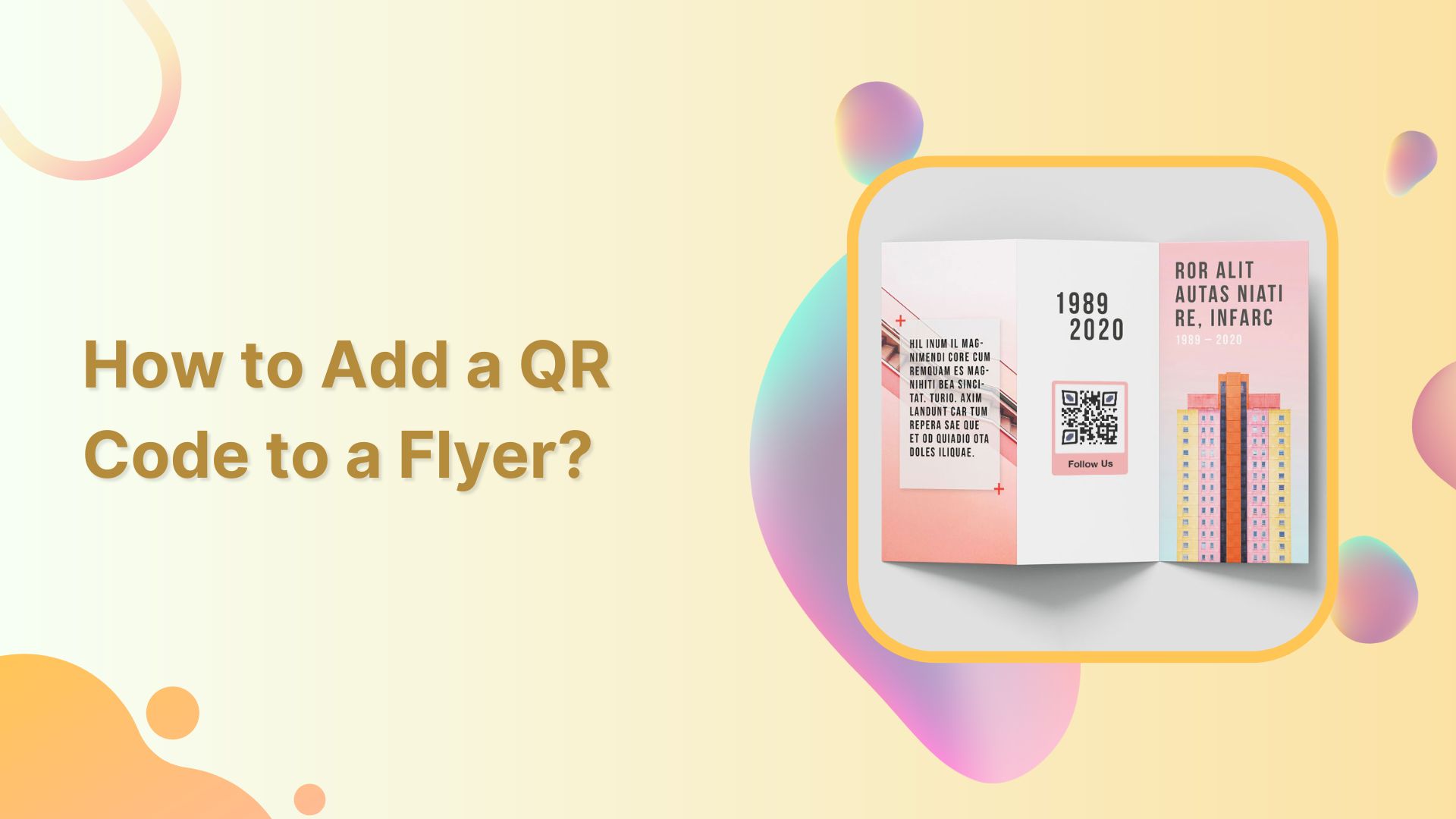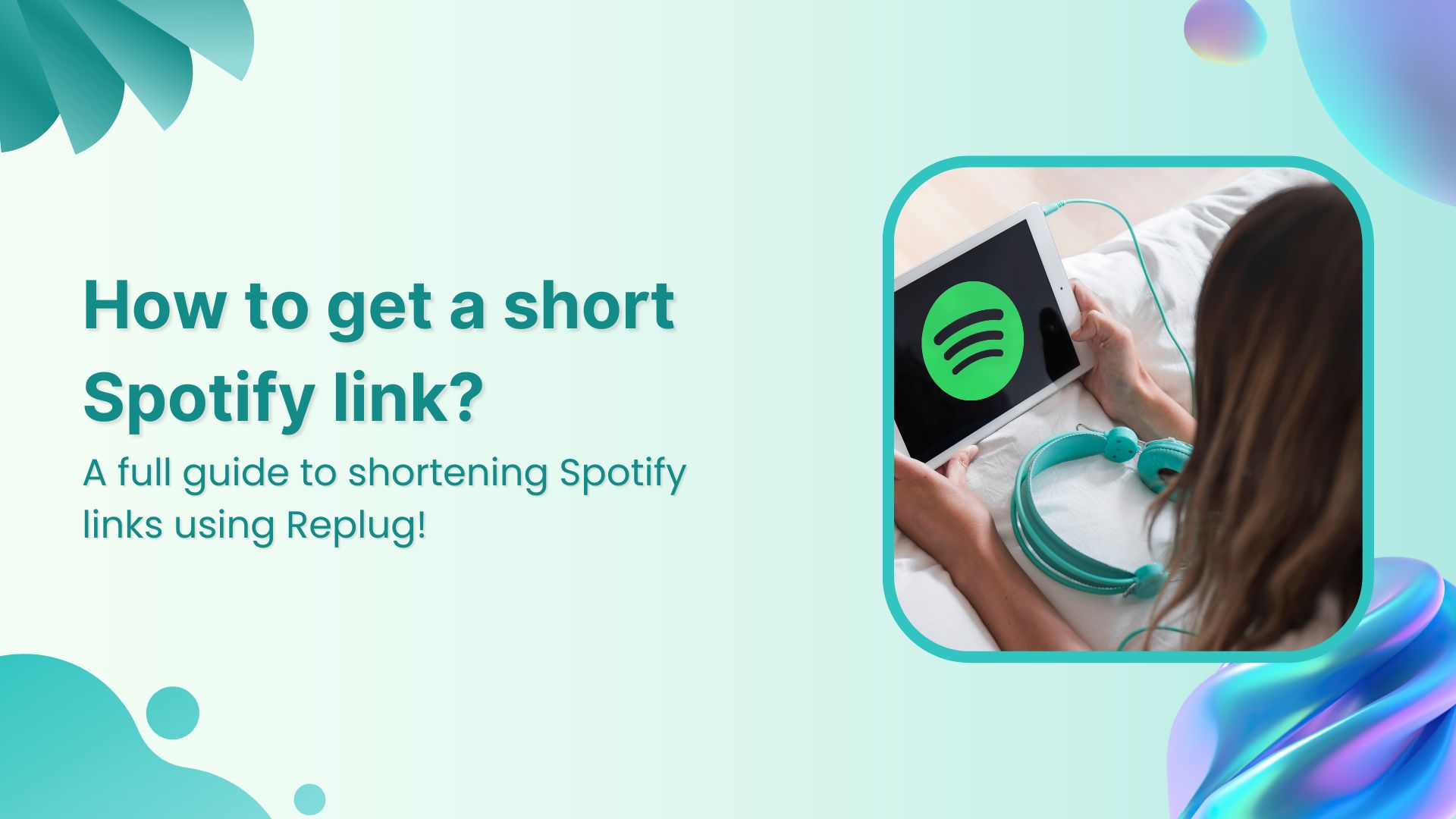Are your flyers due for a modern makeover? Enter QR codes—the quick, straightforward solution to elevate your print game.
In this guide, we get straight to it, showing you how to seamlessly integrate QR codes for a straightforward, tech-savvy boost. Follow this guide, and transform your flyers into interactive powerhouses. Time to make your prints work smarter, not harder. Let’s get started!
What are QR codes on flyers?
QR Codes on flyers refer to Quick Response Codes incorporated into print materials, typically paper-based promotional items. These matrix barcodes, when scanned using a smartphone or QR code reader, direct users to a designated URL.
This integration serves as a bridge between traditional print marketing and the digital realm, offering opportunities for enhanced engagement, in-store traffic generation, and data-driven campaign optimization.
Why add a QR code to your flyer?
1. Boosts audience engagement:
Blend the best of traditional and digital marketing. QR Codes on flyers create an interactive experience, ensuring your audience not only notices but engages with your content.
2. ROI tracking made easy:
Measure your marketing success with precision. QR Codes enable you to track user engagement, providing insights like scan numbers, operating systems used, and user locations. Understand the impact of your print ad and determine its worth.
3. Mobile-friendly magic:
Cater to the mobile-savvy crowd. Modern smartphones come equipped with built-in QR code scanners, making information readily accessible. Bridge the physical and digital realms, ensuring your audience can connect with your online content effortlessly.
4. Always accessible info:
Avoid the risk of lost flyers. A QR Code synchronizes your physical and digital content, allowing your audience to access crucial information even if they misplace the flyer. Forge instant connections and stand out with this seamless mobile advantage.
Link Management Made Easy
Your go to link management tool for CTAs, branded and bio links, QR Codes, tracking and retargeting.
Get Started for FREE!
How to add a QR code to a flyer using Replug?
Replug allows you to create QR codes simply. Here are the steps you need to follow:
Important note: A longer URL makes your QR code more complex and difficult to scan. Use our URL shortener tool to shorten long links and download them as QR codes. By doing so, your content will be easier to scan and access.
Step 1: Sign in to your Replug account or create a free account if you’re new.
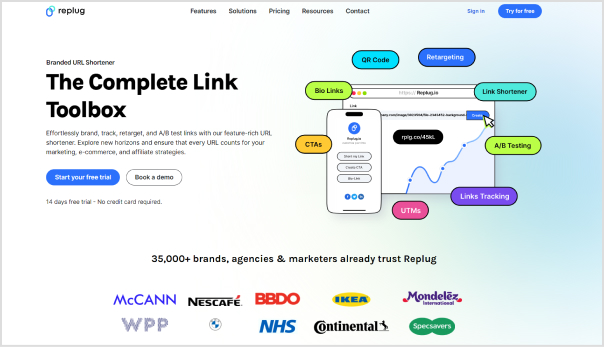
Step 2: On the main dashboard, click “Select your campaign” or swiftly create a new campaign.
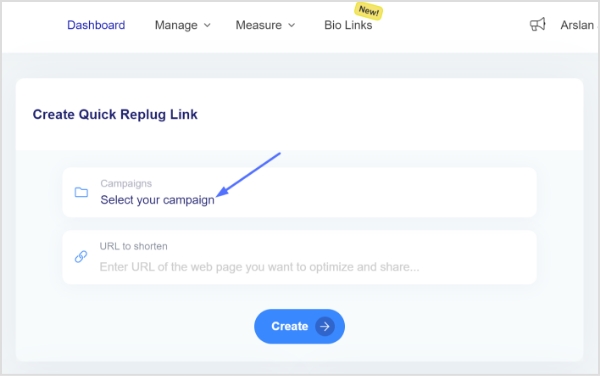
Step 3: Under “Select your campaign,” enter the destination URL you want to link to your flyer QR code and click “Create.”
Step 4: Customize your shortened URL by adjusting the URL slug to align with your brand or campaign.
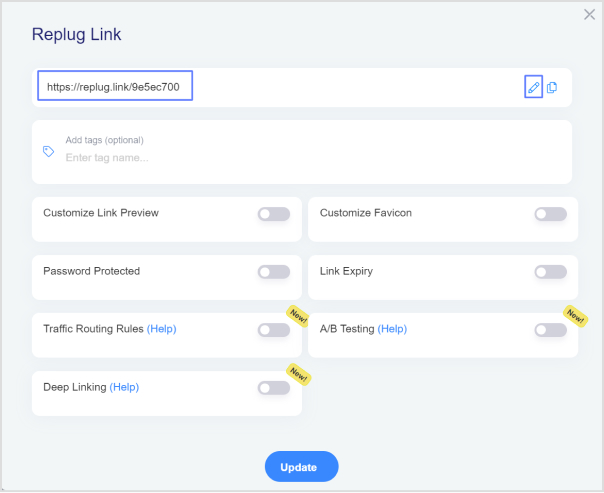
Step 5: Copy the shortened URL and click “update.”
Also read: How to Create a Dynamic QR Code: Step-by-Step Guide
Download your destination URL as a QR code:
Step 6: Navigate back to the main dashboard, click “manage,” then select “Replug links.”
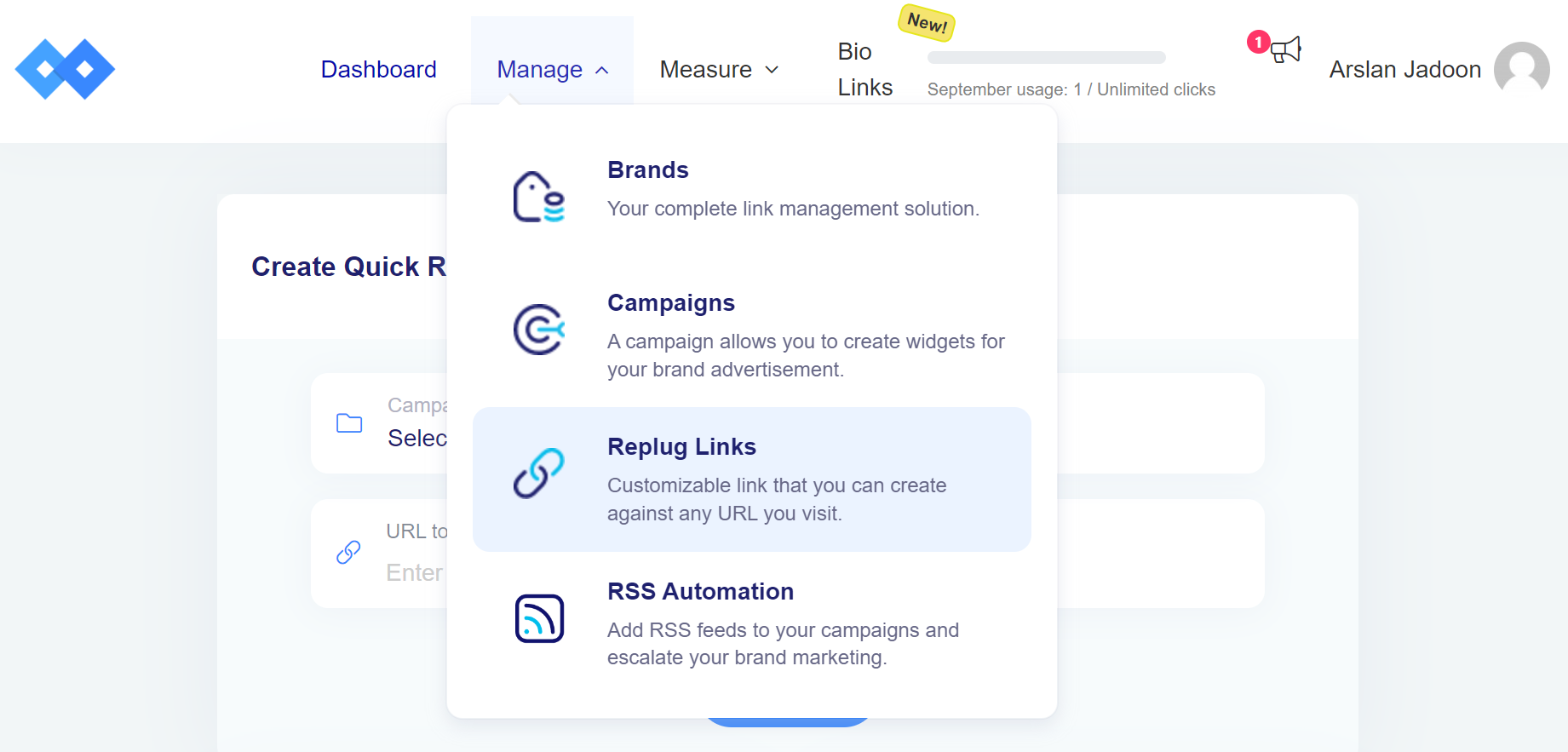
Step 7: Locate your newly created short URL in the list.
Step 8: Click on the three dots under “Actions,” then choose “Download QR code.”
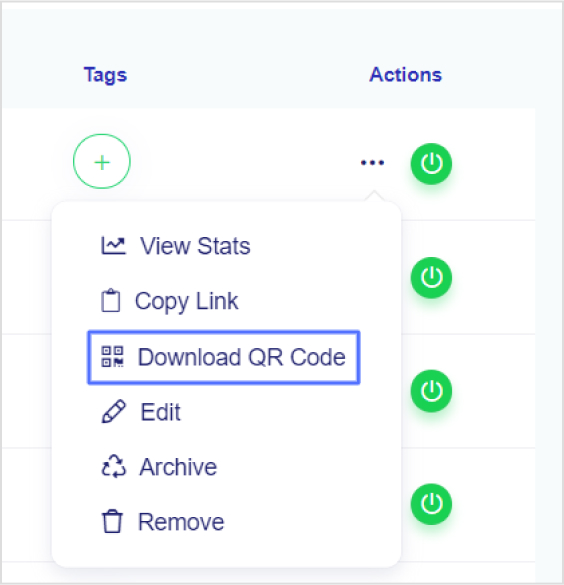
Adding QR code to Your Flyer:
- Place the QR code strategically on your flyer, ensuring it’s easily visible and scannable.
- Accompany the QR code with a brief call-to-action, prompting users to scan for exclusive content or additional information.
- Test the QR code with various devices to ensure compatibility and seamless user experience.
Pro Tip: Replug provides detailed analytics, helping you monitor the performance of your QR codes. Track metrics such as click-through rates and geographical data to refine your marketing strategy. Elevate your flyer by seamlessly integrating dynamic QR codes—bridging the gap between your print material and the digital realm!
Also read: A Complete Guide To Use QR Code Marketing
Best practices for using QR codes on flyers:
Use colors that pop:
Move beyond black and white. Use vibrant colors that align with your brand’s palette. Enhance brand recognition by ensuring your QR Code is consistent with your overall design scheme. Keep it visually appealing and on-brand.
Incorporate your brand’s identity:
Make space not just for colors but also for your brand’s logo. Whether you’re a small business or a content creator, adding a logo adds a personal touch and boosts brand recognition. It’s a professional move that sets your marketing materials apart.
Opt for dynamic QR codes:
Choose dynamic over static for printed materials. Dynamic QR Codes allow easy content modification without reprinting. Whether it’s a link update or a change in information, dynamic QR Codes offer flexibility, saving both time and money. Additionally, they provide valuable scan data for tracking and analysis.
Ensure design consistency:
Maintain a consistent design across your marketing collateral. Your QR Code should seamlessly blend with the overall aesthetics of your flyer. Cohesiveness in design enhances professionalism and ensures that your QR Code doesn’t feel out of place.
Link Management Made Easy
Your go to link management tool for CTAs, branded and bio links, QR Codes, tracking and retargeting.
Get Started for FREE!
FAQs
What is a QR Code and how does it work on flyers?
A QR Code, or Quick Response Code, is a two-dimensional barcode that stores information. On flyers, it works by encoding a link or information, allowing users to scan it with their smartphones to access the encoded content.
Why should I use QR Codes on my promotional flyers?
QR Codes on flyers enhance interactivity, bridge the gap between print and digital, and offer a convenient way for users to access additional information, promotions, or websites.
What are the best practices for placing QR Codes on flyers?
Use vibrant colors, incorporate your brand’s identity, opt for dynamic QR Codes for flexibility, and ensure design consistency with your flyer’s overall aesthetics.
How can I track the performance of QR Codes on my flyers?
Use QR Code analytics tools like Replug to track metrics such as the number of scans, geographical data, and other valuable insights to measure the effectiveness of your campaign.