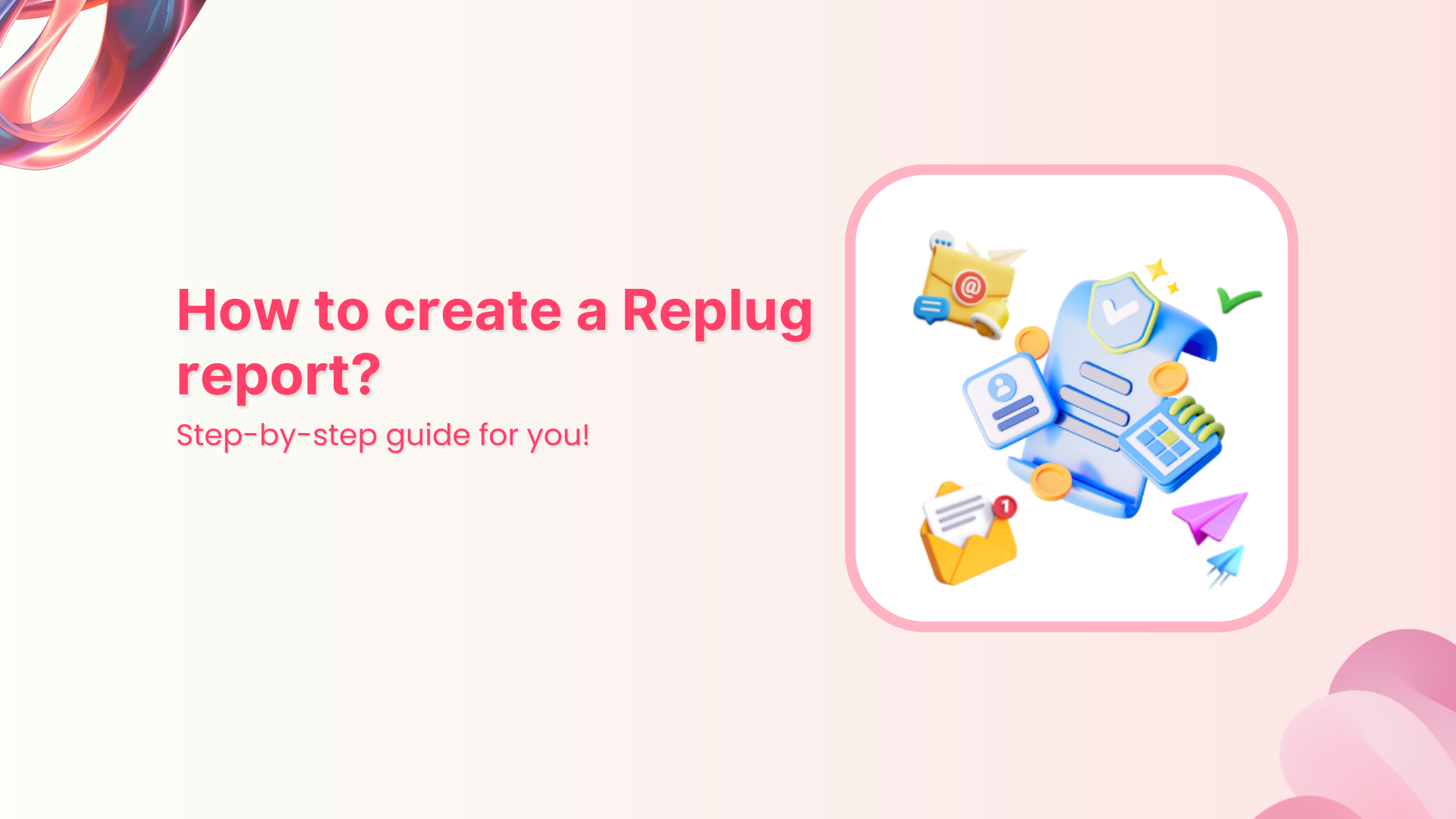Reports are the backbone of any data-driven marketing strategy. Whether you’re tracking link clicks, QR code scans, or retargeting performance, having accurate, easy-to-understand reports is key to making informed decisions. That’s where Replug makes your job easier. It offers a built-in reporting feature that automatically tracks your campaign performance, no spreadsheets, no manual effort. From branded links and traffic routing to bio links and QR codes, you can monitor it all in one place. In this guide, we’ll walk you through how to create a Replug report from scratch, so you can automate your tracking, simplify your workflow, and stay ahead of the curve.
Step 1: Log in to your Replug dashboard
- Start by logging in to your Repug account.
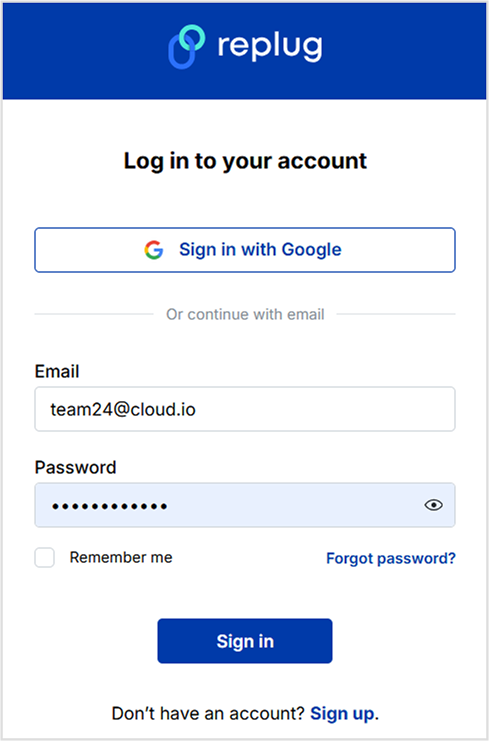
Step 2: Go to the “Reports” section
- Once inside the dashboard, locate the “Reports” tab from the navigation bar at the top.
- Click on it to access the Reports section.
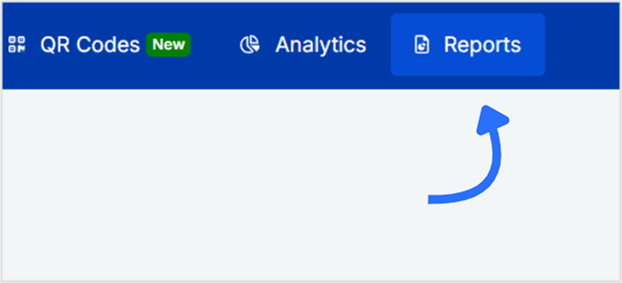
Step 3: Create a new report
- On the Reports screen, click the “Create new” button at the top left.
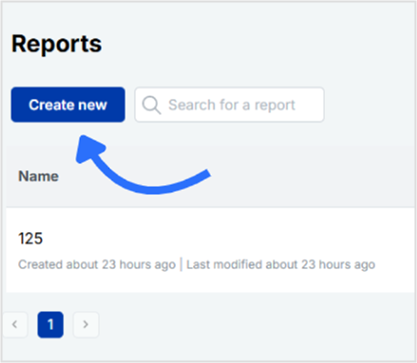
- A new window will open where you’ll configure the report details.
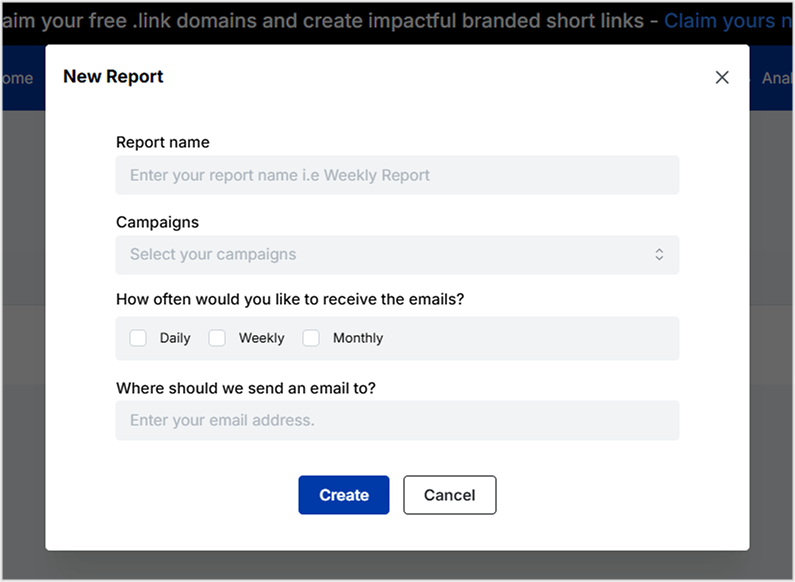
Step 4: Configure your report settings
- Name your report: Add a clear and relevant title.
- Select campaign(s): Choose one or more campaigns you’d like to include in the report.
- Choose report frequency: Decide how often you’d like to receive the report: Daily, Weekly, or Monthly.
- Add recipient email(s): Enter one or multiple email addresses where the report should be delivered.
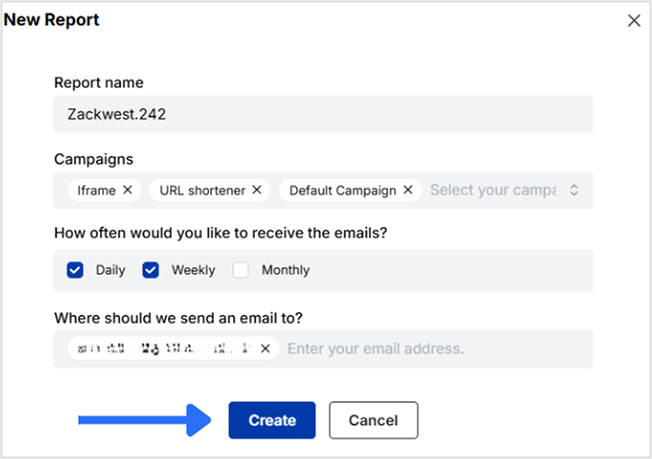
Step 5: Save your report
- Click “Create” to create and download it instantly.
- Your report will be automatically sent to your inbox (or your client’s inbox).
Step 6: View, edit, or delete existing reports(Optional)
All your created reports appear in the reports dashboard.
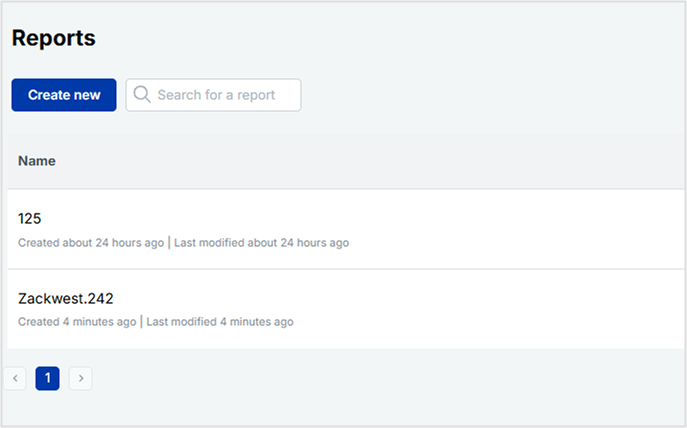
From here, you can:
- View report activity and history
- Edit report configurations
- Delete reports you no longer need
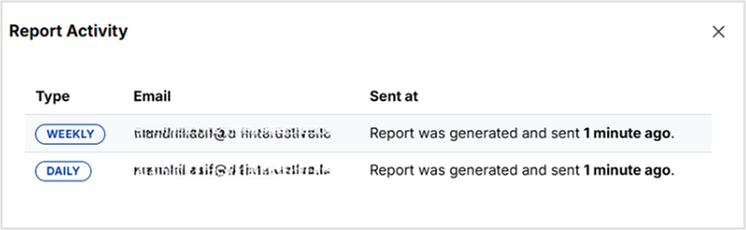
Also read: How to create a workspace in Replug?
Link Management Made Easy
Your go to link management tool for CTAs, branded and bio links, QR Codes, tracking and retargeting.
Get Started for FREE!
Here’s what you can track in Replug
Above, you learned how to create a Replug report. Now you’ll explore what you can track with Replug. Replug offers powerful reporting tools that help you stay on top of your campaign performance without the hassle of manual tracking. Whether you’re a beginner or a seasoned marketer, Replug reports make it easy to monitor, analyze, and share results, all from one dashboard.
Here’s what you can track in Replug:
- Total clicks and unique clicks
- Link performance over time
- Geographic insights
- Device and browser breakdown
- Referral sources
- QR code scan data
- In-depth bio link performance
With just a few clicks, you can:
- Analyze link activity in depth
- Track QR scans by location, device type, and browser
- Share branded reports with clients, teams, or stakeholders
- Keep a detailed track of your traffic routing campaigns
- Automate and schedule reports directly to your inbox
- Customize the look and feel of your reports with white-label options
Replug reports are designed to simplify your workflow, keep you informed, and help you make smarter, data-driven decisions.
Why use Replug reports?
Replug reports simplify how you monitor performance across branded links, traffic routing campaigns, bio links, QR codes, and retargeting pixels. Instead of manually pulling data, you can schedule automated reports and get everything delivered straight to your inbox.
With just a few clicks, you can:
- Analyze link clicks, traffic sources, and conversions
- Track QR code scans by location, device, and browser
- Share reports with clients, teams, or stakeholders
- Customize report branding (with white-label options)
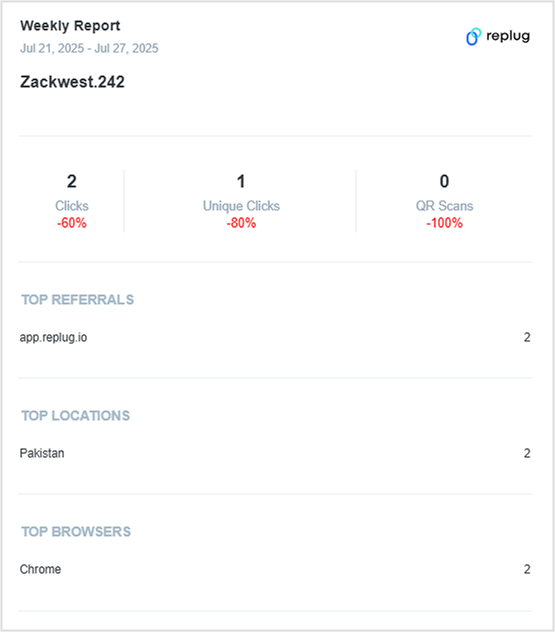
Conclusion
Creating a Replug report takes just minutes, but the insights it delivers can help you fine-tune your strategy, impress clients, and stay on top of performance, all without manual work. Also, with automation, branding options, and detailed analytics, Replug reports keep your campaigns smart and streamlined.
FAQ’s on How to create a Replug report
What data is included in a Replug report?
Replug reports include link clicks, unique clicks, QR code scans, referring sources, top browsers, top locations, and more, depending on the campaign type selected.
Can I send reports to clients automatically?
Yes. You can schedule reports to be sent directly to your client’s email on a daily, weekly, or monthly basis.
Can I customize the look of the report?
Yes, if you’re on pro or agency plan, you can remove Replug branding and add your branding.
Can I edit a report after creating it?
Absolutely. You can update campaign selections, change the email recipients, or adjust the schedule anytime.
Is there a limit to how many reports I can create?
There’s no fixed limit for most plans; however, higher-tier plans offer more flexibility.