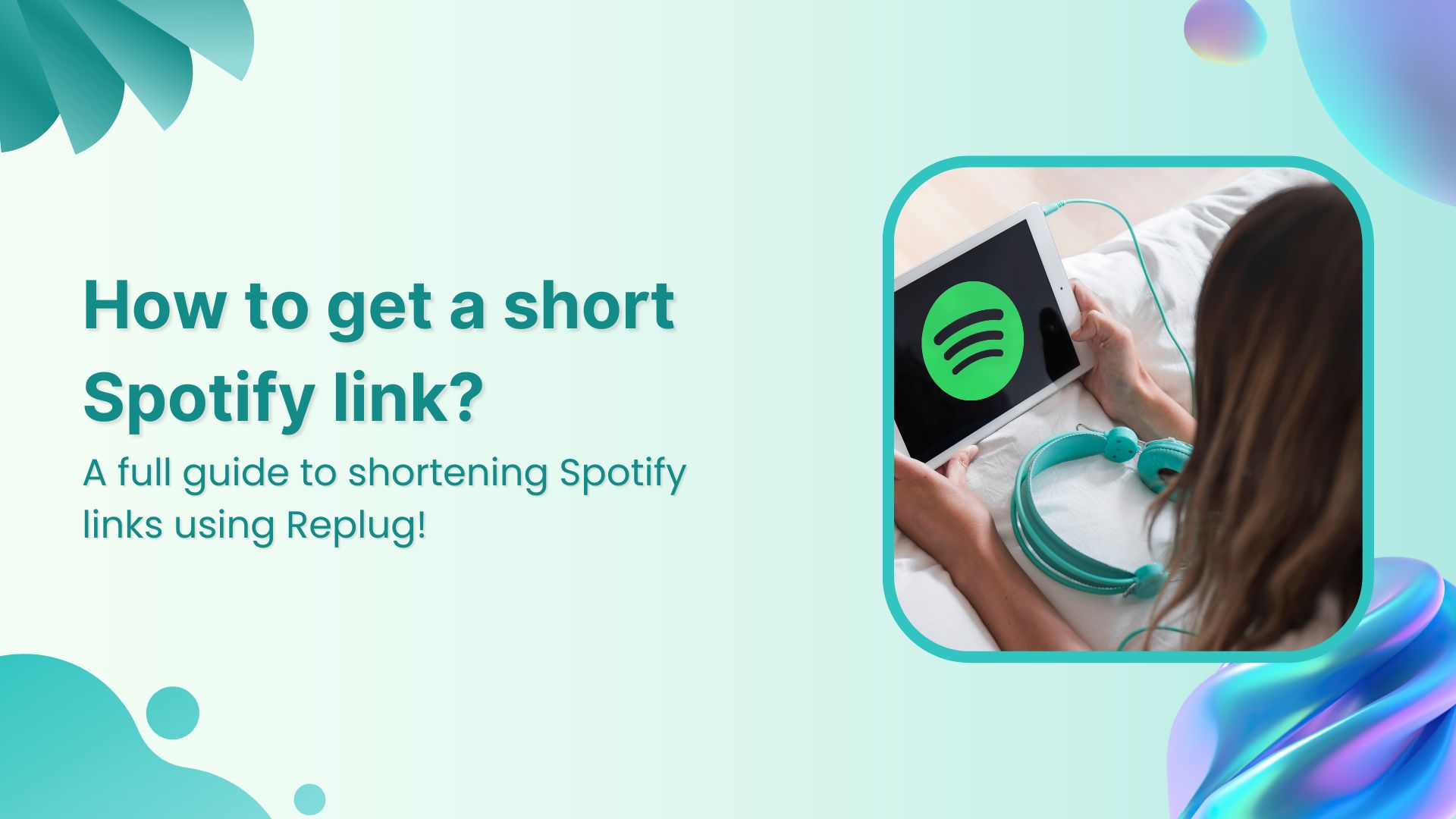Need a quick, scannable way to share your links offline? Replug makes it easy. This guide walks you through how to create a square QR code in just a few clicks; no design skills needed.
What is a square QR code?
A square QR code is the most widely recognized type of QR code. It has a square-shaped pattern that scanners can read easily, making it the default and most reliable format for marketers and businesses.
Whether you’re linking to your main website, product page, lead form, or social profile, a square QR code is both reliable and universally recognizable.
How to create a square QR code in Replug
Creating a square QR code in Replug is quick, user-friendly, and customizable.
Step 1: Log in or sign up
Sign in to your Replug account or sign up. Signing up gives you a 14-day free trial with access to all features.
Step 2: Click “QR codes”
From the navigation menu on your Replug dashboard, click “QR Codes”, then click “Create new”
Step 3: Enter your QR code details
Fill in the basic details such as:
- Title
- Destination link (shortened or original)
- Campaign name (optional)
Link Management Made Easy
Your go to link management tool for CTAs, branded and bio links, QR Codes, tracking and retargeting.
Get Started for FREE!
Step 4: Customize your QR code
- Select Square as your QR code shape style.
To make it fully square:
- Choose Square for the border style
- Choose Square for the center style
- Set the frame shape as Square
- Add your logo in the center for branding
Step 5: Create and download
- Click “Create QR code” to generate it.
- Then click Download to save your QR code in either PNG, SVG, JPEG, or WEBP
Tip: Always test your QR code using multiple devices before printing or sharing
Tips to maximize your QR code’s performance with Replug
Want your QR code to work harder for you? Here are a few bonus tips:
Use branded short URLs for credibility
Branded links make your QR codes look more trustworthy and memorable. Instead of generic URLs, use your brand name in the link to boost click-through rates and build brand recognition.
Add UTM parameters to track campaign success
UTM parameters help you understand where your traffic is coming from. Add tags like source, medium, and campaign to your URLs before generating the QR code, so you can measure results inside Replug’s dashboard.
Set up retargeting pixels for those who scan
With Replug, you can add retargeting pixels to any link behind your QR code. This allows you to re-engage scanners later through Facebook Ads, Google Ads, or other retargeting platforms.
Try A/B testing with multiple QR codes
Create two or more square QR codes for the same destination but with slight differences, like call-to-action text or design style. Monitor which version performs better and optimize accordingly.
Use deep linking to take users straight into apps
Don’t just send users to a mobile webpage. Use deep links to take them directly into apps like Spotify, YouTube, or WhatsApp. It improves the user experience and can significantly boost conversions.
Why use a square QR code
There are multiple benefits of using QR codes, especially for marketers and businesses. Here’s why square QR codes are the go-to choice:
- Universally scannable across all devices
- Easy to align in print and digital formats
- Compatible with most QR code scanners
- Clean, symmetrical, and professional-looking
- Ideal for packaging, flyers, posters, and business cards
Whether you’re running a campaign or linking to content, using a square QR code generator like Replug ensures consistency and trackability.
Best practices for using square QR codes
To get the best results from your QR codes:
- Use high-resolution formats when printing
- Keep whitespace (quiet zone) around the code
- Avoid placing it on reflective or dark surfaces
- Test it under different lighting conditions
- Always verify the link before distribution
Replug’s QR code generator allows you to monitor scans and gather analytics, making it one of the most effective free QR code generator tools (14-day trial) available.
Also read: Why is My QR Code Not Working: 9 Reasons to Consider
Conclusion
Using Replug’s QR code generator, you can create a QR code that’s stylish, functional, and completely trackable. Whether it’s for packaging, business cards, posters, or digital campaigns, square QR codes help bridge the offline-online gap seamlessly.
Try Replug’s QR code feature today and unlock smarter offline engagement.
Branded Short Links
Create and track branded short links for your business for better conversions.
Brand Your Links Now!
FAQs on square QR codes
What is a square QR code?
It’s the standard type of QR code with a square matrix structure, designed for universal scanning compatibility.
How to get a square QR code using Replug?
Simply go to the QR code section in Replug, fill in the details, and select Square as the shape during customization.
Can I add a logo to my square QR code?
Yes, Replug lets you upload your logo and center it within the QR code.
Can I generate QR Codes for free?
Replug offers a 14-day free trial with access to all QR code generation and tracking features.
What file types can I download my QR code in?
You can download your QR code in PNG, SVG, JPEG, or WEBP format.