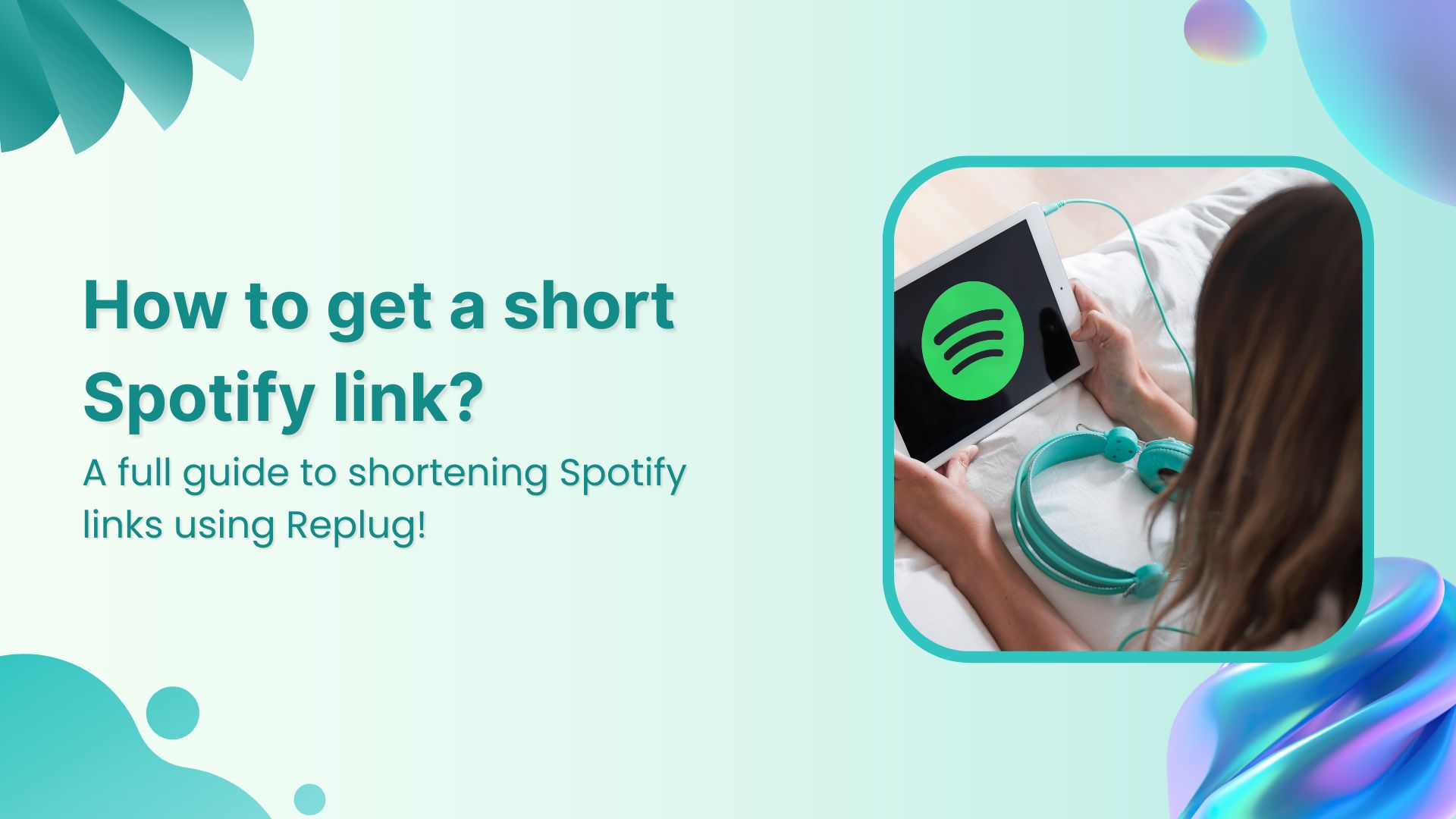Don’t underestimate the impact of a well-designed link preview—it can enhance your visibility and lead to more meaningful connections.
Crafting custom LinkedIn link previews is one of the most effective ways to capture your audience’s interest. A well-designed preview can instantly grab attention, entice clicks, and drive engagement.
In this guide, we’ll explore the significance of LinkedIn link previews and how you can use Replug to create visually stunning and informative previews that will make your posts shine.
Why customize your LinkedIn link previews?
LinkedIn has emerged as a premier platform for professionals across all industries, welcoming two new members every second. This remarkable growth highlights its diversity and significance for users.
Influential figures in digital marketing, such as Neil Patel, Ann Handley, Brian Dean, and Rand Fishkin, utilize LinkedIn because it offers access to a highly relevant audience and valuable opportunities for their brands.
Shorten your links, amplify your brand.
Create shareable, trackable and fully customizable branded urls. Get more clicks with absolute link management features such as Bio Links, retargeting, deep Links, CTA’s and more.
Learn More!
This means that in addition to optimizing your profile, every link you share on the platform should be carefully optimized. This approach helps you stand out in a crowded feed and effectively engage your target audience.
Specifically, be sure to include link previews for your links. By customizing the title, description, and thumbnail, you can capture attention and connect with the audience that matters most to your business.
Also read: How to Get More Views on LinkedIn: 9 Proven Ways
Step-by-step guide on creating custom LinkedIn preview using Replug
Replug’s link preview tool is completely free to use. Here’s how you can utilize it.
Step no 01:
Locate the LinkedIn post or article for which you want to create a preview.
Step no 02:
Go to the Replug free tools section and open the “Link Preview Generator” tool.
Step no 03:
Paste the copied LinkedIn URL into the URL bar. And click
“Generate Link Preview”
Then, choose your required platform.
Step no 04:
Customize the preview elements to match your brand personality.
- Image: Upload a custom image for the preview. This could be a screenshot, a relevant image, or your brand logo.
- Title: Change the preview title to something more engaging and relevant.
- Description: Write a compelling description that summarizes the content of the link.
Related: How to customize the Facebook link preview using Replug?
Step 05:
And we’re done. Here’s your customized LinkedIn link preview.
Get your meta tags: Replug will generate meta tags that you can copy and paste into your website <head>. These meta tags will ensure that the customized preview appears correctly when shared.
Link Management Made Easy
Your go to link management tool for CTAs, branded and bio links, QR Codes, tracking and retargeting.
Get Started for FREE!
Step no 06:
Share your LinkedIn post and the customized preview will be displayed to your audience.
By following these steps and incorporating these tips, you can create customized LinkedIn link previews to make your posts more engaging and effective.
Related: How to customize Twitter (X) link preview using Replug?
Final verdict
Customizing your link previews can set your posts apart, instantly grabbing your audience’s attention and driving engagement.
Replug offers a user-friendly, free solution that empowers you to create eye-catching previews tailored to your brand.
FAQs on custom LinkedIn link previews
Is the Replug LinkedIn link preview generator free to use?
Yes, Replug offers a free tool for creating and customizing link previews.
Can I use Replug to customize link previews for other platforms?
Yes, Replug allows you to create customized link previews for various social media platforms beyond LinkedIn.
Will customizing my link previews improve engagement?
Absolutely! Engaging and visually appealing previews are more likely to catch the eye of your audience, leading to increased clicks, shares, and overall engagement with your content.
How do I know if my custom link preview is effective?
Monitor engagement metrics such as clicks, shares, and comments on your posts. If you see an increase after customizing your previews, it’s a strong indication that your efforts are paying off.