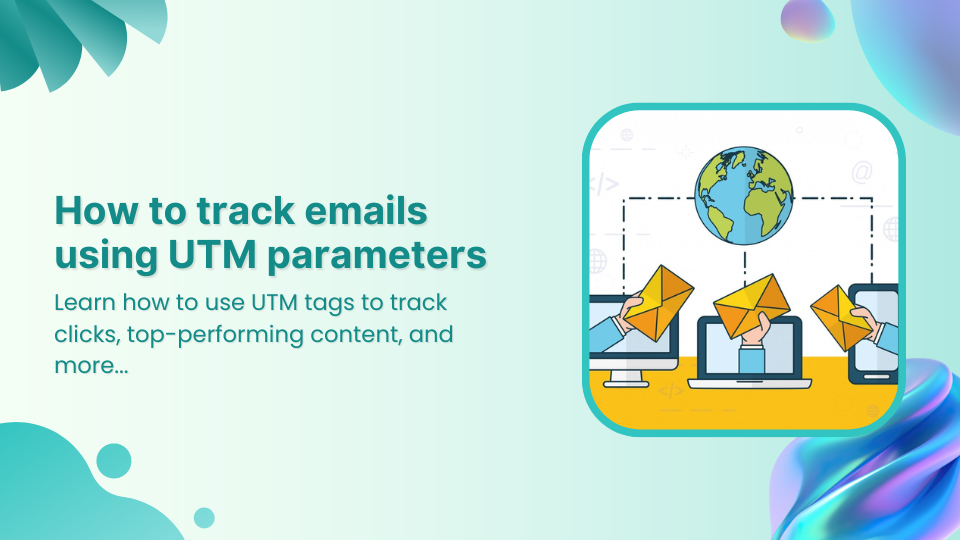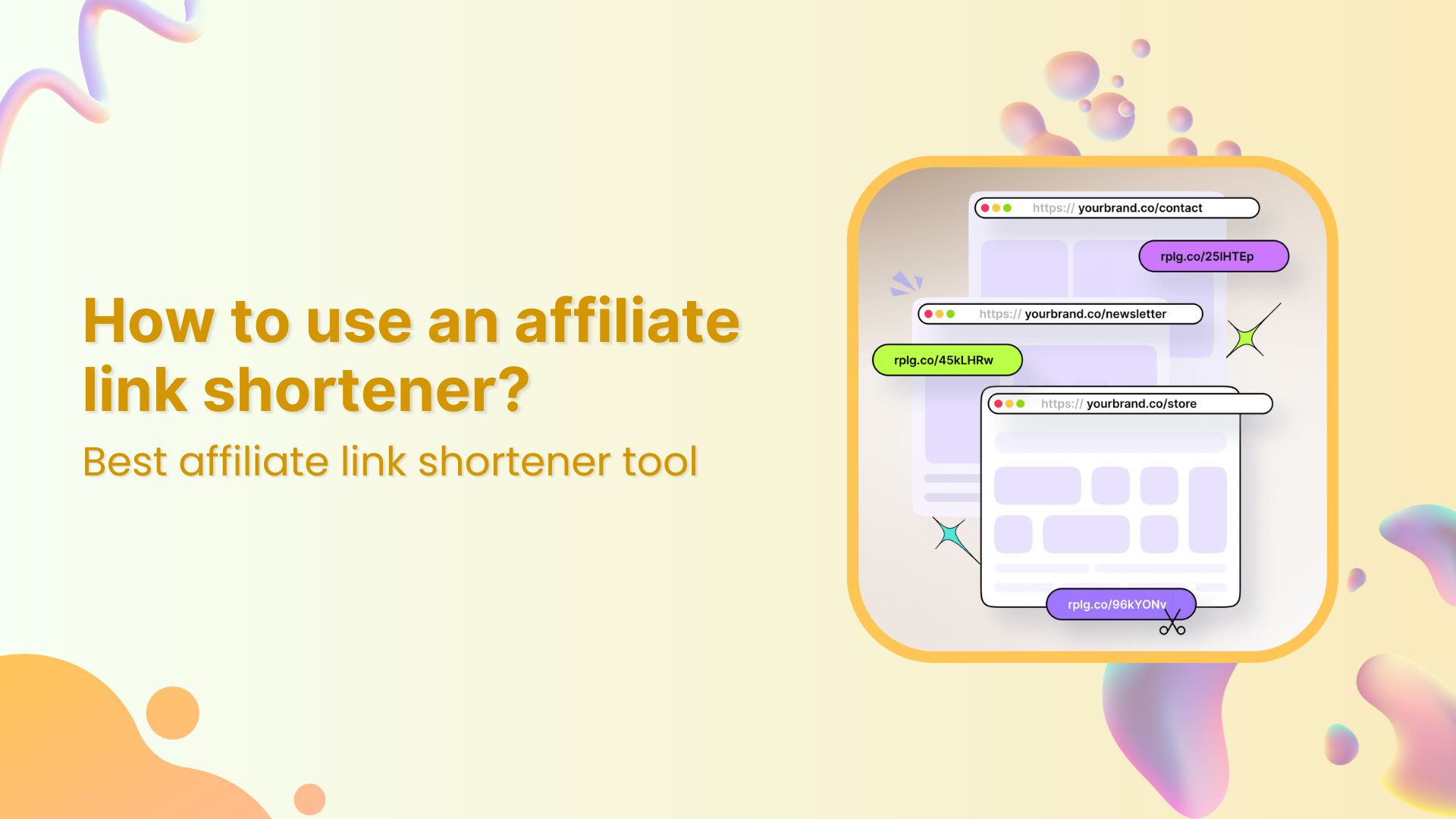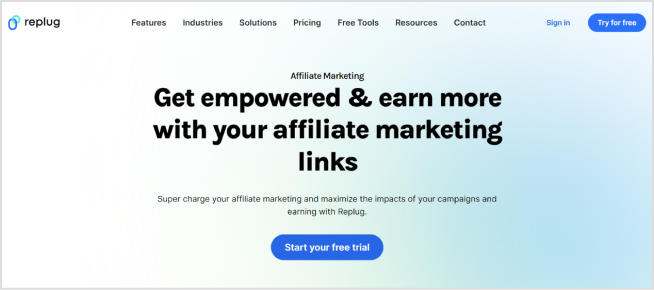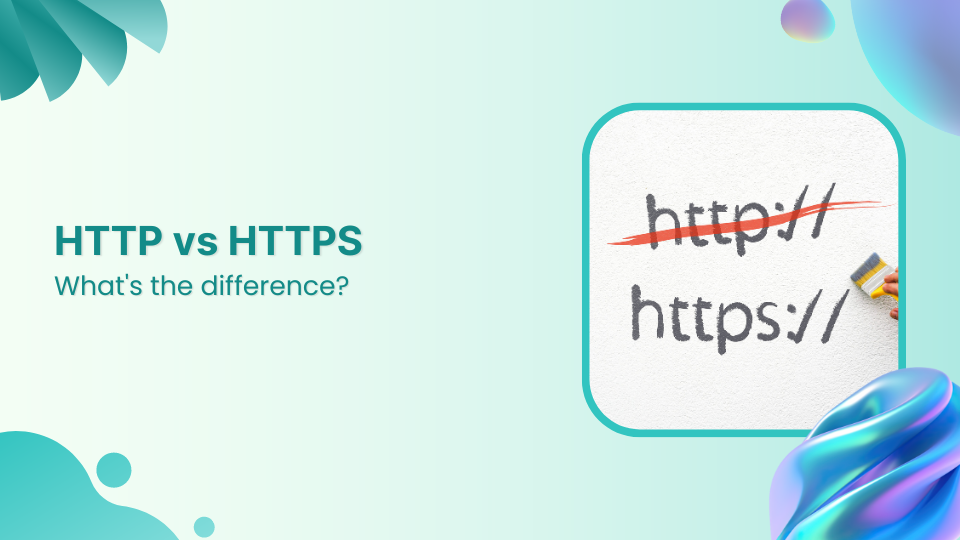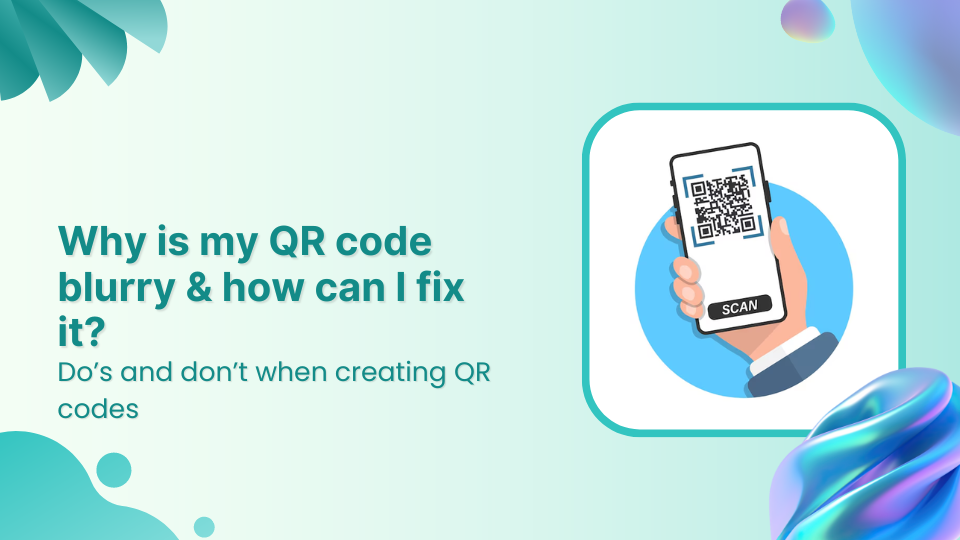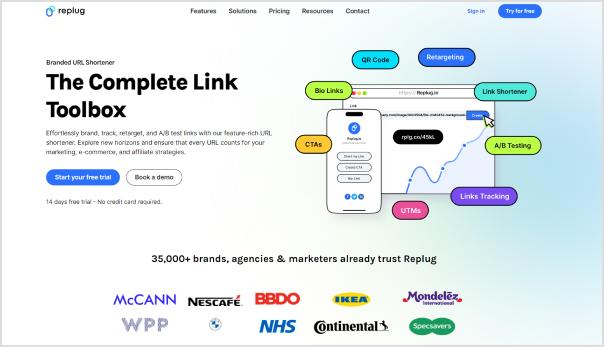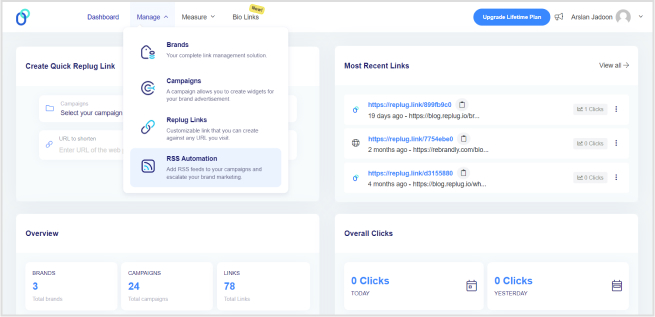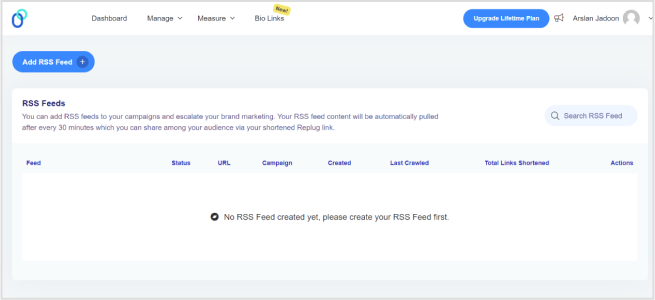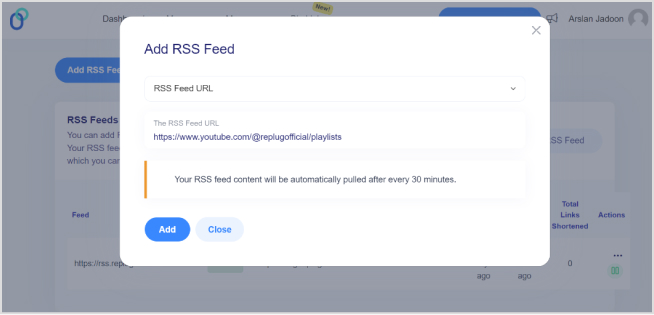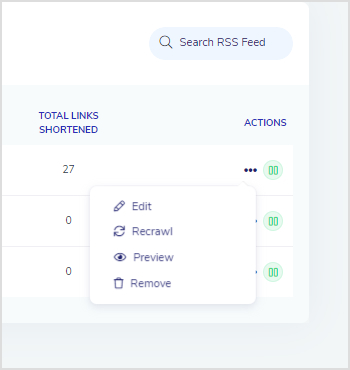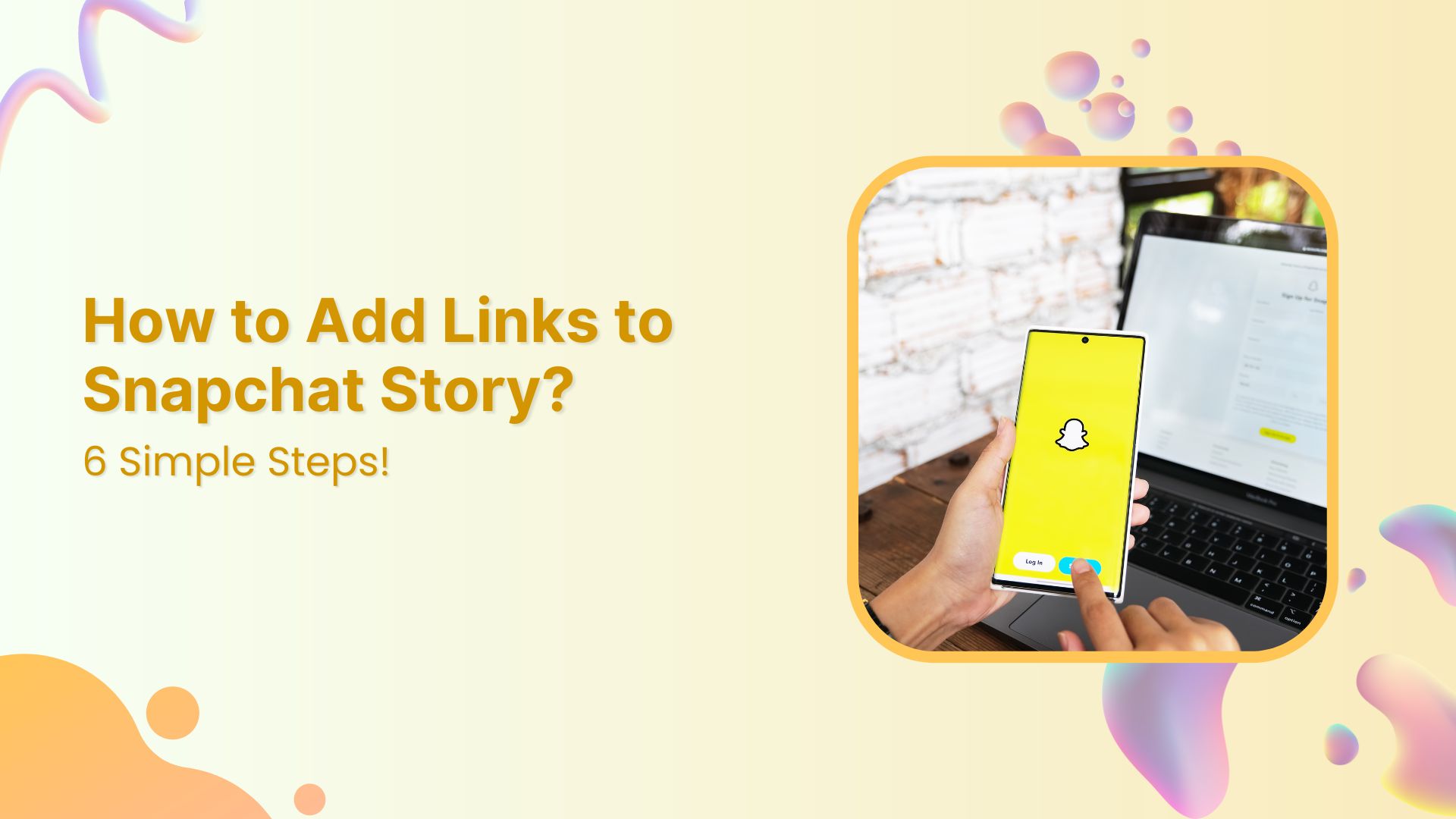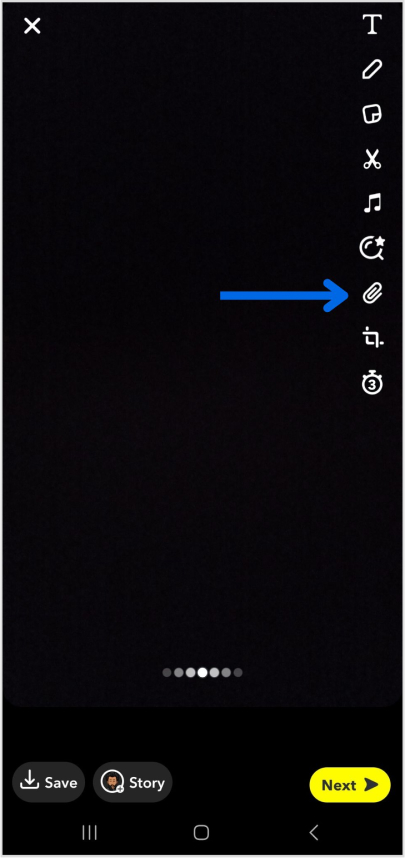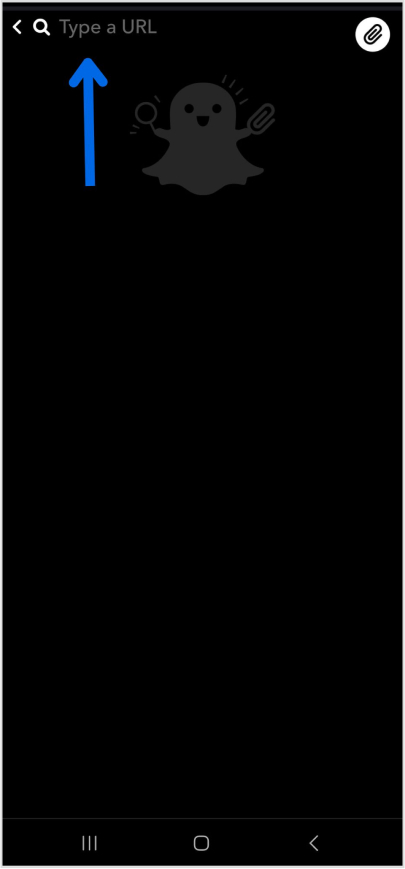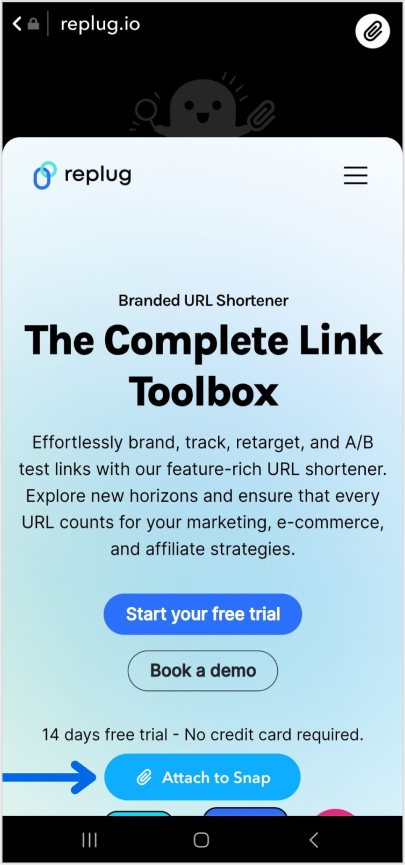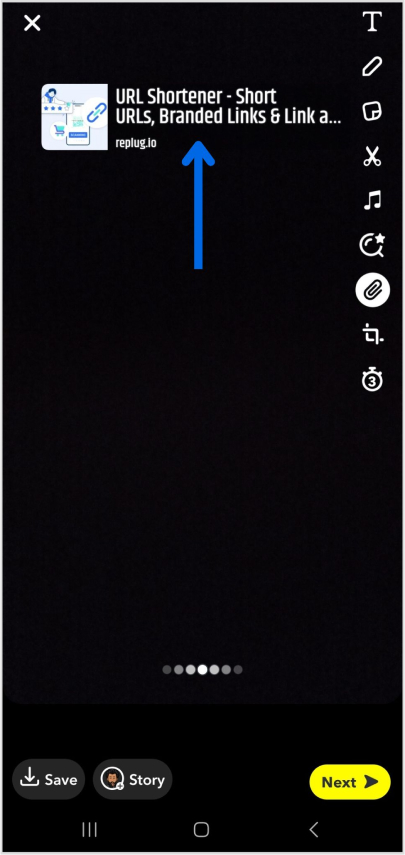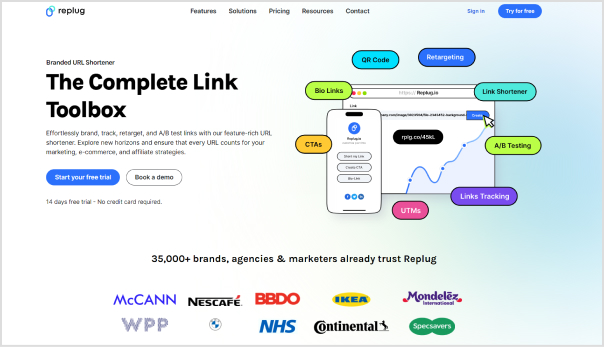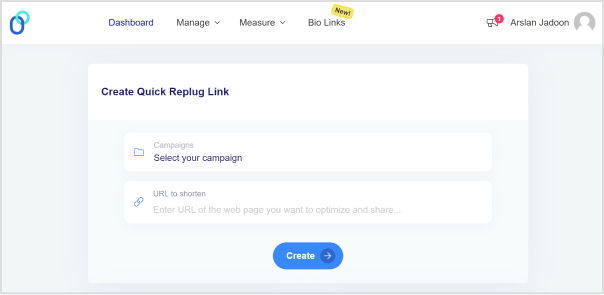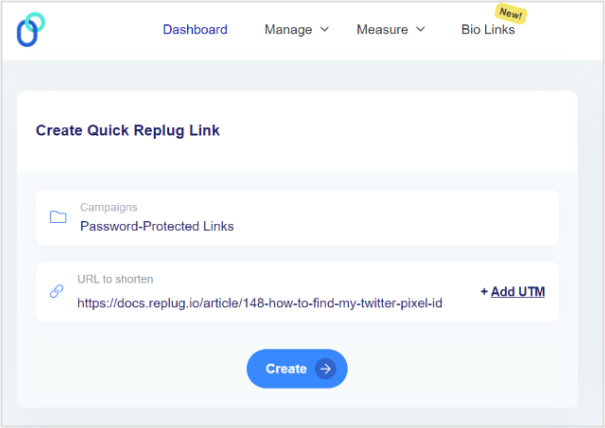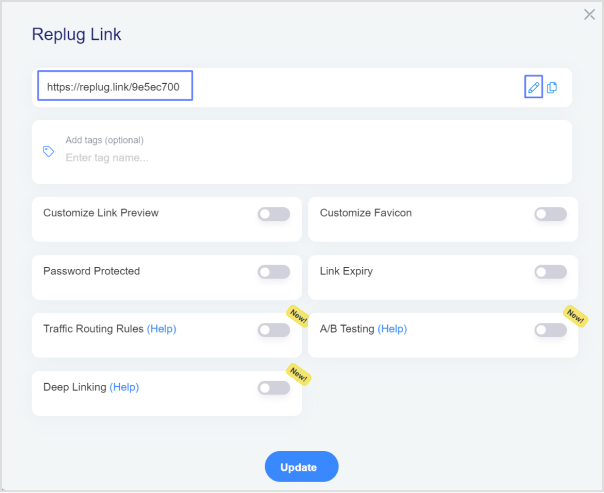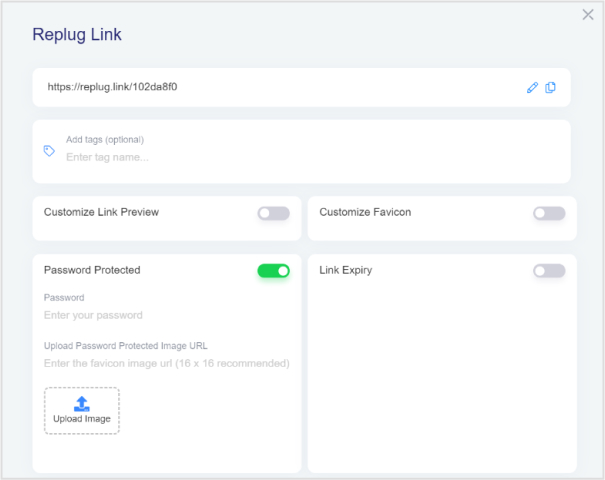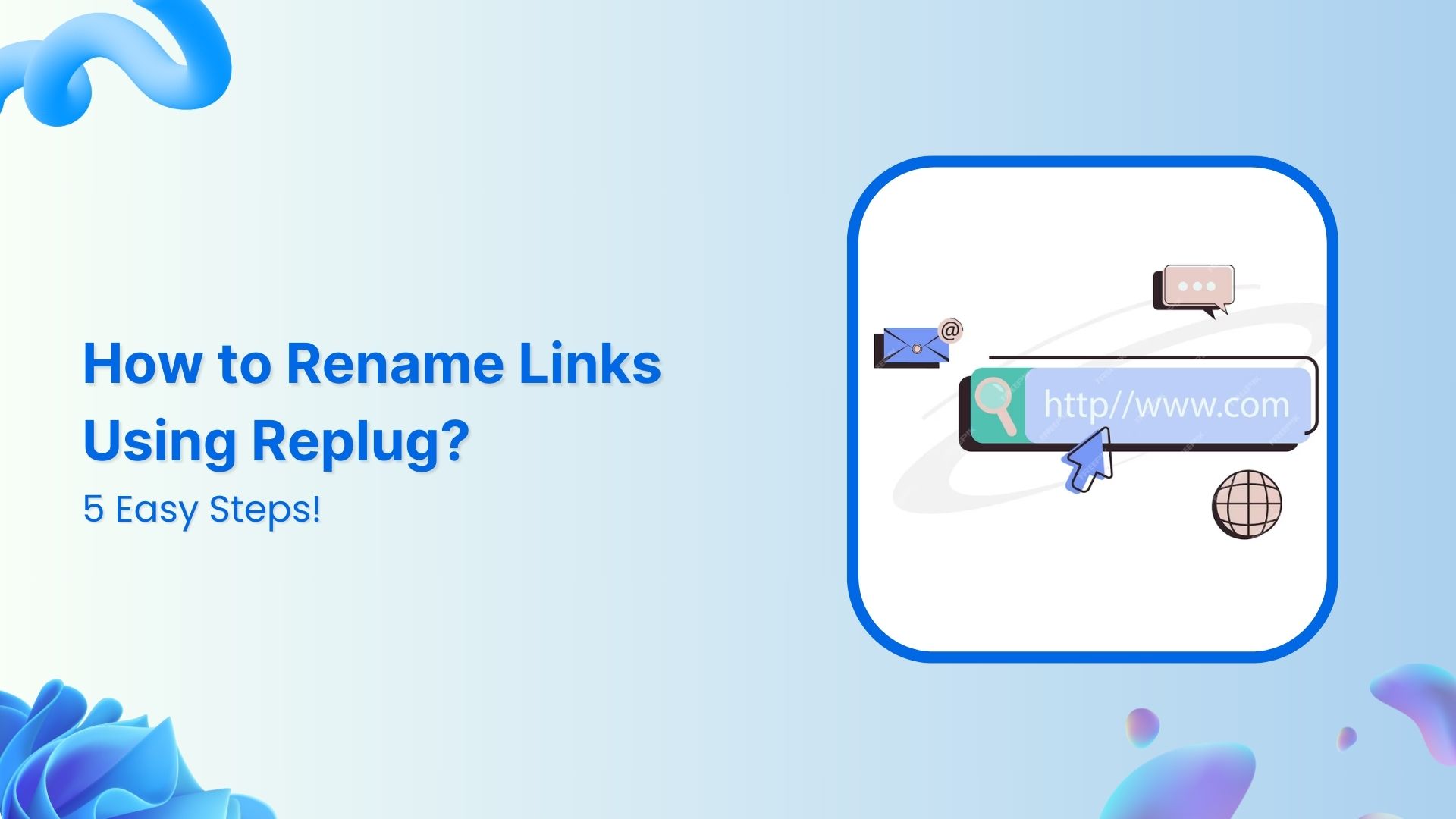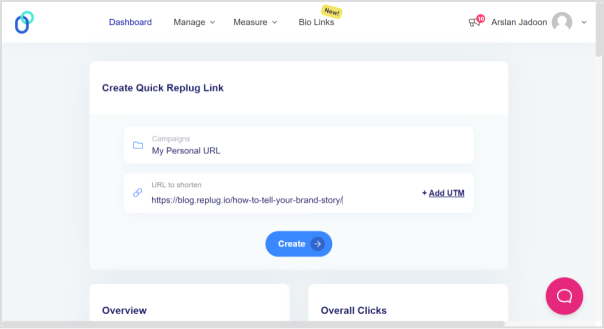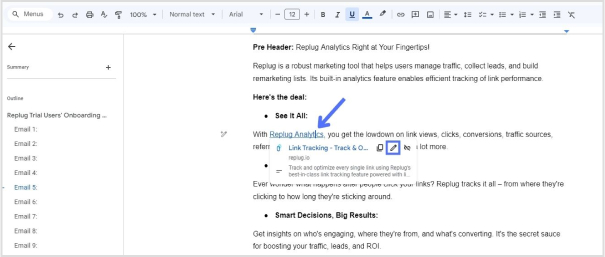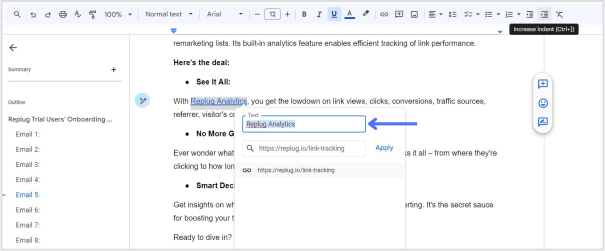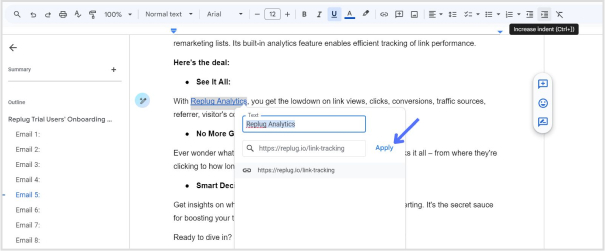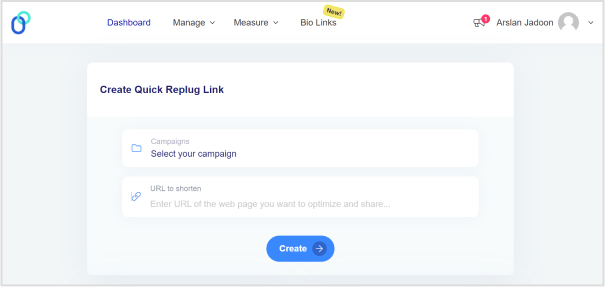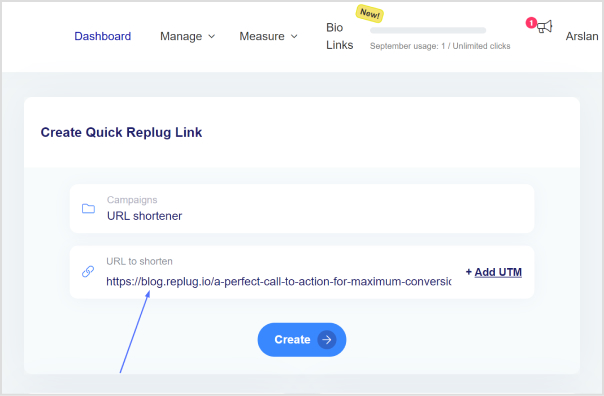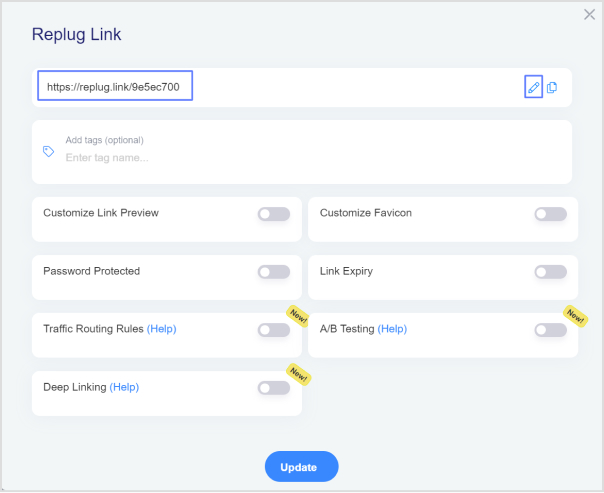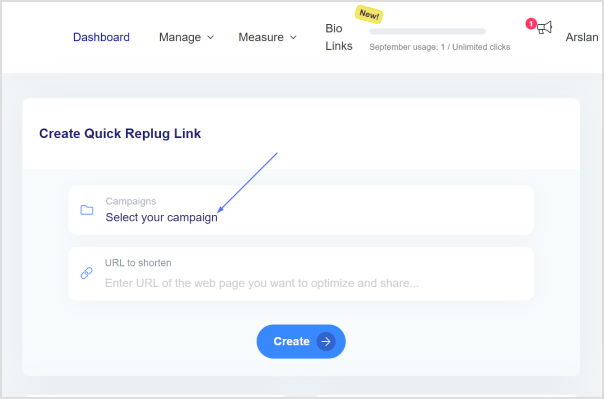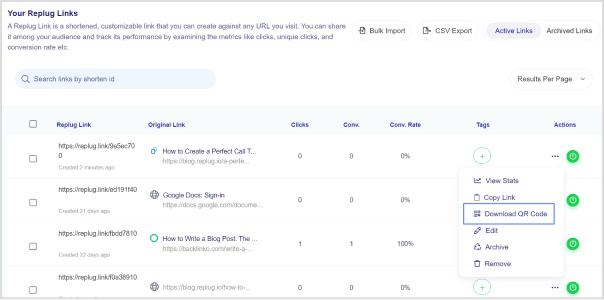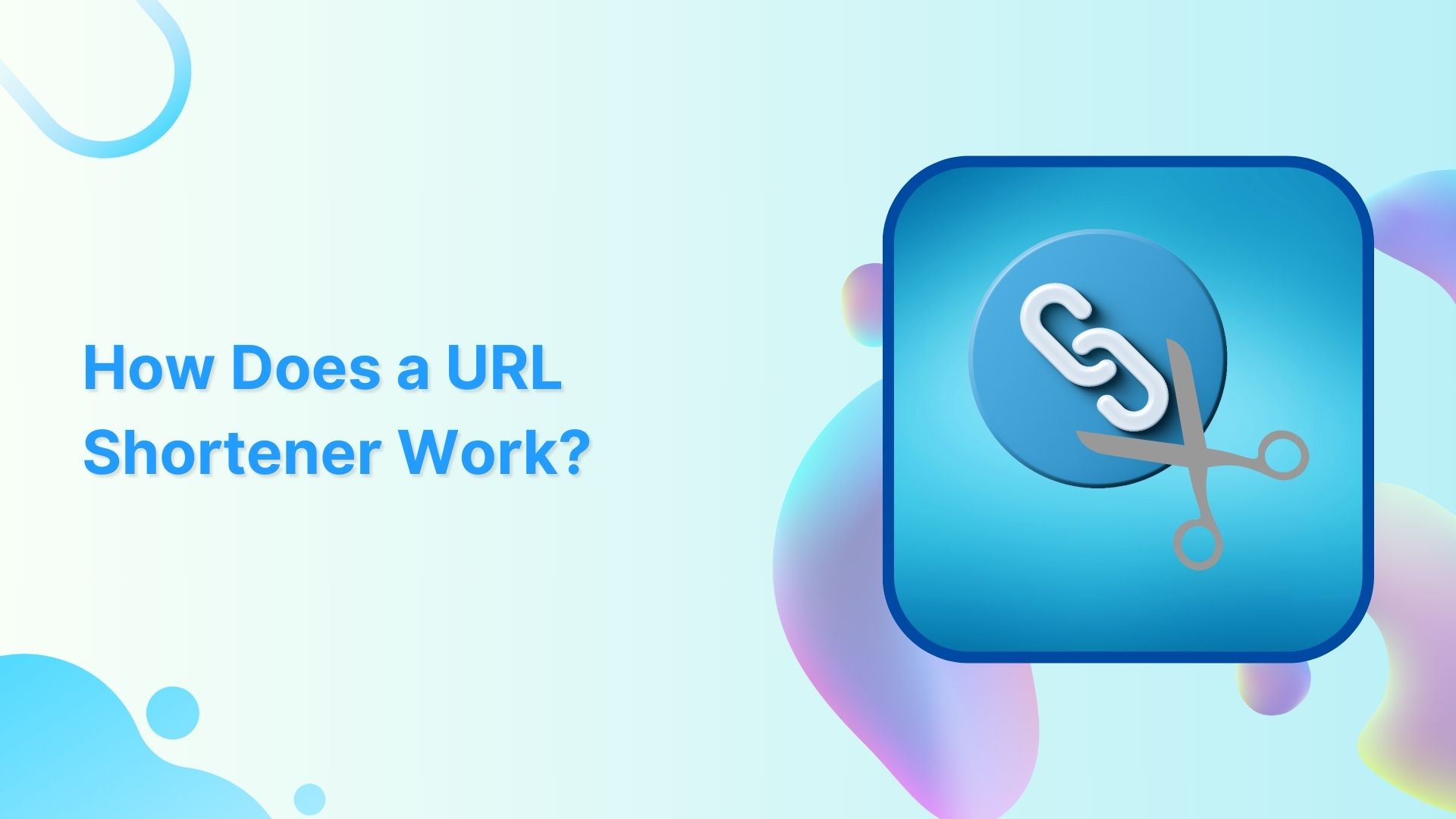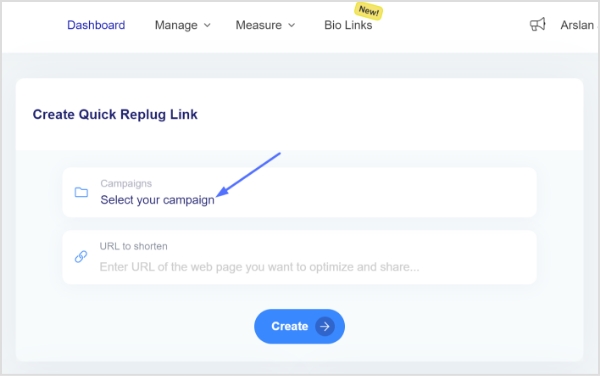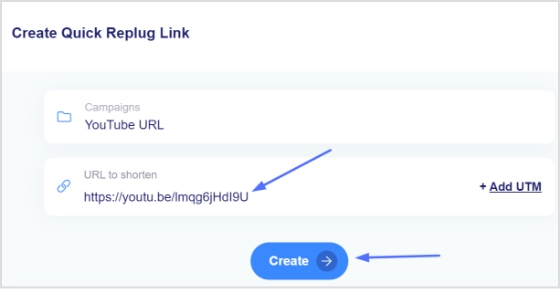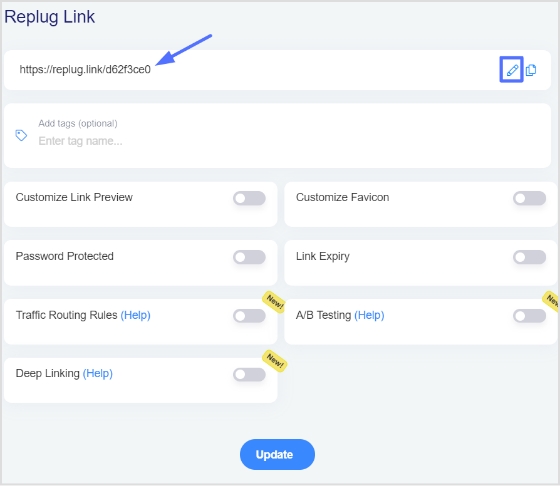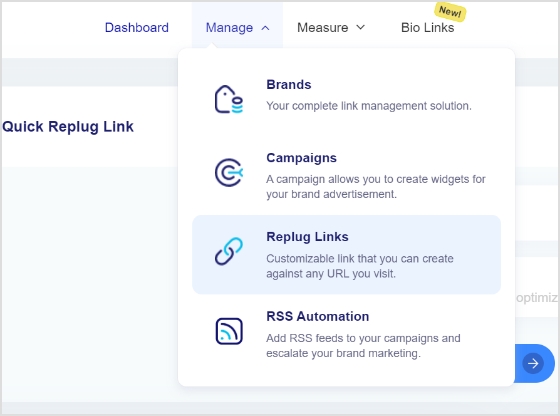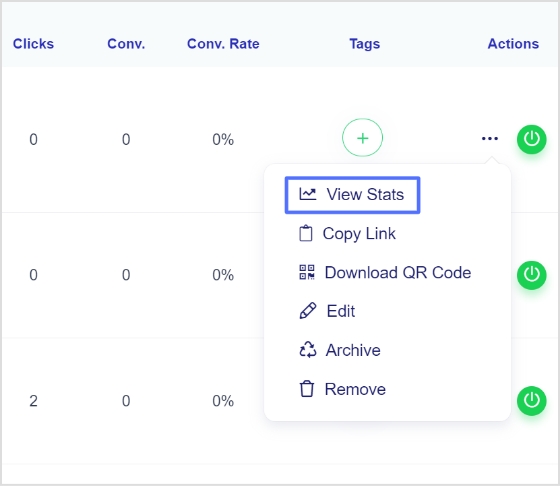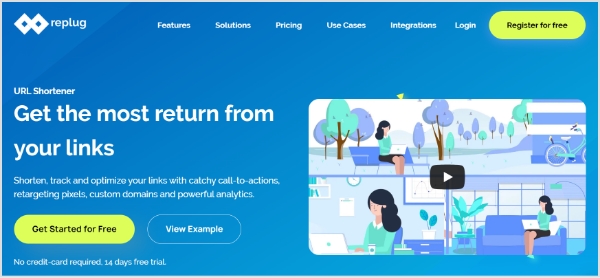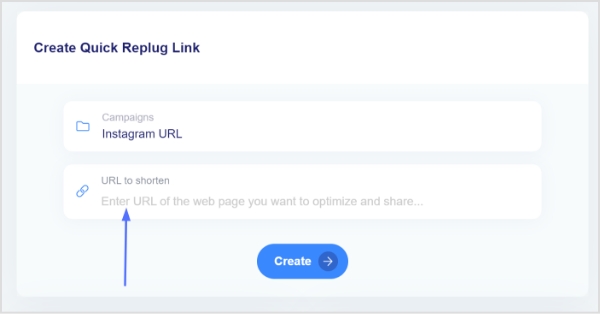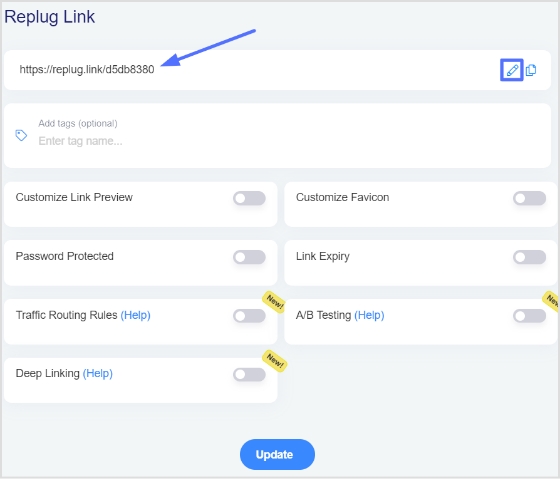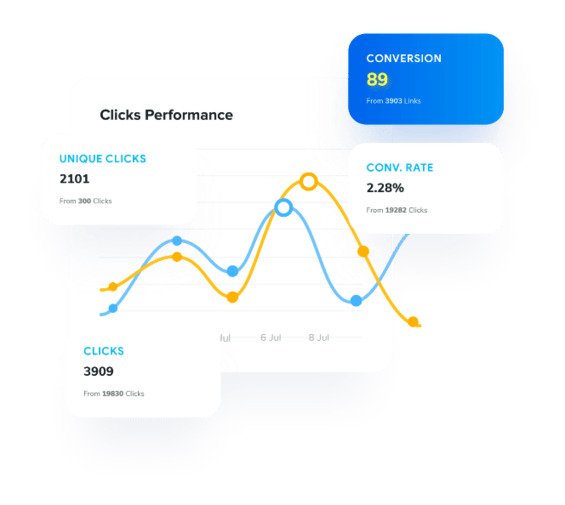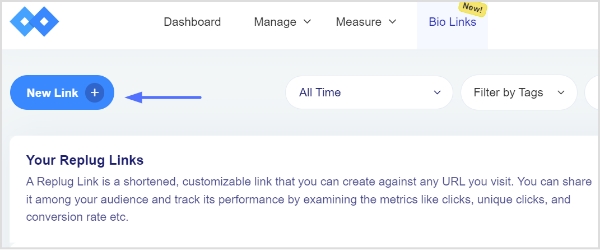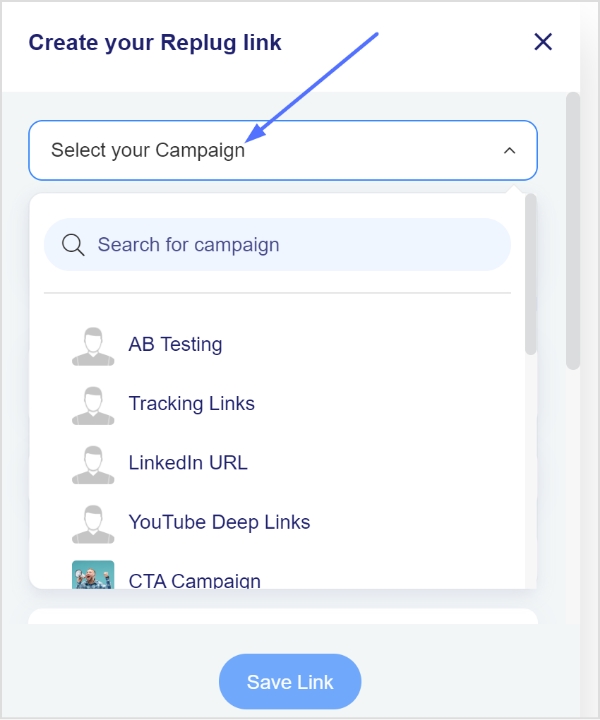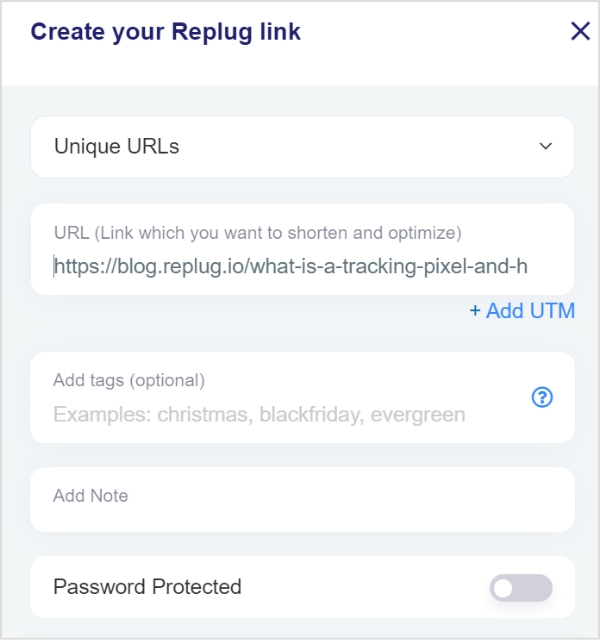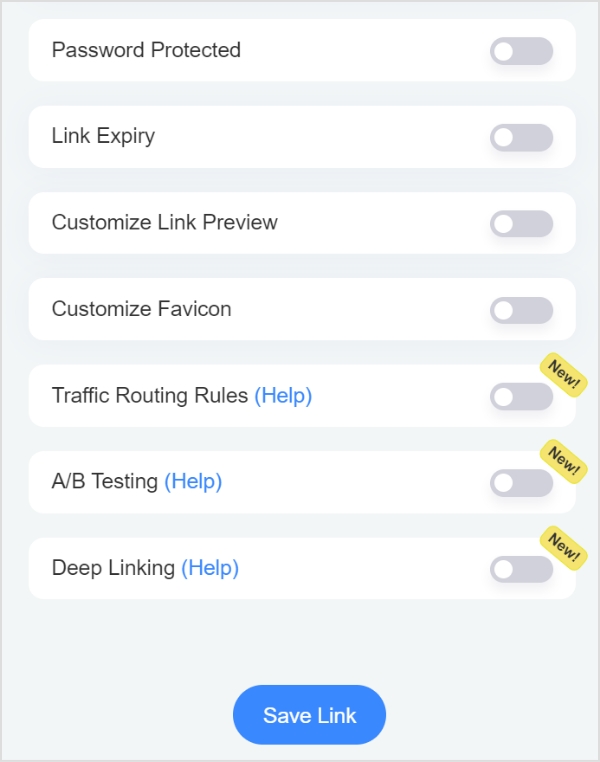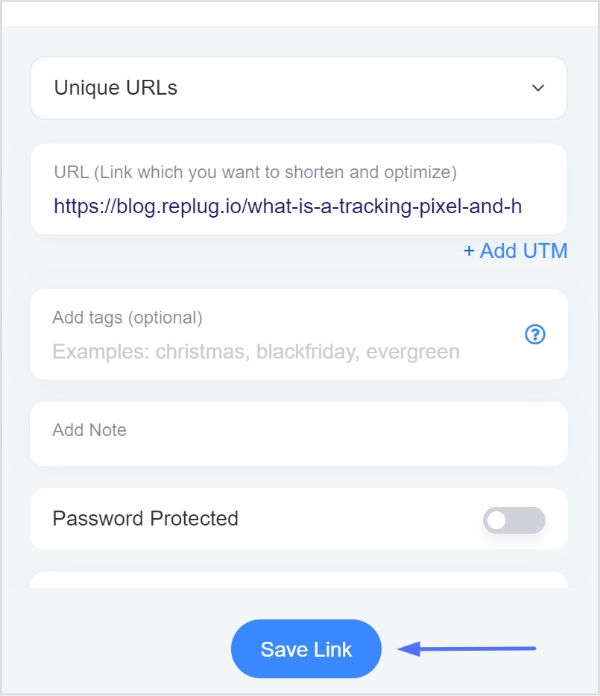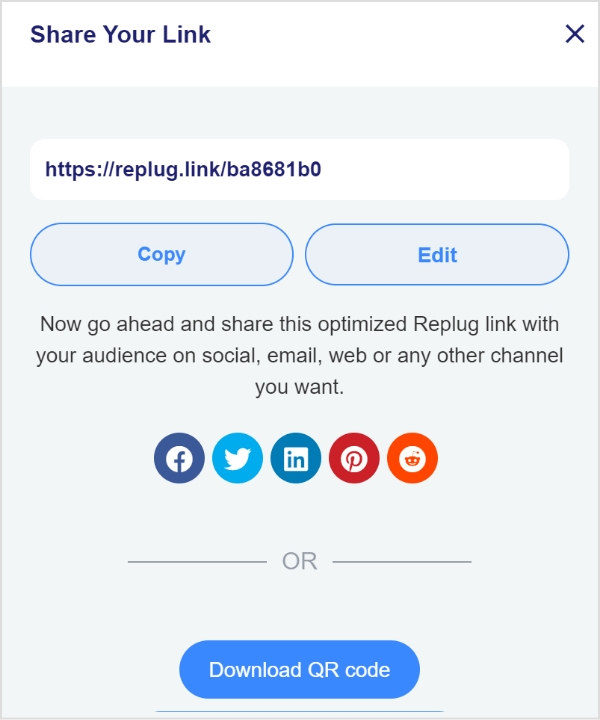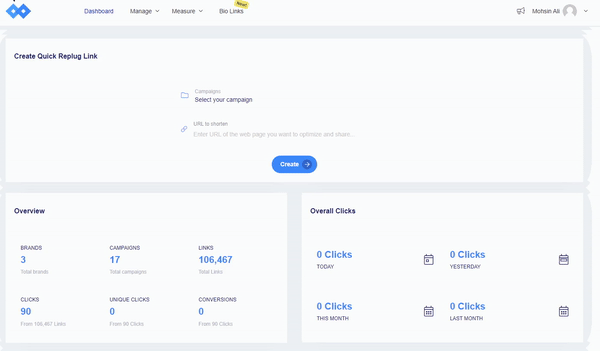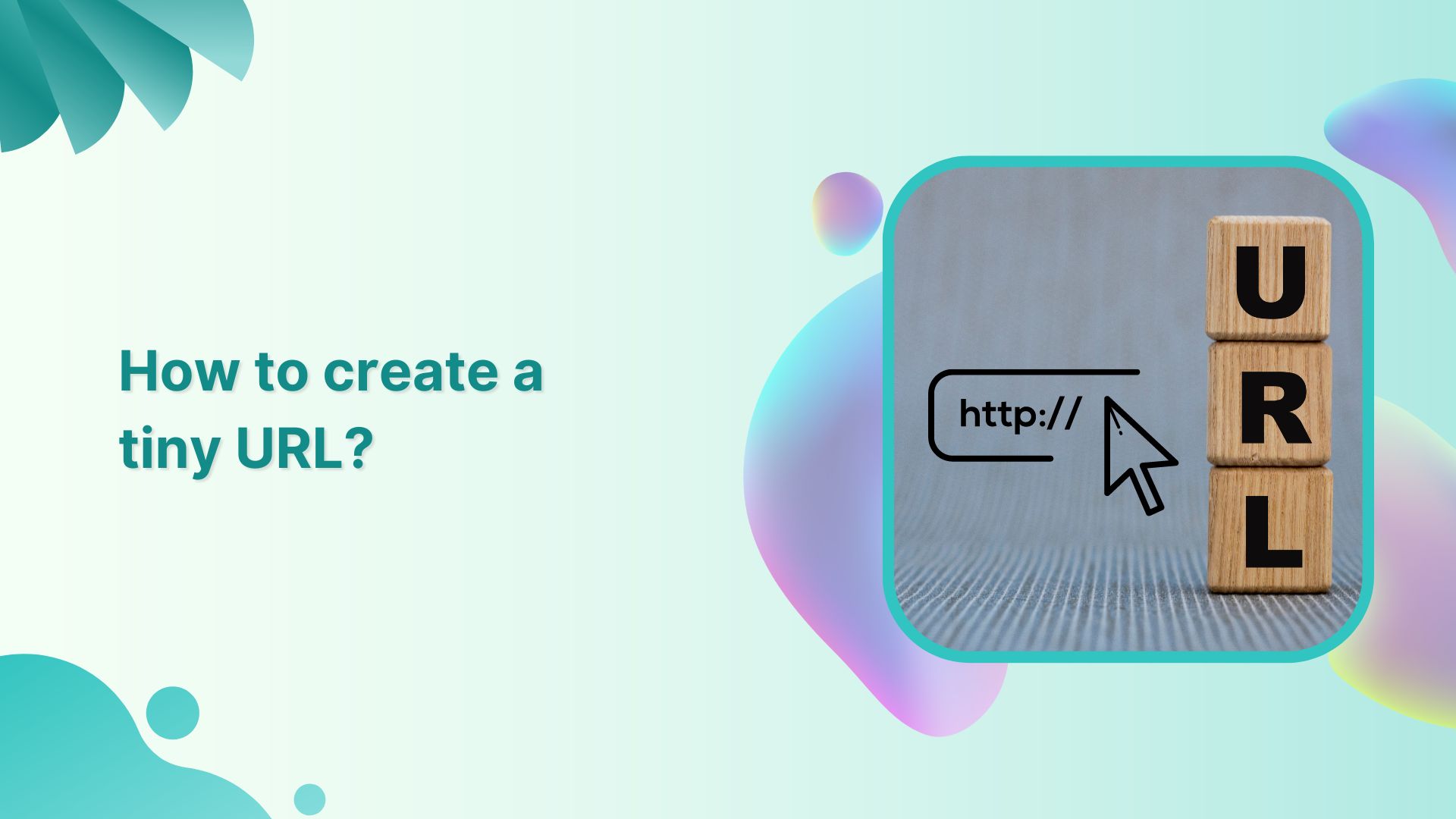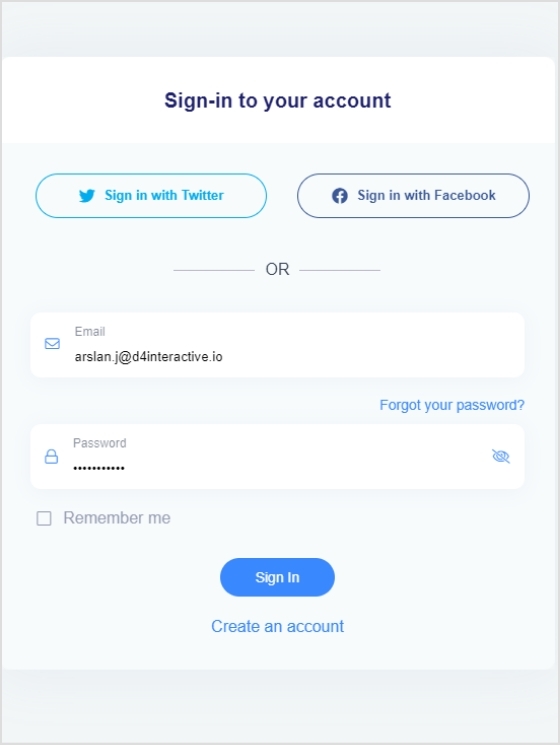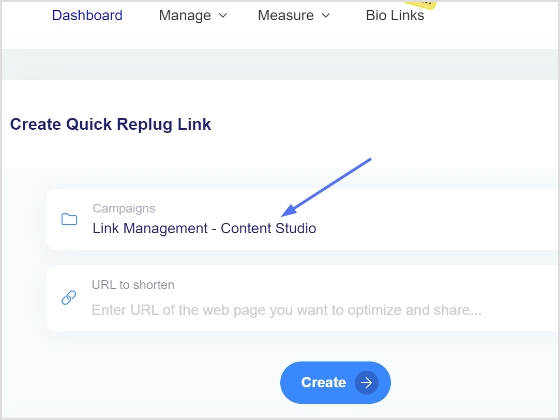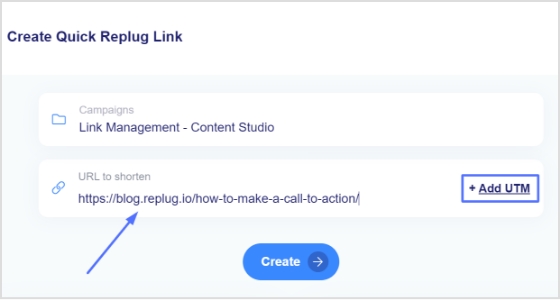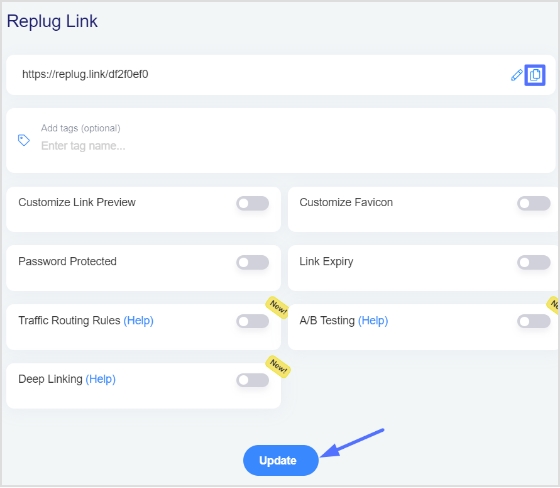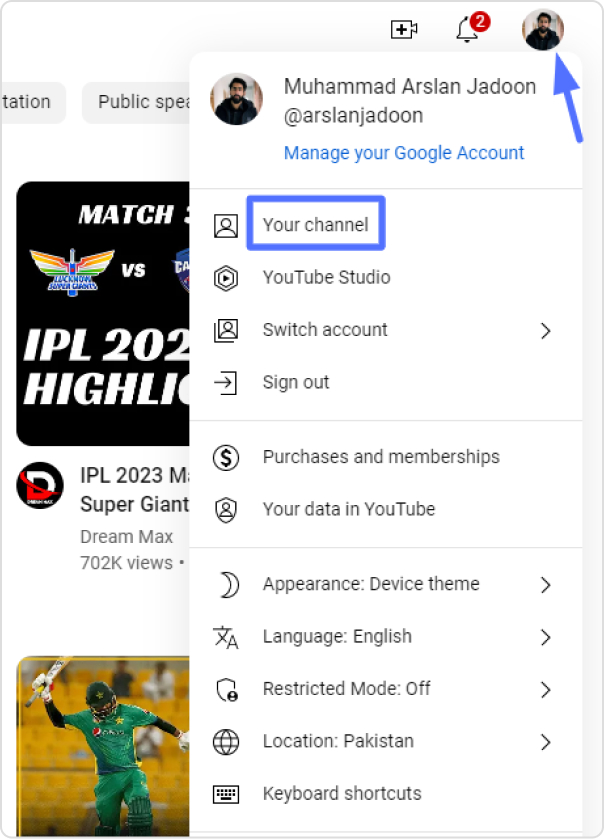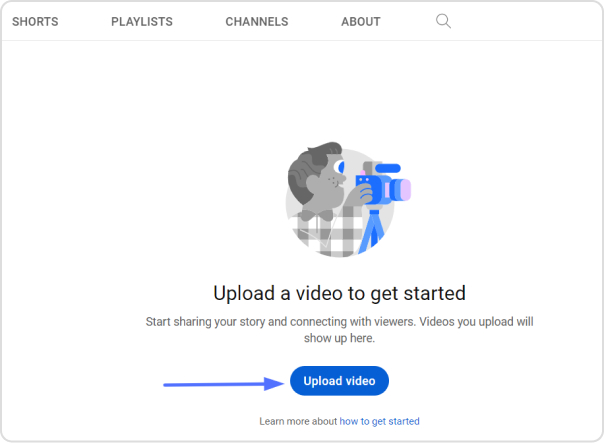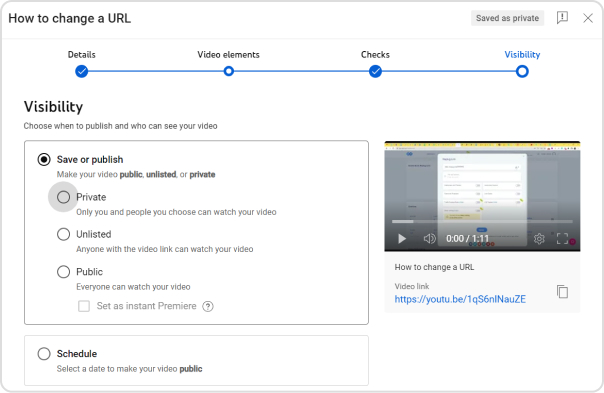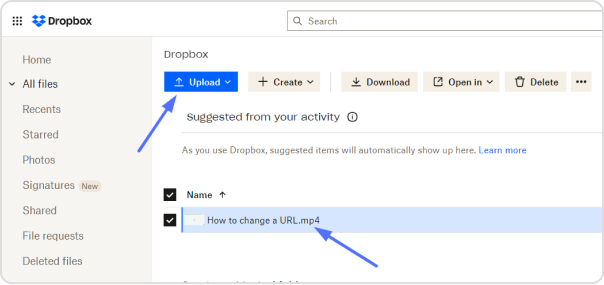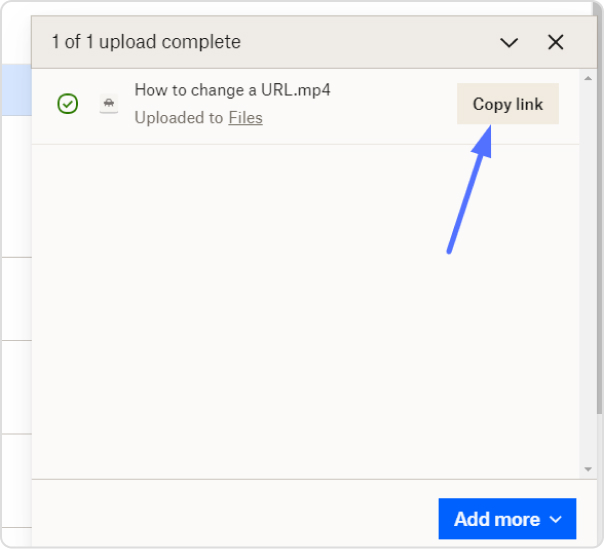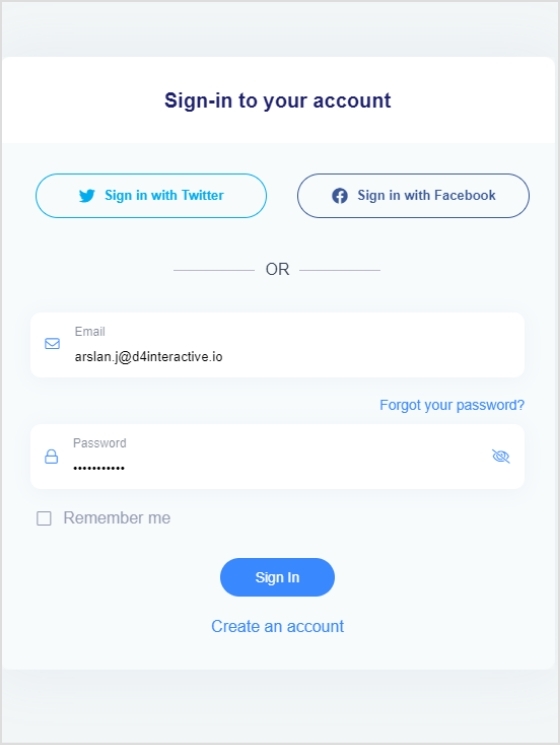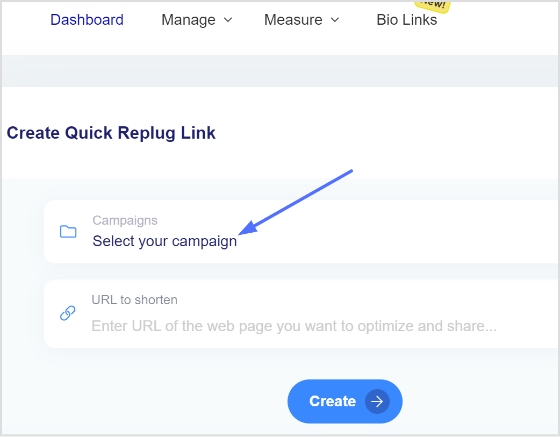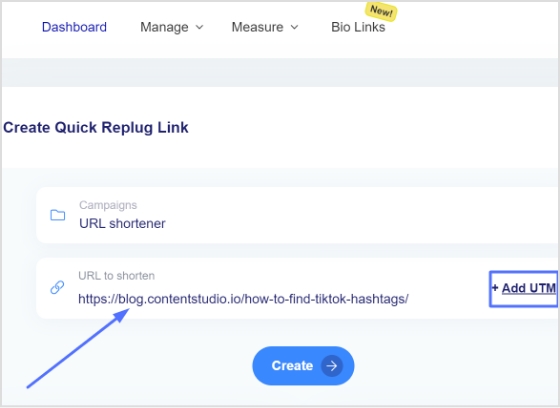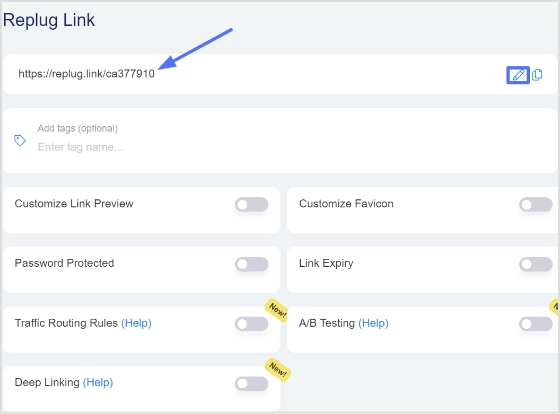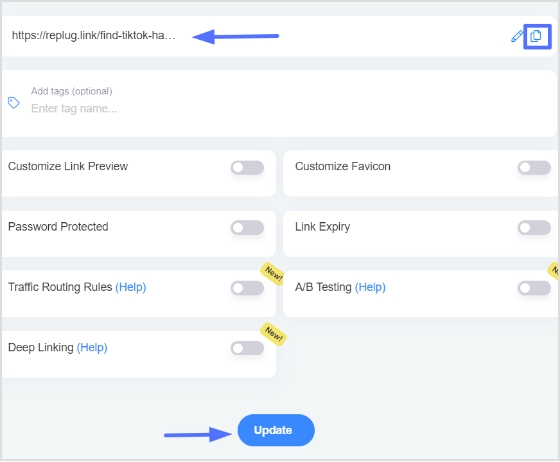Today we’re here with another comparison of three of your favorite tools Bitly, Replug, and Rebrandly. As you may know, all these tools provide vast features. But with that, there come some pros and cons as well. That is why we came up with this detailed blog comparing three industry titans: Bitly vs Rebrandly vs Replug, alongside feature explanations, use cases, benefits, and more to help you pick the perfect fit for your needs.
A quick overview
| Replug | Bitly | Rebrandly |
| Replug is an all-star link management tool for marketers with features such as branded link shortening, traffic routing, QR codes, A/B testing, and link retargeting pixels, deep linking, and much more. | Bitly is a URL-shortening service that allows users to create shortened versions of long URLs, making them easier to share, manage, and track. Also, it can be integrated with various platforms, social media tools, and applications. | Rebrandly allows users to create, share, and manage branded links. With Rebrandly, users can also track the performance of their branded links through analytics tools provided by the service. |
Here’s a pricing comparison
| Pricing Plan Description | Replug | Bitly | Rebrandly |
| Basic / Essential | $19 /month | $8/month(Only available in annual plan) | $14 /month |
| Pro / Growth / Professional | $49 /month | $35 /month | $39 /month |
| Agency / Bulk / Enterprise | $79 /month | $300 /month | $399 /month |
Things to look for in your link management tool
Before we get to the feature comparison of Bitly vs Rebrandly vs Replug. Let us give you a quick rundown of some of the major things one should look for in a link management tool.
- Customization options: First thing first make sure the tool allows you to customize your shortened links with your own branded domain name, helping to maintain brand consistency and credibility.
- Analytics and reporting: Look for advanced analytics features that provide insights into link performance, including metrics such as click-through rates, geographic location of users, and referral sources.
- Link tracking: Make sure the tool offers comprehensive link-tracking capabilities, allowing you to monitor the performance of individual links and campaigns in real-time.
- Integration capabilities: Choose a tool that easily integrates with other platforms and tools you use, such as social media management tools, CRM systems, or marketing automation platforms.
- Link management features: Look for features that streamline link management tasks, such as bulk link creation, link editing, and link expiration settings.
- Security: Ensure the tool prioritizes link security, protecting against malicious activities such as link spoofing or phishing attempts.
- Pricing and scalability: Consider the pricing plans offered by the tool and whether they align with your budget and scalability needs as your link management requirements grow over time.
Bitly vs Rebrandly vs Replug – Feature analysis
Above we have discussed some of the common things to look for in your link management tools alongside a quick pricing comparison of your favorite tools. Now let’s have a look at the detailed comparison in terms of features.
1. Branded short links
The first and most important feature is branded short links. These are shortened URLs customized with your brand’s domain name, enhancing brand visibility and recognition in every link you share online.
Benefits
- Marketers can generate branded URLs to promote each product, enabling consumers to access additional product information and tutorials.
- Agencies operating in multiple regions can use URL shorteners with geotargeting capabilities to create region-specific short links.
- Companies can create short links to FAQs, troubleshooting guides, or support ticket submission forms. When customers encounter issues or have questions, they can quickly access relevant resources without having to navigate through lengthy URLs.
| Tool | Agency / Enterprise / Premium |
| Replug | Yes |
| Bitly | Yes |
| Rebrandly | Yes |
Verdict: Replug
Each of these tools provides branded short links, yet Replug gains a competitive advantage by offering the flexibility to generate unlimited number of branded links and connect multiple domains within both of its plans.
2. White-label board
A customizable dashboard for showcasing branded short links without mentioning the link management tool provider, perfect for professional presentations, reports, and embedding on websites.
Benefits
- Agencies can manage multiple client projects, customize project templates, and showcase their work under their own branding, enhancing client relationships and streamlining project management.
- Contributes to significant cost savings, as businesses avoid the expenses associated with developing and maintaining, freeing up resources for other strategic investments.
- Develop a white-label board feature within your SaaS platform for clients to collaborate with their teams and external stakeholders.
| Tool | Agency / Enterprise / Premium |
| Replug | Yes |
| Bitly | Does not offer |
| Rebrandly | Does not offer |
Verdict: Replug
Replug stands out with its white-label solution, surpassing Bitly and Rebrandly, both of which lack this feature
3. Advanced link tracking
This is another important feature, as advanced link tracking includes metrics like click-through rates, geographical data, and referral sources, enabling precise monitoring and optimization of marketing campaigns and website traffic.
Benefits
- Generate customized reports with key metrics and analytics data to evaluate the effectiveness of your strategies.
- Agencies involved in affiliate marketing can utilize branded URLs to track clicks, conversions, and sales generated through affiliate links.
- Utilize advanced link tracking to monitor the performance of various marketing campaigns across different channels.
| Tool | Agency / Enterprise / Premium |
| Replug | Yes |
| Bitly | Yes |
| Rebrandly | Yes |
Verdict: Draw
All three platforms provide advanced link tracking, consider attributes like data history and more in your link tracking software to choose one as per your needs.
4. Retargeting pixel
This helps brands track visitor behavior and serve targeted ads to them on other platforms, increasing engagement and conversions by re-engaging interested prospects.
Benefits
- Add a retargeting pixel on product pages to track user behavior and target ads to visitors who have shown interest but still need to complete a purchase, increasing conversion rates.
- Utilize a retargeting pixel on blog posts or content pages to retarget visitors with related content or offers.
- Add this feature to encourage visitors to sign up for newsletters, webinars, or other lead magnets.
| Tool | Agency / Enterprise / Premium |
| Replug | Yes |
| Bitly | Does not offer |
| Rebrandly | Yes |
Verdict: Replug & Rebrandly
Both Replug and Rebrandly stand out by providing retargeting pixels.
5. Deep links
These are URLs that direct users to specific content within mobile apps, enhancing user experience and engagement by minimizing navigation steps.
Benefits
- Implement deep links to direct users to specific content or features within a mobile app, enhancing user experience and increasing engagement.
- Utilize deep links to drive users directly to product pages or shopping carts within a mobile app, simplifying the purchasing process and reducing friction.
- Use deep links to create personalized user journeys based on user preferences or past interactions.
| Tool | Agency / Enterprise / Premium |
| Replug | Yes |
| Bitly | Yes |
| Rebrandly | Yes |
Verdict: Draw
All three of the tools provide deep linking, consider additional features like A/B testing and pricing to make an informed decision.
6. Bio-links
A single link that serves as a micro landing page which includes social media profiles, blog posts, or product pages, providing a centralized hub for all your online content.
Benefits
- Content creators, bloggers, and media outlets can curate and showcase their latest articles, videos, podcasts, or other content formats in bio-links,
- Empower influencers and social media marketers with shortened URLs that fit character limits in tweets and posts.
- Clothing stores can create custom bio-links for promoting their new collection, sale offers, or limited collection details.
| Tool | Agency / Enterprise / Premium |
| Replug | Yes (50 bio links) |
| Bitly | Yes ( 5 Link-in-bio pages ) |
| Rebrandly | Yes |
Verdict: Replug
All three of the tools provide bio-links, though the Replug bio-link tool stands out by providing the most numbers of bio-links in its agency plans.
7. QR codes
Scannable codes that, when scanned with a smartphone camera, redirect users to a specific URL, facilitating easy access to digital content from physical marketing materials and enhancing user engagement in offline environments.
Benefits
- Incorporate QR codes on restaurant menus to enable customers to view detailed descriptions, nutritional information, or special offers for menu items.
- Display QR codes on event signage or banners to facilitate easy access to event schedules, maps, or registration pages, improving attendee experience and engagement.
- Use QR codes generated from shortened links for print materials to go paperless.
| Tool | Agency / Enterprise / Premium |
| Replug | Yes ( Unlimited ) |
| Bitly | Yes ( 200 ) |
| Rebrandly | Yes |
Verdict: Bitly
All three platforms provide QR code generation, Though Bitly QR code generator takes the lead by providing branded QR codes.
8. CTA generation
Well-crafted CTAs can help users make decisions by presenting them with clear options and guiding them toward the desired outcome.
Benefits
- Encourage users to try out your product or service by including a “Start Your Free Trial” CTA button on your website or landing pages.
- Prompt interested prospects to schedule a personalized demo of your product or service with a “Request a Demo” CTA button or form.
- Offer exclusive discounts or promotions to email subscribers with a compelling “Claim Your Discount” CTA.
| Tool | Agency / Enterprise / Premium |
| Replug | Yes |
| Bitly | Does not offer |
| Rebrandly | Does not offer |
Verdict: Replug
Looks like we have a clear winner here. Which is Replug. As both the other competitors do not provide the option to custom create CTA’s.
9. Link rotator
This allows you to direct visitors to multiple landing pages using a single link, implementing predefined filters such as country, time, date, and more for precise traffic distribution tailored to your strategic goals
Benefits
- Real estate agents or property managers can use link rotators to showcase multiple property listings within a specific area or price range through a single link.
- Allows brands to capitalize on all potential leads with audience-specific ad and retargeting campaigns.
- By implementing filters such as department, job role, or skill level within the link rotator, organizations can create customized learning paths for employees.
| Tool | Agency / Enterprise / Premium |
| Replug | Yes |
| Bitly | No |
| Rebrandly | Yes |
Verdict: Replug & Bitly
While both Replug and Rebrandly offer advanced traffic routing capabilities, Bitly falls short in providing some essential features in comparison.
Who’s the winner?
That was all in today’s blog of Bitly vs Rebrandly vs Replug.
Now is the time for the winner. Considering all the major details Replug stands out as the winner, it’s the ultimate Bitly alternative, offering a wide range of features, affordable pricing, and excellent customer support, making it the top choice for everyone.
Here’s how:
Marketing and optimization tools
Replug caters to marketers by offering features like QR code generation for offline access, A/B testing to identify high-performing links, and retargeting pixel integration for targeted advertising. You can also create deep links for in-app experiences, bio links to consolidate all your connections, and calls to action to drive conversions.
Security and white-labeling
Replug prioritizes link security with features like real-time link scanning, malicious URL blocking, and phishing detection. Additionally, agencies can leverage white-label solutions to manage client links seamlessly under their own branding.
Branded shortening & customization
Replug allows you to create short, memorable links that incorporate your brand name. This enhances brand recognition and trust compared to generic shorteners.
Detailed analytics
Unlike Bitly and Rebrandly, Track the performance of your links with in-depth click data, conversions, and other metrics. Use these insights to optimize your link strategy and maximize results.
FAQs
What is the best URL shortener?
The best URL shorteners of 2024 are none other than Replug. It is the best Rebrahndly alternative. Both in terms of features and pricing.
Is Replug expensive?
No, Replug is not expensive at all. Considering the amount of advanced features it offers the perfect pricing pans for businesses of all tiers.
Does Replug offer a free trial?
Yes, Replug offers a free trial for users to test its features.
What are the benefits of using a branded short link?
Some of the most common benefits of using a branded short link include improved brand visibility and recognition, increased click-through rates, and enhanced trust and credibility with your audience.