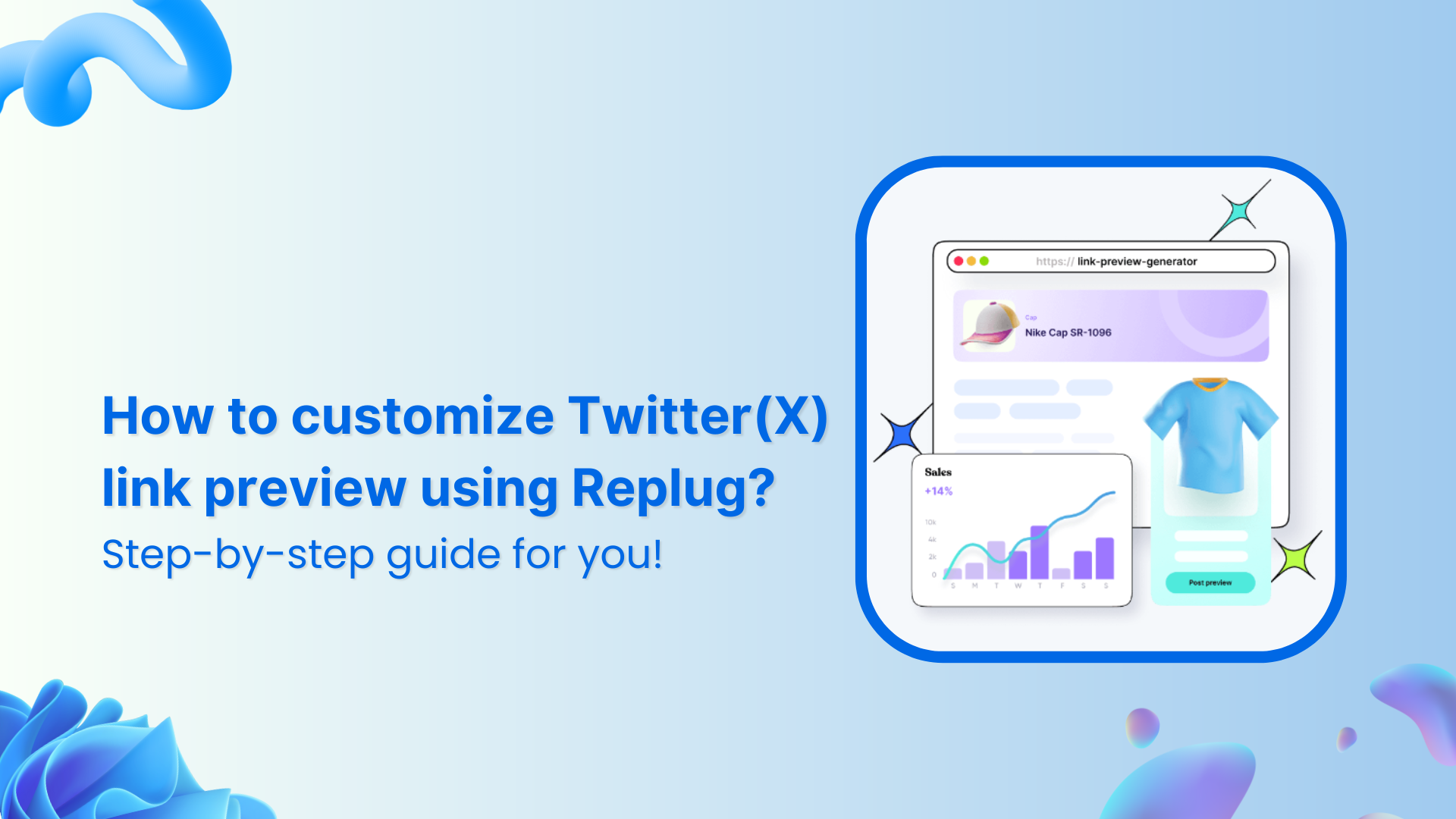So you’ve just shared an intriguing link on Twitter (X), and the preview doesn’t do justice to the content you’re promoting.
What if you could make that boring preview into an eye-catching image that grabs attention?
Meet Replug—a link-shortening tool that not only makes your links look clean but also allows you to fully customize how they appear on platforms like Twitter (X).
In this guide, you’ll learn how to take control of your link previews using Replug, ensuring your content always stands out.
Shorten your links, amplify your brand.
Create shareable, trackable and fully customizable branded urls. Get more clicks with absolute link management features such as Bio Links, retargeting, deep Links, CTA’s and more.
Learn More!
Best practices for customizing Twitter (X) link previews
| Best practices for customizing Twitter (X) link previews | |
| Maintain consistent branding | Ensure your titles, images, and descriptions are aligned with your overall brand messaging. |
| Use high-quality visuals | A compelling image can drastically increase your link’s click-through rate (CTR). |
| Keep descriptions concise | Aim for a short, engaging summary that sparks curiosity. |
| A/B test different previews | A/B testing multiple versions can help you identify which previews drive the most clicks. |
| Keep it simple | Don’t overwhelm your audience with too much information. Focus on the key message and use clean, simple visuals to make your preview stand out. |
Also Read: How to retarget on Twitter(X) using Replug?
How to customize the Twitter (X) link preview using Replug?
Log in to your Replug account. Sign up if you haven’t already. Replug offers a 14-day free trial – no credit card is required to try out.
Step no 01:
Once you’ve logged into your Replug account, set up your workspace.
Then, go to your Home and locate the “Quickly shorten your link” bar. Paste the URL you want to share on Twitter (X) and press Enter.
Step no 02:
You’ll be redirected to a page where you can customize your URL. Here, you can adjust various settings like favicons and link expiry dates.
Branded Short Links
Create and track branded short links for your business for better conversions.
Brand Your Links Now!
Step no 03:
Now, this is where the magic happens! Replug allows you to customize the link preview that Twitter (X) users will see. Here’s what you can adjust:
- Title: Craft a compelling headline that grabs attention.
- Description: Write a brief summary that entices people to click.
- Image: Upload an eye-catching image relevant to your content. This could be a product image, infographic, or branded visual.
After customizing the title, description, and image, click “Save.”
Replug will generate a shortened version of your link with the updated preview.
Step no 04:
Now that you have your customized link head over to Twitter (X) and paste the shortened URL into your tweet. The new preview will appear automatically and be complete with your custom image, title, and description.
Also Read: Twitter bio ideas
Other additional features of Replug
If you’re looking for even more control over your Twitter (X) link previews, Replug’s premium plans offer advanced features:
Link Management Made Easy
Your go to link management tool for CTAs, branded and bio links, QR Codes, tracking and retargeting.
Get Started for FREE!
- Advanced analytics: Gain high-end link insights into user demographics, referral sources, and more.
- White-label options: Completely remove Replug branding and replace it with your own, offering a seamless experience for your audience.
- Bio-link: A bio-link consolidates multiple URLs into one, providing a single, customizable link for social media profiles. This makes it easier for users to direct their audience to various online destinations from a single location.
- Retargeting pixel: This allows advertisers to display targeted ads to users who have previously interacted with their site, enhancing ad relevance and engagement.
- Deep links: Deep links direct users to specific pages or content within an app or website rather than just the homepage.
Conclusion
Replug offers an easy and effective way to take control of how your links appear on social media, including Twitter (X).
Customizing link previews allows you to align your content with your branding, boost engagement, and make a lasting impression.
Try it and see the difference a custom link preview can make.
FAQs on Twitter(X) link preview
Can I customize the preview for specific pages on my website?
Absolutely! Replug allows you to create custom previews for individual pages or categories.
Can i change link preview image on Twitter(X) through Replug?
Yes, you can customize the link preview image on Twitter (X) using Replug.
How long does it take for changes to take effect?
Usually, changes made to your preview will be reflected on Twitter within a few minutes.
What is the best free tool for changing link preview title on Twitter(X)?
Replug is the best free tool for changing the link preview title on Twitter (X).
Can I use Replug with other social media platforms?
Yes, you can use Replug with other social media platforms too.
Is there a limit to the number of links I can customize?
The number of links you can customize may depend on your pricing plan.