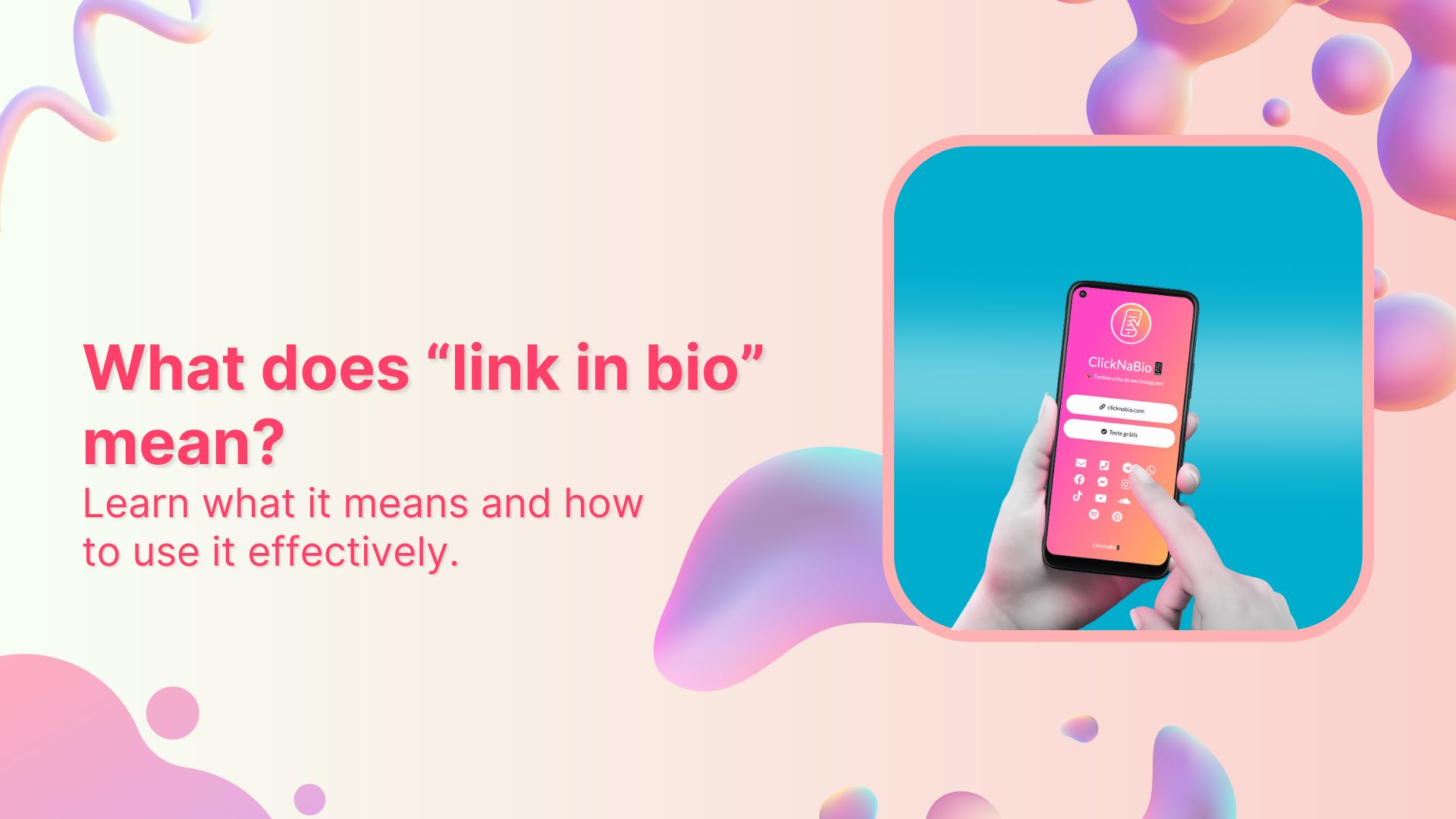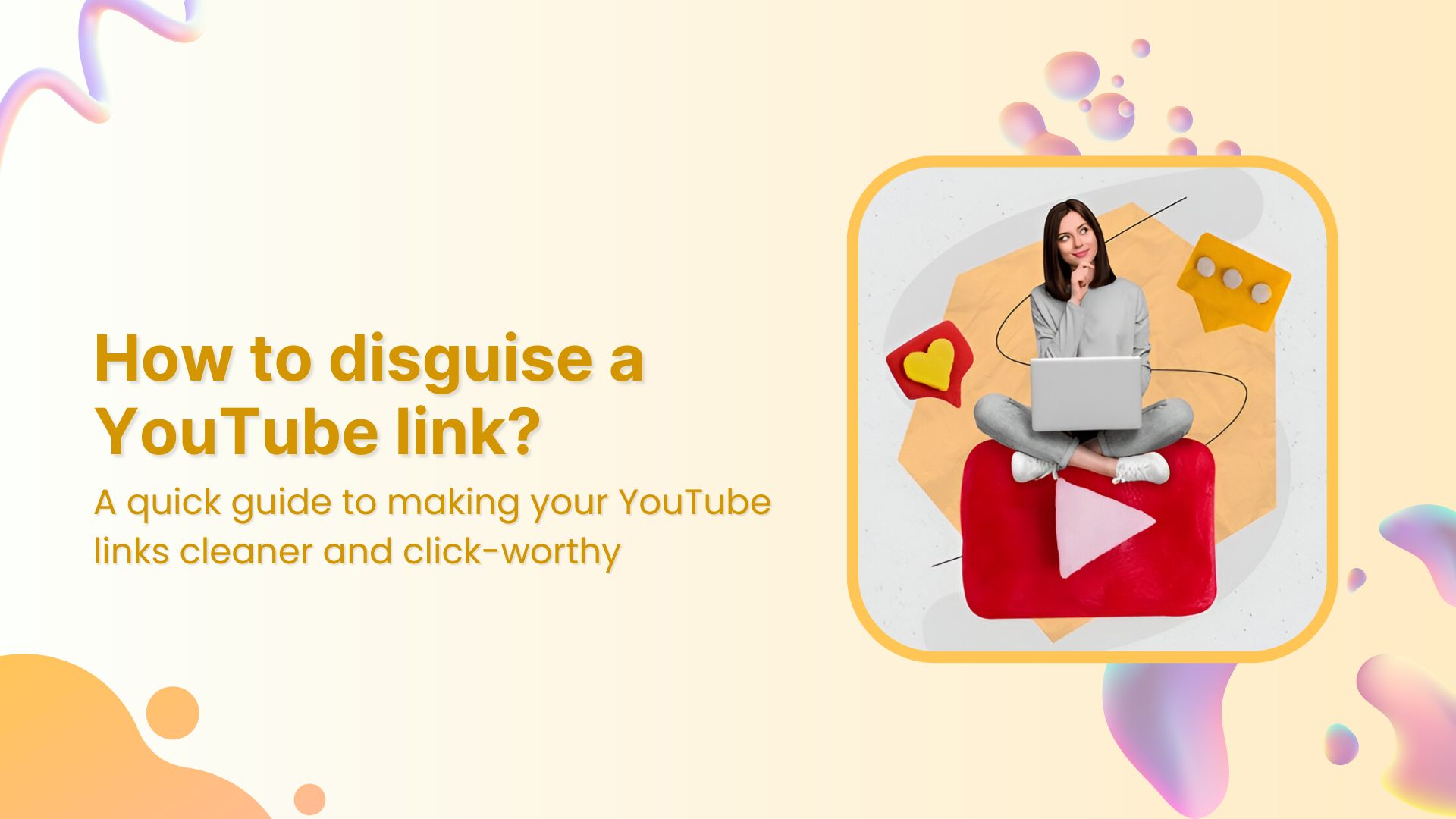In a world where time is money and convenience is king, imagine having the power to streamline your document sharing with just a scan. Introducing QR code for PDFs– your ultimate solution for effortlessly converting PDFs into QR codes!
Whether you’re a busy professional managing presentations, a student diving into research, or a home organizer keeping recipes in check, QR code is your secret tool for seamless document distribution. With just a few clicks, you can turn any PDF into a scannable QR code, instantly accessible to anyone with a smartphone. No more time-consuming file attachments or endless email chains – just scan and go!
In this guide, we’ll walk through the simple steps to create QR codes for PDFs, making it easier to distribute and access digital content. Let’s get started!
Link Management Made Easy
Your go to link management tool for CTAs, branded and bio links, QR Codes, tracking and retargeting.
Get Started for FREE!
How to Make a QR Code for a PDF using Replug?
To create a QR code for a PDF using Replug, follow these simple steps:
Step 1: Log in to your Replug account using your credentials. If you don’t have an account yet, you can sign up for free.
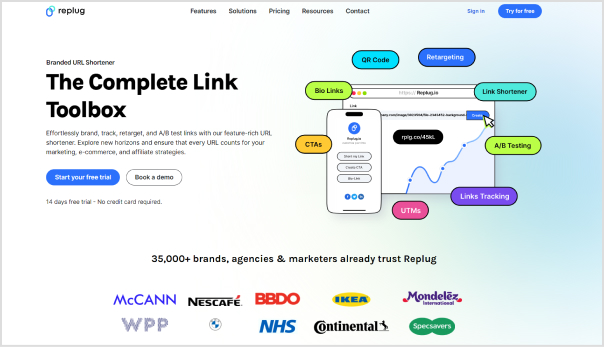
Step 2: Select “Campaign” on your Replug dashboard once logged in or create a new campaign in just a few seconds.
Also read: How to Create a Dynamic QR Code: Step-by-Step Guide
Step 3: In the provided field, enter the URL of the PDF document you want to create a QR code for and click “Create”. Make sure the PDF is hosted online and accessible via a URL.
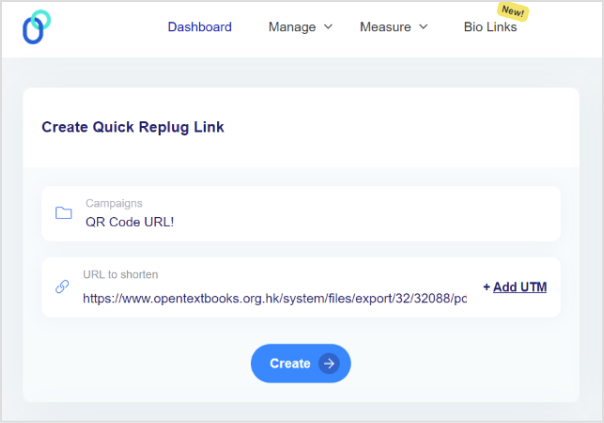
Step 4: Replug allows you to customize various settings for your link, such as link alias, password protection, link preview, link expiry, etc. Adjust these settings according to your preferences.
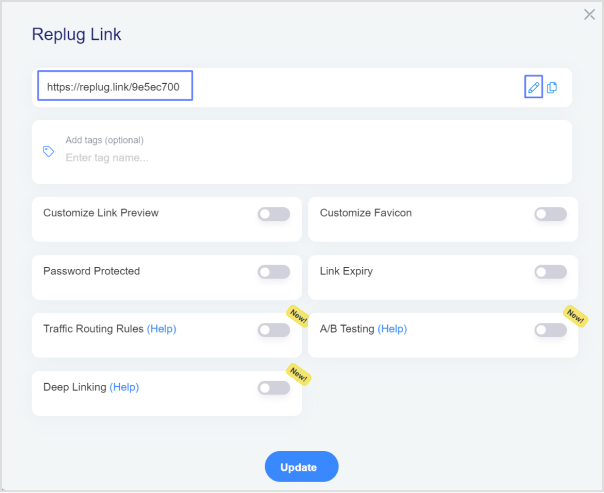
Step 5: After customizing, click on the “Update” button. Replug will instantly generate a QR code for your PDF link.
Also read: How to Add a QR Code to a Flyer: Use Cases and Tips
Download your PDF link as a QR code:
Step 6: On the Replug dashboard, click “Manage” then “Replug links”. Here you’ll find your PDF link.
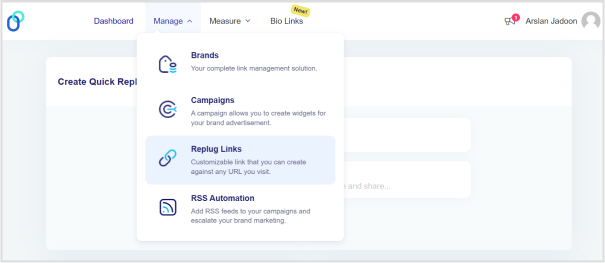
Step 7: Click on the three dots under “Actions” and select “Download QR code.” Your PDF URL will be downloaded as a QR code.
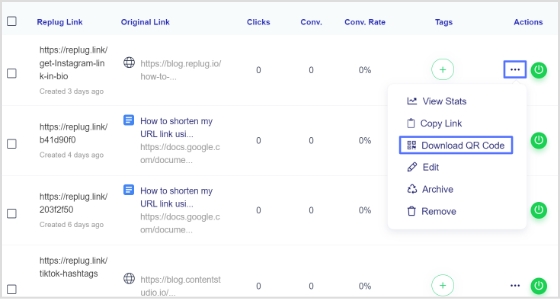
Also read: How to Turn a Link into a QR Code: 6 Simple Steps
Why choose Replug for your QR Code campaigns?
Choosing Replug for your QR Code marketing offers a plethora of advantages that make it stand out as a top-notch platform. Here’s why Replug is the ultimate choice for your QR Code marketing needs:
Link Management Made Easy
Your go to link management tool for CTAs, branded and bio links, QR Codes, tracking and retargeting.
Get Started for FREE!
Effortless QR code creation:
With Replug, generating QR codes for your URLs is a breeze. Say goodbye to complex processes – with just a few clicks, you can create instant QR codes, seamlessly connecting your audience to your digital content.
Customization galore:
Make your QR codes uniquely yours. Replug lets you customize your QR codes to perfectly align with your brand identity. Add logos, choose color schemes, and create branded QR codes that reflect your style effortlessly.
Versatility across industries:
No matter what sector you’re in, Replug’s QR codes have covered you. From tourism to retail, e-commerce to sports, Replug offers a versatile solution to connect with your audience, drive engagement, and boost sales across various industries.
No expiry hassles:
With Replug, your QR codes don’t come with an expiration date – unless you set one yourself. Enjoy the flexibility to change destination links or add passwords without the hassle of regenerating QR codes.
Insightful analytics:
Replug’s comprehensive tracking and analytics feature gives you valuable insights into your QR code performance. Track user actions, analyze click-through rates, and gather geographical data to refine and optimize your marketing strategies effectively.
Exportable scan metrics:
Depending on your plan, Replug enables you to export scan metrics for in-depth analysis. This feature enhances your ability to organize and utilize the data obtained from your QR code campaigns, empowering you to make data-driven decisions with ease.
Link Management Made Easy
Your go to link management tool for CTAs, branded and bio links, QR Codes, tracking and retargeting.
Get Started for FREE!
FAQs
What is a QR code?
A QR code is a two-dimensional barcode that can store information such as URLs, text, or other data. Using a QR code for a PDF allows you to provide a convenient way for users to access the document by simply scanning the code with their smartphone or tablet.
Can I customize the appearance of the QR code?
Yes, many QR code generators allow you to customize the appearance of the QR code by adding logos, changing colors, and selecting different shapes and styles.
Can I track how many times the QR code is scanned?
Yes, some QR code generators offer tracking and analytics features that allow you to monitor how many times the QR code is scanned, where it is scanned, and other valuable data.
Do QR codes for PDFs expire?
It depends on the QR code generator you use. Some QR codes may have expiration dates, while others do not expire unless you specify a timeframe or manually deactivate the code.