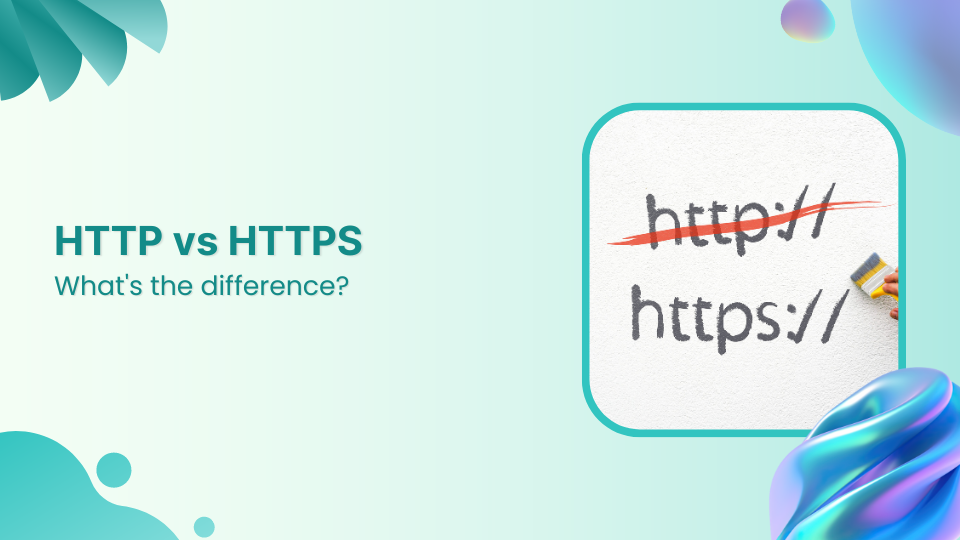Have you ever wondered what these “http” and “https” mean in the URLs?
You’re about to learn what these are, why they matter in the URLs, and what you need to know about them.
We see QR code links on trucks, buses, billboards, outdoor hoardings, packaging, business cards, t-shirts, and almost everywhere.
While almost all of us come across URLs all the time, the majority don’t know the difference between http and https.
Well, we’ll break down each and everything you need to know about http and https.
Before we discuss the difference between http and https, it’s essential to explain what these terms refer to.
So, let’s understand what http and https are.
What is HTTP?
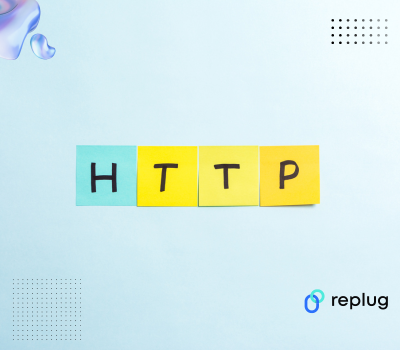
HTTP is an abbreviation for hypertext transfer protocol. HTTP is a baseline system for the World Wide Web to operate and is responsible for loading website pages using hypertext links.
It’s an application-layer protocol developed to play a key role in transferring information between networked devices. In other words, it’s a sophisticated protocol for transmitting hypermedia content, such as HTML pages.
How it works
HTTP requests are used to access the content on the web. When a web browser sends a request to the server to load the required web page, it uses the HTTP request method to get access to the desired page.
When an HTTP request is made, it sends a bunch of encoded data that carries crucial credentials about the sender and receiver of the request.
A standard HTTP request contains information, such as the URL, HTTP method, HTTP version type, and HTTP request headers.
Usually, two types of HTTP methods are used in the HTTP requests, which are “GET” and “POST”. A “GET” request is used when the information is expected to return, whereas the “POST” request indicates the end-user is submitting the information to the web server, for instance, username and password or contact form.
Related: What is HTTP 302?
Advantages & limitations of HTTP
To have a better understanding of how HTTP works, it’s essential to go through some of the advantages and disadvantages of HTTP.
Here are the advantages of HTTP:
- HTTP employs an advanced addressing pattern, ensuring recognizable names are given to the IP addresses for easy identification on the World Wide Web as compared to the traditional numerical IP address system.
- It keeps the security intact by downloading each file from an independent connection and closing it afterward, minimizing the interception risk during transmission by transferring only one element of a webpage at a time.
- It brings flexibility to the web, for instance, it allows for the addition of extra functionalities by downloading extensions or plugins as needed, enabling the user to take certain actions for a better experience.
- It reduces latency by initiating the handshaking process only upon connection establishment, eliminating the need for handshaking after a request.
- The HTTP pages are stored in internet caches known as page caches upon initial loading, facilitating quick content loading upon revisiting the page. It provides users with a fast and efficient web browsing experience.
- One of the benefits of an HTTP connection is that it lowers CPU and memory usage due to the limited number of simultaneous actions.
Let’s take a look at the limitations of HTTP:
- One of the major limitations of HTTP is the lack of encryption. As a result, the HTTP is susceptible to content alteration, making it insecure and prone to data integrity issues. E-commerce stores, web portals, SAAS tools, and social networks can’t afford data theft or loss as they handle user payments and other important data that require a secure environment.
- User privacy is crucial to any online business, platform, or SAAS product. Privacy concerns arise in HTTP connections as hackers can intercept requests and access webpage content, including sensitive information like usernames and passwords.
- Data accessibility can cause issues in the HTTP environment. HTTP clients often fail to close connections promptly, resulting in server unavailability during these periods.
- Entertaining an HTTP request isn’t that simple. A lot of resources are allocated to fulfill a single request. Transmitting web pages via HTTP necessitates creating multiple connections, introducing administrative overhead to the connection.
- HTTP’s resource-intensive nature results in increased power consumption, making it unsuitable for IoT devices, especially those equipped with wireless sensor networks. It makes the connection more complex than it should be.
Link Management Made Easy
Your go to link management tool for CTAs, branded and bio links, QR Codes, tracking and retargeting.
Get Started for FREE!
What is HTTPS?

HTTPS stands for hypertext transfer protocol secure. Since HTTP is the protocol used to send data between a web browser and the website, https is the secured version of HTTP.
The HTTPS version is encrypted which makes it secure for data transfer. Essentially, it provides a layer of security to sensitive information and important data when used, accessed, or shared on the web. The websites that deal with user information, such as banking info, credit/debit cards, username passwords, or other user data must be using the https version for data safety.
Google has been enforcing the use of HTTPS for the past few years, notifying Chrome browser users about unsecured websites. The unsecured websites mean the sites that aren’t using the SSL certificate. An SSL certificate is a security encryption that secures the connection and keeps the user data secured.
How it works
HTTPS utilizes an encryption protocol to secure communication or data transmission called transport layer security (TLS). The purpose of this protocol is to provide extensive security to the communication by using an asymmetric public key infrastructure.
Simply put, HTTPS is an extension of the hypertext transfer protocol (HTTP). However, it’s safer and more secure as compared to HTTP.
Shorten your links, amplify your brand.
Create shareable, trackable and fully customizable branded urls. Get more clicks with absolute link management features such as Bio Links, retargeting, deep Links, CTA’s and more.
Learn More!
Advantages & limitations of HTTPS
Let’s take a look at the advantages of HTTPS:
- Data encryption is a huge plus when it comes to HTTPS. The information being transmitted remains highly secure during its journey across the internet. Undoubtedly, this encryption adds a layer of protection, making it difficult for unauthorized access.
- Protection against phishing attacks is an integral safety net in the digital marketing space. HTTPS offers a safeguard against such threats as user data being stored locally on the client system.
- SEO is crucial to any company’s online marketing strategy. The implementation of HTTPS not only bolsters security, but also impacts a website’s visibility and ranking on search engines. Since it adds trustworthiness and authenticity to the domain, websites equipped with HTTPS certificates receive preferential treatment in search engine rankings compared to those lacking this encryption protocol. To stay competitive and maintain strong search performance, many marketers now rely on some of the best AI SEO tools to help with audits, monitor ranking factors, and make sure technical essentials like HTTPS are in place
- Customers only want to buy from credible sellers. When it comes to online transactions, SSL plays a crucial role in ensuring their safety. As a rule of thumb, e-commerce stores with active SSL certificates are considered safe and secure for conducting financial transactions. Since HTTP reassures visitors that their sensitive information remains protected from potential threats, it has now become a benchmark safety protocol for online businesses.
- HTTP does have benefits on the technical website security side. However, it does help a website from the optics standpoint. When website visitors look at the HTTPS or the green padlock sign next to the URL, they usually feel safe and comfortable with putting out their sensitive information there.
You may also like: How to secure yourself from URL hijacking
Here are some of the limitations of HTTPS:
- Website owners often hesitate to invest in SSL certificates due to their relatively high cost, resulting in many opting not to utilize them. Additionally, SSL certificates require periodic renewal to prevent deactivation.
- HTTPS usage often leads to browser caching and server-side caching complications due to the encryption of content and information.
- Redirecting URLs from HTTP to HTTPS poses significant challenges for website owners. Failure to redirect can lead to indexing of both versions, resulting in duplicate content issues and diminished search engine rankings.
- SSL certification installation hassle is real if you aren’t tech-savvy or a website hosting expert. Most users have to reach out to the web hosting support and ask them to install the SSL certificate on the domain.
- HTTPS is considered a little slower to load initially due to data encryption functions. However, a good web hosting server can easily cope with such speed challenges.
HTTP vs. HTTPS: What’s the difference?
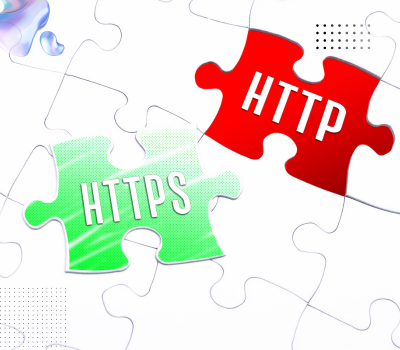
HTTP vs. HTTPS is a debate that has been around for a while. However, the dust seems to have settled lately as search engines prefer websites with HTTPS instead of HTTP. Moreover, the Chrome browser notifies users when they try to access a website that doesn’t have an SSL certificate installed (meaning it’s an HTTP-based site).
The primary difference between HTTP and HTTPS lies in how data is encrypted when users access content from an HTTPS-enabled domain. In other words, the data being transmitted is encrypted and more secure compared to HTTP. For an extra layer of privacy, especially on public networks, it’s also worth considering a trusted security tool like a VPN. You can download a VPN to help keep your online activity private.
While having an SSL certificate ensures that that site is more secure as compared to a site without an SSL certificate, now an SSL certificate has become more relevant from an SEO standpoint than ever.
Moreover, HTTPS works as a label of authenticity and credibility as domain registrars keep the information of the domain owner for authentication purposes.
Sure, where HTTPS has some perks, it may have some downsides, such as URL redirection setup, installation technicalities, and others. However, it doesn’t stop domain owners from choosing HTTPS over HTTP.
Most digital marketers, bloggers, and agencies prefer HTTPS as installing an SSL certificate has now become a part of the standard operating procedure when setting up a new website on a domain.
SSL certificates types & validation

There are mostly three types of SSL certificates available on the market, which are:
i. Single domain
A single-domain SSL certificate is a type of SSL certificate issued to a single domain name and is usually used by individuals and small businesses.
ii. Multi-domain
A multi-domain SSL certificate is a type of SSL certificate that covers multiple domain names under the same SSL certificate. It works best for large organizations, agencies, and web entrepreneurs that run multiple online businesses.
iii. Wildcard
A wildcard domain SSL certificate allows domain owners to secure multiple subdomains under the same SSL certificate. However, the subdomains must be under the same base domain.
Are URL shorteners secure for creating short links?
A lot of marketers and brands are keen to use URL shorteners for sharing links on social media and other platforms.
Choose a reputable service that prioritizes security, offers customization options, and provides reliable performance.
Replug is a powerful URL shortener that offers secure redirection. This means using HTTPS to encrypt the traffic between the user and the destination URL. Without HTTPS, there’s a risk of data interception or manipulation.
You may also like: Best practices & examples for creating URLs
Types of SSL certificate validation levels
Here are three types of SSL certificate validation levels:
i. Domain (DV)
It’s the simplest SSL certificate validation that requires proof of ownership and is usually issued within a few minutes. It’s the most affordable yet easiest way to secure your domain name security.
ii. Organization (OV)
It’s a tad advanced type of SSL certificate with proper validation required before the issuance. The domain registrar may look into the organization and domain ownership details to authenticate the SSL certificate issuance.
iii. Extended (EV)
The extended (EV) SSL certificate validation is the top-tier validation level that requires a strict examination and the applicant goes through an analysis process before getting the extended SSL validation. Most of the top e-commerce businesses get this SSL validation to earn authentication, trustworthiness, and customer satisfaction.
You may also like: How To Create SEO-Friendly URLs: Tips and Best Practices
HTTP vs. HTTPS: Which one is better for my website?
In this day and age, one must adopt every possible route that ensures customer safety, brand reputation, and Google’s EEAT.
When it comes to search engines and social media networks, these platforms are designed to use different algorithms that help them sense user behavior and adapt accordingly.
That’s how SEO-optimized content has a better chance of ranking than unoptimized content or the most entertaining video clip goes viral and the boring video doesn’t take off on social.
HTTPS has become a big deal lately, especially when Google started prioritizing sites that have SSL certificates installed on their domains. Moreover, now Chrome browser (which is owned by Google) alerts users when they’re trying to open a website without an SSL certificate.
Since HTTPS has better data encryption and security protocols, it’s understood that HTTPS is better than HTTP. No wonder HTTPS is trusted by users, social media platforms, and search engines. So, it’s safe to say that HTTPS is better for any website than HTTP.