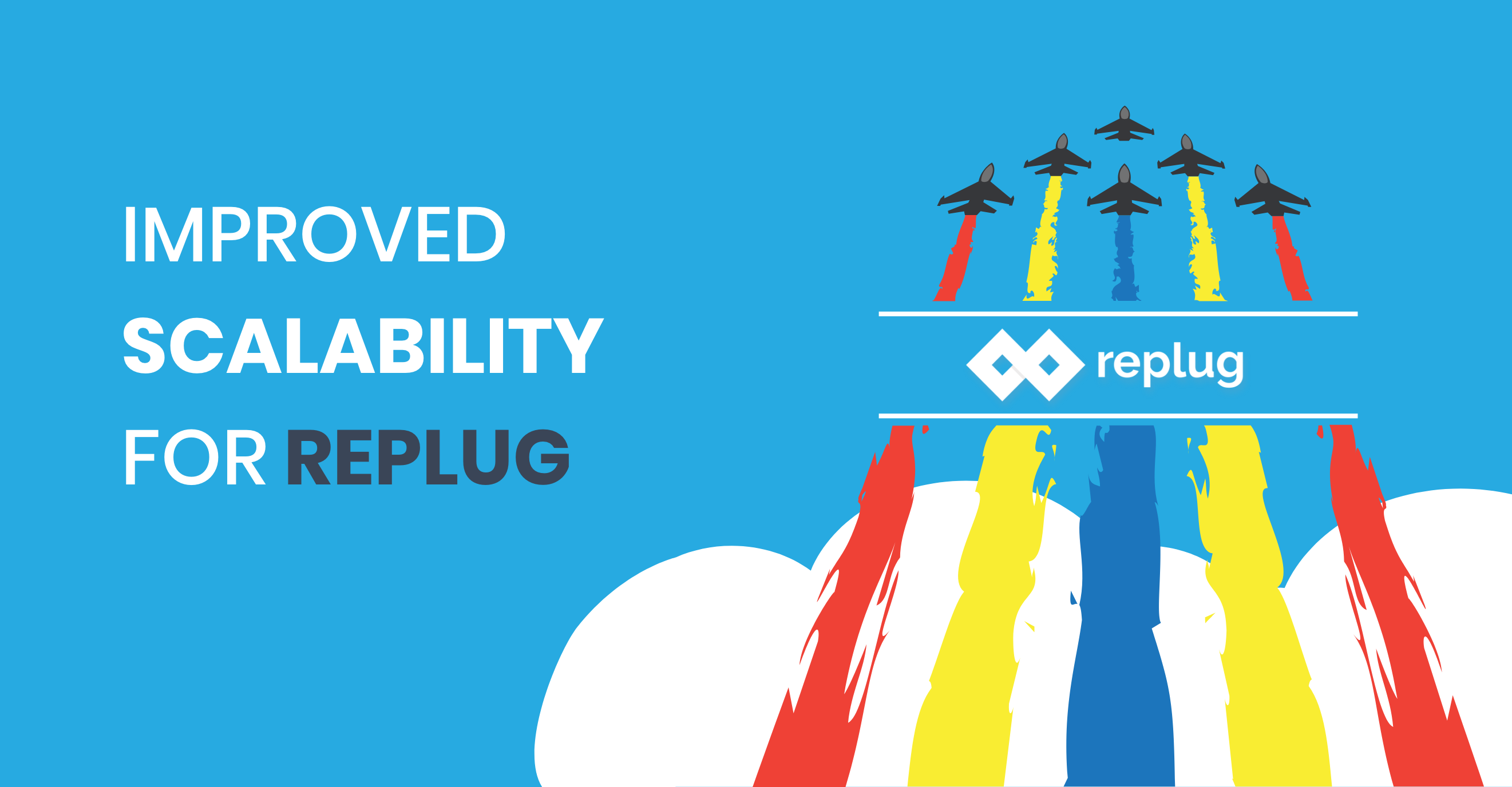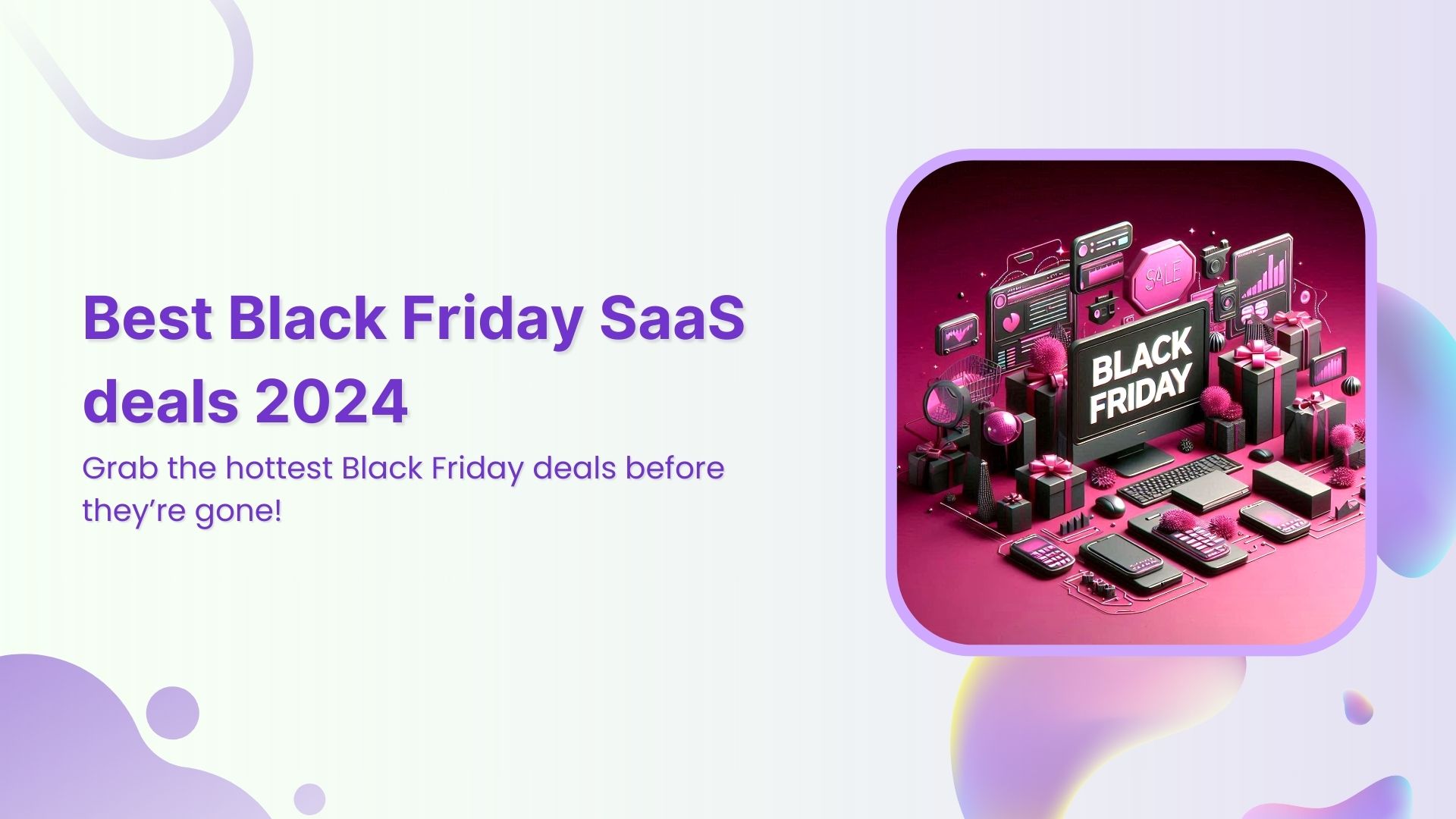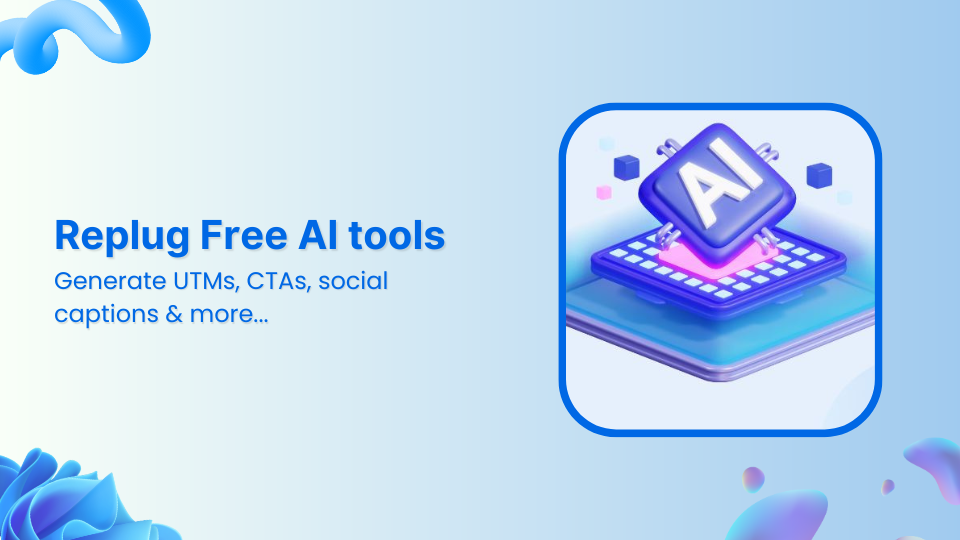Improved Scalability for a URL Shortener
With the recent influx of new users, we saw a huge increase in traffic on the URL shortener which led to downtimes during the peak traffic.
To tackle this problem, we have scaled our infrastructure, which is now auto-scalable, capable of serving up to 50,000 requests per minute.
Alongside, we added an uptime monitoring so that you can monitor the system status: https://rplg.co/05ebdd30
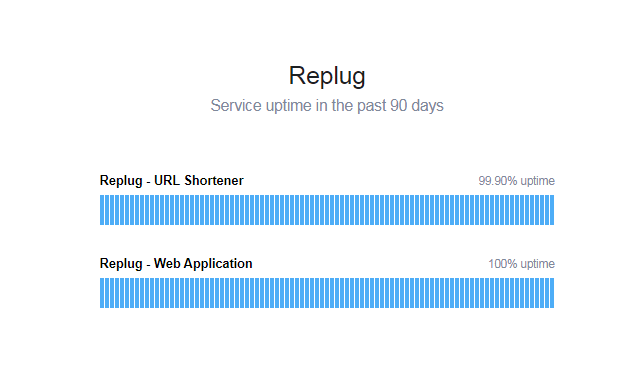
Custom Domain Registration and Encrypt SSL
We have updated the infrastructure of our system. This helps you to avoid any kind of custom domain registration errors.
Once you have added your domain to the platform, the next step is to point CNAME in your domain registrar’s DNS. If you would like to redirect your root domain, please try adding @ or www. Some of the registrars do not allow the @ option, for that you will have to add www as a HOST value.
CNAME – Canonical Name: rplg.co
HOST: @ or www
However, if there is a working website on your root domain, we recommend using a subdomain such as links.yourdomain.com or track.yourdomain.com. Then follow the convention below.
CNAME – Canonical Name: rplg.co
HOST: links or track or (whatever subdomain name you)
If you don’t want to use a subdomain, you should use a different domain that doesn’t have any website working on its root URL.
IMPORTANT: You need to point through CNAME to our URL shortener to avoid SSL error or update the IP Address / A address (35.238.70.19) to avoid connection errors the future. For more details on how to add a custom domain.
We sincerely hope that the above-mentioned improvements will elevate your Replug experience, enabling you to achieve better ROI from the branded shortened links you share.