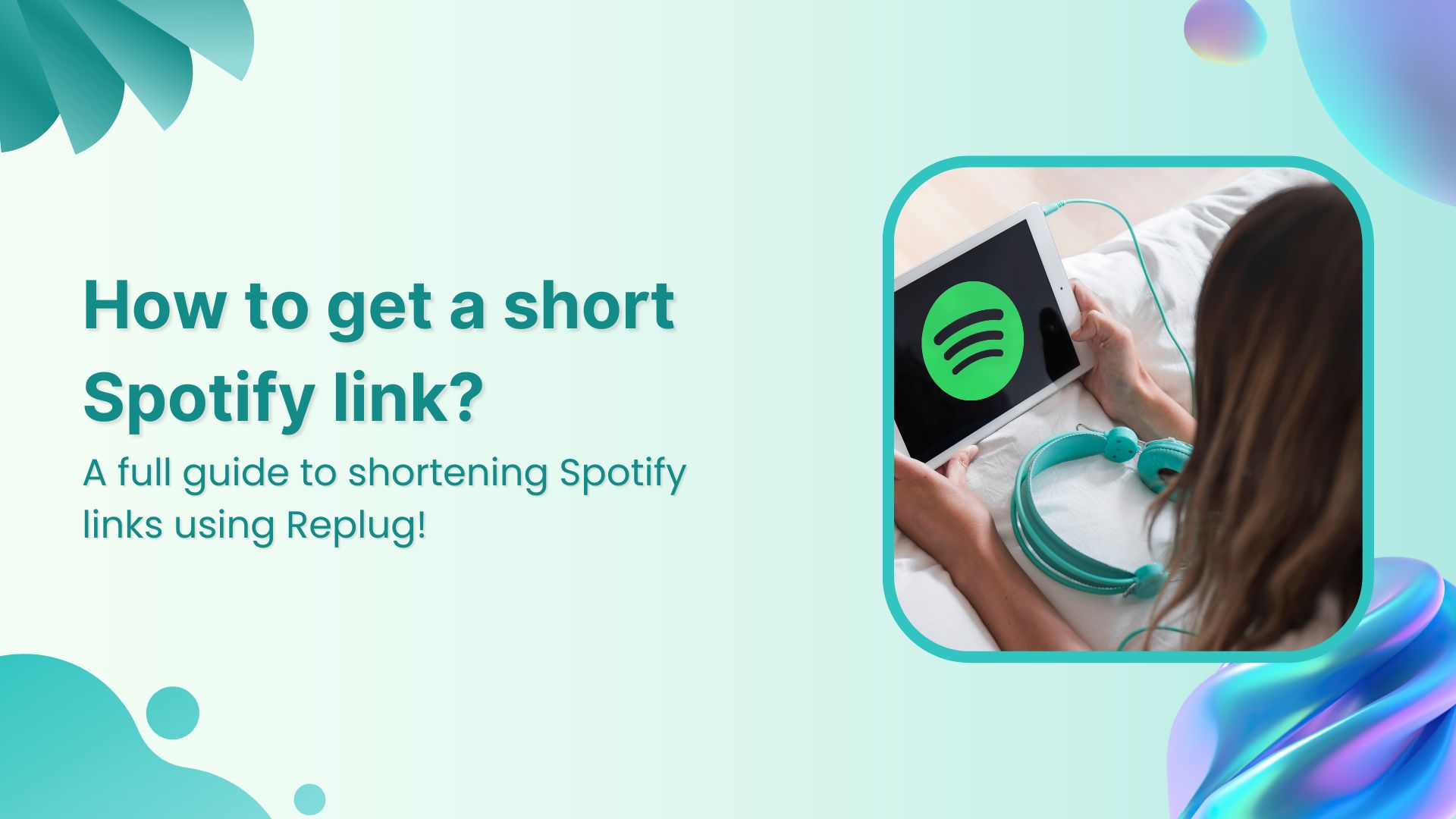In the world of digital marketing, “unique clicks” are a big deal. They give us a clearer picture of how people engage with online content. Unlike total clicks, which count every time someone clicks on a link, unique clicks only count each person once, no matter how many times they click.
But how do we track and make sense of these unique clicks? That’s what we’ll uncover in this guide. We’ll cut through the terminology and get straight to the heart of unique clicks, why they matter, and how to track them effectively. So, let’s dive in and explore the world of unique clicks together.
What are unique clicks?
Unique clicks refer to the number of individual users who have clicked on a particular link or piece of content within a specified time frame. Unlike total clicks, which count every click regardless of whether it comes from the same user multiple times, unique clicks only count each user once.
This distinction is crucial for understanding the actual engagement level of a campaign or piece of content, as it provides insight into the number of distinct individuals who have interacted with it.
Unique clicks help marketers measure the effectiveness of their digital strategies and gauge audience interest and responsiveness.
Unique clicks vs total clicks: What’s the difference?
The main difference between unique clicks and total clicks lies in how they measure user engagement with digital content:
Unique clicks:
Unique clicks represent the number of distinct individuals who have clicked on a particular link or piece of content within a specified time frame. Each user is counted only once, regardless of how many times they click on the link. Unique clicks provide insights into the number of different individuals engaging with the content.
Total clicks:
Total clicks, on the other hand, count every instance of a user clicking on the link or content, including multiple clicks from the same individual. This metric measures the overall volume of clicks generated by a campaign or piece of content, regardless of whether they come from the same user.
How to calculate unique clicks?
Determine unique clicks: Use a web analytics tool or Replug to find the total number of unique clicks generated by your campaign.
Find total recipients or impressions: Identify the total number of email recipients or ad impressions for your campaign.
Apply the formula: Use the formula below to calculate the unique click rate:
Unique click rate=(Total Number of Email Recipients or Ad Impressions / Total Number of Unique Clicks) × 100
Example calculation: For instance, if your campaign records 500 unique clicks from 10,000 email recipients:
Unique Click Rate = (500 / 10,000) × 100 = 5%
Interpretation: A unique click rate of 5% indicates that 5% of recipients or impressions clicked on your campaign’s links, offering valuable insights into engagement levels and potential ROI.
Link Management Made Easy
Your go to link management tool for CTAs, branded and bio links, QR Codes, tracking and retargeting.
Get Started for FREE!
How to track unique clicks using Replug?
To track unique clicks using Replug, follow these steps:
- Create a Replug account: Sign up for a Replug account if you haven’t already. You can do this by visiting the Replug website and following the registration process.
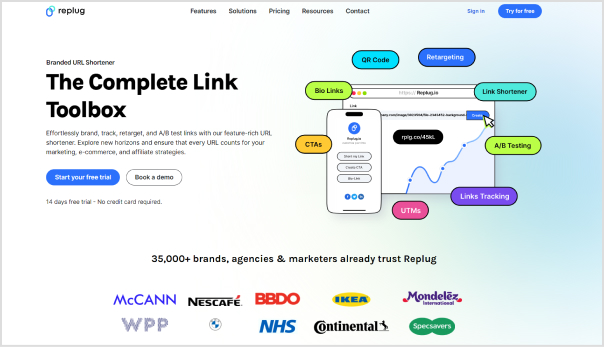
2. Generate tracked links: Once logged in, create trackable links within the Replug app. You can do this by entering the original URL you want to track and customizing the link settings to your preferences.
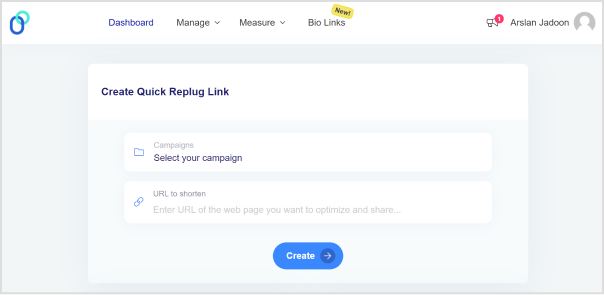
3. Utilize Replug’s tracking parameters: Replug automatically generates unique tracking parameters for each link you create. These parameters enable Replug to track clicks and attribute them to specific campaigns or sources.
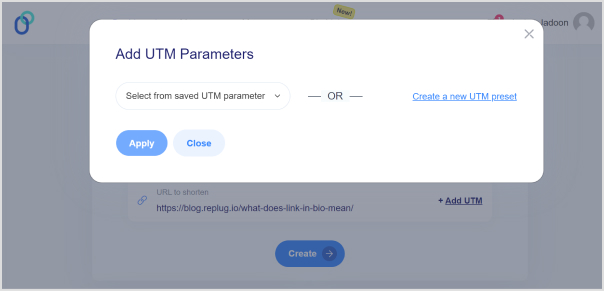
4. Share tracked links: Use the generated tracked links in your marketing campaigns, social media posts, emails, or any other channels where you want to track user clicks.
5. Access Replug analytics: Navigate to the analytics dashboard in Replug. Here, you can view detailed insights into click data, including the number of unique clicks generated by each tracked link.
6. Review unique click metrics: Within the Replug analytics dashboard, focus on metrics related to unique clicks. Replug automatically filters out duplicate clicks and provides accurate counts of unique interactions with your tracked links.
7. Monitor and optimize: Regularly monitor Replug’s analytics dashboard to track unique clicks over time. Use this data to optimize your campaigns, refine your content strategies, and maximize engagement.
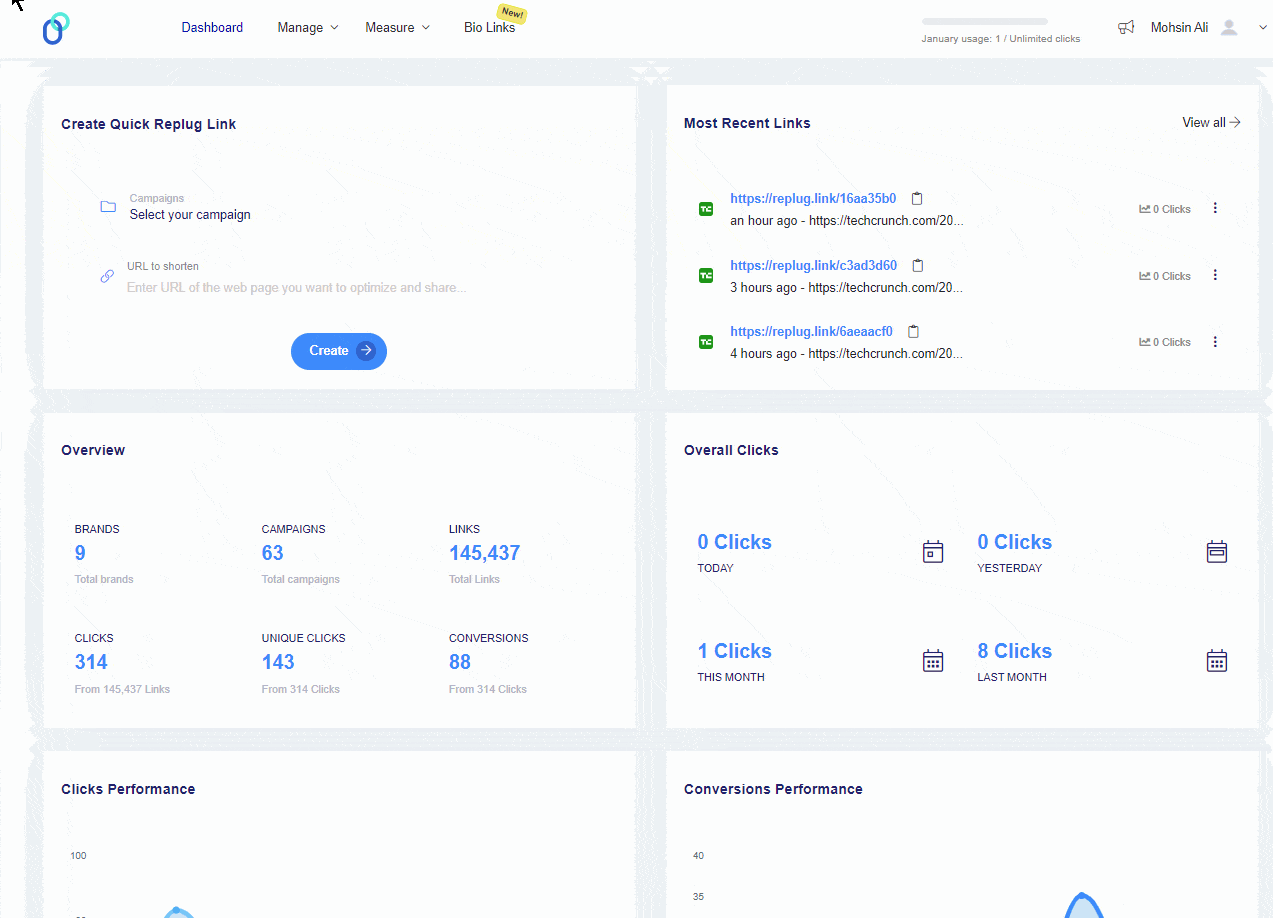
Why are unique clicks important?
Unique clicks are important in digital marketing for several reasons:
- Accurate engagement measurement:
Unique clicks provide a more accurate measure of user engagement compared to total clicks. By counting each user only once, unique clicks eliminate the skewing effect of multiple clicks from the same individual, giving a clearer picture of actual engagement levels.
- Quality of audience engagement:
Unique clicks indicate the number of distinct individuals who have interacted with a piece of content or a campaign. This metric helps assess the quality of audience engagement and the effectiveness of marketing efforts in reaching and resonating with the target audience.
- ROI evaluation:
Understanding unique clicks allows marketers to assess the return on investment (ROI) of their campaigns more effectively. By measuring the number of unique individuals who have engaged with the content relative to the total audience reached, marketers can gauge the efficiency and effectiveness of their marketing spend.
- Optimization of campaigns:
Tracking unique clicks enables marketers to identify which campaigns, channels, or content types are driving the most meaningful engagement. This data empowers marketers to optimize their campaigns by reallocating resources, refining targeting strategies, or adjusting content to better resonate with the audience.
- Personalization opportunities:
By analyzing unique clicks, marketers can gain insights into individual user preferences and behaviors. This information can be used to personalize future marketing efforts, delivering content and offers tailored to the specific interests and needs of different segments of the audience.
Link Management Made Easy
Your go to link management tool for CTAs, branded and bio links, QR Codes, tracking and retargeting.
Get Started for FREE!
FAQs
How are unique clicks different from total clicks?
Unique clicks count each individual user only once, regardless of how many times they click on the link. Total clicks, on the other hand, tally every instance of a click, including multiple clicks from the same user. Unique clicks offer a more refined measure of user engagement, focusing on the number of unique individuals interacting with the content.
How can I track unique clicks for my campaigns?
You can track unique clicks using digital analytics tools or by leveraging specialized link-tracking platforms like Replug. These tools provide insights into the number of distinct users who have clicked on your links, allowing you to measure unique clicks accurately and optimize your campaigns based on user engagement.
Can bots affect unique click counts?
Yes, bots can potentially inflate unique click counts if they interact with your content. To mitigate this issue, it’s essential to implement bot detection mechanisms and filter out bot-generated clicks from your analytics data. This ensures that your unique click counts accurately reflect genuine user engagement.