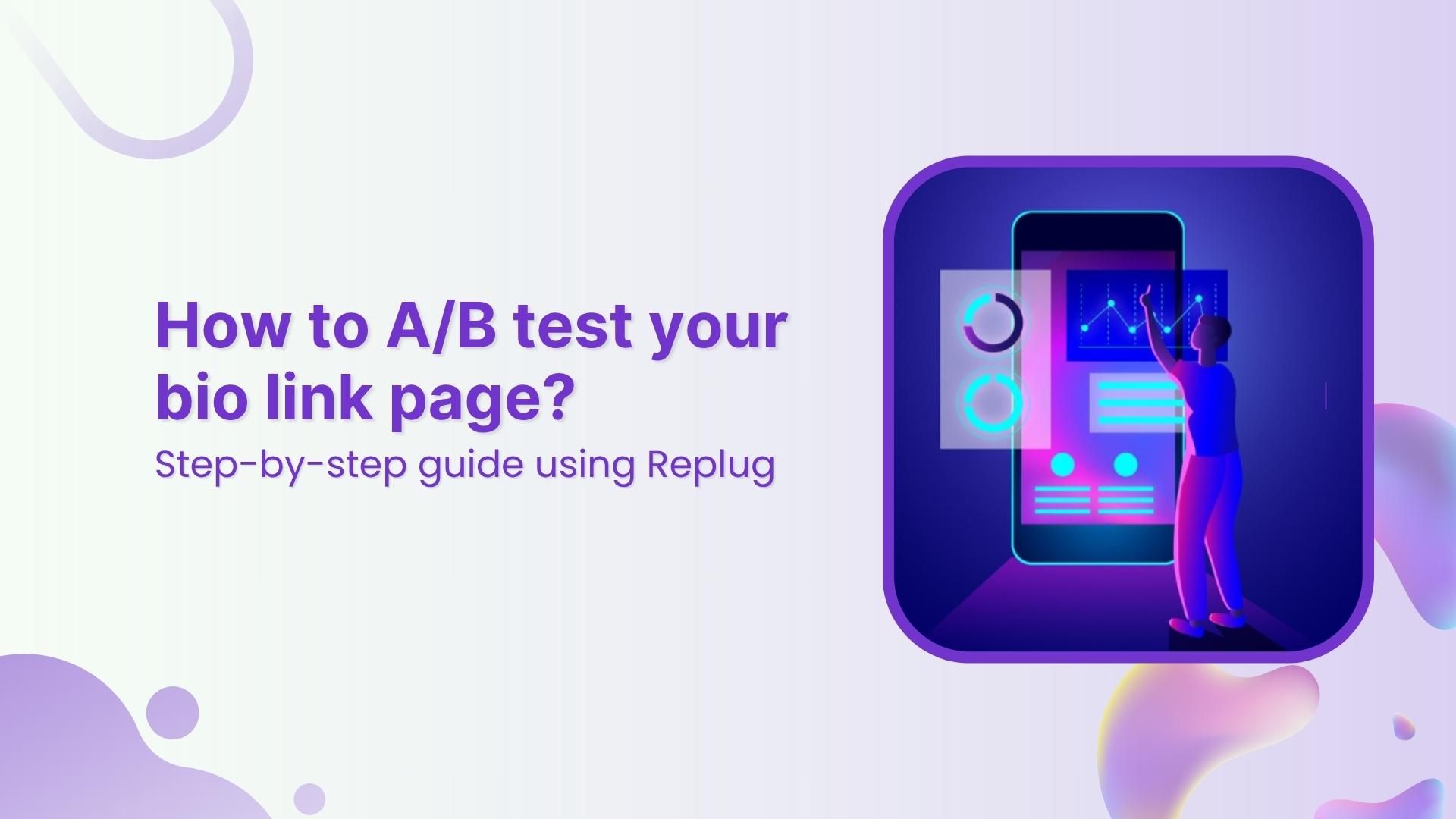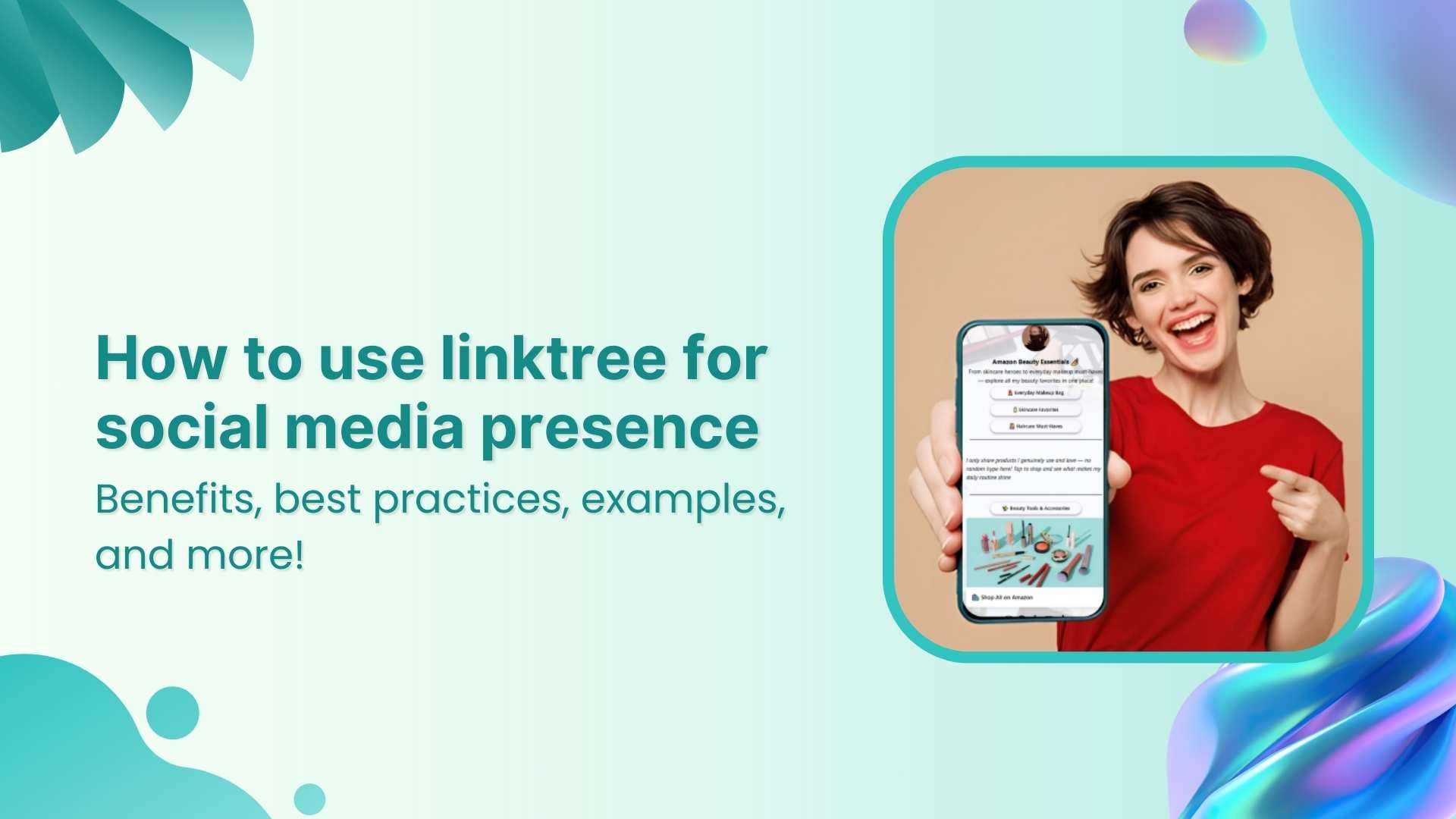You’ve got one link. And a hundred things to promote.
Your newsletter. Your best-selling product. That one video that always gets you leads.
So, you create a link in bio for your social media profiles, throw everything on a single landing page, and hope for the best.
But here’s the thing: if you’re not testing what actually works, you’re not just leaving clicks behind; you’re leaving conversions, email signups, and sales on the table. That’s where learning how to A/B test your bio link page comes in. It’s the key to understanding what really drives results.
With Replug, you don’t have to guess. You can A/B test up to 10 different versions of your bio link page, at the same time. Let’s break down how to actually do it, why it matters, and how to make your bio link a conversion machine.
What is A/B testing?
A/B testing, sometimes called split testing, is a method of comparing two or more versions of a webpage, ad, email, or even a URL to see which performs better.
Instead of relying on assumptions or personal preferences, you let real data show what your audience actually prefers.
For example, you might test:
- “Get Fit in 10 Minutes a Day!” against “Your New Fitness Habit Starts Here”
Whichever option drives more clicks or sign-ups becomes the clear winner. This helps you make decisions based on measurable results rather than guesswork.
Where can you apply A/B testing?
A/B testing isn’t just for landing pages or ads. You can apply it to almost every part of your digital presence, including:
- Web pages: Test different headlines, call-to-action buttons, or layouts to find what keeps visitors engaged.
- Email campaigns: Experiment with subject lines, design formats, or send times to boost open and click rates.
- Digital ads: See which creative, copy, or audience targeting generates better results.
- Short URLs and bio links: Tools like Replug let you test different versions of the short links you place in your Instagram or TikTok bio (and other platforms) to see which attracts more clicks.
By running these small experiments across channels, you turn each part of the user journey into an opportunity for improvement.
Convert your followers into customers with single bio link.
Uplift your conversion rates by connecting all of your social accounts and business pages with a single bio link.
Get Started For Free!
Why bother A/B testing your bio link page?
Because not all layouts, CTAs, or headlines work equally well.
Your audience might respond better to a video at the top instead of an image.
Or maybe “Download your free guide” outperforms “Grab it now.”
You won’t know until you test. And when you do test? You’ll find small tweaks that lead to major improvements: more clicks, higher engagement, and actual conversions.
A/B testing your bio link is like putting your content under a microscope. It shows you what’s actually clicking with your audience (and what’s just taking up space).
A practical example of bio link A/B testing
Let’s say you run an online coffee store. You could test two product page headlines:
- “Brew Barista-Level Coffee at Home”
- “Make Every Morning Better with Fresh Coffee”
Or, using Replug, you could test two different short URLs leading to the same product:

Next, let’s explore why A/B testing your bio links is worth the effort, and how it can help maximize engagement and clicks from your most visible online spaces.
How to A/B test your bio link page?
Here’s how to A/B test your bio link page effectively:
1. Choose what to test: Decide on the elements you want to compare. This could be the headline at the top of your bio page, call-to-action text like “Shop Now” vs. “Discover More,” the order of your featured links, or even two different branded short URLs using a tool like Replug.
Also read: 100+ call-to-action phrases you NEED to use [+ best examples]
2. Create your variations: Build two or more versions of your bio link page (or two short URLs) that lead to the same destination. Make sure each variation has only one main difference so your results stay clear.
Create bio links for Instagram, TikTok, Facebook, Twitter & LinkedIn.
Create fully customizable bio link webpages to drive traffic from and to your social media channels, online store, website and much more.
Learn More!
3. Track key metrics: Monitor which version drives more clicks, higher click-through rates on your branded links, or more conversions such as sign-ups or sales.
4. Analyze and act: See which version performs better based on your primary goal, then update your bio link page to use the winning elements.
5. Keep testing: Your audience and content change over time. Regular A/B testing helps keep your bio link page fresh and optimized for better results.
By treating your bio link page like any landing page, you turn it from a static profile link into an active tool for increasing engagement and conversions.
How to A/B test your bio link page in Replug?
Here’s the step-by-step guide:
Step 1: Sign in or create an account
To begin with, go to the Replug app and sign in to your account. If you don’t have account, you can easily create one in minutes and get access to a 14-day free trial with all features.
Step 2: Apply A/B testing in Replug
Replug allows you to split test up to 10 different bio link URLs at the same time. Here’s how to set it up:
- Paste your main bio link into Replug.
Don’t have a bio link yet? Here’s how you can create one using Replug.
- Toggle the A/B testing option.
- Click “+ Add new destination URL” to add your alternate versions, not exceeding 10 URLs.
- Distribute the weight evenly (or manually). Just make sure the total adds up to 100%, or the test won’t work.
- Save your shortened link, and that’s it! Replug will automatically split traffic across your selected pages.
What’s next?
A test is only as good as the traffic it gets. If no one’s clicking, there’s nothing to measure. Here’s what you should do after you’re done applying an A/B test to your bio link:
1. Drive traffic to your bio link
Make sure your bio link is front and center:
- Add it to your Instagram bio with a clear CTA in your posts/stories: “Grab it from the link in bio!”
- On TikTok, mention it in your videos: “Free guide in my TikTok bio—go check it!”
- Pin a tweet or X post with your link
- Add it to your YouTube channel banner or description
- Mention it in your email signature
- Drop it in your podcast intro/outro
And don’t just say “link in bio.” Tell people why they should click. What’s waiting for them?
2. Let the test run
Now comes the hardest part: patience.
Let each variation run for at least 1–2 weeks, depending on how much traffic you’re getting. The more people who see it, the more accurate your data will be.
Avoid the urge to tweak things daily. A/B testing is about consistency. Change too much too fast, and you won’t know what actually made a difference.
You may also like: A/B Testing Benefits, Examples & Other Factors To Consider
3. Check the right metrics
Once your variations have had time to run, dive into Replug’s link analytics.
Here’s what to look for:
- Clicks and unique clicks: See which links are getting the most traction, and how many of those are from new visitors. It’s the difference between buzz and actual reach.
- Click-Through Rate (CTR): Find out which version of your bio link layout or design drives the most engagement. The higher the CTR, the closer you are to a winning formula.
Branded Short Links
Create and track branded short links for your business for better conversions.
Brand Your Links Now!
- Geo location data: Want to know who’s actually clicking? You’ll get traffic insights broken down by browser, OS, country, city, region, and even where they came from, so you’re not just guessing who’s tuning in, you know.
- Comparison graph: See clicks vs. unique clicks side by side to spot which versions are catching attention vs. actually converting.
Use this data to identify patterns. Maybe one layout gets more clicks, but another one drives more bookings.
7. Pick a winner (then test again)
Once you find a top-performing version, make it your default, or use it as your new starting point.
But don’t stop there.
A/B testing is an ongoing process. Your audience evolves, trends shift, and content fatigue is real.
Use what you learn to keep iterating:
- Swap the headline again
- Change your lead magnet offer
- Add new content to the top
- Try seasonal CTAs
The more you test, the more you learn. And the more you learn, the better your link in bio performs.
Why A/B testing your bio link page actually works?
A/B testing turns your bio link from a guessing game into a data-backed conversion engine, helping you unlock the full benefits of bio links by showing what actually drives clicks, signups, and sales. Here’s what you really get:
- Real insight into what works: Test layouts, CTAs, headlines, and visuals to find out what actually drives clicks and conversions.
- Higher engagement, not just traffic: Compare versions to see which design keeps people clicking, scrolling, and buying.
- Smarter decisions, less guesswork: Instead of relying on hunches, you get clear data on what resonates with your audience.
- Optimize in real time: Swap out underperforming versions and double down on what’s converting, all without changing your main link.
- Test messaging variations: A subtle CTA change like “Grab it now” versus “Download your freebie” can make a huge difference. Now, you’ll know which one wins.
- Up to 10 variations at once: Test multiple versions side by side instead of constantly updating one live page and hoping for the best.
- Data that actually leads to growth: With CTRs, click comparisons, and traffic breakdowns, your bio link becomes a mini analytics dashboard.
Conclusion
Your link in bio shouldn’t be a static page. It should be a smart, optimized experience that grows with your audience.
With Replug, you don’t have to guess what works, you can test everything. From layout to language, you’ve got the power to experiment, analyze, and grow.
So whether you’re optimizing your link in bio for Instagram or figuring out how to add a link to your TikTok bio, don’t stop at adding the link. Make it work smarter.
Ready to see what clicks?
Start A/B testing your Replug bio link today!