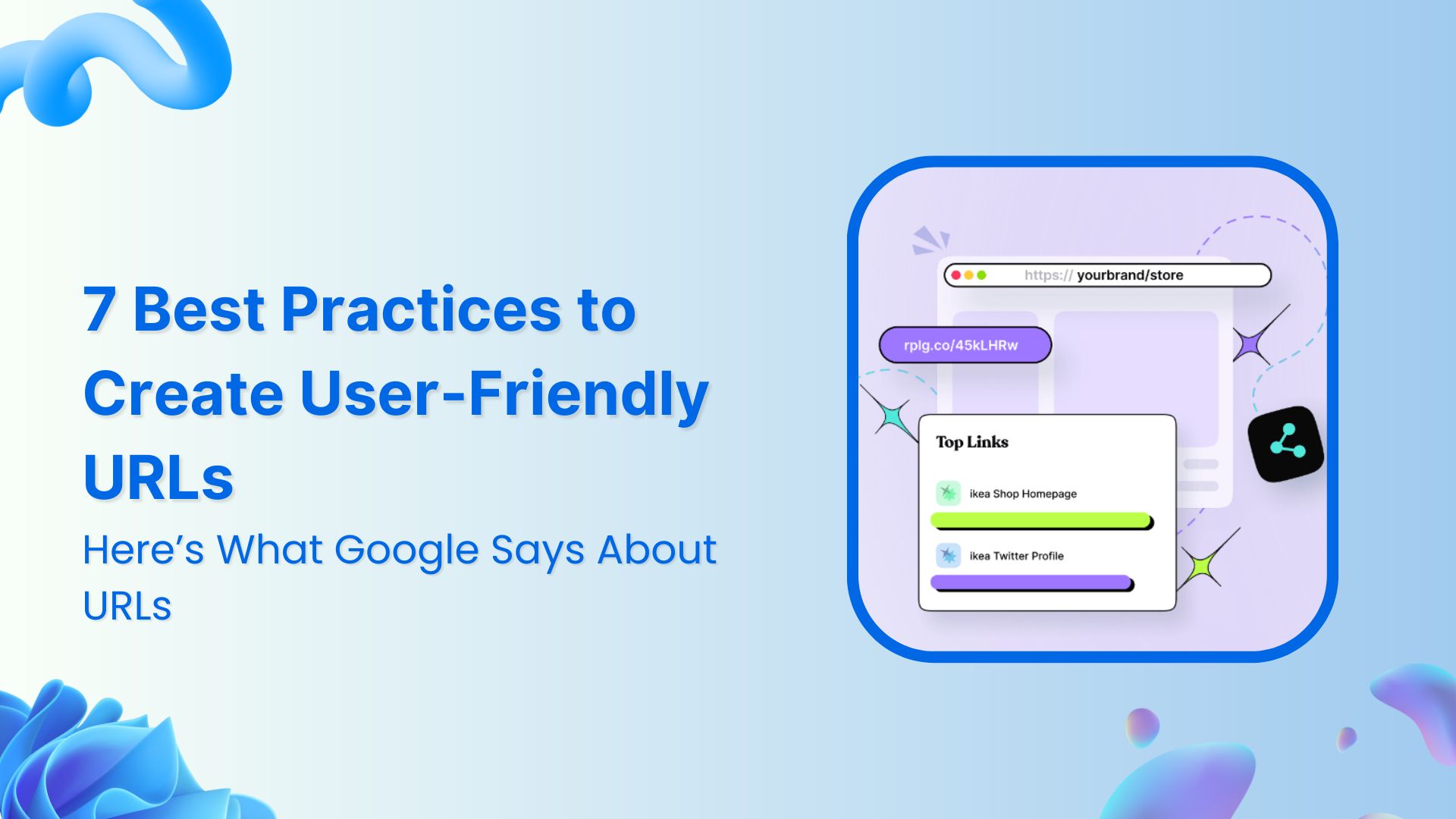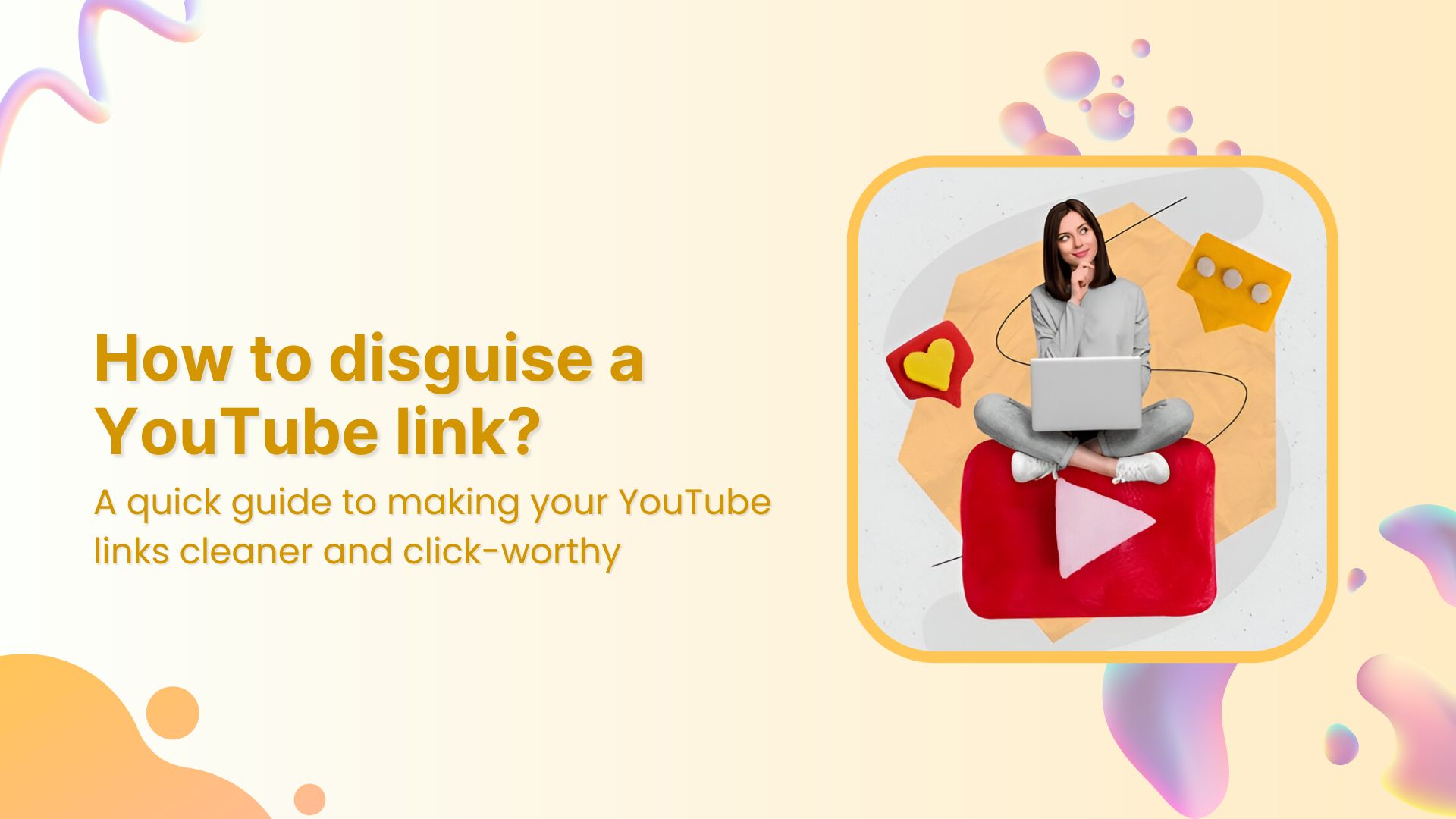Have you ever struggled to remember a website address because it was a mess of letters and numbers?
Yikes!
Not only do complex URLs frustrate users, but they can also affect your website’s search engine ranking (SEO).
That’s why your branded URLs should be concise, and SEO-friendly, besides that they should also give users a hint about what to expect on the other side of the click.
In this blog post, we’ll explore 7 best practices for creating user-friendly URLs that will keep your visitors happy and coming back for more! Let’s get started.
What is a friendly URL?
A friendly URL, also known as a clean URL or a semantic URL, is easy to understand, concludes relevant keywords, and showcases the page content. Unlike complex URLs, friendly URLs are human-readable and contribute to a positive user experience.
How do you create friendly URLs?
Branded Short Links
Create and track branded short links for your business for better conversions.
Brand Your Links Now!
One can create friendly URLs by using URL-shortening tools. These tools allow you to transform complex URLs into shorter, more manageable links that are also SEO-friendly. While basic shortening is helpful, advanced URL shorteners offer a wider range of functionalities, such as click tracking, adding retargeting pixels, deep links, A/B testing, link rotator, bio-links, custom CTAs, etc.
Also Read: Key Role of Mobile Deep Links in Marketing
7 best practices to create user-friendly URLs
Know that first impressions matter and this includes the URLs on your website. Here are some of the basic practices regarding user-friendly URLs you should know. Let’s start
1. Keep it short & sweet
Short URLs are not only aesthetically pleasing but also easier to remember and share. When creating user-friendly URLs, remove unnecessary words and characters, focusing on conveying the essence of the content concisely.
2. Use hyphens over underscores
When separating words in a URL, opt for hyphens instead of underscores. Search engines like Google treat hyphens as space, making it easier for them to interpret individual words. Underscores, on the other hand, may be misconstrued as a single word, potentially impacting the SEO value of your URL.
Example:

3. Steer clear of special characters
To ensure compatibility across various browsers and platforms, it’s advisable to avoid special characters in your URLs. Stick to alphanumeric characters and hyphens to prevent any potential issues with rendering or linking.
4. Utilize descriptive headings
Incorporating descriptive headings into your URL structure not only aids users in understanding the content but also provides search engines with valuable information. Each heading should succinctly summarize the section’s content, enhancing both user experience and SEO.
For example: https://contentstudio.io/social-media-tool-for-agencies
5. Prioritize readability
A user-friendly URL should be easily readable by humans. Avoid random characters or excessive numbers. Instead, opt for clear, readable words that convey the nature of the content. This not only benefits users but also contributes to the search engine’s ability to interpret and rank your pages accurately.
6. Establish a logical hierarchy
Organize your URLs in a logical hierarchy that showcases the structure of your website. This not only aids users in navigating your site but also assists search engines in understanding the relationships between different pages. A clear hierarchy contributes to a more organized and SEO-friendly website structure.
Example:
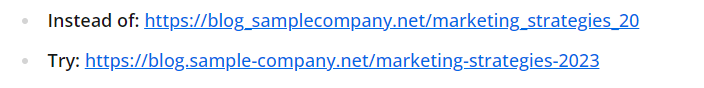
7. Leverage canonical URLs
Canonicalization is another aspect of SEO, and implementing canonical URLs helps avoid duplicate content issues. Specify the preferred version of a page by using canonical tags, signaling to search engines which URL should be considered the authoritative source.
Also Read: Bitly Vs TinyURL Vs Replug: Which URL Shortener is Best for Agencies?
8 Benefits of user-friendly URLs
| Benefits | Description |
| Improved visibility and ranking | Search engines, such as Google, use URLs to understand the content and context of a webpage. SEO-friendly URLs with relevant keywords can positively impact your website’s visibility and ranking in search engine results pages (SERPs). |
| Shareability | SEO-friendly URLs are more shareable on social media and other platforms. People are more likely to share links that are concise, meaningful, and convey a sense of trust. This can indirectly contribute to increased visibility and traffic. |
| Keyword optimization | Including relevant keywords in your URLs can contribute to your website’s SEO efforts. Search engines often consider keywords in the URL as a ranking factor, helping your page appear in relevant searches. |
| Credibility and trust | Clean and organized URLs can contribute to the credibility and trustworthiness of your website. Users are more likely to click on links that appear professional and relevant to their search queries. |
| Better click-through rates (CTR) | Clear and concise URLs can lead to higher click-through rates. When users see a URL that matches their search intent and expectations, they are more likely to click on it, contributing to improved CTR. |
| Mobile-friendliness | With the increasing use of mobile devices for web browsing, concise and mobile-friendly URLs become even more crucial. Short, descriptive URLs are easier to read on smaller screens and contribute to a positive mobile user experience. |
Also, check out: How to Create Password-Protected Links: Step-by-Step Guide
What does Google say about URLs?
Google adheres to the URL standards outlined in RFC 3986. Here are some of the best practices for when creating URLs of any type:
- Simple, descriptive words in the URL.
- Localized words in the URL, if applicable.
- Avoid using non-ASCII characters in the URL.
- Make sure to use country-specific domains.
- Don’t go for unreadable, long ID numbers in the URL.
- Try using hyphens and avoid underscores.
Here’s what else Google suggests:
| Create a simple URL structure. Consider organizing your content so that URLs are constructed logically and in a manner that is most intelligible to humans. |
| Consider using a robots.txt file to block Googlebot’s access to problematic URLs. Typically, consider blocking dynamic URLs, such as URLs that generate search results, or URLs that can create infinite spaces, such as calendars. Using regular expressions in your robots.txt file can allow you to easily block large numbers of URLs. |
| Wherever possible, avoid the use of session IDs in URLs. Consider using cookies instead. |
| If upper and lower case text in a URL is treated the same by the web server, convert all text to the same case so it is easier for Google to determine that URLs reference the same page. |
| Whenever possible, shorten URLs by trimming unnecessary parameters. |
| Check your site for broken relative links. |
All in all, By adopting these best practices and staying informed about Google’s recommendations, you can create a website with URLs that not only contribute to a positive user experience but also enhance your overall online presence and SEO performance.
FAQs
What is the safest URL?
The safest URL is one that begins with “https://” and has a valid SSL certificate.
What is the best tool to make an unfriendly URL into a friendly URL?
The best tool to convert an unfriendly URL into a friendly URL is Replug.
Is HTTPS URL 100% safe?
While HTTPS URLs provide encryption, they are not 100% immune to security risks.
Can a URL be a virus?
A URL itself cannot be a virus, but it can lead to malicious websites hosting malware.
How do I create a Friendly URL?
You can create a friendly URL by using URL shortening tools.