Web analytics tools act as a cornerstone for marketers, but with so many options, it can be hard to choose the right one.
No more confusion!
This blog will tell you all about the best web analytics tools available in 2024.
We’ll compare features, user ratings, and pricing to help you choose the perfect web analytics tool and unlock website growth.
If you keep reading this blog further, in the next five minutes, you’ll have the knowledge to make an informed decision and maximize the value of your website traffic data. Additionally, incorporating Free SEO Tools into your strategy can further enhance your ability to optimize your site, offering cost-effective solutions that improve your search rankings without straining your budget.
Quick overview:
Which is the best web analytics tool?
Usermaven cuts through website analytics confusion. Get real-time insights, prioritize privacy, and transform data into actions—all with a user-friendly setup and budget-friendly pricing.
Boost conversions, improve user experience, and drive online success.
Book your demo now!
Must-have features of web analytics tools
Here’s a concise list of the must-have features for web analytics tools:
- Real-time tracking: Gain insights into user behavior as it happens.
- User behavior analysis: Understand why users act the way they do.
- Conversion funnel visualization: Identify where users drop off in your sales process.
- Custom event tracking: Track specific user interactions relevant to your goals.
- Segmentation: Analyze data for targeted user groups.
- Traffic source analysis: See where your website traffic originates.
- Goal setting & tracking: Define and measure progress towards website objectives.
- Mobile analytics: Understand how users interact on mobile devices.
- E-commerce tracking: Optimize your online store with key metrics.
- Heatmaps & session recordings: Visually see how users interact with your site.
- A/B testing: Test and optimize your website for better conversions.
- Cross-domain tracking: Track user journeys across multiple websites in your domain.
- Auto-captured events: Gain insights from pre-defined user interactions without manual setup.
- Annotations & notes: Add context to your data for deeper analysis and collaboration.
- Integrations: Connect web analytics with other marketing tools.
- Data visualization & reporting: Get clear, actionable insights from your data.
- Customizable dashboards: Track key metrics at a glance.
- Data export options: Analyze data further with other tools.
Top 12 web analytics tools
Here are the top 12 web analytics tools we’ll be examining in detail:
- Usermaven
- GA4 (Google Analytics 4)
- Matomo
- Piwik PRO
- Plausible
- Simple Analytics
- Clicky
- Fathom Analytics
- Chartbeat
- Tiny Analytics
- Statcounter
- Open Web Analytics
Each of these website analytics tools offers unique features and benefits to help businesses understand and optimize their website performance. We’ll dive into each specifics in the following sections. First, let’s see their ratings;
The G2 ratings and Product Hunt ratings for the specified web analytics tools are as follows;
| Tool | G2 Rating | Product Hunt Rating |
| Usermaven | 4.9 | 4.9 |
| GA4 (Google Analytics 4) | 4.5 | – |
| Matomo | 4.2 | 4.7 |
| Piwik PRO | 4.6 | 5 |
| Plausible | 5.0 | 4.8 |
| Simple Analytics | 4.4 | 4.9 |
| Clicky | 4.5 | – |
| Fathom Analytics | 4.6 | 4.9 |
| Chartbeat | 4.4 | – |
| Tiny Analytics | – | – |
| StatCounter | 4.3 | 5 |
| Open Web Analytics | 4.5 | – |
1. Usermaven
“From data to decisions: Usermaven – Your perfect website analytics partner.”
Usermaven, a solid privacy friendly product and web analytics tool for marketers and enterprises of all sizes. When it comes to website analytics, Usermaven provides a comprehensive suite of features necessary in a web analytics tool for understanding and optimizing website performance.
Key features of Usermaven
Here are the key features relevant to web analytics:
- Website metrics: Usermaven tracks the number of unique visitors, total pageviews, number of sessions, average visit duration, and bounce rate to provide insights into website performance and user engagement.
- Events: Tracks specific user actions (e.g, clicks, form submissions, video plays) to understand how users interact with different elements of your website. Usermaven shows auto-captured events; you can pin events of your choice and create custom events as well.
- Top Channels/Sources: Identifies the most effective marketing channels and traffic sources (e.g., organic search, social media, referrals) driving visitors to your site.
- UTM traffic: Analyzes traffic from UTM-tagged campaigns, allowing you to measure the effectiveness of specific marketing efforts and adjust strategies accordingly.
- Conversion goals: Sets and track specific conversion goals (e.g., form completions, purchases) to measure the success of your marketing efforts and website performance.
- Device location: Provides data on the geographical locations of your visitors, helping you understand your audience’s distribution and target regions more effectively.
Related: What is link rotation and how does it works?
- Funnels: Funnels enable you to visualize the steps users take to complete a goal (e.g., checkout process), identifying drop-off points and opportunities to optimize the user journey for higher conversions.
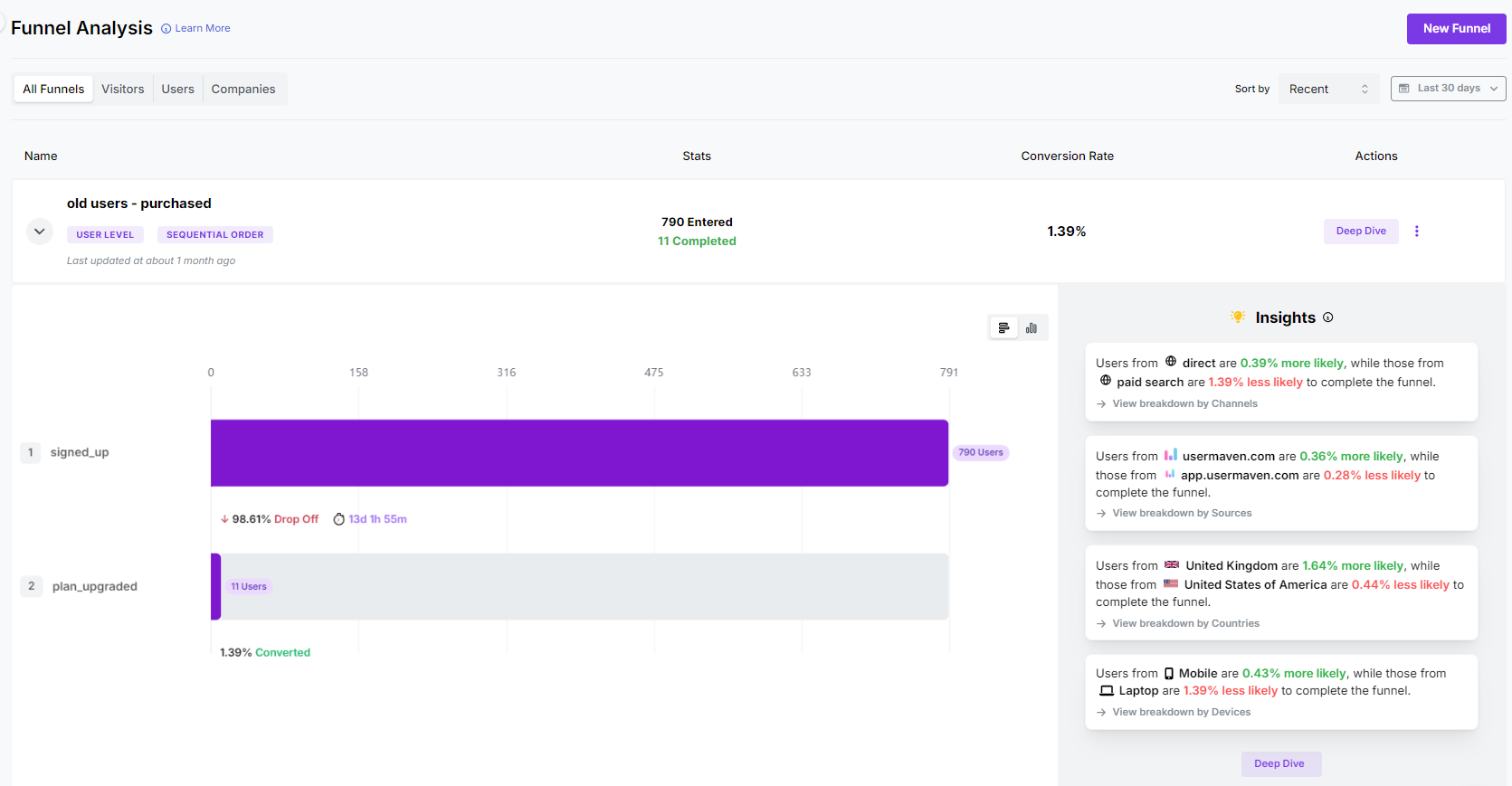
- Attribution: Track every customer touchpoint across multiple channels to understand the true impact of your marketing efforts. Usermaven offers seven attribution models, including Linear, First Touch, Last Touch, Position Decay, Time Decay (new), First Touch Non-Direct (new), and Last Touch Non-Direct (new), enabling data-driven decision-making.
- User journey tracking: Visualize and analyze user paths through your product using Usermaven to identify friction points and improvement opportunities.
- Maven AI: Leverage AI-driven insights and recommendations with Usermaven to optimize product performance and user experience.
- Comprehensive reports: With the recent overhaul of the Reports feature, you can now schedule reports to be sent daily, weekly, or monthly and specify the exact hour for delivery.
Pricing plan of Usermaven
Usermaven offers several pricing tiers to cater to different business needs and those who are looking for an ideal web analytics tool:
- Pro: ($14/month) is ideal for businesses and agencies and includes unlimited websites, workspaces, and users, 2 years of data history, website analytics, and more.
- Premium: ($24/month) includes everything in Pro plus unlimited data history, SaaS product analytics, multi-touch attribution, etc.
- Enterprise: (custom pricing) is designed for businesses with custom requirements and includes everything in Premium.
Reviews
| Sr. | What people like about it | What people dislike about it |
| 1. | Like: User-friendly interface and intuitive design. | Dislike: Advanced features require a paid plan. |
| 2. | Like: Excellent customer support and onboarding assistance. | |
| 3. | Like: Automated insights and actionable recommendations. |
Note: These reviews of web analytics tools are synthesized from various sources such as G2, Capterra, Product Hunt, TrustRadius, Software Advice, and customer testimonials.

2. Google Analytics 4 (GA4)
Google Analytics 4 (GA4) is the latest version of Google’s popular web analytics tool, designed to provide comprehensive insights into user behavior across websites and apps. With enhanced machine learning capabilities and privacy-centric features, GA4 offers a more robust and flexible approach to tracking and analyzing user interactions.
Key features of GA4
- Event-based tracking: GA4 focuses on events, allowing for detailed tracking of user interactions beyond just page views.
- Cross-platform tracking: It enables tracking of user activity across the web and app, providing a unified view of customer journeys.
- Enhanced measurement: Automatic tracking of common events like scrolls, outbound clicks, site searches, and file downloads.
- Machine learning insights: Predictive analytics and insights powered by machine learning to identify trends and opportunities.
- Debugging and testing: Integrated debugging and testing tools to streamline setup and ensure accurate data collection.
- Flexible reporting: Customizable reporting and analysis tools to create tailored insights.
- Audience building: Advanced audience segmentation capabilities for targeted marketing efforts.
- Integration with Google products: Seamless integration with Google Ads, BigQuery, and other Google products.
- User-centric measurement: Focus on user-centric data, enabling a better understanding of individual user journeys.
Pricing plan of GA4
Google Analytics 4 offers two main pricing plans:
- Free tier: This plan provides basic features and is suitable for small to medium-sized businesses.
- Google Analytics 360: Pricing for GA360 is customized based on business needs.
Reviews
| Sr. | What people like about it | What people dislike about it |
| 1 | Like: Advanced tracking capabilities and event-based models. | Dislike: Steeper learning curve compared to Universal Analytics. |
| 2 | Like: Integration with other Google services. | Dislike: Privacy concerns (non-GDPR compliant) |
| 3 | Like: Predictive analytics powered by machine learning. | Dislike: Limited customer support in the free version. |
3. Matomo
Matomo is a versatile web analytics tool that offers complete control over data, providing in-depth insights into user behavior and website performance. Matomo emphasizes privacy, data ownership, and customization to meet the unique needs of businesses and organizations.
Key features of Matomo
- Open source: Matomo is open-source, giving users complete control over their data and the ability to customize the platform to their needs.
- Data ownership: Users own 100% of their data, ensuring privacy and compliance with data protection laws like GDPR.
- No data sampling: Provides accurate reports without data sampling, even for large datasets.
- Privacy features: Enhanced privacy features, including anonymizing IP addresses and managing user consent.
- Customizable dashboards: Users can create custom dashboards and reports tailored to specific business needs.
- E-commerce tracking: Comprehensive e-commerce tracking capabilities to monitor sales, conversion rates, and product performance.
- Integration with various platforms: Integrates with various CMS, e-commerce, and marketing platforms.
- Performance metrics: Detailed insights into website performance, including page load times and server response times.
Pricing plan of Matomo
Matomo offers several pricing plans:
- Free on-premise version: Users can download and host Matomo on their own servers at no cost.
- Cloud hosting: Starting at €22 per month, this plan includes automatic updates, backups, and customer support.
Reviews
| Sr. | What people like about it | What people dislike about it |
| 1 | Like: Full data ownership and privacy compliance. | Dislike: Initial setup can be complex. |
| 2 | Like: Comprehensive e-commerce tracking.<br>- Visual tools like heatmaps and session | Dislike: Requires technical knowledge to fully utilize features. |
| 3 | Like: Extensive integration options. | Dislike: User interface is less intuitive compared to competitors. |
4. PiwikPro
Piwik PRO is a comprehensive web analytics tool tailored for enterprises that prioritize data privacy and regulatory compliance. Offering powerful analytics capabilities, Piwik PRO enables organizations to track user behavior while ensuring strict adherence to privacy laws such as GDPR and HIPAA.
Key features of PiwikPro
- Data privacy compliance: PiwikPro is known for its strong focus on data privacy, ensuring compliance with GDPR, HIPAA, and other regulations.
- User-friendly interface: Offers a clean and intuitive interface, making it easy for users to navigate and extract insights.
- Customizable reports: Provides extensive customization options for reports, enabling users to tailor the data to their specific needs.
- Comprehensive analytics: Includes features such as session recording, heatmaps, and funnel analytics to provide a deep understanding of user behavior.
- Data ownership: Users have complete ownership and control over their data, with options for on-premises or cloud hosting.
- Seamless integrations: Easily integrates with various third-party tools and platforms, enhancing its functionality.
- Tag management system: Includes a high-powered tag management system for efficient data collection and tracking.
- Support and training: Offers excellent customer support and training resources to help users maximize the platform’s potential.
You may also like: Make data driven decisions with Replug campaign tracking
Pricing plans of PiwikPro
PiwikPro offers a range of pricing plans tailored to different business needs. However, detailed pricing information is generally provided upon request. Commonly, they offer:
- Core Plan: Free plan suitable for small websites with limited features.
- Enterprise Plan: Comprehensive plan for large enterprises, with full access to all features and dedicated support. Pricing starts from €10,995 /year.
Reviews
| Sr. | What people like about it | What people dislike about it |
| 1 | Like: Users appreciate the strong focus on data privacy and compliance with regulations like GDPR. | Dislike: Some users find the initial setup process to be complex and time-consuming. |
| 2 | Like: The customizable reports and extensive analytics capabilities are highly valued. | Dislike: Pricing is really high as compared to other options. |
| 3 | Like: Excellent customer support and comprehensive training resources receive positive feedback. | Dislike: The user interface, while functional, can be seen as less modern compared to competitors. |
Link Management Made Easy
Your go to link management tool for CTAs, branded and bio links, QR Codes, tracking and retargeting.
Get Started for FREE!
5. Plausible
Plausible is a lightweight and privacy-focused web analytics tool designed to provide essential insights without compromising user privacy. It offers a simple and intuitive interface, delivering key metrics and real-time data to help website owners understand their audience and optimize their online presence.
Key features of Plausible
- Privacy-focused analytics: Plausible emphasizes user privacy, offering analytics without the use of cookies and ensuring compliance with privacy regulations.
- Simplified dashboard: Provides a clean and easy-to-use dashboard with essential metrics like visitors, page views, and bounce rates.
- Real-time analytics: Offers real-time data updates, allowing users to monitor website performance instantly.
- Goal tracking: Includes goal tracking features to measure specific actions and conversions on websites.
- Customizable reports: Allows users to create custom reports and filter data based on various parameters.
- Performance metrics: Provides insights into site speed, device types, and traffic sources to optimize performance.
- Integration capabilities: Integrates seamlessly with popular platforms like WordPress, Shopify, and more.
- Open source: Being open-source, Plausible offers transparency and allows for community contributions and customization.
Pricing plans of Plausible
Plausible offers transparent pricing plans based on the number of page views per month. As of the latest updates:
- Growth: Starts from $9/month.
- Business: Starts from $19/month.
- Enterprise: Offers custom pricing.
Reviews
| Sr. | What people like about it | What people dislike about it |
| 1 | Like: Users appreciate the simplicity and clarity of the dashboard. | Dislike: Some users find the customization options for reports and analytics to be somewhat limited compared to more complex tools. |
| 2 | Like: The focus on privacy and the ability to track goals and conversions without invasive tracking methods receive positive feedback. | Dislike: Users have reported occasional issues with integration and data accuracy, especially with certain CMS platforms. |
| 3 | Like: The open-source nature of Plausible is highly valued for its transparency and community-driven development. | Dislike: Pricing can become expensive as website traffic grows, which may not be cost-effective for very high-traffic sites. |
6. Simple Analytics
Simple Analytics is a privacy-friendly web analytics tool that delivers essential website metrics without tracking personal data. An easy-to-use interface provides clear insights to help website owners make informed decisions while ensuring compliance with privacy regulations.
Key features of Simple Analytics
- Privacy-focused analytics: Similar to Plausible, Simple Analytics emphasizes privacy by providing analytics without the use of cookies or tracking personal data.
- Real-time dashboard: Offers a real-time dashboard that updates instantly, displaying essential metrics like visitors, page views, and referrers.
- User-friendly interface: Provides a clean and intuitive interface, making it easy for users to navigate and understand their website analytics.
- No ads or tracking: Ensures that the analytics tool itself does not track users or display ads, focusing solely on providing accurate data insights.
- Goal tracking: Allows users to set and track goals, such as conversions or specific user actions, to measure website performance effectively.
- Customizable reports: Offers customizable reports and filtering options to analyze data based on different parameters and time frames.
- Integration capabilities: Integrates smoothly with various platforms and CMSs, simplifying setup and data collection processes.
Pricing plans of Simple Analytics
Simple Analytics offers straightforward pricing based on the number of page views per month:
- Free: Ideal for personal websites or blogs.
- Personal: Starts from $10/month.
- Team: Starts from $40/month.
- Enterprise: Contact sales.
Reviews
| Sr. | What people like about it | What people dislike about it |
| 1 | Like: Users appreciate the simplicity and ease of use, especially the real-time dashboard and privacy-focused approach. | Dislike: Some users find the reporting capabilities to be basic compared to more feature-rich analytics tools. |
| 2 | Like: The commitment to privacy and no ads/tracking policy receives positive feedback. | Dislike: Integration with some specific platforms or custom setups may require additional configuration or support. |
| 3 | Like: Customer support is praised for being responsive and helpful. | Dislike: Pricing might be seen as slightly higher compared to competitors offering similar features. |
7. Clicky
Clicky is a real-time web analytics tool that offers detailed insights into website traffic and user behavior. With features like heatmaps, uptime monitoring, and customizable dashboards, Clicky provides comprehensive data to help website owners optimize their online performance and user engagement.
Key features of Clicky
- Real-time analytics: Provides real-time data updates, allowing users to monitor website traffic and activity instantly.
- Detailed visitor information: Offers detailed insights into visitor behavior, including heatmaps, session details, and individual visitor tracking.
- Goals and conversion tracking: Allows users to set goals and track conversions, providing insights into website performance and marketing campaigns.
- Customizable dashboards: Provides customizable dashboards and reports to tailor analytics data according to user preferences.
- Heatmaps: Offers heatmaps to visualize user interaction and engagement on web pages.
- Uptime monitoring: Provides uptime monitoring to alert users of website downtime or performance issues.
- API access: Offers API access for integration with other applications and services.
Pricing Plans of Clicky
Clicky offers pricing plans based on the number of websites and page views tracked:
- Free Plan: Includes basic features with limited data retention and website tracking.
- Pro Plan: Starts from $9.99/month.
- Pro Plus: Starts from $14.99/month.
- Pro Platinum: $19.99/month.
- Custom: varied pricing.
Reviews
| Sr. | What people like about it | What people dislike about it |
| 1 | Like: Users like the real-time analytics and detailed visitor information, including heatmaps and individual visitor tracking. | Dislike: Some users find the user interface to be less intuitive compared to other analytics tools. |
| 2 | Like: The goals and conversion tracking features receive positive feedback for their effectiveness in monitoring website performance. | Dislike: Pricing for higher traffic volumes may be perceived as expensive compared to competitors offering similar features. |
| 3 | Like: The “Spy” feature is praised for its real-time tracking capabilities and detailed insights into user behavior. | Dislike: Customer support responsiveness can vary, with occasional delays in resolving technical issues reported by some users. |
8. Fathom Analytics
Fathom Analytics is a privacy-focused web analytics tool that provides straightforward and actionable insights without tracking personal data. It offers a clean, user-friendly interface, enabling website owners to understand their audience and improve their online presence while respecting user privacy.
Key features of Fathom Analytics
- Privacy-focused analytics: Fathom Analytics prioritizes user privacy by offering analytics that is GDPR, CCPA, and PECR compliant without the use of cookies.
- Real-time analytics: Provides real-time data updates and insights into website traffic and visitor behavior.
- Simple dashboard: Offers a clean and intuitive dashboard for easy navigation and understanding of analytics data.
- Goal tracking: Allows users to set goals and track conversions to measure the effectiveness of marketing campaigns and website performance.Incorporating free time tracking software can help you monitor the time spent on each campaign phase, ensuring that your efforts are both efficient and well-documented.
- Website performance monitoring: Provides insights into website performance metrics such as page load times and bounce rates.
- Customizable reports: Offers customizable reports and data filters to analyze website traffic based on various parameters.
- Integration capabilities: Integrates with various platforms and content management systems (CMS) for seamless setup and data collection.
- No ads or tracking: Ensures that the analytics tool itself does not track users or display ads, focusing solely on providing accurate and privacy-conscious data.
Pricing plans of Fathom Analytics
Fathom Analytics offers straightforward pricing plans based on the number of websites and page views tracked:
Up to 100,000 data points: $15 per month
Up to 1,000,000 data points: $60 per month
Up to 25,000,000 data points: $470 per month
Over 25,000,000 data points: Contact Fathom Analytics for a quote
Reviews
| Sr. | What people like about it | What people dislike about it |
| 1 | Like: Users appreciate the privacy-focused approach and compliance with data protection regulations like GDPR. | Dislike: Some users find the feature set to be limited compared to more comprehensive analytics tools. |
| 2 | Like: The simplicity and ease of use of the dashboard receive positive feedback for making analytics accessible to all users. | Dislike: Pricing may be considered higher compared to other similar privacy-focused analytics solutions. |
| 3 | Like: The real-time analytics and customizable reports are praised for providing valuable insights into website performance. | Dislike: Integration with certain platforms or custom setups may require additional configuration or support. |
Branded Short Links
Create and track branded short links for your business for better conversions.
Brand Your Links Now!
9. Chartbeat
Chartbeat is a real-time web analytics tool tailored for content creators and publishers, offering in-depth insights into audience engagement and content performance. With features like real-time dashboards, headline testing, and in-depth reporting, Chartbeat helps optimize content strategy and maximize reader engagement.
Key features of Chartbeat
- Real-time analytics: Provides real-time data updates on website traffic, engagement metrics, and content performance.
- Audience insights: Offers detailed audience segmentation and insights to understand visitor behavior and demographics.
- Content optimization: Helps optimize content strategy with insights into popular content, engagement levels, and reader retention.
- Engagement metrics: Measures user engagement metrics such as scroll depth, time on page, and social sharing.
- Traffic sources: Tracks and analyzes traffic sources to identify where visitors are coming from and their behavior patterns.
- Video analytics: Provides analytics for video content, including views, completion rates, and engagement metrics.
- Mobile analytics: Offers mobile-specific analytics to monitor and optimize performance across mobile devices.
- Integration capabilities: Integrates with various CMS platforms, advertising networks, and marketing tools for comprehensive data collection and analysis.
You may also like: How to Build Custom Audiences through Replug URL Tracking
Pricing plans of Chartbeat
Chartbeat typically offers customized pricing plans based on specific business needs, website traffic, and additional features required. Detailed pricing information is usually provided upon request or through direct consultation with their sales team.
Reviews
| Sr. | What people like about It | What people dislike about it |
| 1 | Like: Users appreciate the detailed real-time analytics and audience insights that help them understand visitor behavior. | Dislike: Some users find the interface to be complex and overwhelming, especially for new users. |
| 2 | Like: The content optimization tools and engagement metrics receive positive feedback for improving content strategy and performance. | Dislike: Pricing may be considered high, especially for smaller businesses or websites with lower traffic volumes. |
| 3 | Like: The integration capabilities and support for various platforms are praised for enhancing functionality and data collection. | Dislike: Customer support responsiveness can vary, with occasional delays reported when resolving technical issues. |
10. Tiny Analytics
Next on our best web analytics tools list is Tiny Analytics. It is a minimalist web analytics tool that focuses on delivering essential insights without overwhelming complexity. Designed for simplicity and ease of use, it provides key metrics to help website owners understand their audience and improve their online performance.
Key features of Tiny Analytics
- Simple and lightweight: Tiny Analytics focuses on simplicity and minimalism, providing essential analytics metrics without unnecessary complexity.
- Real-time data updates: Offers real-time updates on website traffic, visitor behavior, and engagement metrics.
- User-friendly interface: Provides a clean and intuitive interface for easy navigation and data visualization.
- Privacy-conscious: Ensures user privacy with minimal data collection and no use of cookies or tracking mechanisms.
- Customizable dashboards: Allows users to customize dashboards and reports according to their specific needs and preferences.
- Goal tracking: Includes goal tracking features to monitor and measure conversions or specific actions on websites.
- Mobile-friendly: Optimized for mobile devices, providing analytics on mobile traffic and performance.
- Integration capabilities: Integrates smoothly with various platforms and content management systems (CMS) for seamless setup and data integration.
Pricing plan of Tiny Analytics
Free plan: $0/month.
Basic plan: Starts from $49/month.
Advanced: $129/month.
Reviews
| Sr. | What people like about it | What people dislike about it |
| 1 | Like: Users like the simplicity and lightweight nature of Tiny Analytics, making it easy to use and understand analytics data. | Dislike: Some users may find the feature set limited compared to more comprehensive analytics tools. |
| 2 | Like: The real-time data updates and user-friendly interface receive positive feedback for providing instant insights and ease of use. | Dislike: Customization options for reports and dashboards may be perceived as limited for advanced users or specific needs. |
11. Statcounter
Statcounter is a comprehensive web analytics tool that provides detailed statistics on website traffic and visitor behavior. With features like real-time data tracking, customizable reports, and user-friendly dashboards, StatCounter helps website owners and marketers optimize their online presence and improve user engagement.
Key features of Stat Counter
- Website traffic analysis: Provides detailed insights into website traffic, including visitor trends, page views, and visitor locations.
- Visitor behavior: Tracks visitor behavior such as entry pages, exit pages, bounce rates, and session durations.
- Keyword analysis: Offers keyword analysis to understand how visitors find the website through search engines.
- Customizable alerts: Allows users to set up customizable alerts for traffic spikes, visitor trends, or specific events.
- User-friendly interface: Provides a straightforward and easy-to-use interface for navigating analytics data.
- Geolocation tracking: Provides geolocation tracking to see where visitors are located globally.
- Mobile analytics: Offers analytics for mobile website traffic and performance.
- Customizable reports: Allows users to create customized reports and export data for further analysis.
Pricing plan of Stat Counter
Stat Counter offers various pricing plans tailored to different needs:
- Basic plan: It is free of cost.
- Premium plan: €16/month.
- Premium plus: €28/month.
Reviews
| Sr. | What people like about it | What people dislike about it |
| 1 | Like: Users appreciate the detailed website traffic analysis and visitor behavior tracking features. | Dislike: Some users find the interface outdated compared to more modern analytics tools. |
| 2 | Like: The customizable alerts and geolocation tracking receive positive feedback for providing actionable insights. | Dislike: Customer support response times can vary, with occasional delays reported when resolving issues. |
12. Open Web Analytics
Open Web Analytics (OWA) is an open-source web analytics software that offers extensive tracking and reporting capabilities. It allows website owners to monitor visitor behavior, track conversions, and analyze traffic sources using customizable dashboards and reports. OWA provides flexibility and control over data, making it a suitable choice for businesses seeking a customizable analytics solution.
Key features of Open Web Analytics
- Open source: Open Web Analytics is an open-source web analytics platform that allows for transparency, customization, and community contributions.
- Real-time analytics: Provides real-time data updates on website traffic, visitor behavior, and engagement metrics.
- Customizable dashboards: Offers customizable dashboards and reports to tailor analytics data according to user preferences.
- Goal tracking: Allows users to set goals and track conversions to measure the effectiveness of marketing campaigns and website performance.
- Event tracking: Provides event tracking capabilities to monitor specific user interactions and actions on websites.
- User-friendly interface: Offers a user-friendly interface for easy navigation and data visualization.
- Integration capabilities: Integrates with various platforms and content management systems (CMS) for seamless setup and data integration.
- Privacy-conscious: Ensures user privacy by allowing users to host their analytics data and control data collection practices.
Pricing plan of Open Web Analytics
Open Web Analytics is typically free to use as it is open-source software. Users can download and install it on their own servers or hosting environments without cost.
Reviews
| Sr. | What people like about it | What people dislike about it |
| 1 | Like: Users appreciate that Open Web Analytics is open-source, providing transparency, customization options, and community support. | Dislike: Setting up and configuring Open Web Analytics may require technical expertise and effort. |
| 2 | Like: The real-time analytics capabilities and customizable dashboards receive positive feedback for their usefulness in monitoring website performance. | Dislike: Documentation and support resources may be limited compared to commercial analytics solutions, requiring self-help or community assistance. |
Looking for something more?
Try out Replug, all in one tool for digital marketing and web analytics. The easiest way to track, manage and retarget website visitors.
Get started for free!
Why choose Usermaven over other website analytics tools
What if there was a solution that prioritized both user privacy and actionable insights, delivered with a user-friendly interface?
Look no further than Usermaven. Here’s how Usermaven stands out from the crowd:
Privacy champion:
- User trust matters: Unlike GA4, Clicky, and many others, Usermaven is 100% GDPR and CCPA-compliant. We prioritize user privacy, never tracking personal data or selling your information.
- Peace of mind: Focus on your website, not privacy regulations. Usermaven simplifies compliance compared to the complexities of self-hosting solutions like Open Web Analytics.
Effortless setup:
- No coding required: Get started in minutes with our intuitive interface. Leave the coding headaches behind with Piwik Pro’s steeper learning curve.
- Fast implementation: Unlike tools with delayed onboarding processes (Matomo), Usermaven empowers you to unlock insights quickly.
Actionable insights in real-time:
- See it now act now: Witness user behavior unfold before your eyes. Usermaven provides real-time data, unlike delayed reporting in Stat Counter and Simple Analytics.
- Go beyond the surface: Ditch vanity metrics. Usermaven dives deep, revealing user journeys, conversion funnels, and engagement patterns, offering more value than basic tools like Plausible and Tiny Analytics.
Cost-effective champion:
- Value without the burden: Unlock powerful insights for less. Usermaven offers a free trial and flexible pricing plans, making it accessible to all businesses. This is a stark contrast to often-expensive solutions like Chartbeat and Fathom Analytics.
User reviews:
- Hear from satisfied users: Usermaven boasts positive reviews praising its user-friendliness and privacy focus.
Link Management Made Easy
Your go to link management tool for CTAs, branded and bio links, QR Codes, tracking and retargeting.
Get Started for FREE!
Final verdict: The best web analytics tool
After carefully considering its distinctive features, stellar ratings, and competitive pricing, Usermaven emerges as the top choice for businesses seeking a web analytics tool that balances power with affordability.
Usermaven empowers you to understand, optimize, and convert your website visitors with unparalleled ease and complete user privacy. It’s the perfect solution for businesses and agencies seeking a powerful yet approachable website analytics tool.
Stop settling for the status quo. Try Usermaven today!
FAQs
What are web analytics tools?
Website analytics tools track and analyze user behavior on websites, providing insights into visitor interactions, traffic sources, and more.
How do I choose a web analytics tool?
Choose a web analytics tool based on your specific needs, such as features like real-time data, user privacy options, ease of use, and pricing that fits your budget.
What web analytics tool is better than Google Analytics?
Usermaven surpasses Google Analytics with its advanced features, intuitive interface, and stringent privacy controls, making it the superior choice for businesses seeking a comprehensive web analytics tool.

































