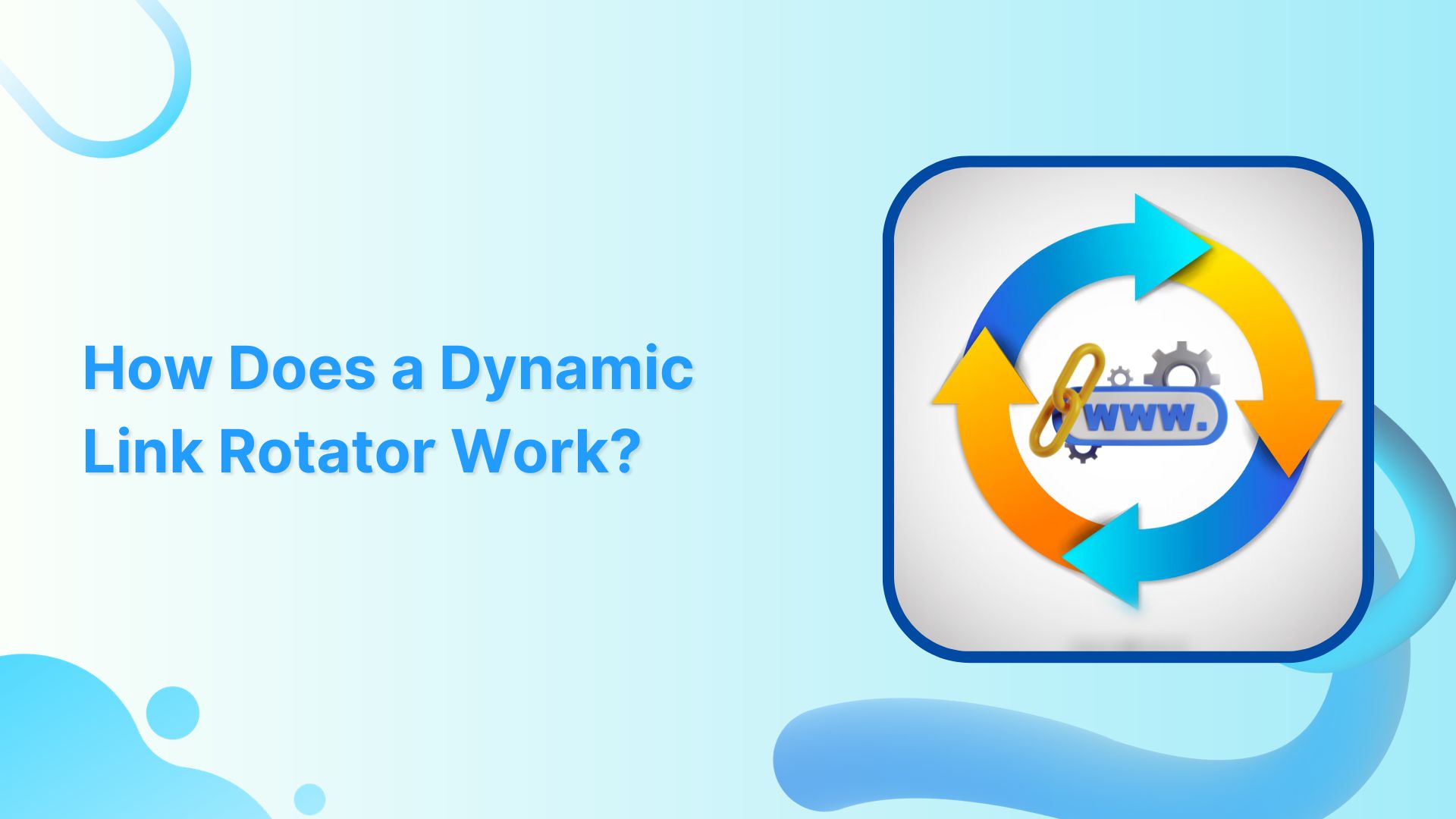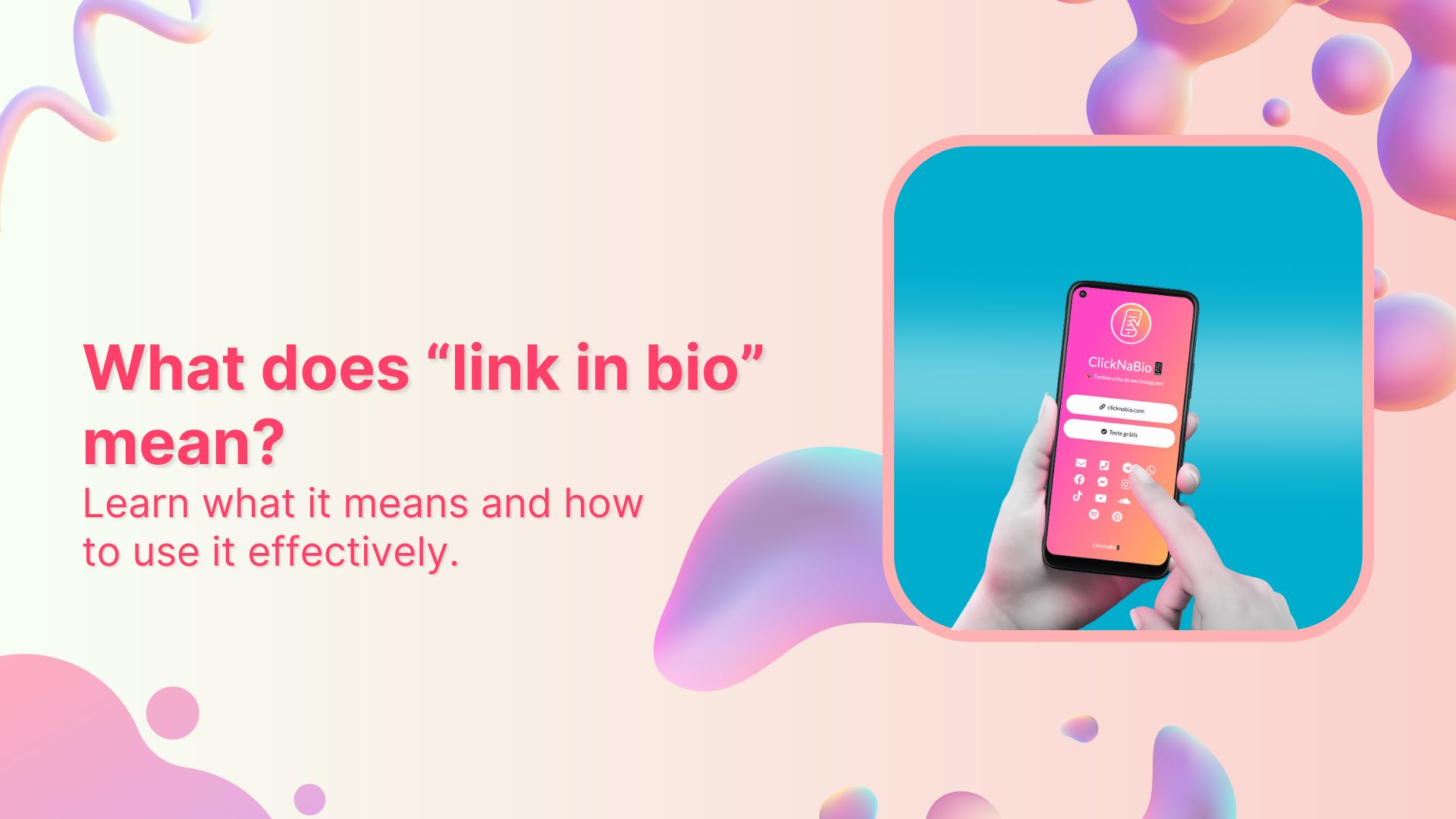Ever wondered how to make your online engagement more personalized and effective? That’s where link rotators come into play, and they’re pretty awesome.
Picture this: You have a single link, but you want to send people to different web pages based on where they’re located, what language they speak, or even the device they’re using. That’s exactly what link rotators do, and they can seriously up your online game.
In this guide, we’re going to walk you through link rotators. We’ll break down how they work, why they’re so important, and how you can use them to boost your online strategy.
So, if you’re ready to take your online engagement to the next level, let’s dive in!
What is a link rotator?
A link rotator is a web service or software tool that dynamically redirects users clicking on a single link to various destination URLs based on predefined conditions or rules. These conditions can include factors like user location, language, device, or specific time frames.
This tool is commonly used in online marketing and website optimization to deliver personalized and contextually relevant content to different segments of an audience, enhancing user engagement and campaign effectiveness.
How does a link rotator work?
Here’s a simplified explanation of how it operates:
- Incoming Click: When a user clicks on a link that is managed by a link rotator, their action triggers the link rotator’s evaluation process.
- Condition Check: The link rotator checks the user’s click against a set of predefined conditions. These conditions can include factors like the user’s location, language preferences, device type, or even the time and date of the click.
- Rule-Based Redirect: If the user’s click aligns with one or more of the predefined conditions, the link rotator automatically redirects the user to a specific destination URL associated with that condition.
- Personalized Experience: This dynamic redirection process ensures that users are directed to content or web pages that are most relevant to their specific characteristics or context.
Example Scenario:
Imagine a user clicks on your link from a mobile device located in Germany. In this case, the link rotator will recognize both the mobile device and the user’s location. It will then execute the predefined rule, directing the user to the European mobile page, ensuring a tailored and user-centric experience.
In essence, a link rotator is your dynamic tool for creating personalized, efficient, and responsive journeys for your online audience. It’s about delivering the right content to the right audience, at the right time, and in the right way.
Also read: 5 Top Link Rotators: Convert More With Traffic Routing & A/B Testing
How does Relug’s dynamic link rotator work?
Replug’s link rotator empowers personalized online journeys by directing users to different URLs based on factors like date, language, and location.
It’s perfect for time-sensitive campaigns, multilingual support, and regional targeting. Plus, it distinguishes between devices for a tailored experience.
Here’s how to use Replug’s link rotator feature:
Utilizing the Traffic Routing feature in Replug is a straightforward process. Follow the steps below:
Step 1: Login and access Replug
- Begin by logging into the Replug application.
- Navigate to the Replug Links page, where you manage your links.
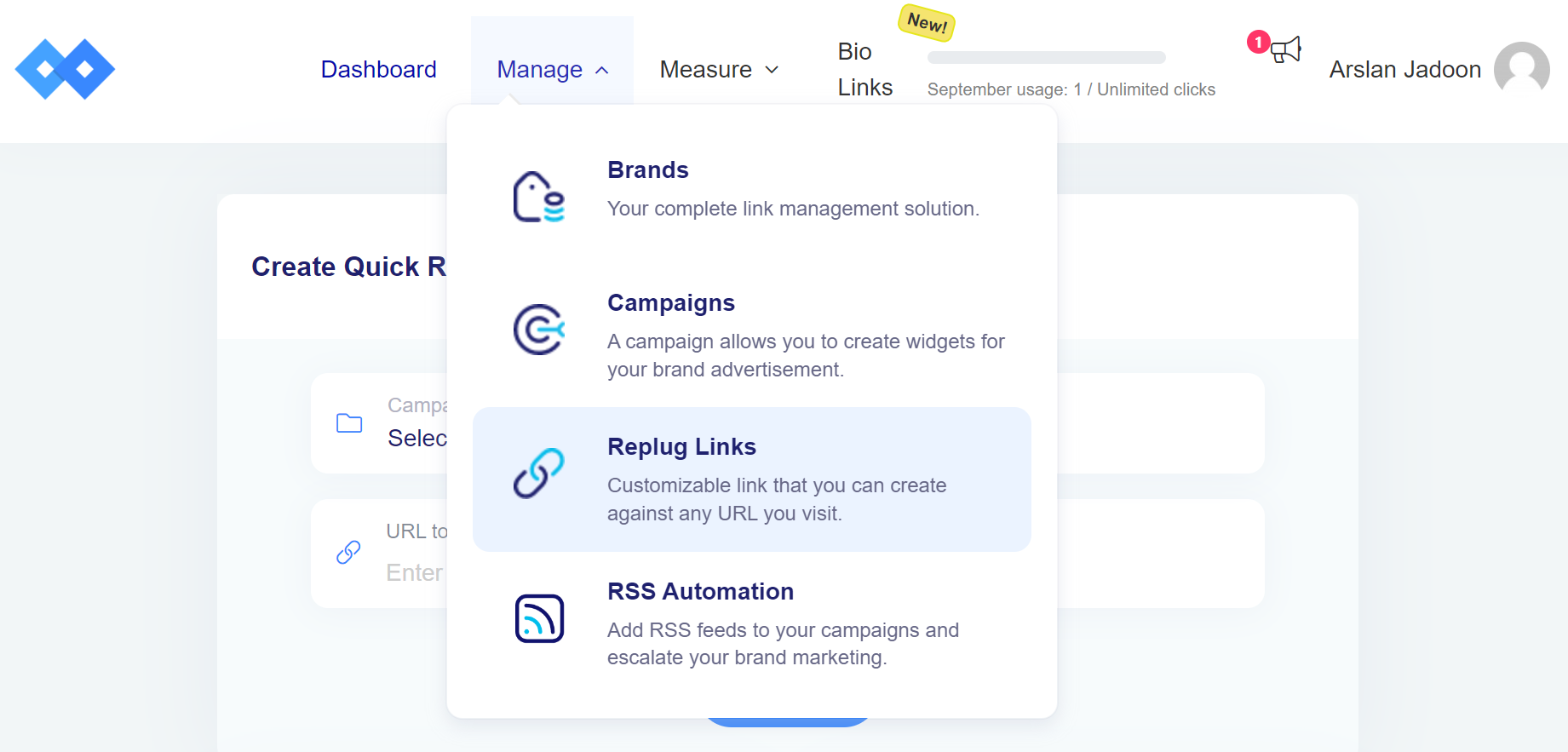
- Click on the “New Link” button to start the link creation process.
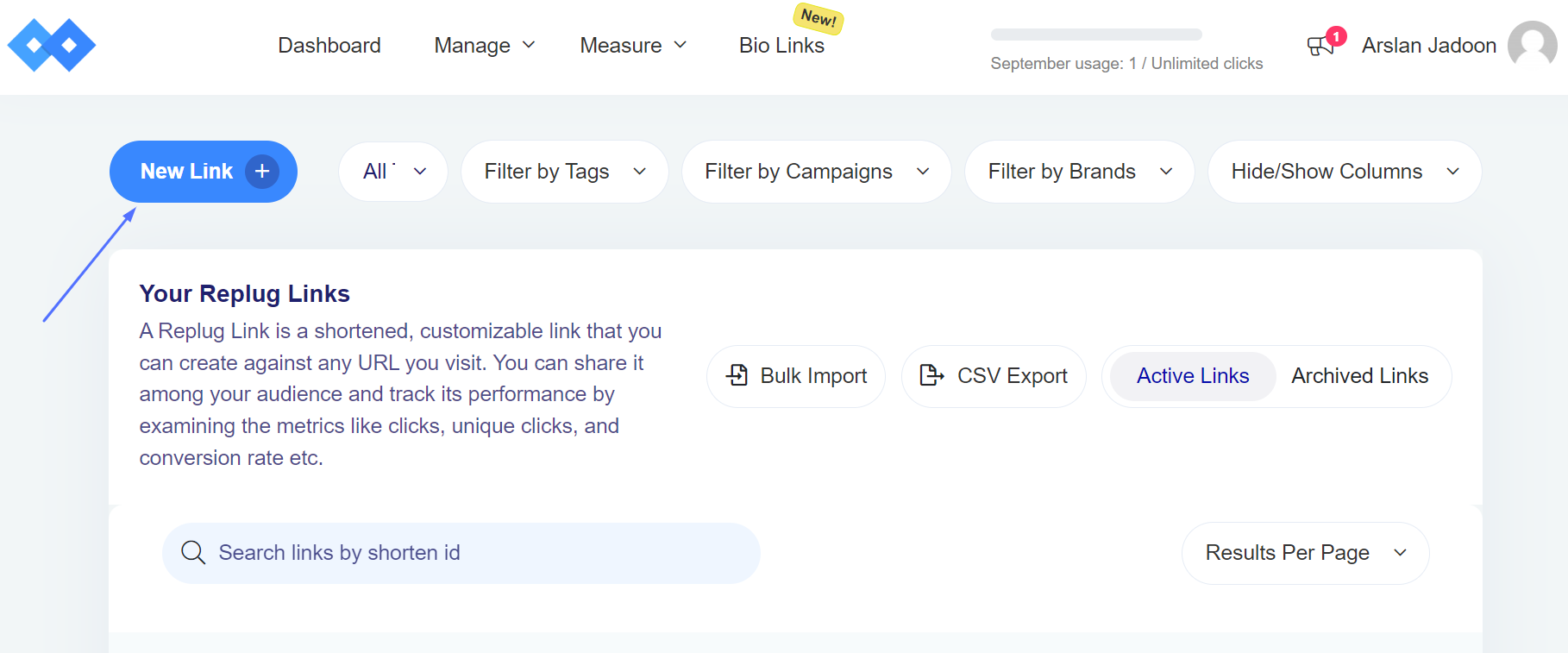
- Click on “Choose your campaign” or create a new one, and then enter the URL you want to shorten or optimize, which will serve as the destination.
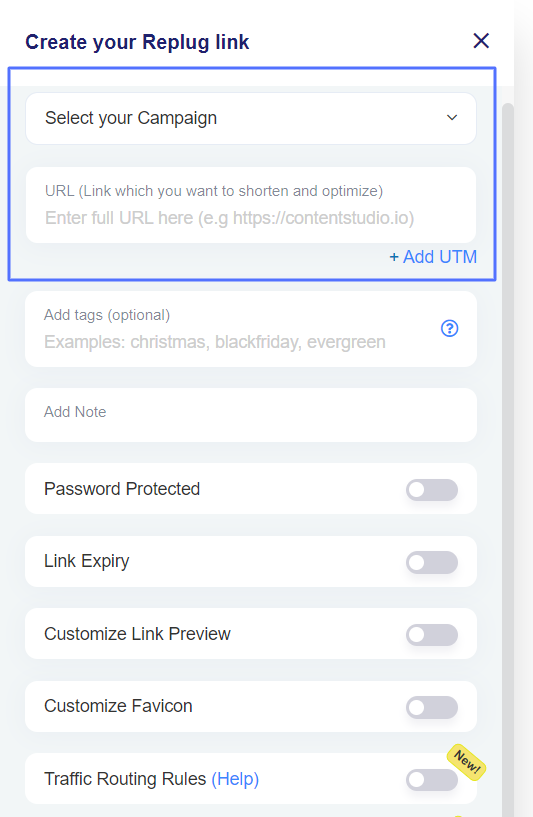
Step 2: Enable traffic routing
- Before saving the link, enable the traffic routing feature by toggling its slider button.
- Enabling this feature will reveal the “Add new rule” button, allowing you to create routing rules.
Note: Traffic Routing Rules and A/B testing cannot be used at the same time.
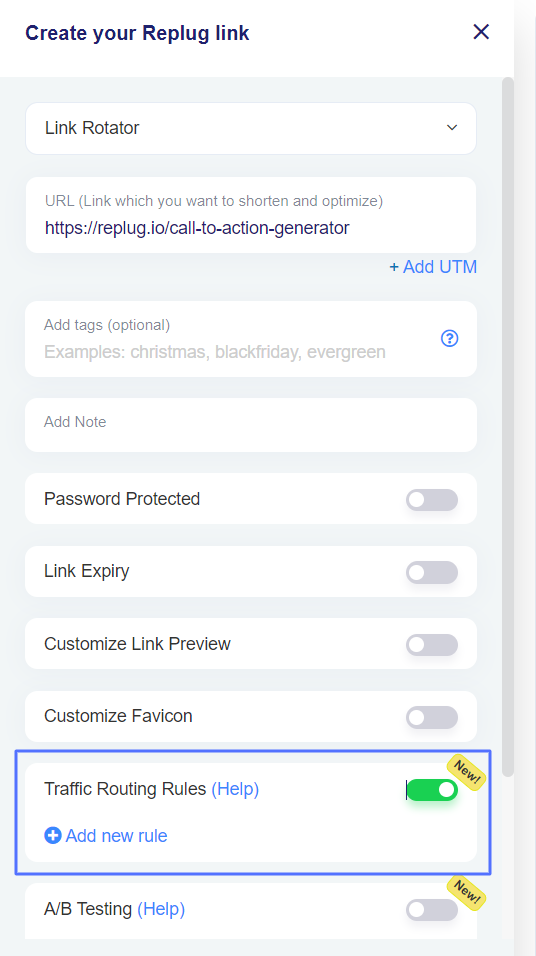
Also read: How do UTM Parameters Work: A Complete Guide
Step 3: Create routing rules
- Click on the “Add new rule” button to open a modal window.
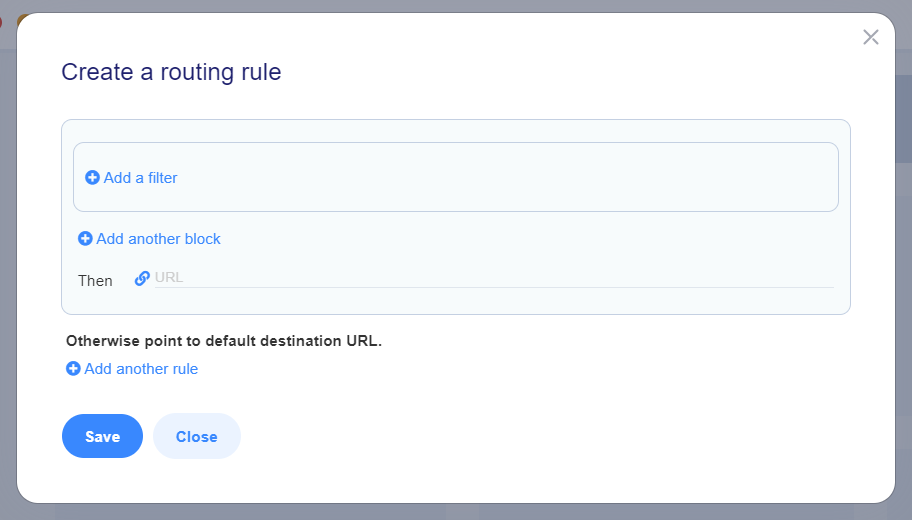
- In this modal, you can define filters based on criteria like country, device, browser, and operating system.
Configure the rules based on your criteria. For example:
- If the visitor’s country is Pakistan,
- the browser is Chrome,
- the device is Desktop/Laptop, and
- the operating system is Windows,
- then route them to: https://replug.io/special-offer/.
- Otherwise, if the IP Address is 192.168.13.12, the day of the week is Friday/Sunday, and the date is 2021-11-15, then route them to: https://contentstudio.io/.
- If none of the specified conditions match, direct them to the default destination URL.
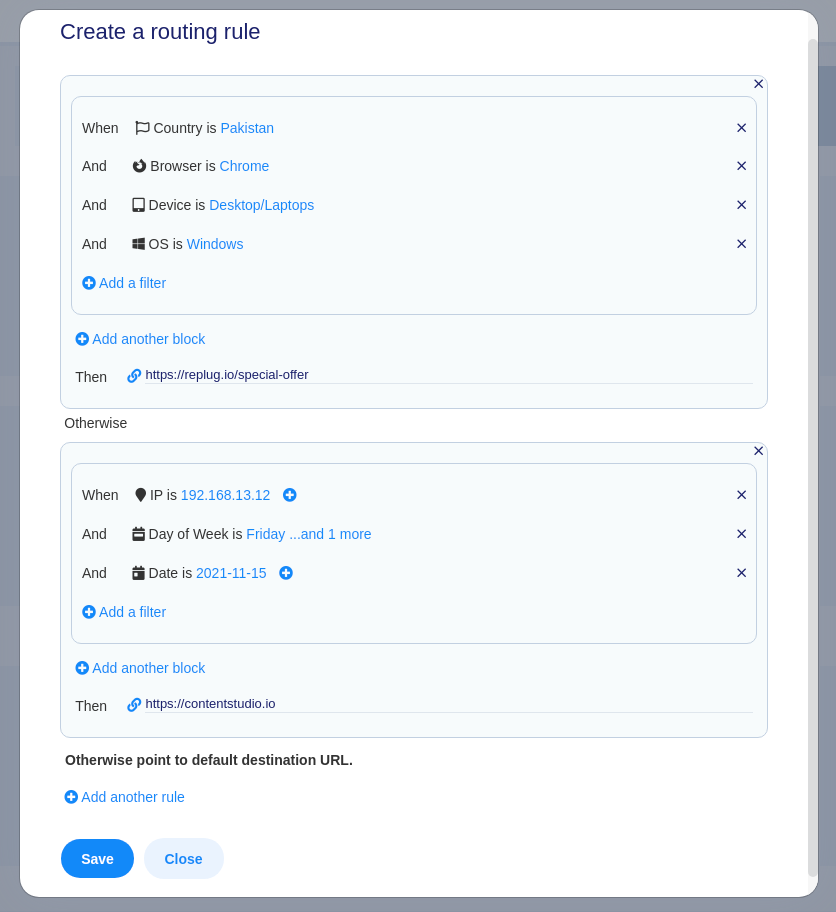
Step 4: Save and Share
- You can create up to 10 rules, and each rule can consist of multiple blocks with multiple filters.
- For a rule to take effect, at least one block within that rule must match the user’s conditions; otherwise, the default destination URL will be used.
- Once you’ve configured your rules, click the “Save” button at the bottom left of the popup.
Your branded link with the Traffic Routing feature enabled is now ready for use. Share it with your audience to provide them with a personalized experience.
Important Note: It’s crucial to select the appropriate campaign type, especially when using the Traffic Routing feature. When opting for a CTA-type campaign, the destination URLs must be iframed (displayed within another website).
Check out this detailed guide for adding traffic routing rules in Replug!
Link Management Made Easy
Your go to link management tool for CTAs, branded and bio links, QR Codes, tracking and retargeting.
Get Started for FREE!
Why Use Replug’s Dynamic Link Rotator?
When it comes to optimizing your online engagement strategy, Replug’s dynamic link rotator stands out as a game-changing tool. Here’s why it should be a vital part of your campaigns:
Dynamic URL redirection:
At its core, Replug’s traffic routing feature dynamically redirects users to various destination URLs based on predefined conditions or rules. This dynamic flexibility means that your audience can be sent to precisely the right place based on factors like location, language, and device type.
Personalization:
Replug’s traffic routing feature empowers you to deliver a highly personalized user experience. By analyzing user data and behavior, you can tailor their journey, providing content that matches their unique preferences and needs.
Marketing campaigns:
Link rotators are essential for marketing campaigns, especially time-sensitive promotions. They allow for effortless transitions between different offers, making them ideal for rotating product promotions and limited-time deals.
Multilingual support:
For businesses with a diverse, multilingual audience, Replug’s link rotator automatically redirects users to content in their preferred language, significantly boosting user engagement and satisfaction.
Geographic targeting:
Replug’s link rotator can detect a user’s location and seamlessly redirect them to content or offers specific to their region. This is particularly beneficial for global businesses seeking to tailor campaigns for different countries or regions.
Device-specific routing:
Replug’s link rotator distinguishes between various devices, such as mobile phones and desktop computers. It ensures that users are directed to pages optimized for their specific device, providing an exceptional user experience.
A/B testing:
Marketers love Replug’s link rotator for A/B testing. By directing users to different versions of a web page, you can analyze which version performs better in terms of conversion rates, user engagement, and other crucial metrics.
Analytics and tracking:
Replug’s traffic routing comes equipped with comprehensive analytics and tracking features. This allows you to closely monitor link performance, track click-through rates, and gather valuable data to refine your campaigns for maximum impact.
By integrating Replug’s dynamic traffic routing feature into your online strategy, you unlock a world of possibilities. You can create highly targeted, personalized, and data-driven campaigns that not only deliver results but also enhance the overall user experience.
Create compelling Call-to-Actions to boost conversions
Improve your click through rate by creating catchy CTAs for your marketing campaigns.
Get Started For Free!
FAQs
Do I need technical expertise to set up traffic routing?
No, most Link Rotator tools are designed with user-friendly interfaces, making it accessible even for non-technical users to set up and configure.
Are there any limitations to using a Link Rotator?
Some limitations may include a maximum number of rules or conditions, and it’s essential to ensure the destination websites allow iframing for certain campaigns.
Can I track the performance of links in a Link Rotator?
Yes, most Link Rotators come with built-in analytics and tracking features that allow you to monitor link performance, track click-through rates, and gather valuable data for optimization.
Are Link Rotators compatible with different devices and browsers?
Yes, Link Rotators can be configured to work with various devices and browsers, ensuring a seamless user experience regardless of the platform.
Can I change the destination URLs in a Link Rotator after they’re set up?
Yes, you can typically modify the rules and destination URLs in a Link Rotator as needed, offering flexibility in your campaigns.
Is there a limit to the number of rules or conditions I can set in a Link Rotator?
Many Link Rotators allow you to create up to a certain number of rules or conditions, but this limit can vary depending on the specific tool or service you’re using. It’s important to check the capabilities of the Link Rotator you choose.
You may also like:
7 Best Link Trackers for Any Marketer
What are Deep Links and How to Create Them?
How to add utm code to the URL using a link shortener?