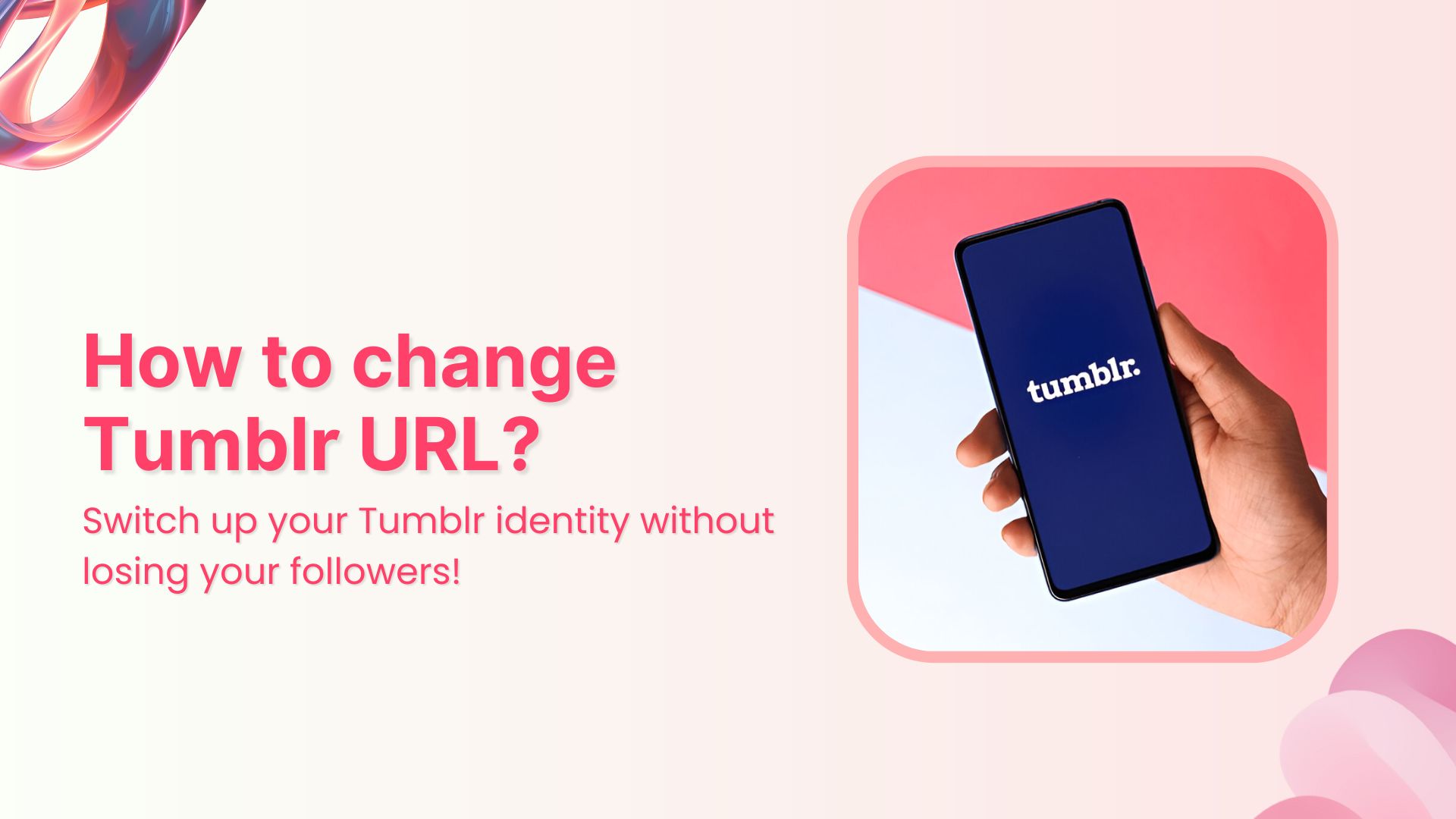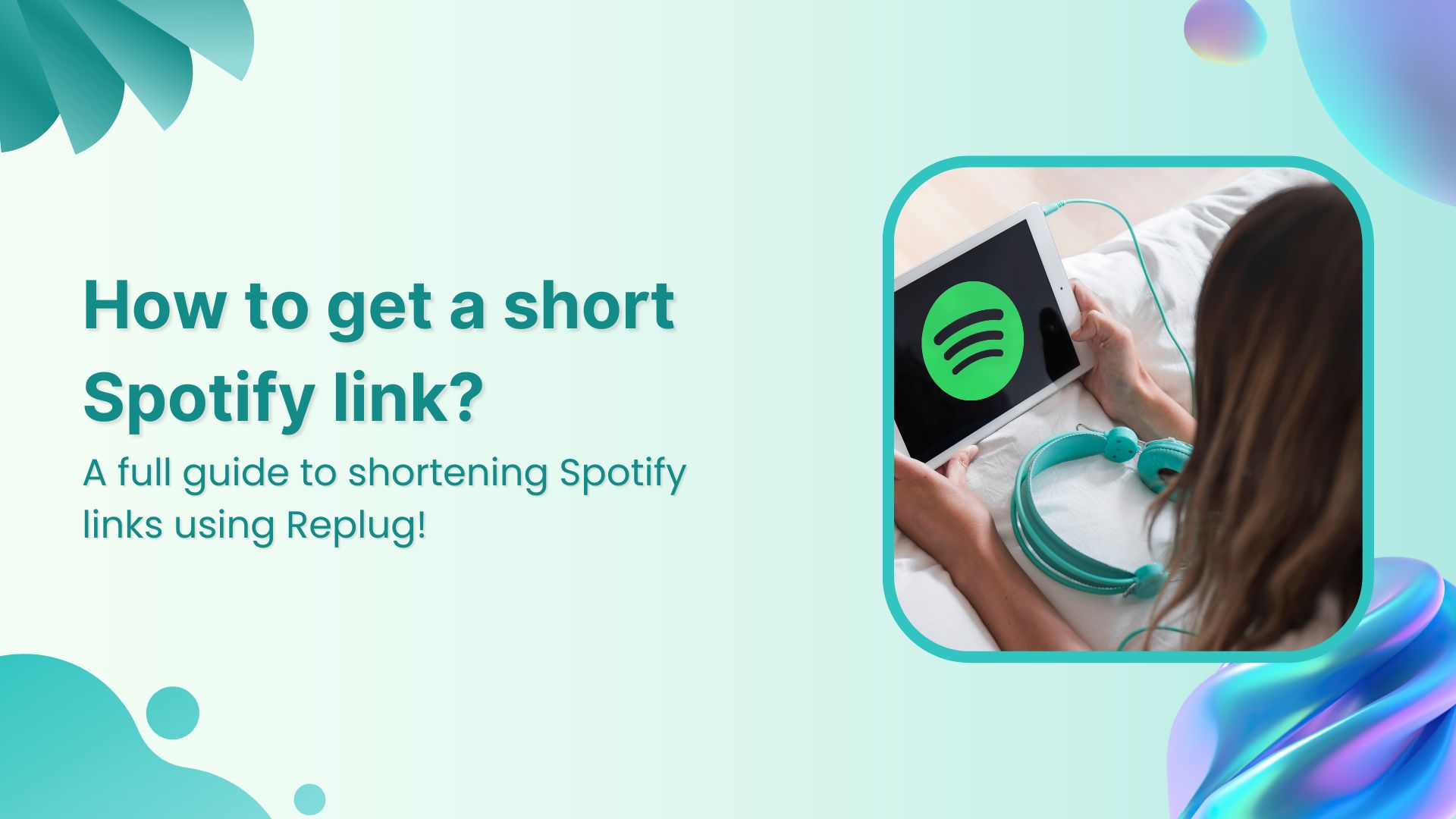So, you’ve outgrown your Tumblr username.
Maybe it doesn’t vibe with your current aesthetic.
Maybe you’re rebranding.
Or maybe it just feels like time for a glow-up.
The good news? Tumblr makes it easy to change your URL without losing your followers.
The better news? You can take that simple switch and turn it into a smart branding move (if you know how).
Let’s walk through how to change your Tumblr URL, and then we’ll show you how to elevate your link with Replug’s branded short links.
How to change your Tumblr URL in the app
It’s quick and simple. Here’s how to change your Tumblr URL on mobile:
- Tap the account icon (the little human silhouette).
- Choose the blog you want to edit from the drop-down at the top.
- Tap the gear icon for settings.
- Tap “Change name”
- Enter your new Tumblr username.
- Tap “Save”
Tumblr will redirect your old URL to the new one automatically, so your followers won’t be left in the dark. No messy migrations or broken links.
How to change your Tumblr URL on desktop
Changing your Tumblr URL on your desktop? No problem! Just follow these simple steps:
- On your dashboard, click “Settings” in the sidebar.
- Select the blog you want to update on the right side of the screen.
- Click the pencil icon in the “username” section (or “blog name” for secondary blogs).
- Type in your new username.
- Click “Save”.
That’s it! Your new Tumblr URL is live, and your old followers still know where to find you.
Related: How to change your LinkedIn URL (Step-by-step guide)
Tumblr lets you change your name, but that’s about it
Tumblr gives you a fresh username and even lets you attach a custom domain. And that’s where it ends.
If you’re someone who’s using Tumblr to grow a brand, promote your work, or run campaigns, this might feel… underwhelming.
There’s no customization for how your link looks when shared.
No tracking to see how it performs.
No way to turn a simple URL into something that actually drives results.
This is why instead of just using Tumblr to change your URL, it’s best to add Replug to the mix.
What to know how and why? Keep reading.
How to change your Tumblr URL with Replug?
Here’s how you can easily change your Tumblr URL inside the Replug app:
- Log in to the Replug App or create an account if you don’t already have one.
- Copy your Tumblr URL:
- Click on “Accounts” on the left side of your Tumblr homepage
- Select your account/blog.
- Copy the URL from the search bar.
- Create a custom short Tumblr URL:
- Paste your Tumblr URL in the bar under “Quickly Shorten your link”
- Customize your Tumblr URL
- Save your custom URL:
Click on “Save Shortened link” and get sharing!
Tumblr URL vs Replug branded links
As promised, here’s a breakdown of why you should use Replug to take your Tumblr URL to the next level:
| Feature | Tumblr custom URL | Replug branded links |
| Custom domain support | ✅ | ✅ |
| Branded link previews | ❌ | ✅ |
| A/B testing | ❌ | ✅ |
| Click analytics | ❌ | ✅ |
| Retargeting pixels | ❌ | ✅ |
| CTA overlays on shared links | ❌ | ✅ |
| Link cloaking & redirects | ❌ | ✅ |
| Bio-link pages | ❌ | ✅ |
| QR codes | ❌ | ✅ |
| Third-party integrations | ❌ | ✅ |
| Custom favicon & branding | ❌ | ✅ |
| UTM parameters | ❌ | ✅ |
Tumblr gives you a URL. Replug gives you control, strategy, and performance.
Why branding your Tumblr link with Replug is a smart move?
Here’s how Replug takes your updated Tumblr link and gives it real marketing muscle:
- Branded URLs: Match your blog, brand, or business name with clean, professional links.
- Custom previews: Choose the thumbnail, headline, and description your audience sees when you share.
- Detailed analytics: Track the total and unique clicks, where they’re from, and how your links are performing.
- Retargeting pixels: Reconnect with people who’ve clicked your links across platforms by adding retargeting pixels to Meta, Google, LinkedIn, and more.
- CTA overlays: Add catchy call-to-action buttons, forms, banners, or even YouTube videos to the content you share.
- A/B testing: Experiment with variations of 10 Tumblr URLs to find what performs best.
- Dynamic QR codes: Instead of creating static QR codes, Replug allows you to create unlimited dynamic QR codes that never expire.
- Smart bio-link pages: Build a high-converting landing page with all your most important links in one place.
Convert your followers into customers with single bio link.
Uplift your conversion rates by connecting all of your social accounts and business pages with a single bio link.
Get Started For Free!
- Link cloaking & redirection: Keep your links clean and trustworthy by avoiding sending your followers to broken links.
Conclusion
Changing your Tumblr URL is a solid move, especially if you’re rebranding or aligning your content with a new direction. Tumblr makes the switch easy, but that’s just the beginning.
If you want your link to do more than just exist, it’s time to think bigger. With Replug, you’re not just customizing a URL; you’re optimizing it for clicks, conversions, and visibility. Whether you’re a content creator, business, or blogger, the ability to brand, test, and track your links can be a game-changer.
Tumblr might be your platform, but Replug turns your links into power tools.
FAQs on how to change Tumblr URL
Will I lose my followers if I change my Tumblr URL?
No. Tumblr automatically redirects your old URL to the new one, so your followers won’t be affected.
Can I change my Tumblr URL more than once?
Yes, you can change it multiple times, but your old URLs become available for others to claim.
Can I connect a custom domain to Tumblr?
Yes, Tumblr allows you to connect a custom domain, but it doesn’t offer branded previews or analytics.
What’s the difference between Tumblr’s custom domain and Replug’s branded links?
Tumblr’s custom domain changes the URL, but Replug allows branded previews, click tracking, retargeting, and much more.
Do I need a Tumblr pro account to change my URL?
No, you can change your Tumblr URL for free. However, branded domains require a fee.
Is Replug only for Tumblr users?
Not at all. Replug works across all platforms—Instagram, YouTube, TikTok, LinkedIn, email, and even blogs. You name it!