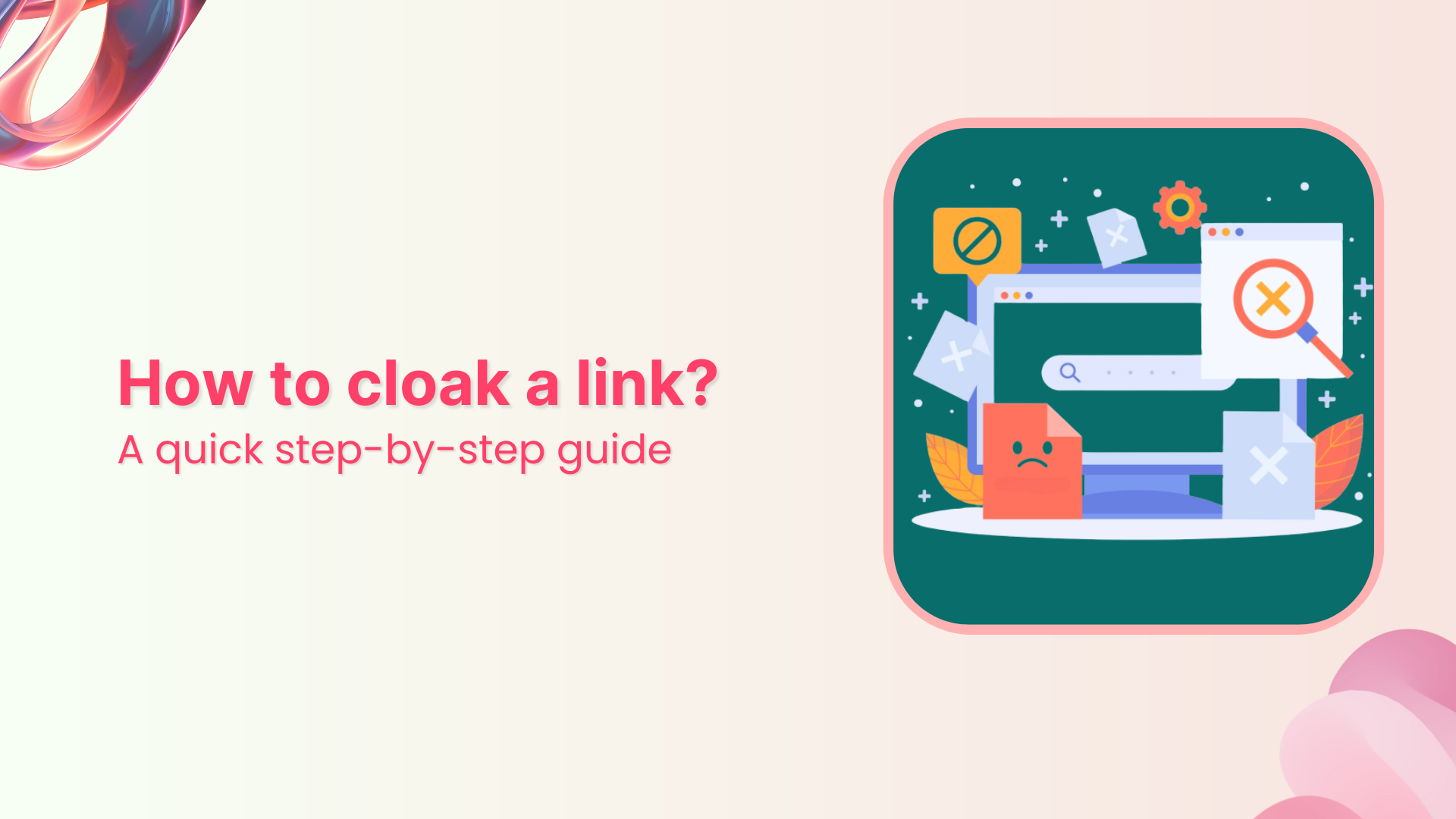You’ve probably come across those long, clunky affiliate URLs with tracking IDs, UTM parameters, and numbers that look like they came from a robot. Not exactly something you’d want to click, let alone share.
Link cloaking fixes that.
It’s a method that hides the original destination URL behind a cleaner, shorter one, often with your own domain. Unlike a standard redirect, the cloaked link stays visible in the browser’s address bar even after the page loads.
So instead of something like this:
You see this in your browser:
The user lands on the affiliate site, but all they see is your branded link. That’s URL masking, also called link cloaking or link disguising.
How does link disguising work?
Most link cloaking tools use an iFrame to load the destination page inside your branded one. It’s like placing the real page in a wrapper; your wrapper.
This means:
- The user stays on your domain
- The destination loads inside it
- The original link is hidden
That’s why it’s a go-to move in affiliate marketing. It gives you more control, cleaner links, and keeps your commissions safe.
Also read: What Is Affiliate Link Cloaking & How To Do It?
Controversy
Link cloaking isn’t without its critics. On some platforms, it can seem deceptive, especially if it’s used to hide important information or mislead users. If you’re going to cloak links, do it transparently. Keep your audience’s trust by being clear about where the link leads.
That’s why tools like Replug are built with transparency in mind. You can cloak your links without compromising trust, using branded URLs, clear slugs, and built-in analytics to show exactly how your links are performing.
Shorten your links, amplify your brand.
Create shareable, trackable and fully customizable branded urls. Get more clicks with absolute link management features such as Bio Links, retargeting, deep Links, CTA’s and more.
Learn More!
How to cloak a link in Replug?
Step 1: Sign in or create your account
Head over to Replug and log in. If you’re new, you’ll automatically get access to a 14-day free trial.
Step 2: Add the destination URL
Paste the original link you want to cloak in the bar under “Quickly Shorten your link”. This is where you want your audience to land.
Step 3: Customize and disguise the link (additional)
Click the blue next button, and a popup will appear.
Here, you have the option to:
- Change the URL slug to mask the original link
- Connect your custom domain
- Add a custom favicon and change link preview
- Enable deep linking, retargeting pixels, CTA buttons, A/B testing, and UTM parameters to track performance and optimize engagement.
Step 4: Enable link cloaking
Toggle on Link Cloaking to ensure your branded link stays visible in the browser’s address bar, not the original URL. This keeps your links clean, click-worthy, and aligned with your brand.
Step 5: Save and share
Click Save Shortened Link, and you’re good to go. Share your new cloaked URL anywhere you want: social posts, emails, bios, ads; wherever you want clean, trackable links.
Branded Short Links
Create and track branded short links for your business for better conversions.
Brand Your Links Now!
Conclusion
Link cloaking isn’t just about aesthetics. It’s about trust, control, and smarter affiliate marketing. When used transparently, it can protect your commissions, boost clicks, and elevate your brand presence. Tools like Replug make it easy to mask links while keeping everything above board. So go ahead! Clean up those messy URLs and give your links the makeover they deserve.
FAQs on how to cloak a link?
How does link cloaking work?
Link cloaking uses an iFrame to load the destination page while keeping your branded or shortened URL visible in the browser’s address bar. This technique hides the original URL, which is a major advantage for affiliate marketers.
What is the best tool for link cloaking?
One of the best tools for cloaking links is Replug. It offers easy link customization, tracking, and branding features to enhance link performance.
Can I use my own domain for cloaked links?
Yes, absolutely. Most link cloaking tools, including Replug, allow you to use a custom domain to create vanity URLs. This makes your links look cleaner, more on-brand, and easier to trust.
Why do some websites not allow cloaking?
Some websites actively block iFrame loading through security headers like X-Frame-Options. If a site has this restriction (for example, Apple), link cloaking won’t work. Tools like Replug will alert you if a destination link can’t be cloaked.
Can I add retargeting pixels or tracking scripts to cloaked links?
Yes. With affiliate link cloaking, you can still apply Facebook Pixel, Google Tag Manager, and other retargeting pixels to track user behavior and optimize your campaigns.
Why is my cloaked link getting flagged or marked as spam?
In some cases, cloaked links may be flagged by spam filters, especially if they hide the final destination or appear misleading. Some platforms and email providers treat aggressive URL masking with caution. To avoid this, always use link cloaking ethically and transparently.
What are the benefits of link cloaking?
Link cloaking helps you:
- Make long affiliate URLs (like Amazon links) look clean and branded
- Protect your affiliate IDs and commissions
- Improve click-through rates with trustworthy-looking links
- Track performance using UTM tags and analytics
- Add retargeting pixels to links for remarketing
Is link cloaking good or bad for SEO?
Cloaked links loaded in iFrames aren’t crawled like standard hyperlinks, so they don’t typically pass SEO value. If SEO is your goal, use traditional linking strategies. But if your focus is affiliate conversion tracking, branding, and clean presentation, link cloaking does the job well.