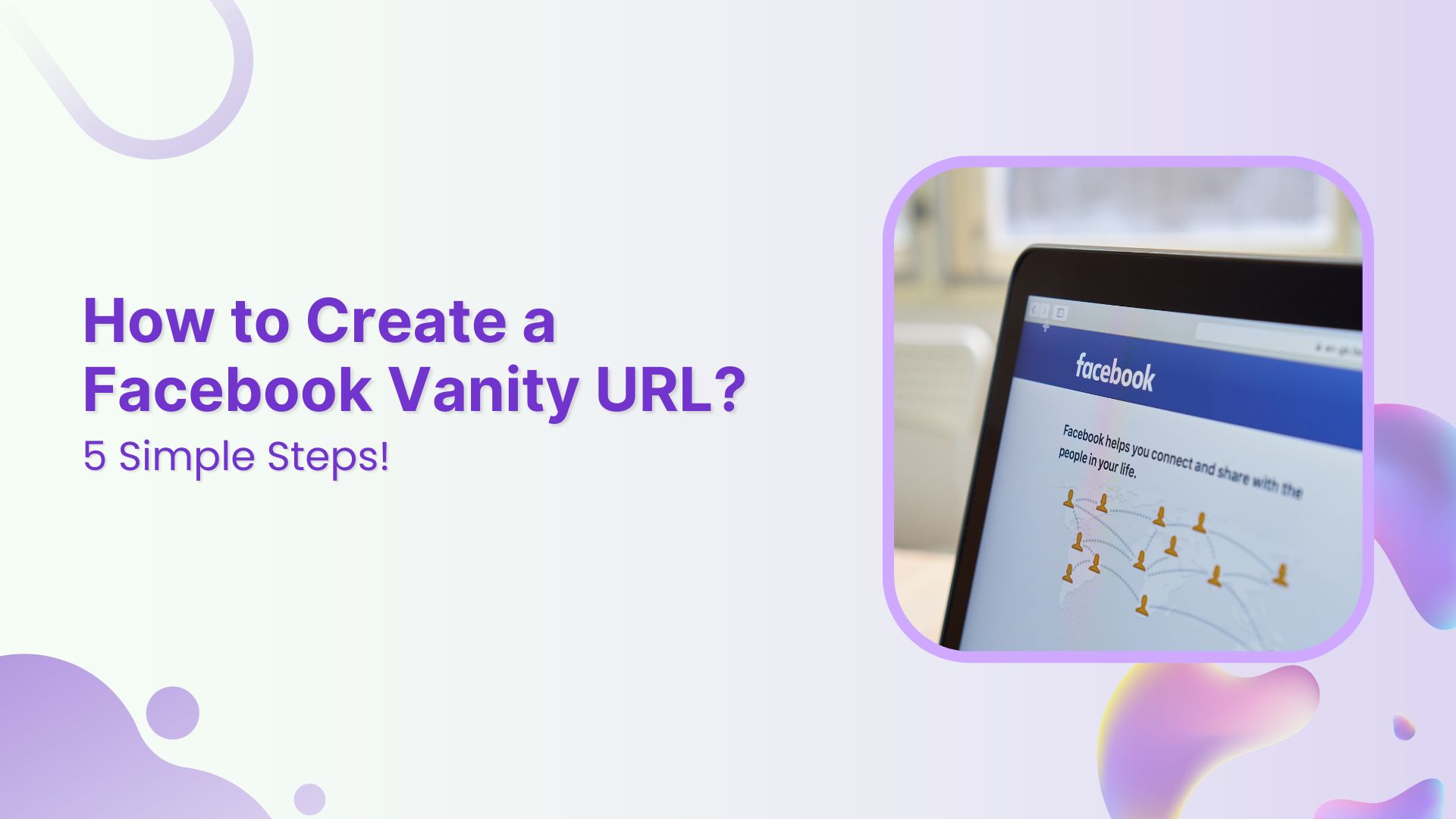Looking to give your Facebook page a professional touch? Customizing your page’s URL with a vanity URL is the way to go. Instead of a string of random characters, you can have something clean and memorable like facebook.com/YourBusinessName.
It’s a simple process, but you need admin access to your page to make it happen. Let’s dive into how you can create your very own Facebook vanity URL in a few easy steps.
What is a Facebook vanity URL?
A Facebook vanity URL is a personalized and customized web address for your Facebook page. Instead of the default URL, which typically consists of a random string of numbers, a vanity URL allows you to create a more memorable and user-friendly web address. This makes it easier for people to find and remember your Facebook Page.
For example, instead of facebook.com/page/123456789, you could have facebook.com/YourPageName.
Shorten your links, amplify your brand.
Create shareable, trackable and fully customizable branded urls. Get more clicks with absolute link management features such as Bio Links, retargeting, deep Links, CTA’s and more.
Learn More!
How to create a Facebook vanity URL?
Creating a Facebook vanity URL for your page is a straightforward process. Here’s a step-by-step guide:
Step 1: Make sure you have admin access to the Facebook Page for which you want to create the vanity URL.
Step 2: Log in to Facebook and navigate to your Page. Click on the “Settings” tab located on the left side of your Page.
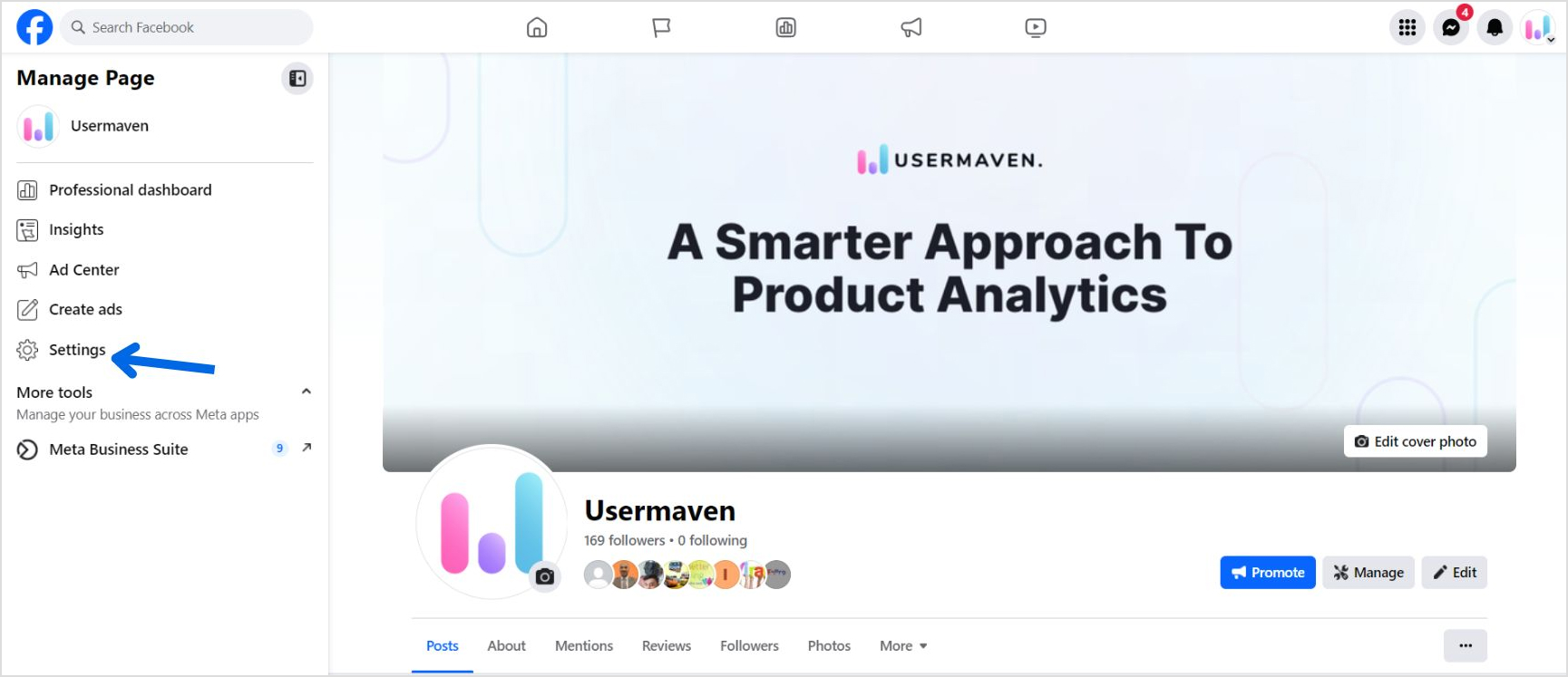
Step 3: Look for the “Username” section and click on the “Edit” button. Here, you’ll see your current URL and an option to create a new username.
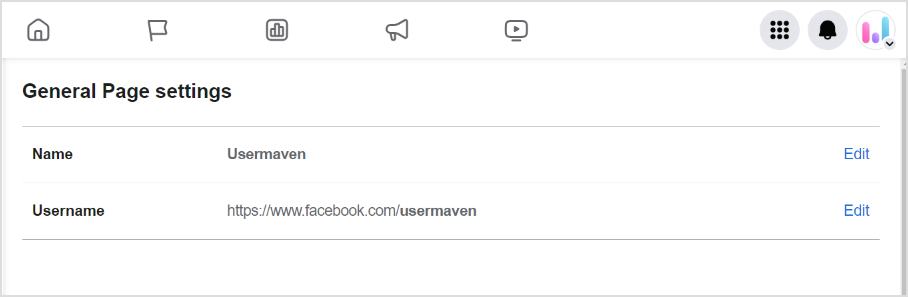
Step 4: Enter your desired username and check availability to see if it’s available. If your chosen username is already taken, you’ll need to select a different one.
Step 5: Once you’ve found an available username that you’re happy with, click on “Save changes” to confirm your selection.
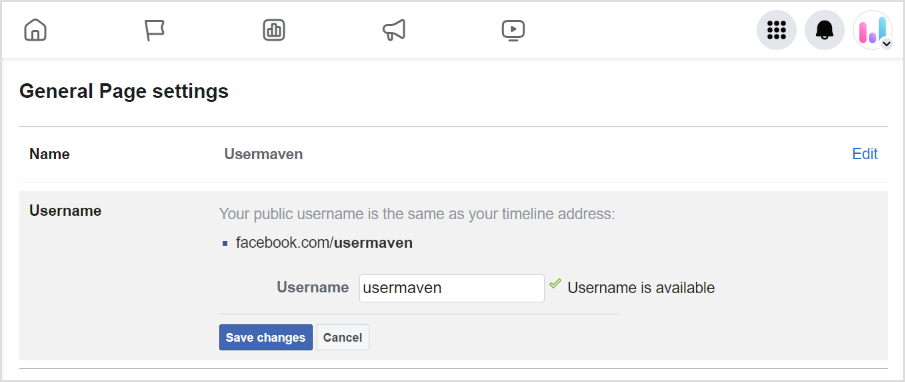
After confirming, Facebook will update your Page’s URL to reflect the new vanity URL. Your Page can now be accessed using the new custom URL (e.g., facebook.com/YourPageName). Remember that once you’ve set your vanity URL, it’s not easily changed, so choose wisely. Additionally, Facebook may have specific guidelines or restrictions regarding usernames, so make sure your chosen username complies with their terms of service.
Also read: How to Create a LinkedIn Vanity URL?
Facebook page URL best practices:
When selecting your Facebook vanity URL, keep these key tips in mind:
- Alphanumeric characters only: Your username can only consist of letters (A-Z), numbers (0-9), or periods (.). Special characters or spaces are not allowed.
- Unique username: Each Facebook Page can have only one username, so choose wisely. Once set, it cannot be transferred or edited.
- Minimum fans requirement: To establish a vanity URL, your Page must have at least 25 fans. This helps prevent name squatting and ensures active engagement with your Page.
- Trademark consideration: If your trademarked name is already taken by another Page, you can report this intellectual property infringement to Facebook.
- Unavailable generic words: Certain generic words may not be available as usernames. This is to prevent confusion and ensure uniqueness among Pages.
- Think long-term: Since usernames are not easily editable, think carefully about your choice. It should reflect your brand and be relevant for the long term.
- Secure your business name: If you have a specific URL in mind, act promptly to secure it. Once chosen, it’s yours, so don’t risk losing your desired username to someone else.
By following these tips, you can create a memorable and effective vanity URL for your Facebook Page, making it easier for your audience to find and engage with your brand.
Shorten your links, amplify your brand.
Create shareable, trackable and fully customizable branded urls. Get more clicks with absolute link management features such as Bio Links, retargeting, deep Links, CTA’s and more.
Learn More!
Also read: How to Get a YouTube Vanity URL: Quick Guide
Create and track vanity URLs with Replug:
Introducing Replug, your go-to solution for creating and tracking vanity URLs effortlessly. With Replug, you can elevate your brand’s online presence and streamline your link management like never before.
- Craft memorable vanity URLs:
Say goodbye to long and cumbersome URLs. With Replug, you can create vanity URLs that are short, sweet, and unforgettable. Make a lasting impression on your audience with custom URLs that reflect your brand’s identity and values.
- Enhance brand visibility:
Stand out from the crowd with custom-branded URLs that showcase your brand’s uniqueness. Whether you’re promoting a product, sharing a blog post, or directing traffic to your website, Replug helps you leave a lasting impression on your audience.
- Track performance with ease:
Track the success of your campaigns with Replug’s robust analytics dashboard. Gain valuable insights into click-through rates, geographic location of clicks, and referral sources. With this data at your fingertips, you can optimize your marketing strategies for maximum impact.
Empower your marketing efforts with Replug:
Replug empowers you to take control of your marketing efforts and drive results like never before. From creating eye-catching vanity URLs to tracking their performance, Replug is your all-in-one link management solution for elevating your brand’s online presence.
Shorten your links, amplify your brand.
Create shareable, trackable and fully customizable branded urls. Get more clicks with absolute link management features such as Bio Links, retargeting, deep Links, CTA’s and more.
Learn More!
Also read: Vanity Domains Explained: Your In-Depth Guide to Online Branding
FAQs
How can I promote my Facebook vanity URL?
Once you’ve set your Facebook vanity URL, you can promote it across your marketing channels, including your website, social media profiles, business cards, and marketing materials. Encourage your audience to visit your Page using the custom URL to increase visibility and engagement.
Is there a limit to the length of a Facebook vanity URL?
While there is no specific character limit for vanity URLs, it’s recommended to keep them concise and easy to remember. Aim for a URL that is short and reflective of your brand or Page name.
Do Facebook vanity URLs expire?
No, Facebook vanity URLs do not expire as long as your Page remains active. However, if your Page is deleted or unpublished, the vanity URL will become unavailable.