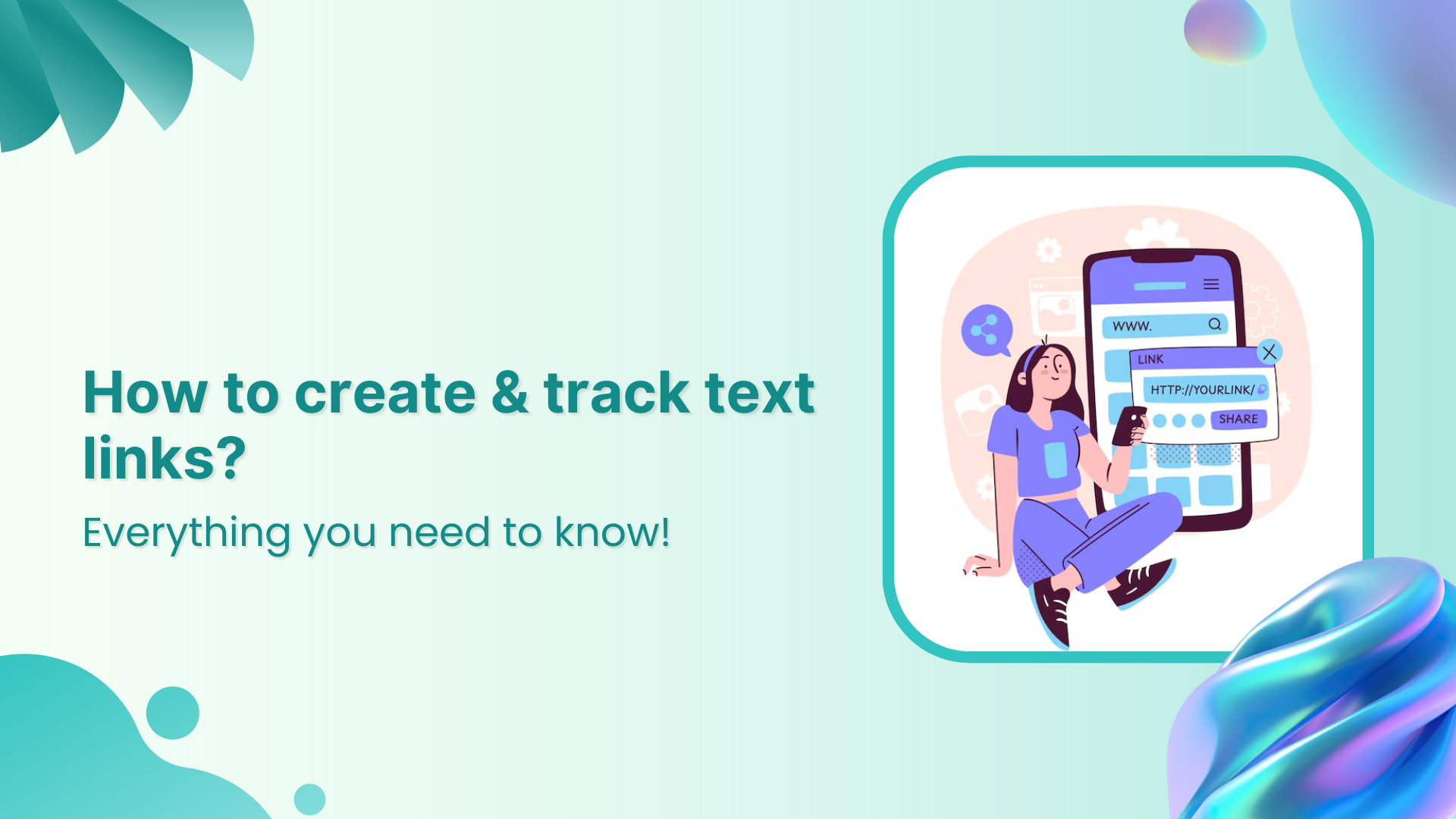Want to know the secret to creating text links that people can’t resist clicking? Read on to discover the strategies that work.
This article will explore strategies for creating high-performing text links that deliver tangible results for your business.
Here you will find tools to create text links, tips, benefits, and much more regarding text links. Let’s not waste any more time and get you started.
What are text links?
Text links are interactive text elements that take users to a different destination or resource when clicked, which can be within the same page or on another page.
Besides that, these links are often highlighted and underlined to make their clickable nature obvious.
Link Management Made Easy
Your go to link management tool for CTAs, branded and bio links, QR Codes, tracking and retargeting.
Get Started for FREE!
Why are text links important?
Below are some of the major benefits that highlight the importance of text links;
- Helps you get more traffic: Text links guide visitors to different parts of your site, potentially increasing the number of people who find and explore your content.
- Highlights popular content: Monitoring which links get clicked helps you understand what interests your audience most.
- SEO benefits: Search engines crawl and index pages using text links, influencing your site’s ranking.
- User experience: Thoughtfully placed text links make it easier for users to navigate and find valuable content.
- Build trust: Backlinks from other trusted websites can make your website look more reliable. Knowing how to find backlinks and tracking them is crucial for improving your website’s credibility and authority, as sometimes you can get backlinks from low-quality website as well.
Also read: How to Shorten a link using a URL shortener?
Common text link errors to avoid for better engagement and SEO
Avoid these pitfalls to optimize your website’s performance:
| Mistake | Description |
| Ignoring anchor text | Descriptive anchor text improves search visibility and user understanding. Don’t use generic terms like “click here.” |
| Over-optimizing anchor text | Keyword stuffing in anchor text can harm your rankings. Maintain a natural balance. |
| Neglecting internal linking | Connect related content within your website for better navigation and SEO benefits. |
| Broken links | Broken links frustrate users and damage your website’s credibility. Regularly check and fix them. |
| Poor link placement | Consider where you place links. A call-to-action should be prominent, while informational links can be less conspicuous. |
How can i create and track a text link?
The easiest way to create and manage text links is by using a link shortener tool.
Replug stands out with its comprehensive link management features, which allow users to shorten and customize links easily.
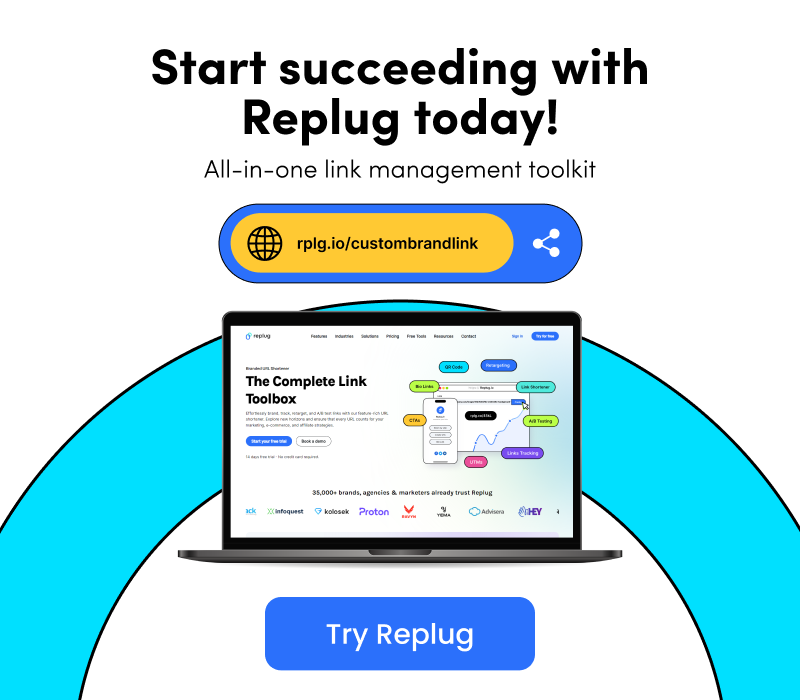
We recommend Replug, particularly for brands, agencies, and marketers, as it offers high-end features for customization, performance tracking, and insights—all in one platform. It’s an excellent tool for creating professional links and understanding their effectiveness.
Here’s how you can generate and track a text link with Replug:
Start by creating signing up or creating a free account on Replug.
- Log in to your Replug dashboard.
- Choose or create a campaign: On your dashboard, select an existing campaign or set up a new one.
- Shorten your URL: Enter the URL you want to shorten in the “URL to shorten” section under your chosen campaign, and click “Create.”
- Customize your link: After shortening, you can add a custom alias by clicking the edit icon. This makes your link more memorable and shareable.
- Copy and use: Copy the newly generated link, hit the update button to save changes, and you’re all set.
| Note: In HTML, Use the shortened URL as the ` href ` value within an ` <a> ` tag, and specify the anchor text. |
- Track performance: Return to your Replug dashboard to monitor your link’s performance, including click-through rates and other useful analytics.
In summary, while Replug focuses on shortening and managing your URLs, adding hypertext is done through the context where you’re using the URL, such as in HTML code or within content editors.
Branded Short Links
Create and track branded short links for your business for better conversions.
Brand Your Links Now!
Best practices to follow when creating text links
- Clear and relevant anchor text: The text used for the link should accurately describe the destination page. For instance, “Learn more about our products” is better than “Click here.”
- Keyword optimization: Incorporate relevant keywords into your anchor text to improve search engine visibility. However, avoid keyword stuffing.
- Link placement: Consider where the link is placed within your content. A call-to-action link should be prominent, while links for additional information might be less conspicuous.
- Link appearance: Customize the link’s appearance (color, font, underline) to match your website’s design and make it stand out.
- Regularly monitor and analyze data: Identify trends and optimize your links accordingly.
- Experiment with different anchor texts and link placements: To find what works best for your audience.
Additional tips
- Internal linking: Link to relevant pages within your website to improve navigation and SEO.
- External linking: Link to authoritative external sources to establish credibility.
- Mobile optimization: Ensure your links are easy to click on mobile devices.
- Link attribution: Accurately attribute link clicks to the correct marketing channels.
Conclusion
Creating and tracking effective hyperlinks is a cornerstone of successful online marketing. By following the strategies outlined in this guide, you can enhance user experience, boost SEO, and drive conversions. Remember, the key to success lies in crafting clear, relevant, and visually appealing links that align with your audience’s needs. Continuously monitor and analyze your text link performance to refine your approach and maximize results.
FAQs on text links
Can I use too many text links on a page?
Yes, excessive use of text links can distract users and negatively impact readability. Aim for a balance that enhances content without overwhelming visitors.
How often should I update my text links?
Review your links regularly to ensure they remain accurate and relevant. Update broken links promptly, and consider refreshing anchor text for better SEO.
How can I add an anchor link to my URL?
Add an anchor by including an id attribute in the target element, and then use #id in your hyperlink. For example: <a href=”#section1″>Go to Section 1</a>.
What are the three types of hyperlinks?
The three types are hyperlinks, internal links (to the same site), external links (to other sites), and anchor links (to specific sections within the same page).
What is the ideal length for anchor text?
There’s no strict rule for anchor text length. Focus on clarity and relevance. Generally, concise anchor text is preferred.
Should I use the same anchor text for multiple links?
While it’s not harmful to occasionally use the same anchor text, varying it can improve SEO and user experience.