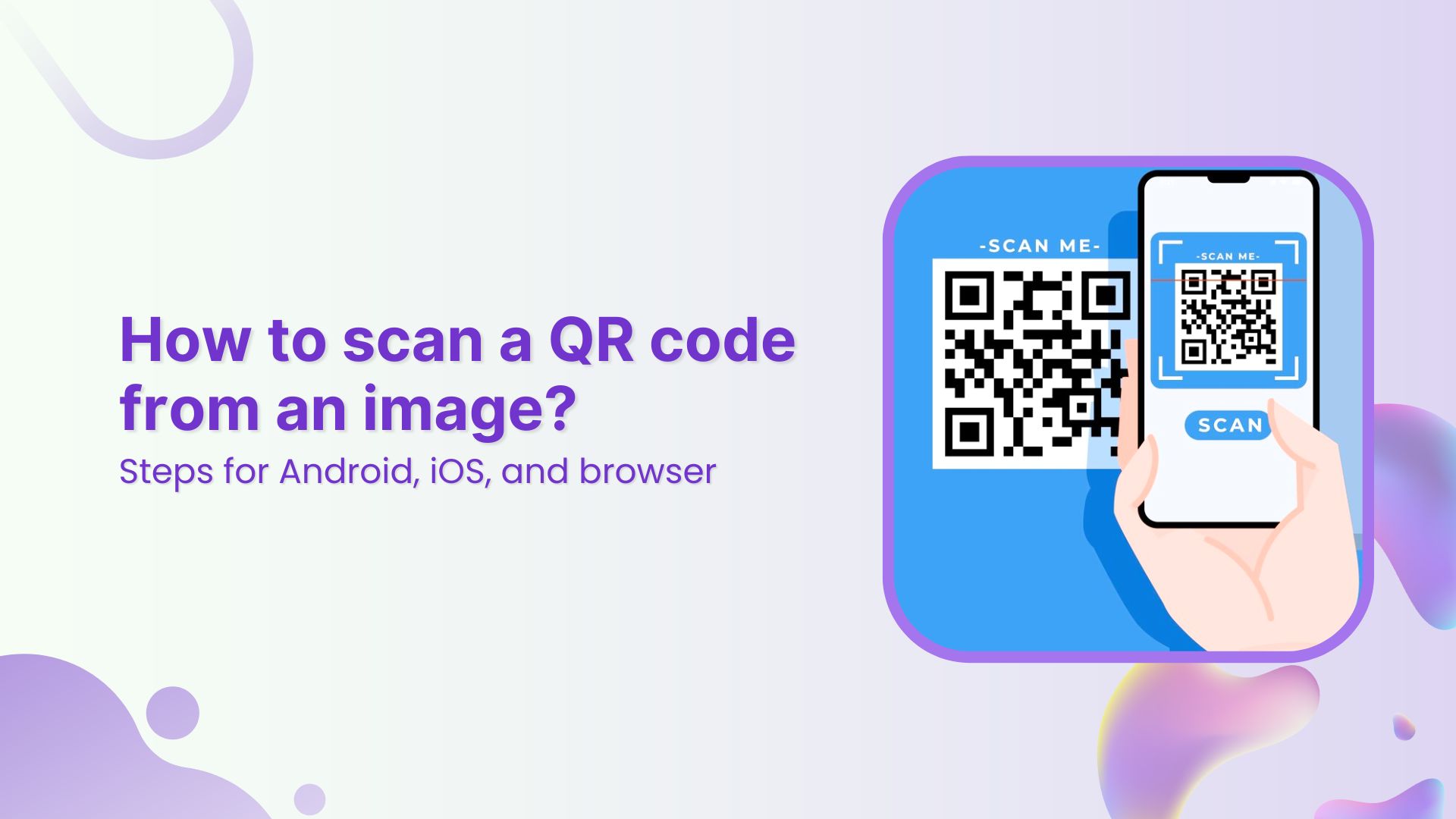Clicks are valuable, but only if you understand what happens after. It’s time to stop being in the dark and turn those clicks into conversions.
Don’t know how? No worries! Our blog explains the importance of click analytics and how to track your clicks using top link management tools. Gain insights into user behavior and boost conversions effortlessly. Keep reading…
What is click analytics?
Click analytics refers to the process of monitoring and analyzing user clicks on various elements of a website. These elements could include links, buttons, images, or any interactive component users can engage with.
By tracking these clicks, businesses can gain valuable insights into user behavior, such as which pages are most visited, which links are clicked the most, and how users navigate through the website.
Link Management Made Easy
Your go to link management tool for CTAs, branded and bio links, QR Codes, tracking and retargeting.
Get Started for FREE!
Why use click tracking?
There are tons of reasons why every brand should utilize proper click tracking. Some of the major benefits include the following.
- Personalize the user journey
Stop blaming the algorithm. Personalize your customer’s experience by utilizing click analytics.
Tailor your messaging and offers to individual users based on their past clicks and behavior.
- Identify high-value clicks
Not all clicks are created equal. Click analytics can help you identify which clicks are most likely to convert into paying customers. This allows you to focus your marketing efforts on the most valuable segments of your audience.
- Measure the ROI of your campaigns
Are your marketing campaigns delivering a positive return on investment (ROI)?
Replug-click analytics provides the data you need to measure the effectiveness of your campaigns and make adjustments as needed.
- Make data-driven decisions
By analyzing click data, businesses can make informed decisions about their marketing strategies, content optimization, and website design. Understanding which links or calls to actions are most effective allows businesses to allocate resources more efficiently and prioritize initiatives that drive results.
- Optimized conversion funnel
Click analytics help identify bottlenecks in the conversion funnel, enabling businesses to optimize the user journey for maximum conversions.
By pinpointing areas where users are dropping off or abandoning the conversion process, businesses can implement targeted strategies to streamline the funnel and increase conversion rates.
- Optimize landing pages
Are your landing pages aligned with user expectations?
Replug-click analytics can help you identify areas for improvement on your landing pages. By understanding how users interact with your pages, you can make data-driven changes to improve conversion rates.
The best tool for click analytics: Replug
A plethora of click-tracking or link-tracking tools are available in the market, each with its own set of features and pricing plans. Among the notable players in this space are Replug, PrettyLinks, and many more.
While each of these tools serves the fundamental purpose of tracking clicks and analyzing user behavior, they vary in terms of their capabilities, user interface, and pricing structures.
We would suggest you forget confusing tools, go for Replug as it’s the most simple and powerful.
Replug stands out from other tools by offering an extensive range of advanced features tailored to suit brands of all sizes and industries.
Besides that
- Replug offers a free plan to get you started.
- Replug integrates with various marketing tools and platforms for a smooth workflow.
Replug: The all-in-one solution
Replug serves as the all-in-one click-tracking solution for marketers. Utilize its link-tracking tool to analyze various key performance indicators (KPIs). Easily set expiry dates for time-sensitive promotions and add passwords for added security, ensuring only authorized users can access your links.
Additionally, Replug allows you to personalize and organize your trackable links effortlessly using tags. This simplifies the management process, making it easier to navigate through your campaigns and track performance effectively. And that’s just scratching the surface of what Replug can do.
Key features of Replug click analytics
Here’s a quick overview of some of the important metrics Replug provides:
| Total clicks | Total number of times your link has been clicked. |
| Unique clicks | The number of individual users who clicked your link. |
| Conversions | The number of times a desired action was taken (e.g., purchase, signup). |
| Conversion rate | The percentage of clicks that resulted in a conversion. |
| Click source | Where the click originated from (e.g., email, social media, website). |
Replug’s data can help you identify areas for improvement on your landing pages, personalize your marketing messages, and ultimately turn more clicks into conversions.
1. Click tracking and attribution
Replug tracks where users go after clicking your link.
Did they find the right page? Did they convert?
By accurately attributing clicks to specific marketing initiatives or campaigns, businesses can refine their strategies and allocate resources more efficiently.
2. Conversion rate optimization (CRO)
One of the standout features of Replug click analytics is its focus on conversion rate optimization. By analyzing user behavior and identifying bottlenecks in the conversion funnel, Replug enables businesses to implement targeted strategies to enhance conversion rates and maximize ROI.
3. Real-time data and insights
With Replug click analytics, businesses gain access to real-time data and insights, allowing them to make informed decisions on the fly. Whether it’s tracking the performance of a new marketing campaign or identifying emerging trends in user behavior, Replug equips businesses with the tools they need to stay ahead of the curve.
4. Customizable reports and dashboards
Replug offers customizable reports and dashboards that cater to the unique needs of each business. From high-level overviews to granular insights, businesses can tailor their reporting dashboards to focus on the metrics that matter most to them, facilitating data-driven decision-making at every level.
Link Management Made Easy
Your go to link management tool for CTAs, branded and bio links, QR Codes, tracking and retargeting.
Get Started for FREE!
How to track clicks and conversions using Replug?
Step 1: Create a Replug account (or sign in):
Sign up for a free account (or log in if you already have one).
Step 2: Choose or create a campaign
From the main dashboard, you can either select an existing campaign or create a new one. Campaigns are used to organize and group your tracking URLs.
Step 3: Enter the destination URL
Enter the destination URL that you want to track in the “URL to shorten” section, located below the “Select your campaign” option.
Step 4: Add UTM parameters
On the right side of the “URL to shorten” section, locate the “add UTM” tag and click on it.
Step 5: Select or create UTM parameters
You have the option to either select from saved UTM parameters or create a new set.
If you’re creating a new one, fill in the UTM parameters, including source, medium, campaign name, and other necessary details.
Step 6: Generate the tracking URL
After adding or selecting the UTM parameters, click the “Create” button. Replug will automatically generate a shortened version of your URL with the appended UTM parameters.
Step 7: Customize the tracking URL (optional)
If desired, you can further customize the URL by clicking the edit icon.
Step 8: Copy and update
Copy the generated tracking URL to use in your marketing materials.
Click the “Update” button to save your changes.
Step 9: Access your tracking URL
To access the newly created tracking URL and monitor its performance, follow these steps:
- Go to the main dashboard.
- Click on “Manage.”
- Select “Replug links.”
And you’re good to go with your trackable links.
Replug Link management solutions
Replug goes beyond just click analytics and acts as a complete link management solution as well. Here’s how:
- White label for agencies and resellers: Agencies and resellers can leverage Replug’s white-label functionality. Replug can be branded with your own logo and domain, allowing you to offer click analytics and link management as part of your client services.
- Built-in CTA generator: Craft high-performing CTAs directly within Replug. No need for separate tools! Replug suggests clear and actionable CTAs based on your link’s purpose (e.g., “Shop Now,” “Download Here,” “Learn More”).
- Link rotator for A/B testing: Want to test different landing pages or offers? Replug’s link rotator automatically distributes clicks among various options. Analyze which one performs best and optimize your campaigns for maximum conversions.
- Shortened branded links: Replug allows you to shorten long URLs and brand them with your custom domain. This makes your links look professional and memorable.
- Bio-link creation: Replug lets you create bio links, a single landing page containing multiple links to your social media profiles, portfolio, or other relevant content. This is perfect for social media bios where you have limited space.
- Retargeting pixels: Replug integrates with retargeting pixels from social media platforms like Facebook and LinkedIn. This allows you to retarget users who clicked your links with relevant ads, increasing the chance of conversions.
All in all, note that click analytics lets you focus your marketing efforts on the right audience, maximizing your return on investment and avoiding wasting your budget on clicks that go nowhere.
That was all in today’s blog. Thank you so much for staying with us till the very end! Visit our website for more information.
FAQs
What’s the difference between conversions and clicks?
Clicks are simply when someone clicks on your link or ad. Conversions are when someone takes a desired action, like buying a product or signing up for a newsletter.
What is a CTR?
CTR stands for Click-Through Rate, a metric showing the percentage of people who see your ad or link and click on it.
How to increase my click-through rate?
Tips to increase CTR:
- Use compelling ad copy.
- Optimize ad placement.
- Utilize relevant keywords.
- Test different ad formats.
What is a good CTR?
A “good” CTR depends on your industry and campaign goals. Generally, anything above 1% is considered decent, but some niches can see higher CTRs.