Welcome to the fascinating realm of the internet, where websites hold a hidden secret: their unique IP addresses. Curious to uncover this mystery? Fear not! We’ll guide you through a simple step-by-step process. By using commands like ping and nslookup, or employing a handy DNS lookup tool, you’ll swiftly discover the IP address of any website.
Get ready to dive into the world of digital discovery and unravel the hidden secrets that make the web tick. Let’s get started on how to find the IP address of a website!
What is an IP address?
An IP address, or Internet Protocol address, is a unique numerical label assigned to each device connected to a computer network. It serves as a digital identifier for devices, allowing them to communicate and exchange data with other devices over the internet.
IP addresses come in two main versions:
IPv4 (Internet Protocol version 4) and IPv6 (Internet Protocol version 6).
IPv4 addresses are comprised of four sets of numbers separated by periods, such as 192.168.0.1.
IPv6 addresses are longer and written in a hexadecimal format, such as 2001:0db8:85a3:0000:0000:8a2e:0370:7334.
IP addresses enable the routing and delivery of information across networks, facilitating seamless connectivity in the digital world.
Also read: How to Unblock Websites: 7 Ways to Access Restricted Content
How to find the IP Address of any website?
Finding the IP address of a website can be done in a few simple steps using either the ping command, the nslookup command, or a DNS lookup tool. For added convenience and privacy, you can check your IP address using tools like Surfshark, which offers a quick and secure way to see your current IP.
How to find the IP address of a website using the ping command?
Here’s a step-by-step guide to help you find the IP address using the ping command:
Step 1: Open the command prompt on your computer.
Step 2: Type “ping examplewebsite.com” in the command prompt (replace “examplewebsite.com” with the actual website you want to find the IP address for).
Step 3: Press Enter.
Step 4: The results will be displayed, including the IP address of the website.
Below, you can see the pinging results for Google.com
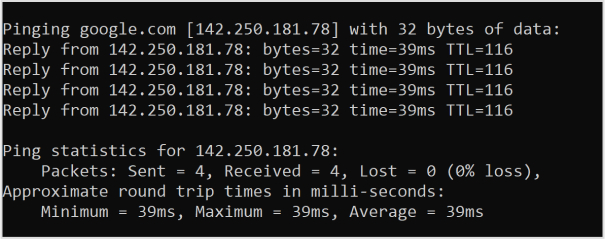
Also read: How to Block a URL in Chrome?
How to find the IP address of a website using the nslookup command?
Step 1: Open the command prompt on your computer.
Step 2: Type “nslookup examplewebsite.com” in the command prompt.
Step 3: Press Enter.
Step 4: The results will be shown, and you’ll find the IP address of the website. Below is an example of the nslookup command run on Google.com
Also read: Unique URLs: What They Are and How to Use Them?
How to find the IP address of a website using the DNS lookup tool?
Step 1: Go to a DNS lookup tool website (you can search for “DNS lookup tool” in your preferred search engine).
Step 2: Find the text entry or search box on the website.
Step 3: Type the website URL (e.g., examplewebsite.com) into the text entry.
Step 4: Click on the “Find IP’’ button.
Step 5: The results will be displayed, showing the IP address of the website.
Also read: URL Hijacking Uncovered: A Complete Guide to Protecting Your Online Presence
Remember that a website can have both IPv4 and IPv6 addresses, and the results may differ depending on the method used or the website itself. IPv6 addresses are newer and offer more combinations, while IPv4 addresses are more commonly used. Both types of addresses are valid and can be assigned to a website.
That’s it! You have now learned how to find the IP address of a website using different methods.
FAQs
What is an IP address and how does it work?
An IP address is a unique numerical label assigned to devices on a network. It allows devices to communicate and exchange data over the internet by providing them with a distinct identity.
How can I find the IP address of a website?
You can find the IP address of a website by using commands like ping or nslookup in the command prompt or by utilizing a DNS lookup tool online.
What is the difference between IPv4 and IPv6?
IPv4 uses a 32-bit address format and is widely used, while IPv6 uses a 128-bit address format and provides a larger pool of available addresses to accommodate the growing number of internet-connected devices.
Can I change my IP address?
Yes, you can change your IP address by contacting your internet service provider (ISP) or using certain software or tools that allow you to mask or modify your IP address.
Are IP addresses unique to each device?
Yes, IP addresses are unique to each device connected to a network. They serve as a digital identifiers for devices to ensure proper communication.
Can someone track my physical location through my IP address?
While IP addresses can provide a general indication of your location, they cannot pinpoint your exact physical address. However, certain techniques and additional data may potentially help narrow down your location.
What is a static IP address and a dynamic IP address?
A static IP address remains constant and is manually assigned to a device, while a dynamic IP address is automatically assigned by a network’s DHCP server and may change over time.

































