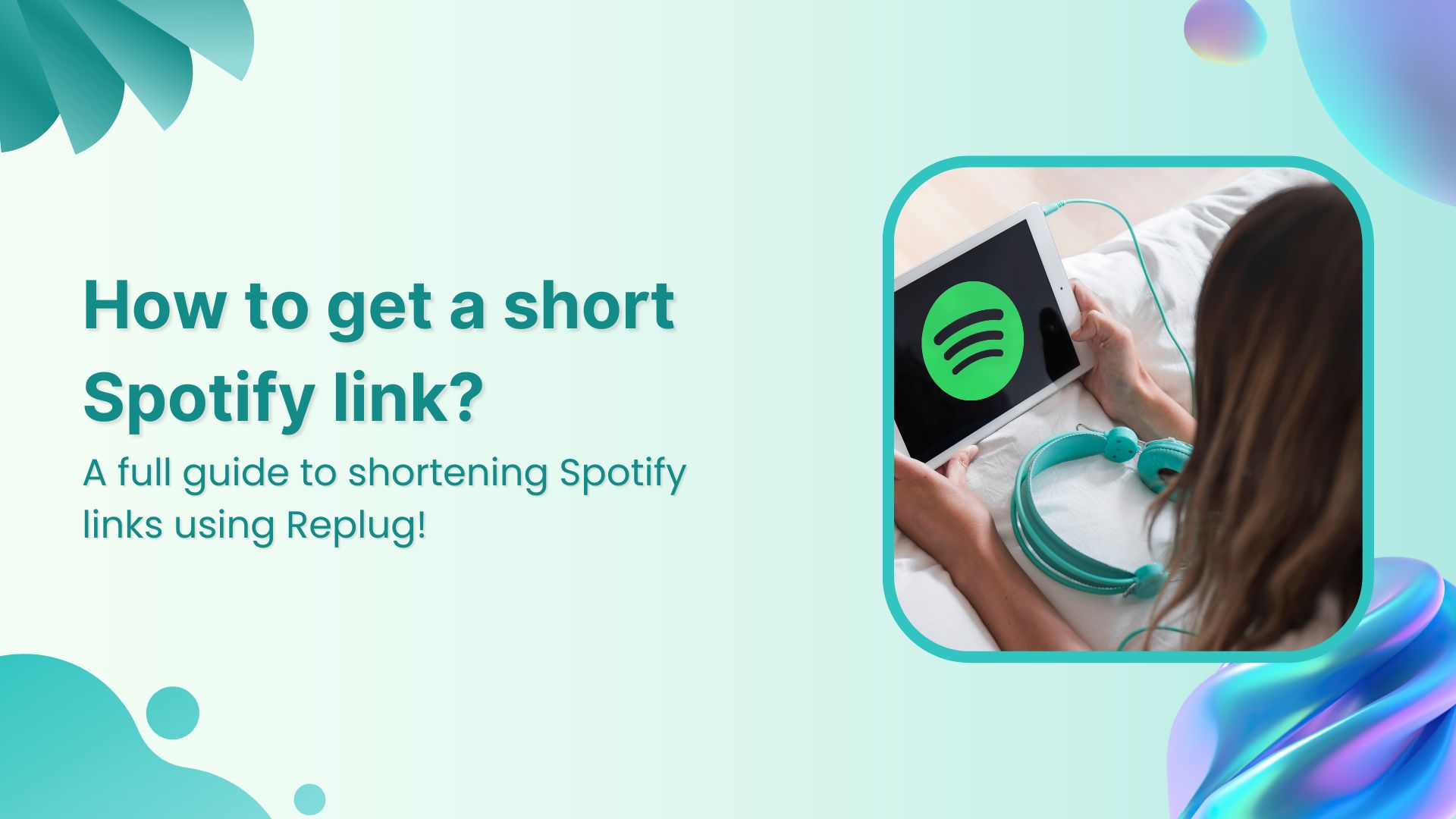Sharing your favorite songs, playlists, or albums should be as fun as listening to them. Long Spotify links can be clunky and hard to share, but short links make it easy to spread your music with friends, fans, or followers. It’s the perfect way to share your music with friends and family, plus it’s a great way to promote your music or podcast.
In this guide, we’ll show you how to create short, snappy Spotify links that keep the vibe alive and effortless to share.
What can you use Spotify links for?
Spotify links are versatile and can be used for multiple purposes:
- Sharing playlists: Easily share your favorite playlists with friends, family, or followers.
- Promoting new music: Musicians and podcasters can promote new releases directly to their audience.
- Embedding music in blogs or websites: Add Spotify songs, albums, or playlists to your website content for enhanced engagement.
- Event promotion: Share event-specific playlists or theme songs with attendees to enhance the experience.
- Collaborative projects: Share playlists with team members, collaborators, or friends for joint curation.
- Marketing campaigns: Use Spotify links in campaigns to increase engagement and create branded experiences.
Also read: How to use shortened URLs for marketing?
Link Management Made Easy
Your go to link management tool for CTAs, branded and bio links, QR Codes, tracking and retargeting.
Get Started for FREE!
5 simple steps to create a Spotify short link using Replug
To get a short Spotify link, use a link shortener like Replug. It transforms long URLs into sleek, custom links that reinforce your brand. By default, Replug uses the domain replug.link, but you can set up a custom domain to enhance branding and use links in campaigns, ads, or emails.
With Replug, sharing your favorite Spotify tracks becomes simple and professional, helping your links stand out.
Step 1: Copy the Spotify link
Copy the URL of the song, album, artist, or playlist you want to shorten.
Step 2: Sign in to Replug
Log in or create a free Replug account to access the link shortening dashboard.
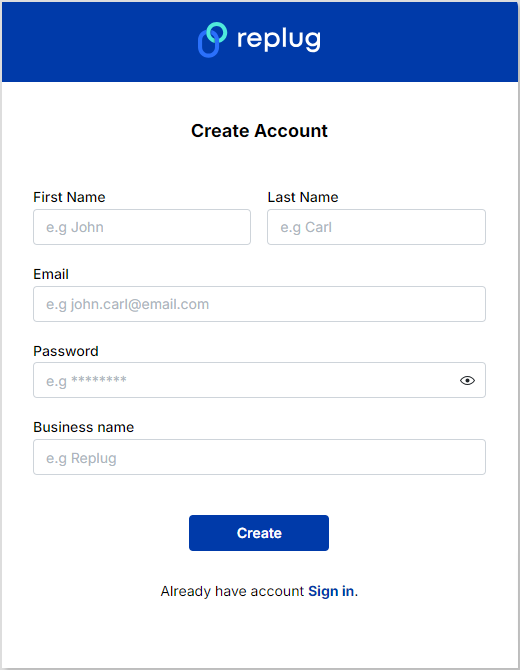
Step 3: Paste your Spotify URL
Paste the copied link in the “Quickly shorten your URL” bar.
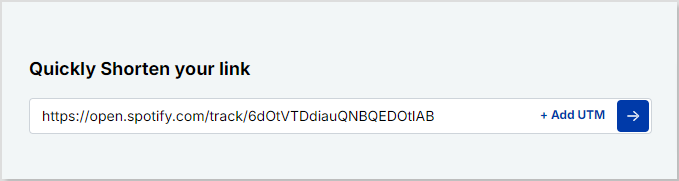
Step 4: Generate your short link
Replug automatically generates a short URL. Customize it for branding and clarity.
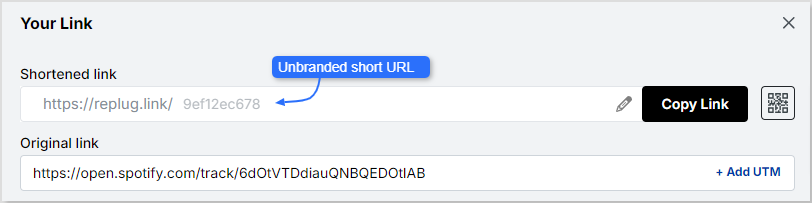
Here’s what your Spotify URL would look like after you’ve customized it:
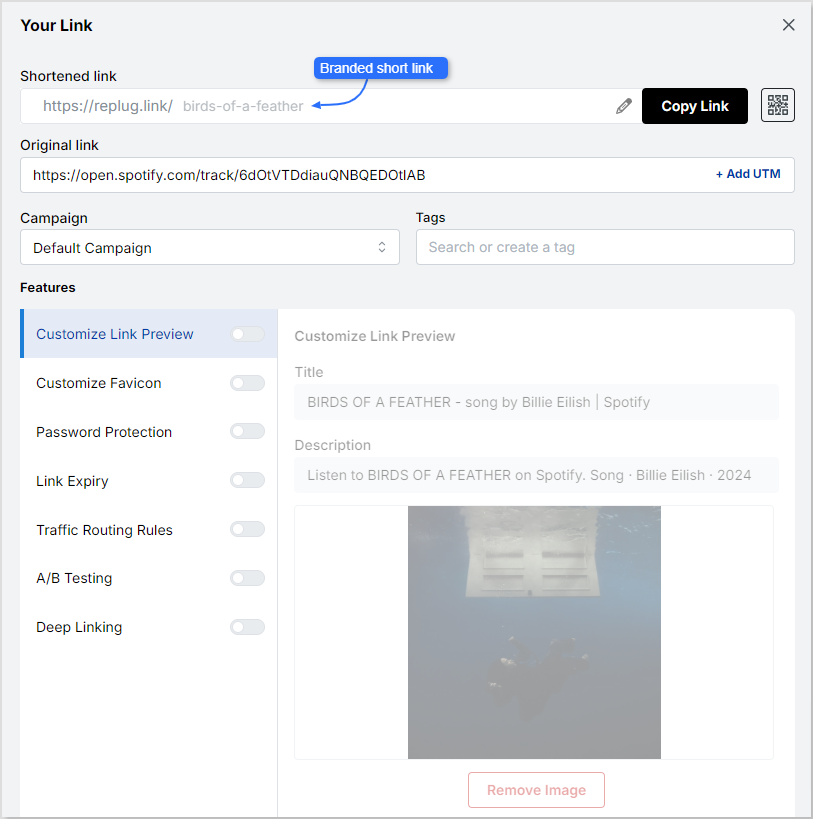
The great part about Replug is that it also allows you to customize the link preview! Now you can easily let people know that you’ve shared BIRDS OF A FEATHER by Billie Eilish at first glance.
Talk about a time-saver!
Once customized, copy your short URL. Share it on social media, emails, websites, or any platform to direct users to your Spotify content.
Step 5: Save and share your link
Hit “Save Shortened Link” to finalize:
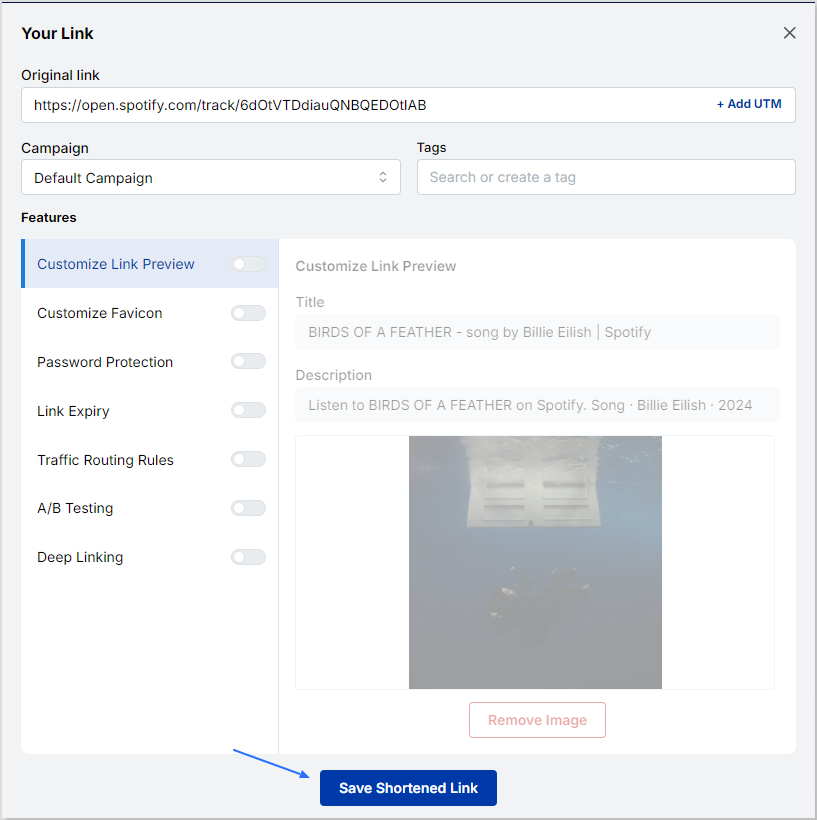
Why choose Replug for Spotify link management?
Managing your links with Replug brings a host of advantages, enhancing your digital marketing game and online visibility:
Effortless shortening and customization
Create short and memorable links for easy sharing, adding a touch of personalization to reflect your brand.
Insightful link tracking and analytics
Gain valuable insights into link performance, tracking clicks, geographic locations, and other data to inform data-driven decisions.
Engaging call-to-action overlays
Amplify audience engagement by adding customizable call-to-action overlays, directing users to specific actions.
Social media retargeting
Harness the power of social media retargeting by adding retargeting pixels to your links, and building custom audiences for effective remarketing.
Efficient link management and organization
Organize links into campaigns for tracking and overseeing multiple marketing initiatives through a centralized dashboard. This allows for streamlined management.
UTM parameter support
Implement UTM parameters for detailed campaign tracking, offering insights into traffic sources and marketing effectiveness.
Bio-link feature
Simplify link sharing with Replug’s bio link feature. Create a customizable landing page housing multiple links for a convenient one-stop destination.
Create bio links for Instagram, TikTok, Facebook, Twitter & LinkedIn.
Create fully customizable bio link webpages to drive traffic from and to your social media channels, online store, website and much more.
Learn More!
Conclusion
In this guide, we covered everything you need to know about getting short Spotify links. You learned how long URLs can be simplified for easy sharing. We also discussed why short links are useful for playlists, albums, songs, events, collaborations, and marketing campaigns.
With Replug, you can create branded, trackable, and shareable Spotify links in just a few steps.
Customize your links, monitor performance, and boost engagement, all while keeping your music sharing professional and effortless. Whether you’re a musician, podcaster, marketer, or music enthusiast, short Spotify links make sharing your favorite tracks easier and more effective than ever.
Frequently asked questions
Why should I shorten my Spotify links?
Shortened Spotify links are easier to share on social media, messaging apps, or emails. They look cleaner, take up less space, and give a professional touch.
Can I customize my shortened Spotify link?
Yes! Replug lets you customize your link with a unique identifier, keyword, or branded domain to reflect your style or brand.
How do I track my shortened Spotify links?
Replug provides an analytics dashboard showing clicks, locations, and other performance metrics. Just log in to view detailed insights for each link.
Who should use a Spotify URL shortener?
Musicians, podcasters, marketers, and anyone sharing Spotify content online can benefit. Short links make sharing easy, professional, and trackable.