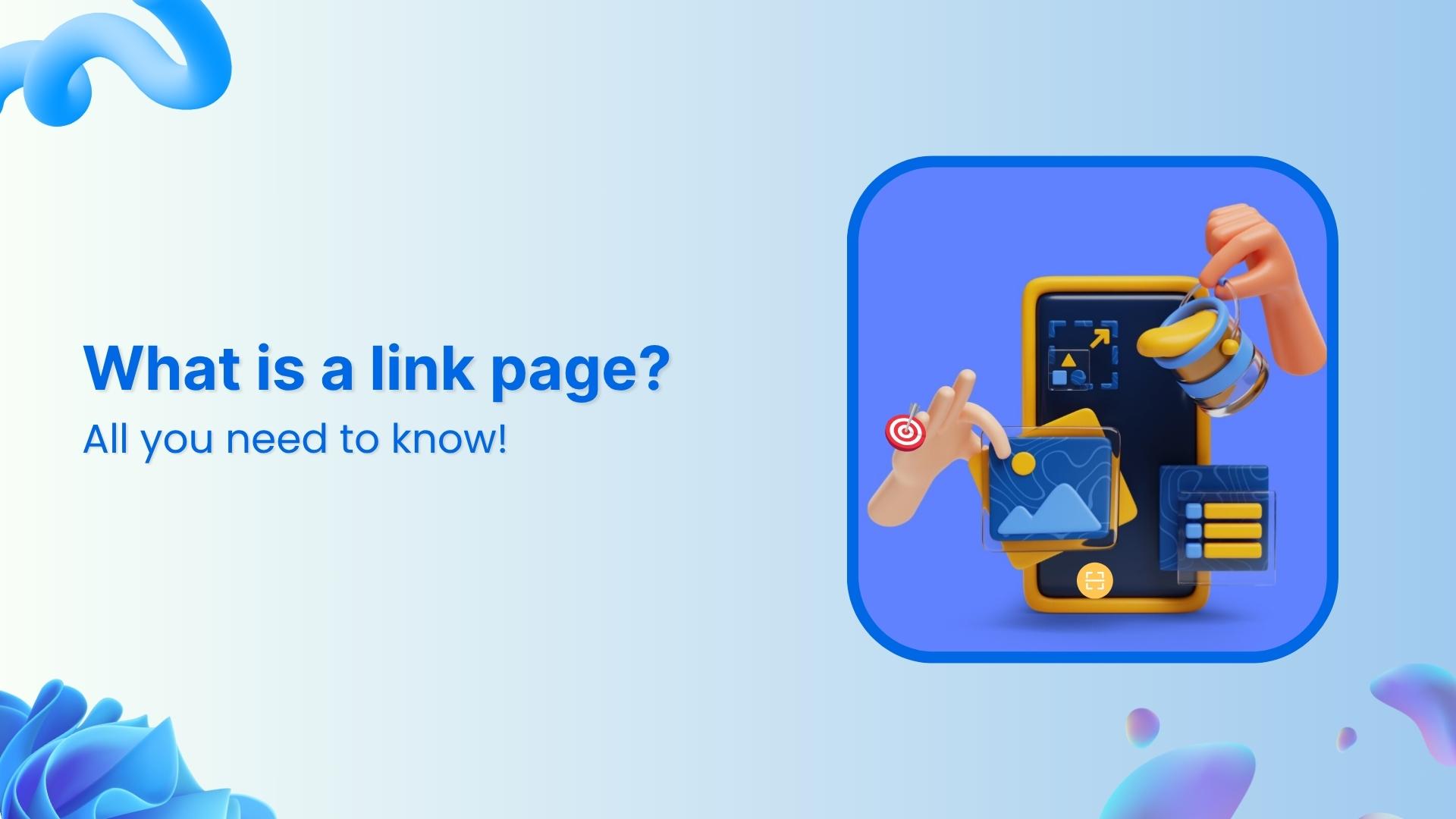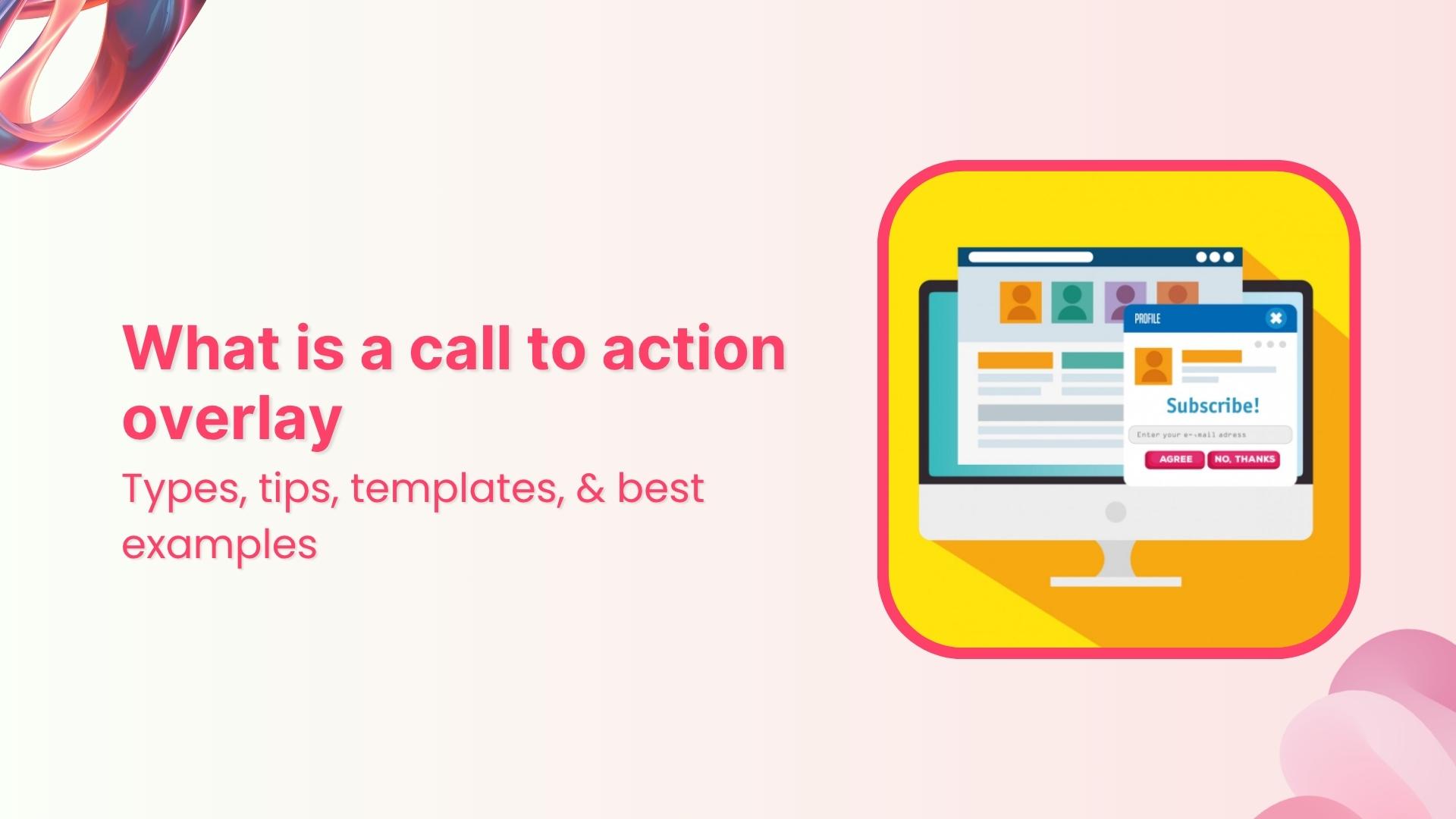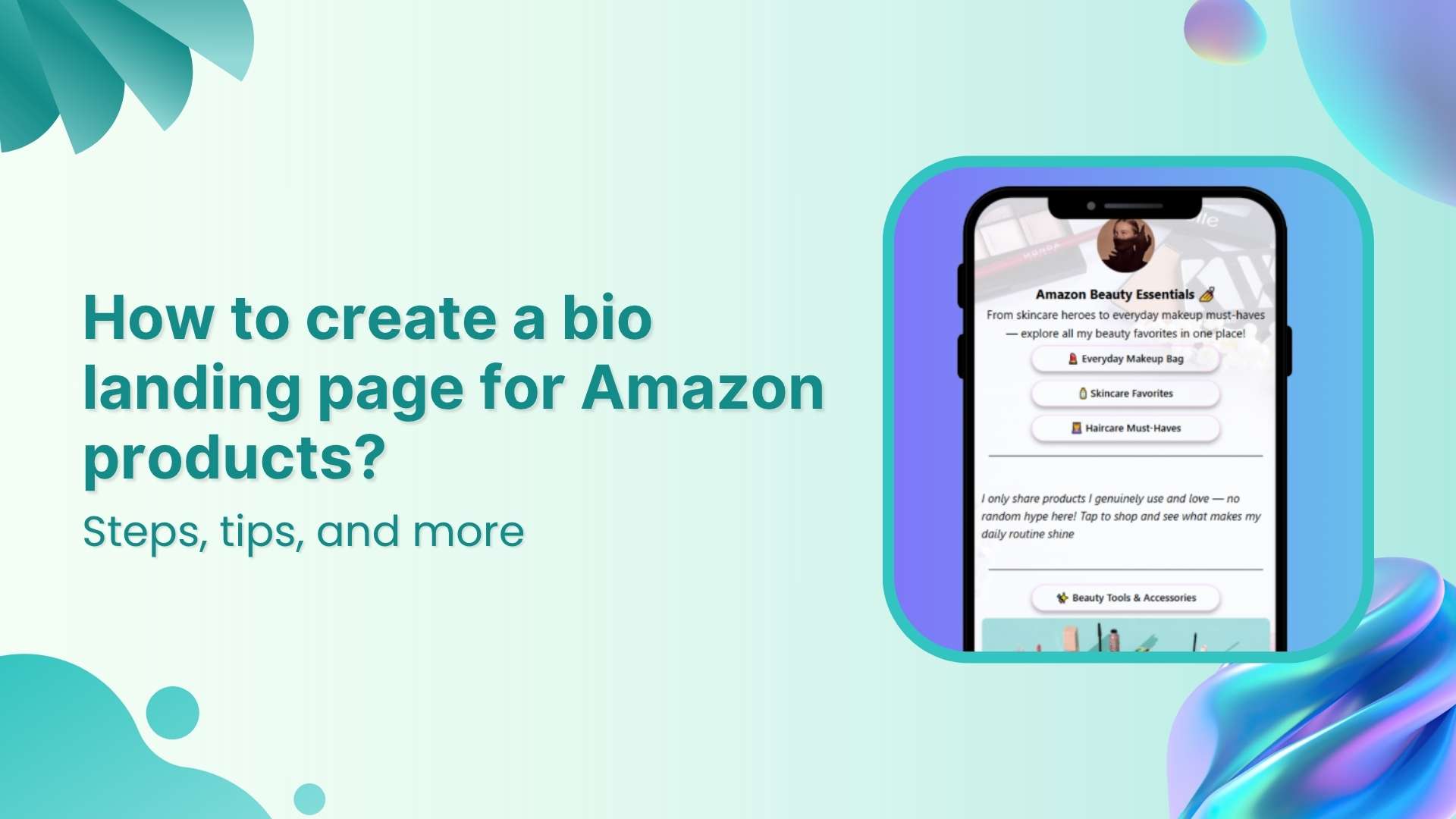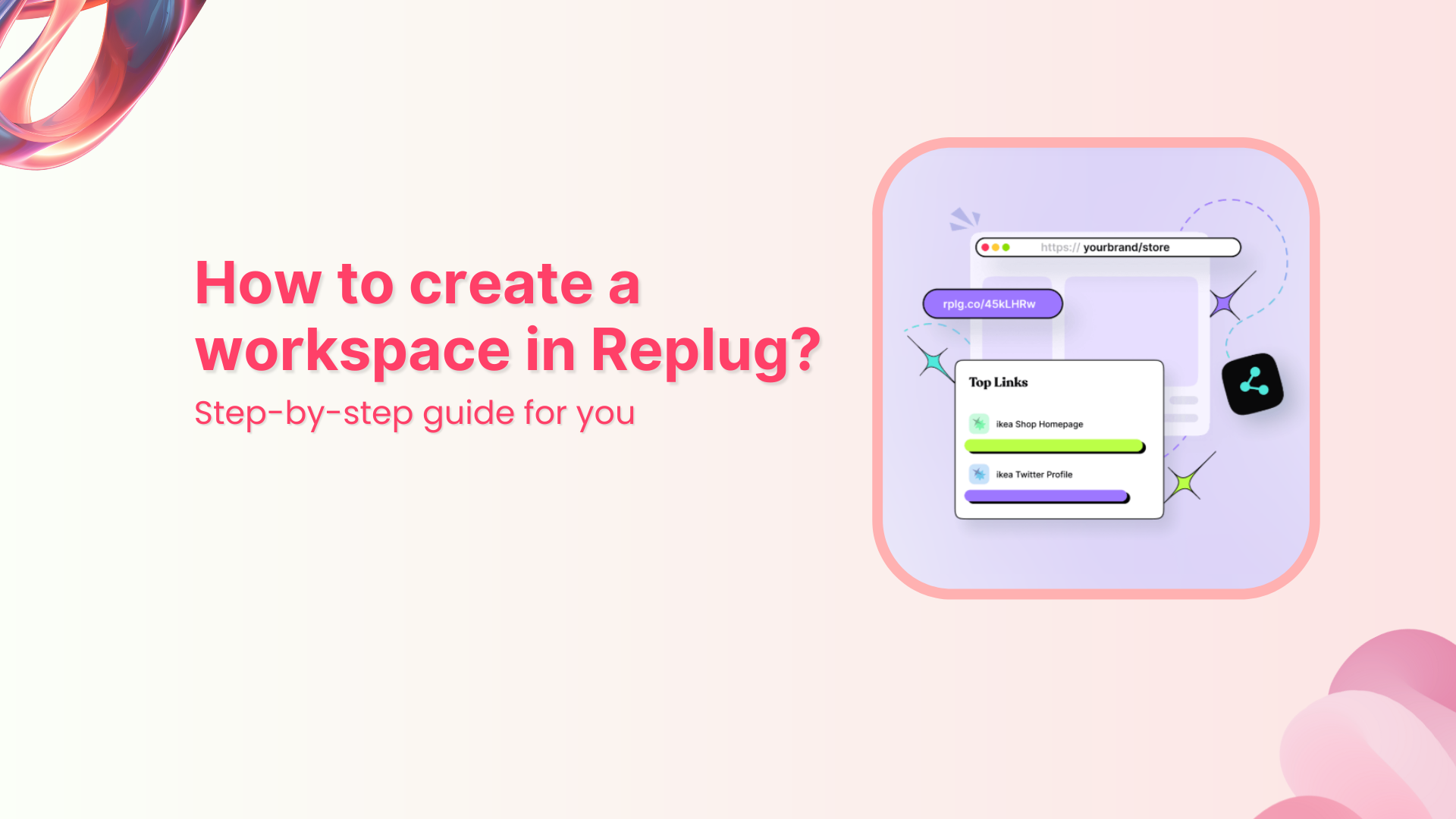When you have lots to share, such as blog posts, products, videos, social channels, it can quickly become messy for your audience to keep up.
That’s where a link page comes in handy. Instead of sending followers to multiple scattered URLs, a link page lets you add all your important links in one place.
But what exactly is a link page, what features make it useful, how can you create one, and what are some real examples? This blog covers it all.
Convert your followers into customers with single bio link.
Uplift your conversion rates by connecting all of your social accounts and business pages with a single bio link.
Get Started For Free!
What is a link page?
It’s is a dedicated landing page that displays a curated list of your most important links, such as your online shop, websites, blogs, products, or social media profiles.
Often called a “bio link page” or “link in bio page”, it makes it easy for your audience to explore everything you offer from a single custom URL.
Let’s say you run an Instagram account and want to direct followers to your online store, socials, podcast, blog post, latest offers, and newsletter signup. Instagram only allows 5 clickable links in your bio, and they definitely do not look pretty sitting there. Instead of changing it every time, you create a link page and add all these URLs there. Now, when people click your Instagram link in bio, they discover everything in one go and that too, on a beautiful landing page that people actually want to explore.
Why create one?
This kind of landing page isn’t just for influencers. Businesses, artists, agencies, and creators use them to:
- Share multiple resources without overwhelming followers
- Look professional and organized
- Drive traffic to new campaigns, products, or events
- Track engagement and see what your audience loves most
For example, brands often link Instagram to Facebook page to unify their audience. Similarly, linking your latest video, list of products, blogs, and offers to your bio link page improves engagement.
Key features
Modern link pages go beyond just listing URLs. Here’s what makes them powerful:
- Custom branding: Use your brand logo, colors, and fonts
- Rich content: Add videos, banners, or a gallery page of featured content
- Analytics: Track clicks to see what performs best
- Call-to-action buttons: Encourage visitors to shop, sign up, or read more with catchy CTA buttons
These features turn a simple bio link into a professional, engaging experience.
How to create a link page
It’s simple and doesn’t require coding or design skills. Here’s a quick guide:
- Choose a tool: Pick a user-friendly bio link tool
- Add your links: Include your website, latest blog post, newsletter signup, etc.
- Customize: Match your branding with colors, fonts, and a profile photo
- Optimize: Use clear CTAs like “Shop now,” “Read more,” or “Subscribe”
- Publish: Share the page link in your Instagram bio, email signature, or anywhere else
Tools like Replug even let you create multiple pages for different campaigns or audiences.
How to create a link page with Replug
Replug makes it quick and flexible to build a branded, SEO-friendly bio link page. Here’s how to get started:
Step 1: Log in to the Replug app or sign up for a 14-day free trial to access full features
Step 2: Go to “Bio Links” in your Replug dashboard and click Create new
Step 3: “Brand” your link page by choosing a ready-made template or designing one from scratch
Step 4: Add your “Content”. include blocks like social icons, RSS feed, video, text, card, separator, or spacing
Step 5: In “Settings”, optimize for SEO and customize your social media preview by adding a custom meta title, description, and image
Step 6: Save your bio link and share it in your Instagram bio, TikTok bio, email signature, or anywhere else
It’s an easy way to build a professional, user-friendly page, without needing to code.
Create bio links for Instagram, TikTok, Facebook, Twitter & LinkedIn.
Create fully customizable bio link webpages to drive traffic from and to your social media channels, online store, website and much more.
Learn More!
Benefits of creating a bio link with Replug
Using Replug isn’t just about collecting links; it’s about designing a branded, polished hub that actually helps your marketing work harder.
Here’s what makes it valuable:
- Unlimited customization: Match your landing page to your brand’s colors, fonts, and overall style.
- Custom URL: Create a branded, memorable page link instead of a generic one, so it’s easier to share and remember.
- Detailed analytics dashboard: Track performance in one place. See top links, traffic sources, locations, browsers, devices, and real-time numbers so you know what’s working and where your audience comes from.
- Visual elements: Add blocks like social icons, RSS feeds, videos, text, cards, separators, and spacing to design a page that feels organized and visually appealing.
- SEO optimization: Customize your meta title, description, and preview image so your landing page shows up well in search results and looks great when shared on social media.
- Retargeting pixels: Add a retargeting pixel so you can run targeted ads later and bring visitors back to your content or offers.
Together, these features help you create a page that does more than organize links. It supports your brand, grows your reach, and helps you make data-backed decisions.
Examples of excellent link pages
1. Target
Uses clean branding and seasonal campaigns to keep followers updated on offers and collections.
2. Chris Hemsworth
Highlights fitness content, merchandise, and latest projects, all wrapped in his personal brand style.
3. Unilever
Shares multiple brand campaigns and sustainability initiatives under one unified hub.
4. Loren Gray
Mixes music releases, merch, promotional offers, and socials with a stylish, minimalist design.
5. Taylor Swift
Curates album and song links across different music streaming platforms, keeping everything easy to explore in one stylish hub.
6. Penguin Books
Promotes new releases, reading lists, and author interviews, making discovery easy for readers.
7. The Pink Stuff
Combines competitions, website links, social media, shop links, and promotions into one colorful, scroll-stopping hub.

8. Mondelez
Connects various snack brands and seasonal campaigns, all in one branded landing page.
Conclusion
A link page isn’t just a list; it’s a simple, branded hub that helps your audience discover everything you care about, from blog posts to special offers, and more. It keeps your marketing clear, your brand consistent, and your content always updated. And with a tool like Replug, building and managing your own link page becomes effortless.
Convert your followers into customers with single bio link.
Uplift your conversion rates by connecting all of your social accounts and business pages with a single bio link.
Get Started For Free!
FAQs on link page
How to create a link page?
Choose a link in bio tool like Replug, add your most important links and content blocks, customize your design, and then share your new page link in your Instagram bio, TikTok, email signature, or anywhere your audience visits.
What is a link page called?
It’s often called a bio page, gallery page, link in bio, or simply a landing page. All mean a single page where you gather and share multiple URLs.
What else can I add to my link page?
You can include videos, banners, CTAs, text blocks, and a gallery page to make your page look more engaging and visually appealing.
Why use a bio page?
To share all your important content under one branded page link, keep your marketing organized, look professional, and make updates anytime without changing the main bio link.
What’s the best link in bio tool?
Replug is one of the best options thanks to its customization, SEO optimization, analytics dashboard, and retargeting features.