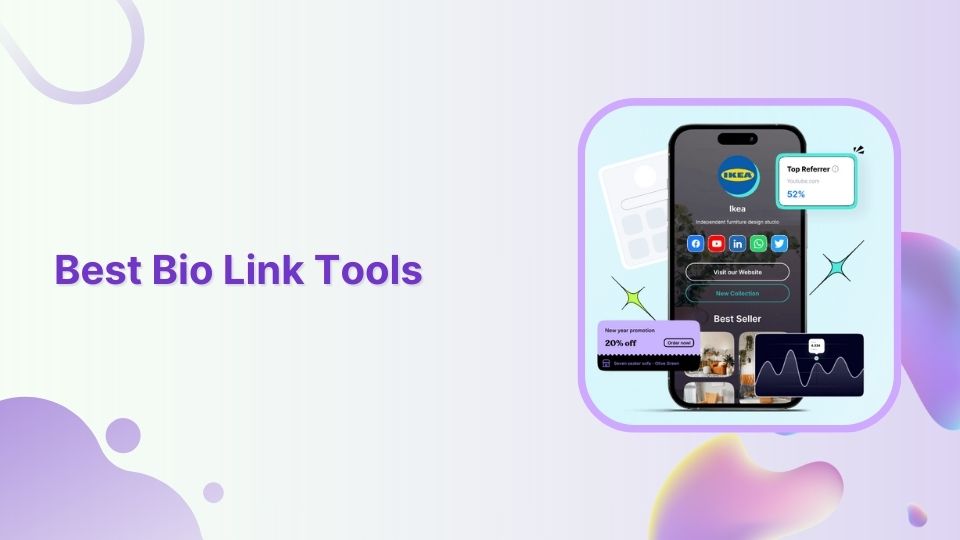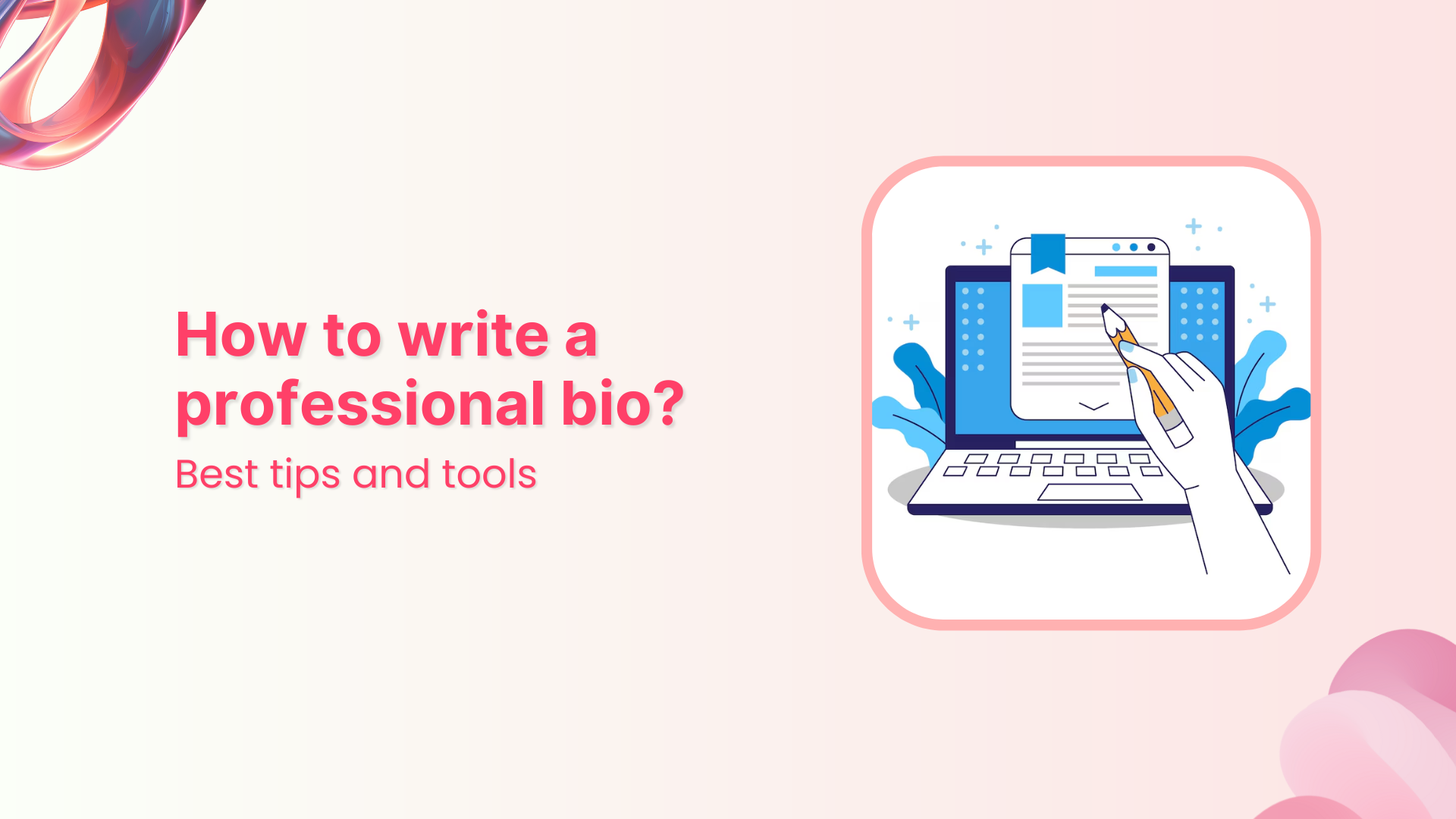Ever felt the social media squeeze, where you’re stuck with just one link in your bio to showcase your whole brand vibe?
Instagram, Facebook, X (Twitter), TikTok—love ’em, but they’re link-limiting bandits! In such a case, try using a bio link tool.
What is a bio link tool?
A tool to create a clickable bio URL redirecting the audience from a social media profile to a custom-designed web page containing information regarding your e-commerce store, socials, or business that you want to promote and share.
Craft a unified landing page housing all your important links—a one-stop menu for your followers. From social profiles to promotions, blog or content highlights, newsletter sign-ups, and contact info, it’s all there.
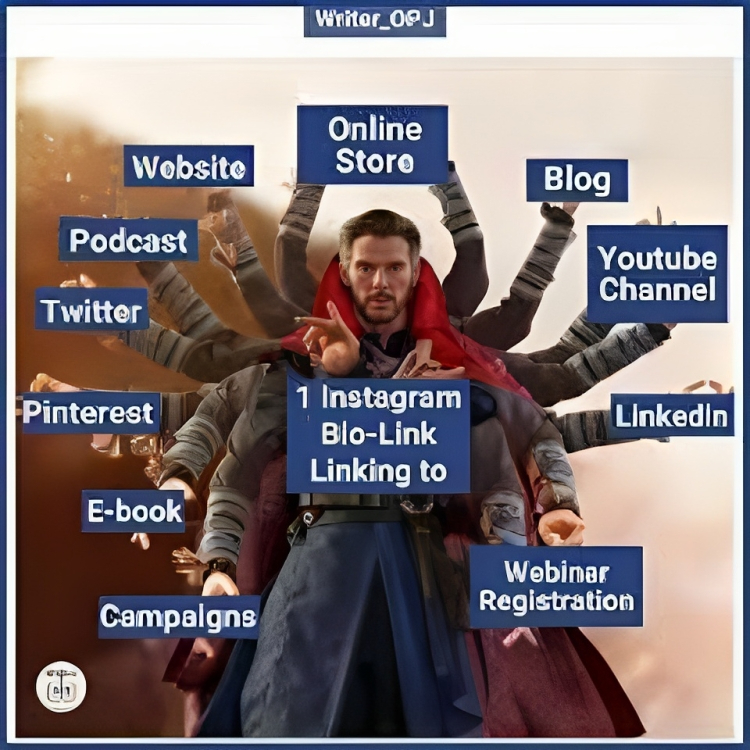
Plus, guide your audience seamlessly to multiple destinations with link rotators or track their actions with retargeting pixels. Keep reading to make the most of your bio link tool!
A quick view of best bio link tools
| Tool | Features | Pricing |
| Replug | Bio-links, Customizable CTAs, Advanced Analytics, Advanced A/B Testing | Starts at $19/month |
| Linktree | Landing page themes – Customization options | $9/month |
| Shorby | Social media account linking – RSS feed integration – Messenger service link | $12/month |
| Milkshake | Professional landing page creation – Brand promotion – No coding skills required | Free |
| Later | Linkin.bio feature – Customizable landing pages | $16.67/month |
| Campsite | Mobile-optimized landing pages – Unlimited links – Retargeting with Google AdWords and Facebook Pixel | $7/month |
| Pallyy | Customizable links for Instagram – Analytics for strategy improvement | $18/month |
| Woorise | Landing page builder – Analytics & reporting | $23/month |
| Skedsocial | Instagram gallery display – Customizable link – Direct sale page linking | $30/month |
| C8KE | Customizable web pages – Shopping gallery – Custom affiliate links | Free |
Why should I use links in bio tools?
You might have thought on this point, why is it important to use links in bio tools?
See my friend! A link in the bio tool lets you create a microsite for your audience. That means you can share more stuff with your followers without changing that single link all the time.
Here are some of the benefits of using bio link tools.
- Handle all your links in one spot
- Turn leads into actual conversions
- Use retargeting pixels for better audience targeting
- Get more visitors to your website site & social channels
- Get useful stats from bio links
- Direct your audience to the right info
- Increase social media engagement
- Make your brand look trustworthy
Best links in bio tools to look for in 2024
1. Replug
When it comes to bio link tools, Replug stands out as the ultimate choice for agencies as well as marketing pros. It’s not just a tool; it’s a complete link management solution packed with advanced features such as bio-links, URL shortening, retargeting pixels, white-label, and more.
In short, you can create a microsite to promote your brand in 360 degrees. For example, you can add all social media profiles, product pages, RSS feed URLs, and other links—in one spot.
Simplify your brand promotion and make it convenient for your audience to connect and engage with your offerings. Amplify your sales by creating one bio link that is the door to all other links.
Best features of Replug
- Add bio-links with retargeting pixels
- Add social media profiles & catchy call-to-actions
- Helps you run advanced marketing campaigns
- Add RSS feed block
- Track your links in-depth
- A/B test links
- White label solution
- And much more
Pricing
Starts from $19/mo
Ratings and reviews
“One of the best Link Shortener. Period.”
Verified Reviewer– Regional Escalation Manager
“Very convenient platform to create Branded Links with Marketing & Reporting”
Karen R. – Consultant
Limitations
- No freemium plan is available because of advanced features and bulk customization options.
Related: How To Add A Instagram Link In Bio?
2. Linktree
Linktree is a tool used primarily in social media marketing that allows users to create a personalized landing page housing multiple links. It acts as a bridge between an individual or a business’s social media bio and various online destinations, offering a single clickable URL where users can access a collection of links to websites, social profiles, articles, products, and more.
However, this tool has nine themes for a landing page to choose from. In addition, Linktree has a drag-and-drop page builder to assemble your brand information on one page. Also, you can also customize your conditions and terms for email and SMS links.
Pricing
Starts from $9 USD/month.
Ratings and reviews
“Great for basic use!”
Samantha D. – Personal Banking Associate
Limitations
- Limited analytics features as compared to its competitors
- Risk of dependence on a third-party service
3. Shorby
Shorby is like your personal link concierge for social media. It takes all your social media and random links you want to share — your website, blog, products, social profiles — and neatly organizes them into a single, snazzy page.
You can link to all social media accounts and add the RSS feed for your latest content. Moreover, Shorby also helps to link with the messenger service for real-time client interaction and allows you to add a product/service list on the micro landing page.
Pricing
Starts from $12/month.
Ratings and reviews
“Decent tool but there are downsides”
Genevieve Y. – Marketing Specialist
Limitations
- Absence of pre-designed templates for quicker page creation
- Limited analytics data, focusing solely on click information
Related: How To Put A Link In TikTok Bio?
4. Milkshake
Milkshake’s bio link opens doors to potential clients effortlessly. It’s the shortcut to growing your ideas and business with a slick landing page in minutes, with zero tech skills needed. Showcase your brand, products, and prices neatly on a single page hassle-free.
Share your website link across socials for a professional-client reach-out. Get insights into visitor behavior to tweak your marketing strategy and it works beautifully on any device. Integrates easily with email for broader marketing reach.
Pricing
Free of cost
Ratings and reviews
“Reliable but confusing”
Verified Reviewer – Product Manager
Limitations
- The free plan includes the Milkshake trademark on your pages
- At times, the dedicated mobile app may encounter freezing or crashing incidents
- Limited features & customization options
5. Later (Linkin. bio)
Later is an all-in-one social media management platform that simplifies the scheduling, planning, and publishing of content across various social channels. With an intuitive interface, it allows users to organize and visually plan their posts, stories, and videos in advance.
Moreover, Linkin. bio is a mini web page feature of this platform. It helps you build a landing page and make your brand shoppable by putting everything on a single page.
Pricing
Starts from $16.67/month
Ratings and reviews
“It’s a great product but there are better options”
Nia P. – CEO
Limitations
- Poor customer support
- Isn’t as feature-packed as some of its competitors
Related: How to get to the link in the bio on Instagram?
6. Campsite
Campsite is the go-to tool for bringing all your social accounts together in one simple spot. Get in-depth insights into your bio link traffic by using its Pro+ analytics feature, and retarget your audience using Google AdWords and Facebook Pixel.
Moreover, build mobile-friendly landing pages in a snap—add unlimited links, customize titles, introduce yourself, and include social media links with ease.
Pricing
$7 USD per month
Ratings and reviews
“Great service” Andy Stirs –
Campsite User
Limitations
- Limited free version
- No team collaboration
Related: Bio Links From Replug: Create a Stronger Marketing Impact while Social Sharing
7. Pallyy
Pally is worth a dime when it comes to features. It allows you to generate two distinct link types: one that reflects your Instagram page and another housing crucial URLs related to your brand.
Moreover, it provides analytics tools that help in refining your Instagram marketing strategy, making Pallyy a vital asset for maximizing your social media impact.
Pricing
$18 per month
Ratings and reviews
“Too expensive compared to others”
Torsten G. – Pally User
Limitations
- Lacks some advanced scheduling functionality
- Instagram-centric tool
8. Woorise
Woorise is a powerful marketing tool that makes running contests and campaigns a breeze, boosting audience engagement. It’s a go-to choice for businesses and influencers seeking to optimize their online presence
Moreover, Woorise introduces a game-changing Bio Link feature, streamlining multiple links into a singular, customizable hub. It empowers users to showcase a variety of content, including social media profiles, products, articles, and more, all within a single clickable destination.
Pricing
$23/ month
Ratings and reviews
“Lots of features, great functionality, tricky to learn”
Sarina B – Woorise User
Limitations
- Costly than its competitors
- Limited no of entries
- The UI is average
9. Skedsocial
Sked Social is a comprehensive social media management tool designed to streamline scheduling and content creation across various platforms. Its user-friendly interface allows seamless management of posts, stories, and videos.
With advanced scheduling features, Sked enables users to plan and automate their social media content effectively. However, Sked’s pricing tiers might pose limitations for smaller businesses seeking advanced functionalities. Overall, it’s a complete solution for social media scheduling and content management.
Pricing
Starts from $30 USD/mo
Ratings and reviews
“Sked is my go-to social media management tool”
Anaelle S. Coordinator of Marketing
Limitations
- Very expensive
- Poor analytics features
- Slightly complex interface
10. C8KE

C8KE is a great tool offering a bundle of unique features. It enables you to tailor a landing page that completely showcases your brand’s identity. Its standout feature, the shopping gallery, stands out—every picture or video in the gallery can hold a personalized affiliate link. Further, seamlessly integrate RSS feeds to your bio links.
Furthermore, C8KE facilitates combining affiliate and reward programs to motivate content contribution, effectively transforming customers into influential advocates. The benefit of the doubt is that it helps you make money by all means.
Pricing
Free
Limitations
- Limited features
- Poor customer service
What is the best link in bio tool?
The best link in bio tool in 2024 is none other than Replug, a complete link management solution for agencies and businesses of all tiers. Replug isn’t just another link in bio tool—it’s the standout, the top choice. Its strength lies in a range of features that boost your online presence and expand your audience reach.
Here’s what sets Replug apart:
- Customizable CTAs: Craft calls-to-action that drive engagement and conversions.
- Advanced Analytics: Monitor performance metrics to refine your strategy for the best outcomes.
- UTM Parameters: Use UTM parameters for accurate campaign tracking.
- A/B Testing: Experiment with various versions to optimize link performance.
- Pixel Tracking: Make the most of pixels for retargeting and precise audience segmentation.
- QR Codes: Create QR codes of your bio links, increase your reach through QR scans.
Here’s how to create a custom bio link using Replug
Step 1: Sign up to the Replug app and click on the “Bio Links”
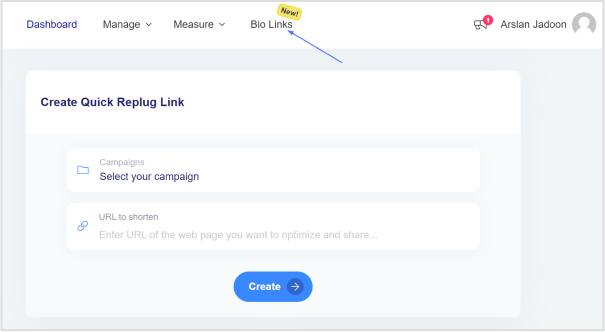
Step 2: Click on create a “New Bio Link”
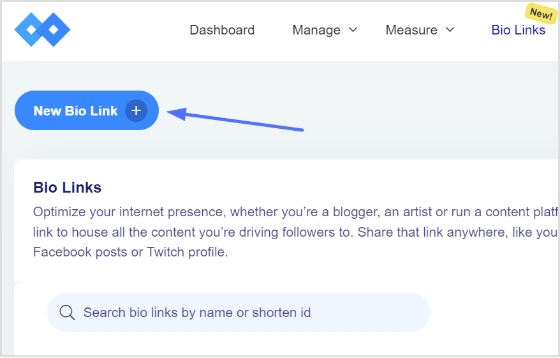
Step 3: Add a block of your preference
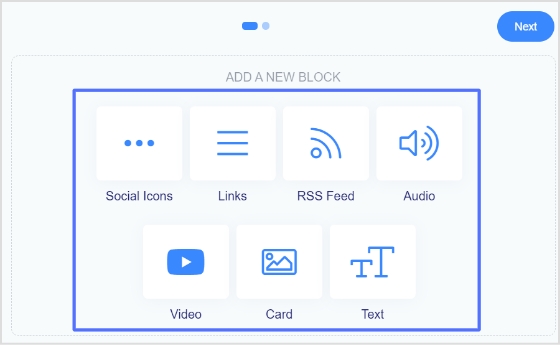
- Social Icons block allows you to add various social icons to your bio link page.
- Using the Link block users can add any URL.
- RSS Feed block allows to add RSS feed links and posts.
- Use an Audio block to add audio/podcast links from apps like SoundCloud, Deezer, Spotify etc.
- Card lets you add pictures or images.
- Similarly, add videos and text using the video and text blocks respectively.
Step 4: Customize your bio link card
We are taking a bio link use case of Card block. Below you can see the interface of Card block.
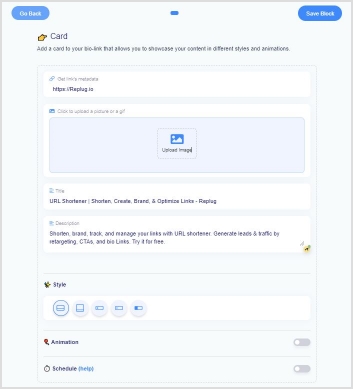
At this step, you can customize your bio link card by adding a title, description, image etc.
Or you can just add any URL, and the tool will fetch the OG image, title, and description of that URL.
Below you can see the preview of your bio link at the right section of this page.
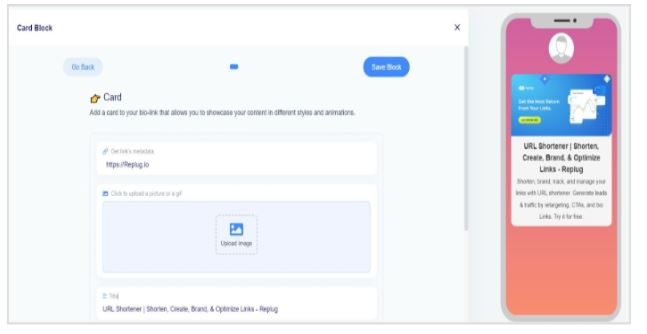
Step 5: Click “Save Block”
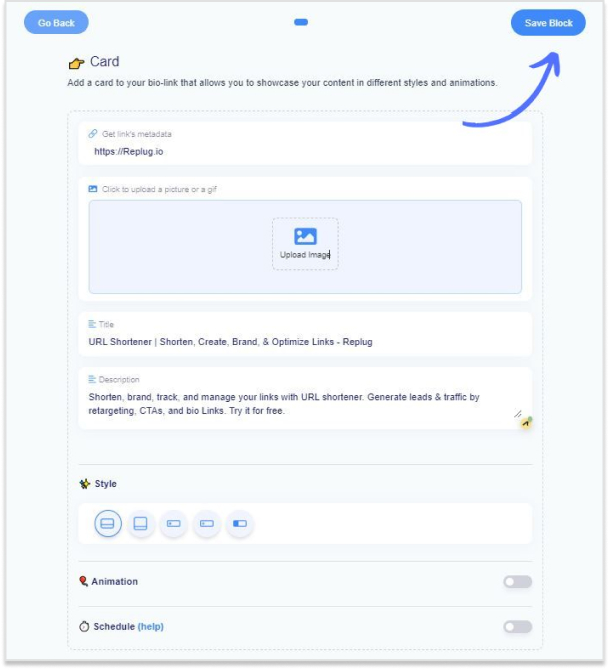
Once you’re done completing the previous step.Choose another card to add, or move on to complete the bio link process by clicking “Next”
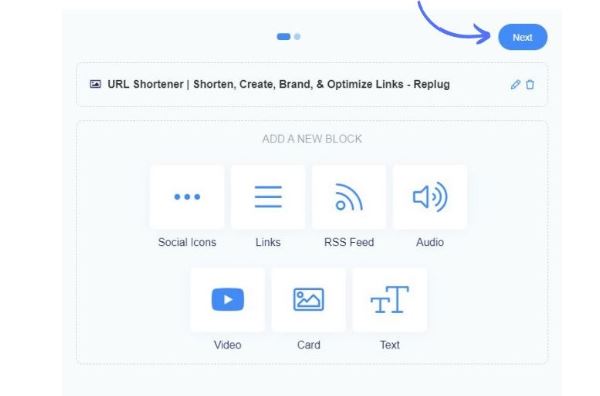
Step 6: Edit your slug
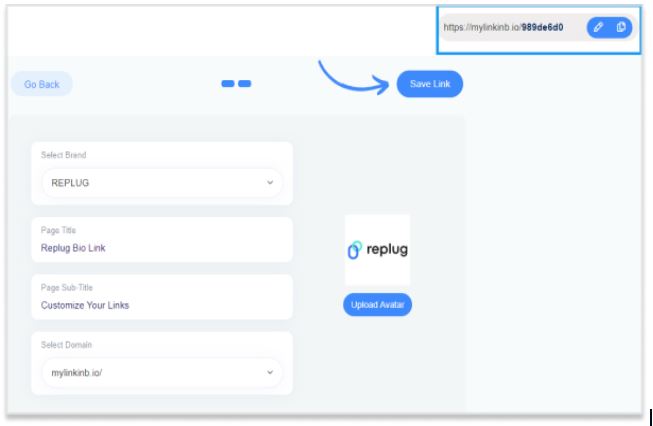
At this section, you are able to add a page title, subtitle, upload an avatar, select a brand and a domain etc.
You can also edit your slug at this stage. Once you are done, click the save link tab.
Step 7: Check bio-link analytics
The link will be active which can be seen in the bio link section of the dashboard.
Learn more: Bio link docs
FAQs on bio link tools
Is there a way to see who clicks the link in your bio?
Yes, the Replug tool offers analytics along with links in bio landing pages. For example, you can track audience interaction and demographics and plan your strategies accordingly.
Can bio-link tools help in boosting website traffic and social media engagement?
Bio link tools help bring more people to your website and make it easier for them to engage with your content.
Can I customize the appearance of my bio link page?
You can change how your bio link page looks by picking colors, and layouts, and adding pictures or logos.
Do bio-link tools have mobile-friendly options for better accessibility?
These above-mentioned tools are made to work nicely on phones, so it’s easy for people using mobiles to check out your links.
You May Also Like: