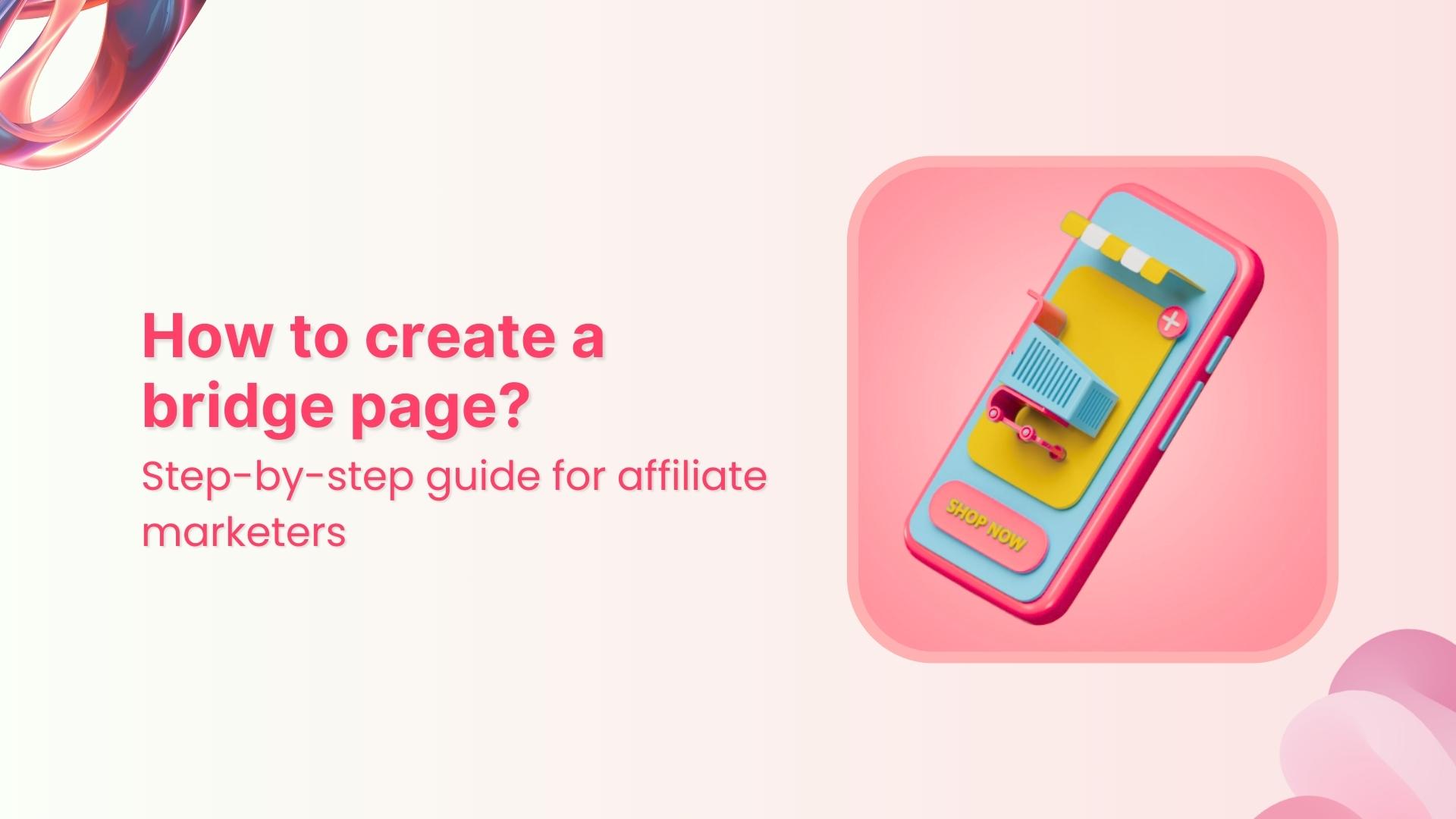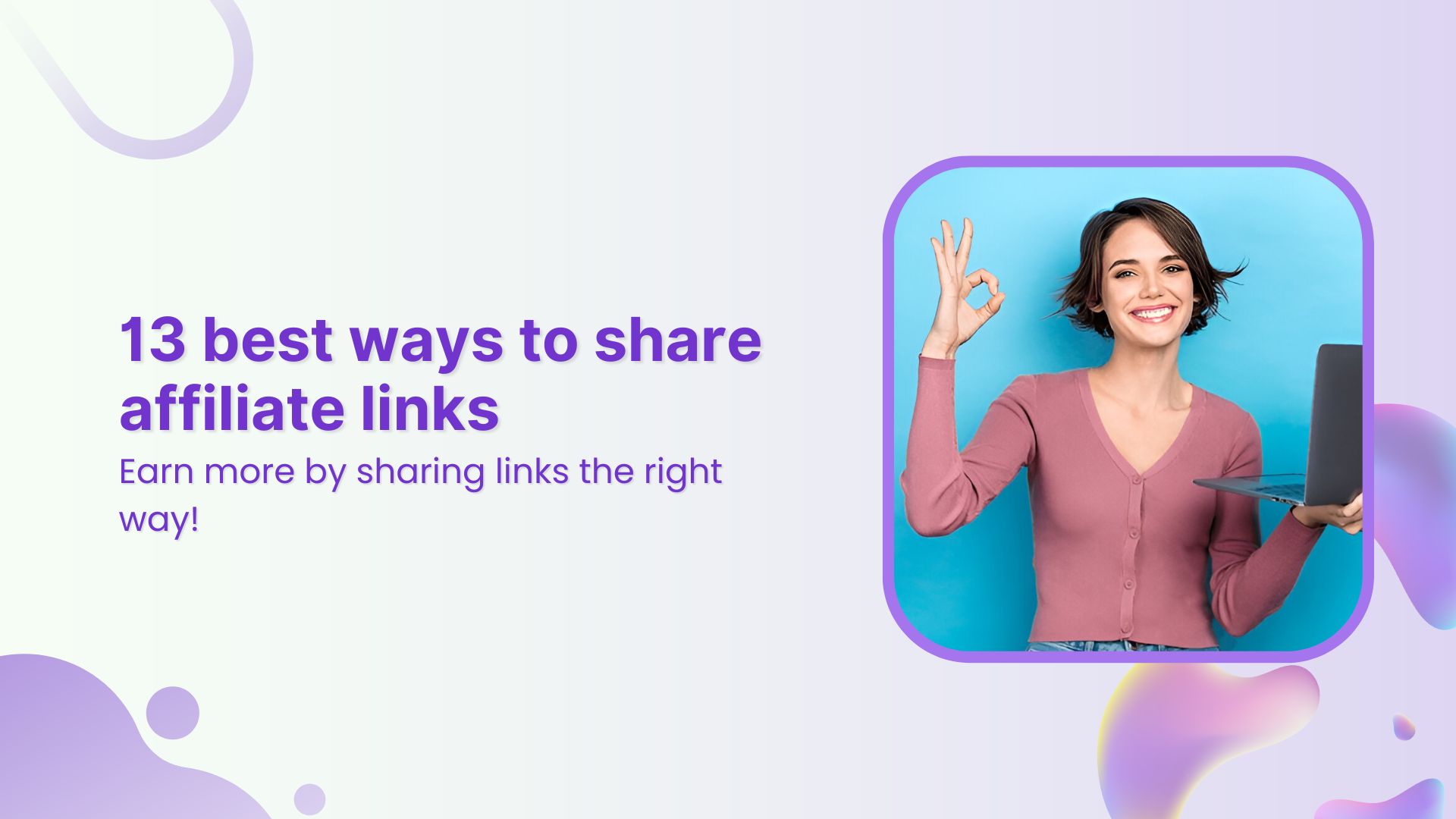Pinterest affiliate marketing involves curating and sharing pins that include affiliate links. When users click on these links and make a purchase, you earn a commission. The process is straightforward, but success requires a strategic approach to account setup, content creation, and promotion.
This guide is designed to walk you through the key steps to get you started with Pinterest affiliate marketing.
Pinterest: Overview, features, and history
What is Pinterest?
Pinterest is a visual discovery and bookmarking platform where users can find, save, and share ideas through images and videos known as “pins.” These pins are organized into thematic “boards” and often link to external websites, making Pinterest a powerful tool for driving online traffic.
Key features:
- Pins: Images or videos linked to external content.
- Boards: Thematic collections of pins.
- Search and discovery: Advanced search and personalized recommendations.
- Rich pins: Enhanced pins with additional information.
- Analytics: Tools for tracking performance of pins and boards.
History of Pinterest
Founded in December 2009 by Ben Silbermann, Paul Sciarra, and Evan Sharp, Pinterest started as a closed beta and officially launched in March 2010, quickly gaining popularity. Pinterest went public in April 2019, solidifying its market presence. Today, with over 518 million n monthly active users, Pinterest remains a key platform for visual discovery and is ideal for affiliate marketing.
Most beginners want to get into Pinterest affiliate marketing, some users want to grow Pinterest followers, while the majority of the users want to drive website traffic from Pinterest.
This piece is intended toward beginners who want to get into Pinterest affiliate marketing. So, if it sounds interesting to you, then feel free to stick around.
You might learn a new way to make money online or find an additional channel to put out your affiliate links tools list.
While all major social media platforms are fighting for more users, retention, and activities, it becomes overwhelming for beginners to start social media on the right foot.
Without any further ado, let’s get right into it.
What is Pinterest affiliate marketing?

Affiliate marketing is a monetization strategy that allows marketers, bloggers, and social media experts to promote products and earn commissions on the sales.
Affiliate marketing on Pinterest means using the Pinterest platform to promote affiliate products that are in line with the content and make money off of affiliate sales.
A lot of beginners are skeptical about promoting affiliate links on social media platforms, and rightly so. There are several affiliate programs and social media platforms that prohibit users from sharing affiliate links on social media platforms.
The good news is that Pinterest doesn’t stop users from promoting affiliate products on the platform. However, users shouldn’t go overboard with an affiliate promotion. There is a fine line between affiliate marketing on Pinterest and bombarding Pinterest’s audience with affiliate links.
Social media platforms (including Pinterest) terminate accounts that violate the community guidelines all the time. So, be vigilant and aware when trying to make money from affiliate marketing using Pinterest.
Why use Pinterest to promote your affiliate links?

Here are the 6 reasons why you should promote your affiliate links on Pinterest:
1. The platform has a large user base:
Pinterest is no ordinary social media platform. It competes with all major social media platforms, like Facebook, YouTube, TikTok, and Instagram.
2. Pinterest has a huge user base outside the US:
80% of Pinterest users live outside of the United States of America. It shows the popularity of this platform across the globe.
3. Popular among female audience:
Pinterest is a predominantly female platform as the data shows that over 76% of the Pinterest users are females. No wonder a lot of fashion, beauty, DIY, and lifestyle female bloggers use Pinterest.
4. Affiliate links are allowed:
Pinterest doesn’t restrict users from sharing affiliate links. It’s one of the main reasons why bloggers and affiliate marketers should be using Pinterest.
According to Authority Hackers, 42.2% of affiliate marketers use Pinterest to promote products.
Related: How to Disguise a Link Using a URL Shortener?
5. Pinterest makes it easier to make money:
Pinterest has recently introduced product pins that make it convenient for users to monetize their Pinterest pins.
According to a study, 82% of Pinterest users said they had bought something after discovering content on Pinterest.
6. Users can drive traffic to the blogs:
One of the reasons why Pinterest is a useful platform for bloggers, YouTubers, and social media marketers is that it can drive a ton of traffic to the blogs.
Related: 7 Powerful Ways to Boost Your Website Traffic Through Social Media
How to get started with Pinterest affiliate marketing?

Are you looking to start Pinterest affiliate marketing and need an affiliate marketing guideline?
Well, go through the step-by-step guide on how to make money with Pinterest affiliate marketing:
Step 1. Identify your niche
Choose a niche that you are passionate about and that has a strong following on Pinterest. Popular niches include fashion, home decor, fitness, and travel. However, there are other Pinterest niches that work too. Ensuring your niche aligns with Pinterest trends will help attract your target audience.
Step 2. Determine your goals
Set clear, measurable goals for your Pinterest affiliate marketing efforts. Goals could include generating a certain amount of traffic, earning a specific income, or building a follower base. Clear goals will guide your strategy and measure success.
Step 3. Join an affiliate program or network
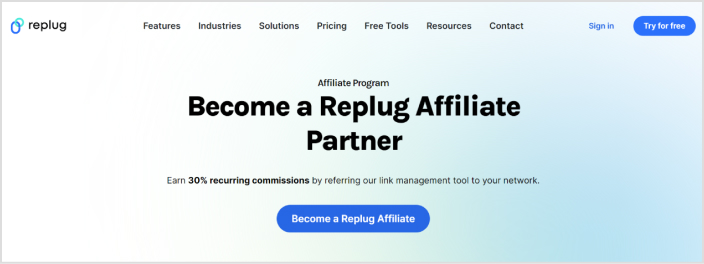
Sign up for reputable affiliate programs or networks that offer products or services related to your niche. Popular options include Amazon Associates, ShareASale, CJ, and ClickBank. Try to opt for the products that resonate with your audience.
Step 4. Do your topic research
Research popular topics and trends within your niche on Pinterest. Use Pinterest’s search bar and tools like Pinterest Trends to discover what content users are searching for and checking out. This will help you create engaging and relevant pins.
Step 5. Create your Pinterest account
Join the Pinterest platform. Remember to set up a Pinterest business account to access analytics and advertising features. Add your profile with a professional photo, a keyword-rich bio, and a link to your website or blog.
Step 6: Make boards and pins
Create boards organized by themes relevant to your niche. Design high-quality, eye-catching pins using tools like Canva. Make sure your pins have clear descriptions, keywords, and attractive visuals to increase visibility and engagement.
Step 7: Apply best practices to grow your followers
Engage with other users by following, commenting, and sharing their content. Use relevant keywords and hashtags to increase the discoverability of your pins. Regularly post fresh content and join group boards to reach a wider audience.
Step 8: Add affiliate links
Incorporate affiliate links into your pins’ description or destination URL section. Comply with Pinterest’s policies and include disclosures that inform users about affiliate links. Balance promotional content with valuable, non-promotional pins.
Step 9: Track performance
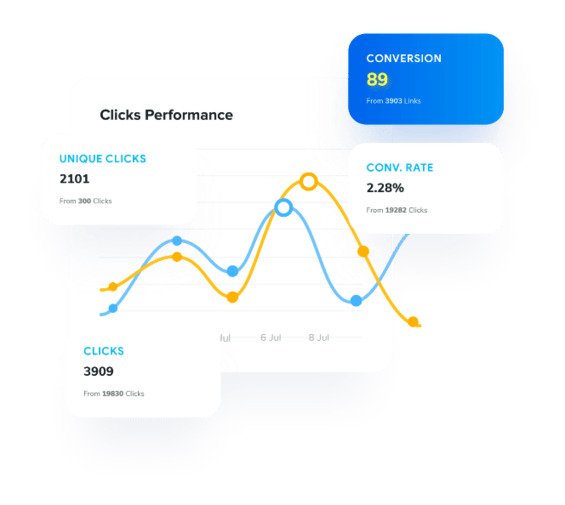
Monitor the performance of your pins using Pinterest analytics and affiliate dashboards. Track metrics such as impressions, clicks, saves, and conversions. Use this data to optimize your strategy, focusing on what works best to maximize your earnings.
Related: What Is Affiliate Link Cloaking & How To Do It?
Best practices for affiliate marketing on Pinterest
It goes without saying that every online marketing strategy needs a bunch of best practices for affiliate marketers to follow.
Go through the following tips and ensure that you’re all set to crush it with Pinterest affiliate marketing:
1. Design beautiful, engaging pins:
Pin designs matter a lot. Use an online image designing tool like Canva to come up with fantastic Pinterest pins. Customize Pinterest pin templates and create unique designs that stand out.
2. Create Pinterest pins in bulk:
Consistent publishing on any social media platform makes all the difference. Try creating Pinterest pins in bulk, so that you don’t have to go through the pain of designing individual pins and publishing – it will slow the whole process. Check out 400+ ready-made social media posts to create Pinterest pins in bulk.
3. Use keywords in boards and pins:
It’s imperative to insert relevant, niche-related keywords in your boards and pins. Otherwise, you won’t break into the Pinterest search and might not be able to compete with the other Pinterest accounts in the niche.
4. Try video pins once in a while:
Video is all over social media. Don’t shy away from trying out Pinterest video pins. Statistics reveal that videos are a must-try tool on every social media platform – Pinterest is no different.
5. Schedule Pinterest pins for consistency:
Scheduling does help in publishing Pinterest pins without a gap. You could use the Pinterest native pin scheduling feature or try out ContentStudio for scheduling your Pinterest pins.
6. Optimize Pinterest account for more reach:
Pinterest account optimization includes adding relevant keywords in your username, account name, boards, and pins. It does make a difference in your Pinterest SEO.
7. Use affiliate links on Pinterest wisely:
Affiliate links can be posted on Pinterest, but they shouldn’t be exploited. Social media platforms tend to ban users or terminate accounts if they find spammy posts or accounts that solely publishing for affiliate link promotion. It’s better to direct some traffic to your blog posts or others’ content to balance it out.
FAQs about Pinterest affiliate marketing
Let’s answer some of the burning questions about Pinterest affiliate marketing:
Can I do affiliate marketing on Pinterest?
Yes, you can do affiliate marketing on Pinterest. The platform doesn’t restrict users from promoting affiliate products. Understand how it works and find out the best practices of Pinterest affiliate marketing. Then, give it a try.
How do beginners start affiliates?
Affiliate marketing is all about picking the right products that suit your content and are helpful for your audience and promoting them without being salesly. When readers buy from your affiliate links, you earn commissions. That’s how it gets started.
Can I sell directly from Pinterest?
You can place your product links in the destination URL section and start selling directly from Pinterest. However, make sure you have read the community guidelines before hopping on the platform for selling.
Can I earn money from Pinterest?
Pinterest users usually promote affiliate products on Pinterest or drive website traffic to their websites to make money. So, the answer is yes, you can make money from Pinterest as long as you know how to use the platform effectively.
How to increase Pinterest followers?
Optimize your Pinterest account, put out a ton of content, engage with the audience, and keep an eye on the competitor accounts. Once you continue these activities, things will start to happen for you on Pinterest. You’ll surely see a spike in impressions, clicks, and followers eventually.
What are the 4 steps to start affiliate marketing?
First of all, pick a niche that you want to work in. Secondly, create helpful content that helps the audience. Thirdly, choose a product that goes with your content. Lastly, promote your affiliate products via blog, social media, and email newsletter.
Is selling on Pinterest free?
Selling on Pinterest is free unless you want to run Pinterest ads. The ads would cost you money. However, a lot of Pinterest users directly sell or promote affiliate products on Pinterest to make money.
How to use Amazon affiliates on Pinterest?
A lot of pinners tag Amazon affiliate products when mentioning the products in their pins. However, Amazon Associates has strict terms of use. Make sure you’re adding a tag, such as “affiliate link,” “paid link,” or “sponsored” in your description. Therefore, most Pinterest users try to avoid adding direct Amazon Associates links to their pins. Instead, they put the links in their blog posts and promote the blog URL in their pins.