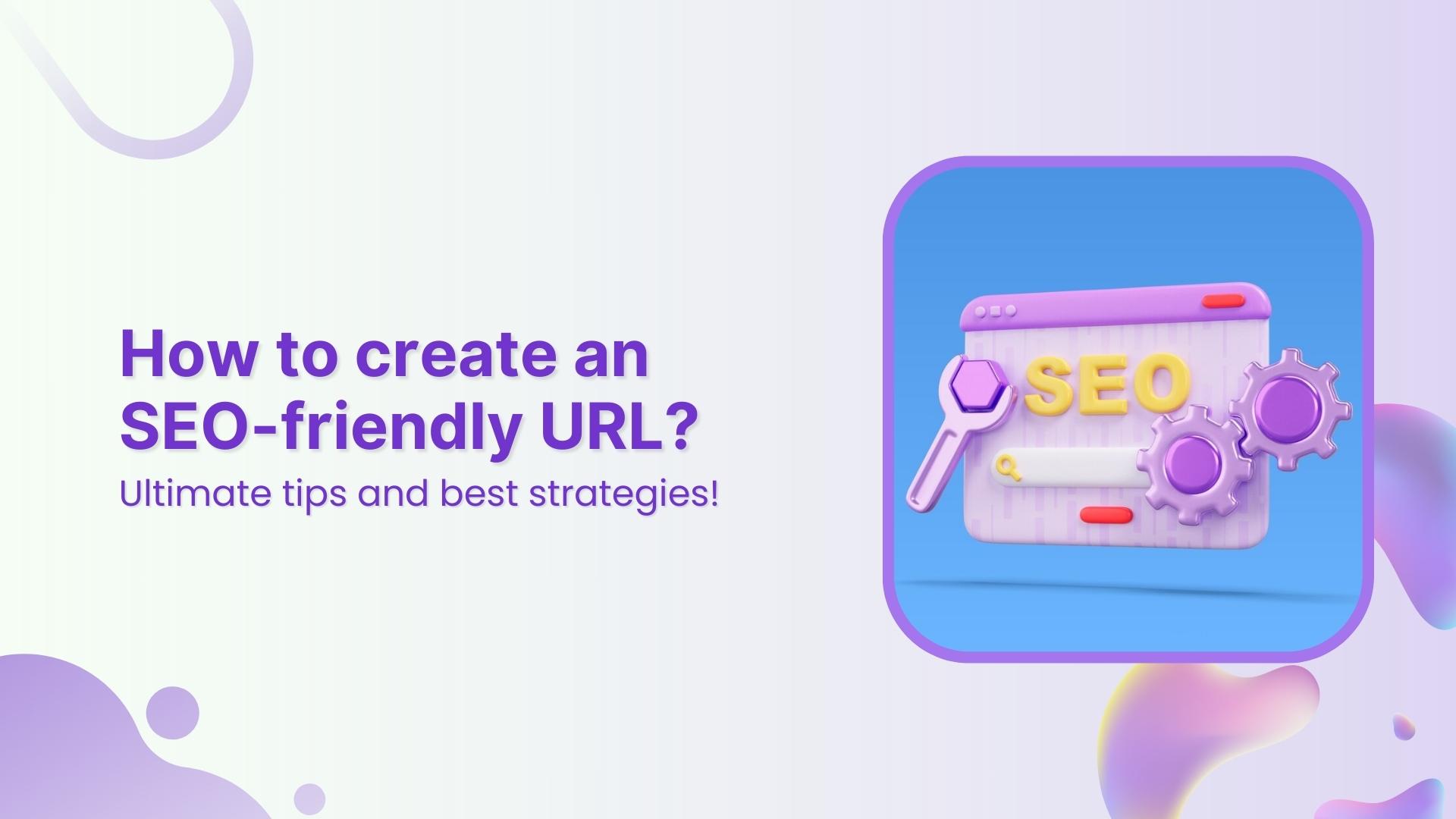Random, long URLs cluttered with random characters don’t just look unappealing; they harm your SEO. Optimizing URLs is one of the most underrated yet effective ways to enhance both user experience and search engine visibility. With over 8.3 billion searches conducted on Google daily, it’s vital to get your URLs right.
Here’s your ultimate guide to creating an SEO-friendly URL that ensures your website ranks higher and attracts quality traffic.
What is an SEO-friendly URL?
An SEO-friendly URL is a web address structured to be easily understood by both users and search engines. These URLs give clear indications of a webpage’s content, improving its chances of appearing higher in search results.
Characteristics of an SEO-friendly URL include:
- Relevance: Reflects the content of the page with appropriate keywords.
- Readability: Avoids special characters or excessive parameters, making the URL user-friendly.
- Structure: Follows a logical hierarchy to aid navigation.
- Length: Short and concise, helping users remember and share easily.
- Hyphens over underscores: Hyphens improve readability for both users and search engines.
For example:
- Good:
- Bad:
Why SEO-friendly URLs matter?
Your URL is more than a link. It’s a sneak peek into your content! A clear, SEO-friendly URL boosts rankings, earns clicks, and builds trust. Here’s why they matter:
- Boosts search rankings: Search engines prioritize clear, keyword-rich URLs, improving your page’s visibility.
- Improves click-through rates: Descriptive URLs like exampledotcom/best-coffee-recipes attract more clicks than generic ones like exampledotcom/page123.
- Enhances user trust: Clean, readable URLs instantly inform users about your content, building credibility.
- Optimizes link sharing: Short, simple URLs are easier to share on social media and other platforms.
- Simplifies site navigation: Logical URL structures make it easier for users and crawlers to explore your website.
- Supports long-term SEO strategy: Organized URLs help avoid broken links and simplify future updates.
Best practices for creating SEO-friendly URLs
By following best practices for creating SEO-friendly URLs, you can craft URLs that search engines love, and users find easy to navigate. But where do you begin? Let’s break it down:
| Do’s | Don’ts |
| Use descriptive keywords: Include primary keywords relevant to the content. | Avoid keyword stuffing: Repeating the same keyword excessively. |
| Keep it short and simple: Aim for concise and easy-to-read URLs. | Avoid long URLs: Don’t include unnecessary words or parameters. |
| Use hyphens to separate words: Makes URLs more readable for both users and search engines. | Avoid underscores or spaces: These can confuse search engines and users. |
| Ensure URL structure matches site hierarchy: Helps users navigate easily. | Avoid complex structures: URLs with excessive parameters or IDs are harder to read and rank lower. |
| Use lowercase letters: Prevents duplicate content issues. | Avoid mixed-case URLs: Can create confusion and potential errors. |
| Make it evergreen: Use URLs that remain relevant even as content updates. | Avoid dates in URLs: Limits the perceived freshness of content. |
| Optimize for mobile users: Ensure URLs are user-friendly on mobile devices. | Avoid unintuitive URLs: Random strings of letters and numbers are off-putting. |
| Use secure URLs: Always use HTTPS to build trust and boost rankings. | Avoid HTTP: Non-secure links can harm rankings and trust. |
| Test URLs regularly: Ensure they lead to the correct pages and load properly. | Avoid broken links: Damages SEO and user experience. |
| Incorporate branding when possible: Branded URLs boost recognition. | Avoid generic URLs: URLs like “page1.html” lack context. |
Here’s a detailed breakdown:
1. Optimize the URL slugs
The slug is the part of the URL after the domain name, such as:
Keep it relevant and descriptive, signaling the content of the webpage.
Avoid: Random characters, special symbols, and numbers that don’t contribute to clarity.
Tip: If you’re updating content, avoid changing the slug unless necessary to retain backlinks and traffic.
Related: The importance of choosing the right URL slug for SEO success
2. Choose a top-level domain (TLD)
Your domain extension (e.g., .com, .edu, .net) influences user trust. While TLDs don’t directly impact SEO, .com is widely recognized and preferred by users, creating a sense of reliability.
3. Keep the URL short
Short URLs perform better on search engines and are easier to remember and share.
Pro tip: Aim for a URL length of fewer than 66 characters. While Google doesn’t penalize long URLs, shorter URLs contribute to a better user experience and higher click-through rates.
4. Avoid using the full blog title as the URL
Avoid using blog titles as your URL because they can take unnecessary characters. Long blog titles result in long URLs. Optimize your URL by choosing a relevant focus keyword related to that web page. The aim should be to create descriptive URLs so the user is not confused about the content.
Shorten your links, amplify your brand.
Create shareable, trackable and fully customizable branded urls. Get more clicks with absolute link management features such as Bio Links, retargeting, deep Links, CTA’s and more.
Learn More!
5. Remove punctuation
Punctuation can complicate URLs, making them harder to remember. By eliminating punctuation, you create clean, user-friendly URLs that are easy for both visitors and search engines to interpret.
8. Incorporate a primary keyword
Including a relevant primary keyword in your URL contributes to improved SEO. This practice reinforces the topic of your page, making it more likely to match search queries and rank higher in search engine results. For instance, if you’re offering SEO services in a specific region, using a URL that emphasizes “SEO in Austin” helps signal both the service and location to search engines. This strategy not only boosts your ranking for local searches but also attracts users specifically looking for SEO in Austin.
Advanced strategies for crafting SEO-friendly URLs
1. Use lowercase letters
Some servers treat uppercase and lowercase URLs differently, potentially causing duplicate content issues. Stick to lowercase to avoid complications.
However, WordPress users should not worry, as it automatically puts URLs in lowercase and adds hyphens.
2. Use hyphens, not underscores
Google treats hyphens as spaces, making it easier to interpret your content. Underscores, however, can obscure your meaning. For instance:
- Good: seo-friendly-url
- Bad: seo_friendly_url
Using hyphens makes it easy for Google’s web crawlers to understand and estimate the information on your website, aiding you in generating steady results.
3. Incorporate keywords strategically
Keywords in URLs can boost SEO and enhance user understanding. However, avoid keyword stuffing. 1-2 keywords are enough. Never repeat a keyword in a URL. Google will never reward you if you use repetitive keywords in a URL more than once. For example:
- Good:
- Bad:
4. Minimize subfolders:
Keep URLs short and straightforward by minimizing subfolders. This practice improves readability and user experience, as excessively nested subfolders can make navigation complex for visitors and search engines.
5. Use canonical tags for duplicate content
If the same content exists on multiple URLs, canonical tags tell search engines which version is the original. This prevents issues with duplicate content and ensures proper indexing. Look at the below example of how canonical tags work:
Source: wwwseobilitynet
Related: How to submit a URL to Google: A quick and easy guide
6. Prefer static over dynamic URLs
Static URLs are simpler, easier to read, and more SEO-friendly. Dynamic URLs are less SEO friendly, append UTM parameters, and are complex to understand the URL structure.
Using a URL shortener gives you more control over your URL links through the power of customization and tracking.
7. Handle redirects thoughtfully
Minimizing redirects improves site speed and user experience. While redirects are sometimes necessary, excessive use can lead to issues with search engine crawlers. When needed, opt for 301 redirects for better SEO results.
8. Futureproof URLs
Avoid incorporating dates in URLs to prevent content from becoming outdated. Futureproofing URLs by excluding time-sensitive information allows for content updates without impacting the URL structure.
Enhancing user experience with SEO-friendly URLs
1. Hide “www” and HTTPS prefixes
Modern browsers already indicate secure connections with a lock icon, so hiding prefixes like www or https can streamline your URLs. For instance:
Related: HTTP vs. HTTPS: Which one to choose & what’s the difference?
2. Create sub-domains when necessary
Sub-domains can help organize content for specific markets or purposes; however, use them sparingly to avoid diluting your website’s authority. Sub-domains improve navigation and organize your website.
The end goal of SEO is to improve user experience, and sub-domains just do that.
3. Eliminate stop words
Words like “the,” “is,” or “of” are often unnecessary in URLs. Removing them reduces URL length while retaining clarity. For example:
- Before:
- After:
Why SEO-friendly URLs matter
A well-crafted URL isn’t just about aesthetics but functionality and results. By following these tips, you’ll create URLs that:
- Enhance user experience.
- Improve search engine rankings.
- Increase click-through rates and traffic.
Take a moment to review your website’s URLs today. With a few strategic changes, you can transform your web addresses into powerful tools for SEO success!
Unlock SEO success with Replug: Your ultimate URL optimization tool
Elevate your website’s SEO game with Replug, a powerful link management platform that simplifies the creation of SEO-friendly URLs.
Customize your URLs with unique page identifiers, providing clarity for both web crawlers and site visitors. Replug’s user-friendly interface makes the entire process seamless, ensuring your URLs are finely tuned for optimal search engine performance.
Sign up for a Replug account today to streamline your URL optimization, boost your SEO rankings, and propel your website to new heights!
Link Management Made Easy
Your go to link management tool for CTAs, branded and bio links, QR Codes, tracking and retargeting.
Get Started for FREE!
FAQs about how to create an SEO-friendly URL
What is a URL?
A URL, or Uniform Resource Locator, is the web address that specifies the location of a resource on the internet. It serves as the entry point to access specific content on a website.
What is an SEO-friendly URL?
SEO-friendly URLs are web addresses optimized to enhance a website’s visibility and ranking on search engines.
How do I match URLs with page titles for SEO?
Ensure that your URL structure corresponds with the content of your webpage. This alignment enhances search engine crawlers’ effectiveness and reinforces your content’s relevance to users.
How to use keywords effectively in URLs for SEO?
Use relevant keywords in your URLs that reflect the content of your webpage. Strategically including primary keywords can enhance the optimization of your URL for search engines.