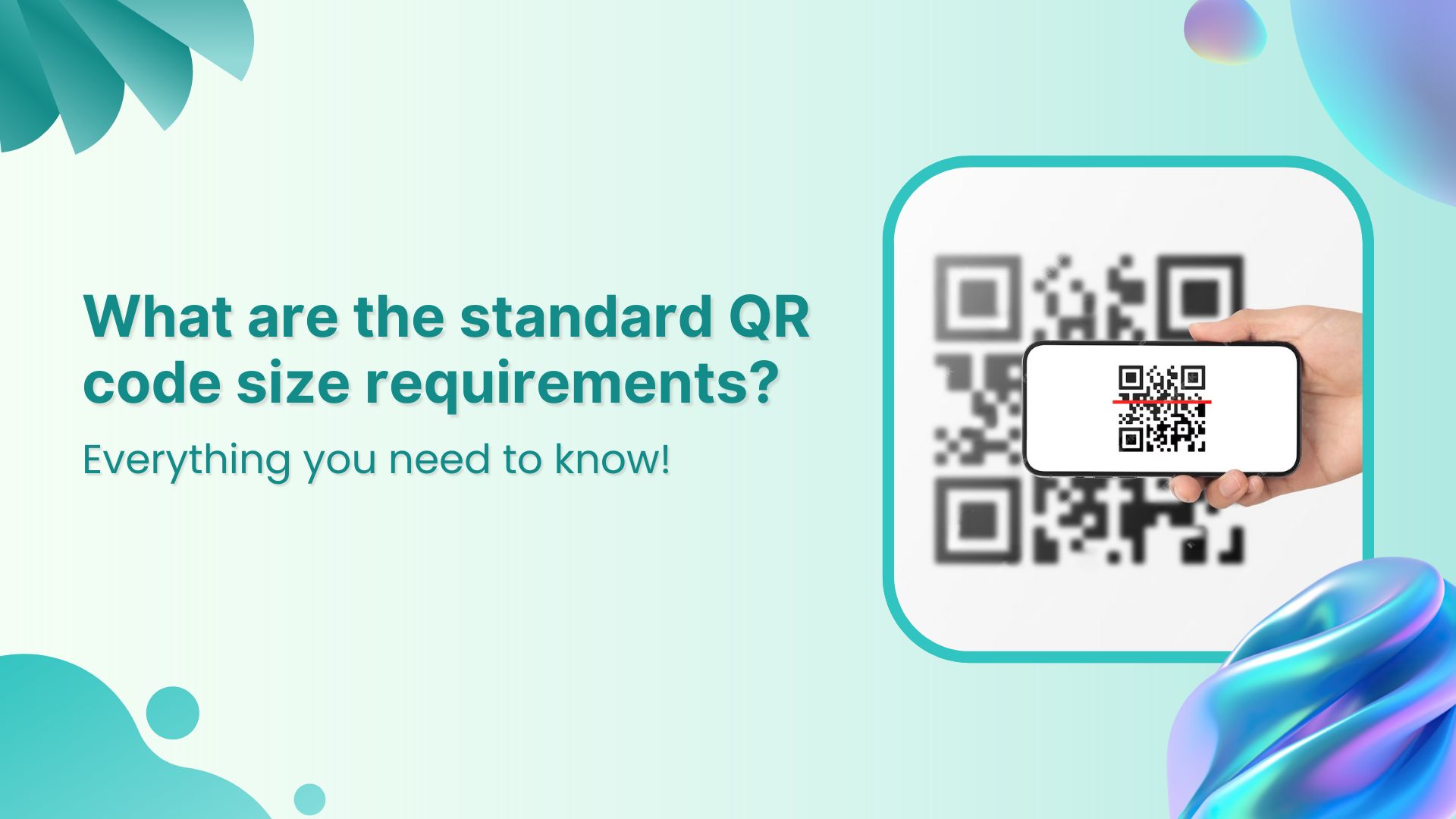QR codes have become a versatile tool for connecting the physical and digital realms. Whether you want to share contact information, direct users to a website, or provide exclusive offers, QR codes offer a convenient and efficient solution.
However, ensuring that your QR codes are easily scannable and functional across different mediums requires careful consideration of their size.
In this guide, we’ll explore the standard QR code size requirements, helping you make informed decisions to optimize your QR codes for maximum impact and accessibility.
From print materials to digital screens, understanding the ideal size of QR codes will enhance user experience and ensure seamless interactions with your brand.
The significance of QR code distance-to-size ratio
When designing QR codes for various applications, the distance-to-size ratio is a critical factor that can significantly impact their usability. This ratio helps ensure that QR codes are scannable from the intended viewing distance, enhancing user experience. The general guideline is a 10:1 ratio, meaning that for every unit of size, the QR code should be scannable from ten times that distance.
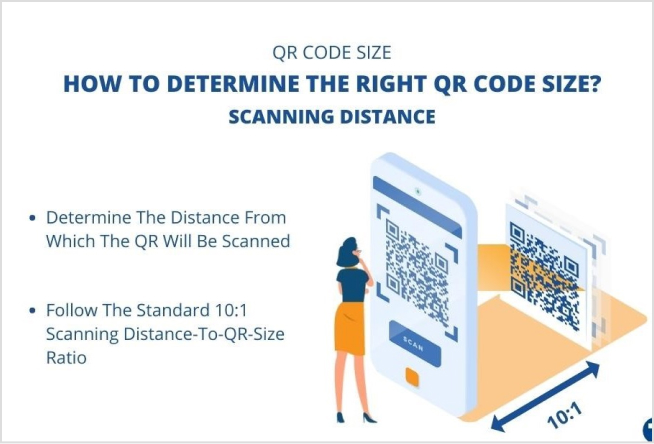
Why the distance-to-size ratio matters
The distance-to-size ratio is not just a technical specification—it’s a guideline that ensures your QR code functions effectively in various environments. Following this ratio helps maintain scanning reliability, ensuring that users can quickly and easily access the information embedded within the QR code. This is particularly important for enhancing user experience and maintaining engagement.
Factors affecting the distance-to-size ratio
Several factors can influence the effectiveness of the distance-to-size ratio, including:
- Printing quality
- Environmental lighting
- Material and surface
- Color contrast
- Error correction level
How small can a QR code size be?
The smallest size for a QR code depends on several factors, but a general rule of thumb is to keep it no smaller than 2 x 2 cm.
Here are some factors that influence the minimum size of a QR code:
- Data content: The more data a QR code contains, the larger it needs to be. Simple URLs require less space than complex data like vCards.
- Scanning device: Modern smartphones with high-resolution cameras can scan smaller QR codes more effectively than older devices.
- Printing quality and material: High-quality printing on smooth, non-reflective surfaces allows for smaller QR codes to be scanned accurately.
- Error correction level: Higher error correction levels require more space but make the QR code more robust to damage.
For optimal performance, ensure that your QR code size aligns with its intended use and scanning distance, keeping user experience in mind.
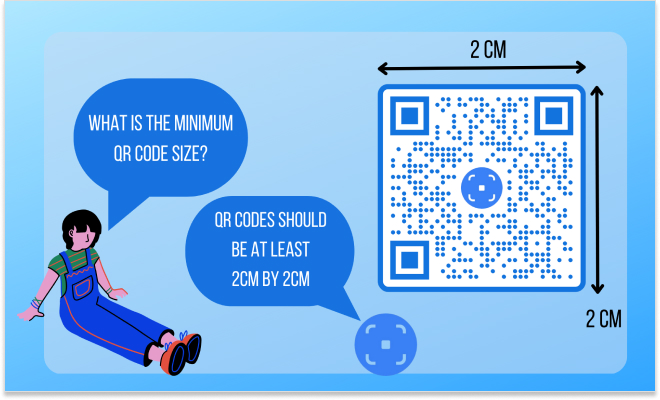
Also read: Why is my QR code blurry & how can I fix it?
How big can a QR code size be?
There is technically no upper limit to the size of a QR code. In theory, you could create a massive, scannable QR code visible from extreme distances, even from space. However, practical considerations make it essential to think about the size and how it relates to the scanning distance.
Size and scanning distance
When creating large QR codes, the 10:1 size-to-distance ratio is a crucial guideline to follow. This means that for every foot of QR code width, a user must be 10 feet away to scan it effectively.
Also read: What is a Dynamic QR Code: Benefits, Use Cases, & More
What shapes can a QR code be?
While QR codes are traditionally square, they can be customized into various shapes to enhance their visual appeal and align with brand aesthetics.
Here are some common shapes and customization options:
1. Square QR codes
The classic and most reliable form, square QR codes, are universally compatible and easy to scan.
2. Rounded or circular QR codes
QR codes can be designed with rounded corners or circular shapes. This softens the typical grid look and can help blend the QR code into logos or other design elements.
3. Custom shapes
QR codes can be made into unique shapes like triangles, hexagons, or brand-specific silhouettes. The key is to retain the necessary grid structure and alignment patterns for scannability.
- Logo integration: Incorporate a logo within the QR code by adjusting the error correction level, allowing the code to function with design elements added.
- Creative patterns: Custom patterns can transform QR codes into visually appealing designs while maintaining their functionality.
4. Colored QR codes
Using colors instead of the standard black-and-white can make QR codes more attractive. Just ensure there’s enough contrast to keep them scannable.
Also read: How to Create a Dynamic QR Code: Step-by-Step Guide
QR code size guidelines for different use cases
The intended use of a QR code significantly impacts its recommended size, but it’s not the only factor to consider. Some size guidelines are tailored to common QR code use cases to ensure optimal functionality and user engagement.
Business cards
QR codes are a great way to make your business card stand out by linking to your contact information, portfolio, LinkedIn profile, or other professional resources. Since business cards are typically scanned at close range using a smartphone camera, the QR code size can be relatively small.
Recommended size: 2 cm x 2 cm. This size is compact enough to fit on a card while still ensuring easy scanning.
Also read: How to Create a QR Code Using Replug?
Product packaging
Incorporating QR codes into product packaging creates smart packaging that connects customers to product details, reviews, customer support, or other resources enhancing the post-purchase experience. These QR codes are also scanned from short distances.
Recommended size: 2 cm x 2 cm to 9 cm x 9 cm. Ensure the QR code is visible and accessible without disrupting the packaging design.
Posters and billboards
Unlike QR codes on handheld items, codes on posters and billboards must be visible from a distance. They should be large enough to be scanned by people standing several feet away.
Guideline: Use the 10:1 size-to-distance ratio. A person should be able to scan every foot of the QR code width from ten feet away. Consider where your audience will be located and size your QR code accordingly.
Event tickets
QR codes on event tickets streamline entry processes and enhance security. The code must be large enough for staff to scan quickly and efficiently but small enough to fit comfortably on a ticket.
Recommended size: 3 cm x 3 cm. This size balances between being easily scannable and fitting neatly on the ticket.
Digital screens
QR codes displayed on digital screens offer flexibility in size, but they should still be accessible across various screen sizes, from smartphones to tablets and desktop monitors.
Recommended size: 2 cm x 2 cm to 4 cm x 4 cm. This range ensures the QR code is visible on larger screens and fits within smaller ones like smartphone displays.
Also read: How to Turn a Link into a QR Code
Brochures and flyers
Similar to business cards, QR codes on brochures and flyers need to be noticeable without overwhelming the design. They should be large enough for easy scanning.
Starting point: 2 cm x 2 cm. Adjust the QR code size based on available white space to maintain design balance while ensuring functionality.
Also read: How to Add a QR Code to a Flyer: Use Cases and Tips
Email signatures
QR codes in personal email signatures should be subtle yet functional, maintaining a professional appearance without dominating the signature space.
Recommended size: 2 cm x 2 cm. Test across different email providers to ensure compatibility and easy scanning by recipients.
Try Replug’s QR code generator
After learning about the ideal QR code sizes and best practices, the next step is to create your own customized QR codes that perfectly fit your needs. That’s where Replug’s QR code generator comes into play.
Why choose Replug?
- Dynamic QR codes: With Replug, you can create dynamic QR codes that allow you to change the destination URL without needing to print a new code. This feature is ideal for marketing campaigns and ongoing promotions.
- Advanced analytics: Track your QR code performance with Replug’s detailed analytics. Monitor scans, location data, and user engagement to gain insights and optimize your strategy.
- High-quality output: Replug ensures that your QR codes are printed at the highest quality, maintaining sharpness and clarity for any size or medium, whether it’s for a business card or a large billboard.
- Versatility: Whether you need QR codes for business cards, product packaging, event tickets, or digital screens, Replug offers the flexibility to create QR codes for any purpose.
Get started today
Take advantage of Replug’s QR code generator to create eye-catching, effective QR codes that meet your needs. Visit Replug’s QR Code Generator to start designing your custom QR codes and enhance your marketing strategy today.
Conclusion
Understanding QR code size guidelines is essential to ensure that your QR codes are both functional and effective across various applications. Whether you’re placing a QR code on a business card, product packaging, or a billboard, selecting the right size is crucial for optimizing scannability and user experience.
Embrace the flexibility of QR codes to enrich your interactions with customers and audiences, ensuring they have access to the information and resources they need, exactly when they need it.
FAQs
What size should a QR code be?
The size of a QR code depends on its intended use and scanning distance. For most applications, a QR code should be at least 2 cm x 2 cm (0.8 x 0.8 inches) for optimal scanning. Larger codes are necessary for environments where users scan from a greater distance, such as posters or billboards.
What is the minimum size for a QR code?
The minimum size for a QR code is generally 2 cm x 2 cm (0.8 x 0.8 inches). This size ensures that the QR code is scannable by most devices, especially when viewed from a close distance, such as on business cards or product packaging.
What is the maximum size for a QR code?
There is no theoretical maximum size for a QR code, but practical considerations must be made for user convenience and scannability. Large QR codes, such as those on billboards, should follow the 10:1 size-to-distance ratio to ensure they can be scanned from a distance.
Does QR code size affect scanning speed?
Yes, QR code size can affect scanning speed. Larger QR codes are generally easier to scan quickly, especially from a distance. Smaller QR codes may require precise positioning and may take longer to scan if they are too small or if the scanning device’s camera is low-resolution.
What is the optimal QR code size for business cards?
The optimal QR code size for business cards is typically 2 cm x 2 cm (0.8 x 0.8 inches). This size is compact enough to fit on the card without overpowering the design and large enough for easy scanning with a smartphone.
What is the recommended size for QR codes on flyers and brochures?
A QR code size of at least 2 cm x 2 cm (0.8 x 0.8 inches) is recommended for flyers and brochures. This size ensures visibility and scannability without overwhelming the design.