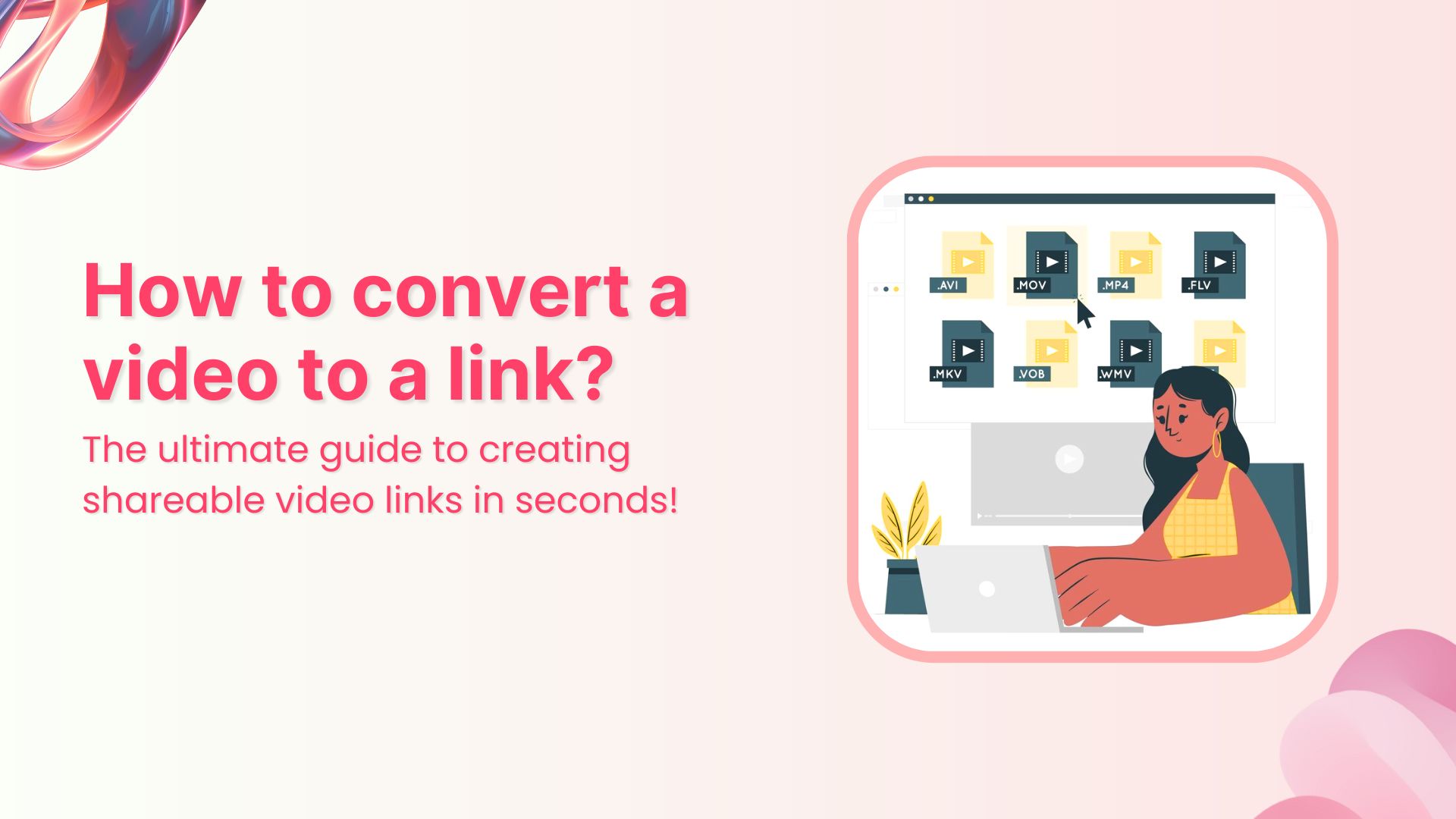Have you ever tried to access a website at school or library but it wasn’t accessible there? The reason is that there might be a URL filter in place to block the entire website or specific pages.
Most universities, organizations, and libraries URL certain URLs that are inappropriate or illegal to access and may result in harming the integrity of the institution.
Often companies and banks don’t allow employees to access social media platforms on their internet connections to ensure discipline and focus during work hours.
If you’re not sure what it is and how it works, then let’s crack it open.
What is URL filtering?
URL filtering is a cybersecurity technique that blocks specific websites’ access to users based on predetermined criteria. A URL filter is mostly applied on the local network level at a workplace, but it could also be set on a state or country level.
The idea of implementing URL filtering is to improve network security or restrict the end users from accessing certain websites by limiting the URLs or web content that users can access.
Once a URL filter is in place, the blocked websites or apps aren’t accessible to the end users unless the filter is removed from the network.
Related: Password protected links
What does a URL filter do?
The way a URL filter works is that it begins with checking the website URLs to ensure that this URL isn’t one of the blocked websites. If the URL matches with the forbidden site URL, the URL filter immediately responds and halts the accessibility.
As a result, a URL filtering system implements an administrator-defined URL restriction policy to prohibit website users from accessing specific URLs.
URL filter works as a gatekeeper for internet access, assisting enterprises and organizations in enforcing internet usage policies and preventing users from potential malware or hacking threats.
Use cases of URL filtering
To understand URL filtering better, it’s best to study the use cases of this website usage-controlling technique. Here are three of the many use cases of URL filtering:
i. Blocking explicit websites
Some countries have a strict policy against pirated content and pornography websites. They ban all such websites for obvious reasons. The mechanism behind banning these websites is URL filtering. The governing authorities set a URL filter that blocks out the designated websites.
ii. Banning social media platforms
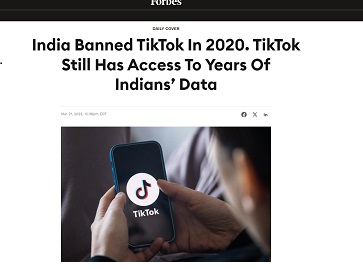
Another common use case of URL filtering is the banning of social media platforms. Such a ban could be due to a conflicting policy or not abiding by the local laws. India banned TikTok in 2020 along with other Chinese apps amid political tensions with China. Pakistan also banned YouTube several times due to the blasphemous content on the platform.
iii. Restricting the messaging apps usage
One of the use cases of URL filtering is to restrict the use of a specific service. For instance, you can’t make voice calls on WhatsApp in UAE and Saudi Arabia. These Middle Eastern countries have banned the use of VoIP services, such as Skype, WhatsApp, and Viber. The users go for alternative apps, such as Botim or Comera.
Example: TikTok got banned in several colleges in the US
NBCNews published an article in January 2023 sharing the news of the TikTok ban in several colleges in the US after the vertical videos app was banned on state-owned devices and networks. It wasn’t the first time TikTok got banned or came into the headlines for unpleasant reasons.
URL filtering comes in handy when a telecom authority or government decides to halt the use of an application or accessibility to a website. The above-mentioned examples are fine examples of exercising the power of blocking an online platform.
How does URL filtering work?

URL filtering is a security measure that controls web access within a network. Its sole purpose is to block specific URLs based on the given criteria.
When a user tries to access a blocked URL, they are redirected to a “blocked” page. Hence, they come to know that this website or URL isn’t accessible from their territory or IP address.
Keep in mind that URL filtering can target individual URLs or entire websites, allowing efficient control over the type of content accessible.
Sometimes, websites or apps block out the users due to suspicious activity from the user end. As a result, they block the account or IP address so that the accessibility is cut off for further investigation.
It’s vital to understand that URL filtering works at the protocol level, such as HTTP, FTP, and SMTP. It monitors accessibility requests using these protocols, blocking them if they target a prohibited URL and redirecting users to a block page.
The Internet and telecom governing bodies usually control, monitor, and analyze web accessibility. Therefore, these institutions have the power to implement URL filtering. As a result, a single URL or a number of website URLs can be blocked out, including those related to VoIP services.
Related: What Does HTTP 302 Code Means?
URL filtering process
Here are the steps involved in the URL filter setup:
i. Set filter configuration:
The first and foremost step is the configuration of the URL filtering system which takes place at the main body that controls the internet. It usually is the telecom and communication department of the government. Once a URL filtering system is developed and installed, the authority can put any URL (and its sub-directories) on the block list.
ii. URL database creation:
The next up in the process is to create a database of blocked websites to put the restricted or banned websites on it. Once the URL is added to the list and the direction has been forwarded to the telecom, mobile, and internet operators across the country, the website becomes inaccessible to the public.
iii. URL requests monitoring:
Once this URL filtering system starts to function properly, the system tracks every URL request that is being created by internet users. It keeps an eye on the URL requests so that it can create an appropriate response if the blocked URL is requested on the network.
iv. Trigger the response:
The URL filter closely monitors the web traffic on the network and triggers the response if a blocked website is requested from the user end. The way it works is that if the requested URL is matched with the URL on the blocked URLs list, it immediately raises a red flag. Eventually, the user won’t be able to access the URL and see the error in the browser instead.
URL filtering best practices
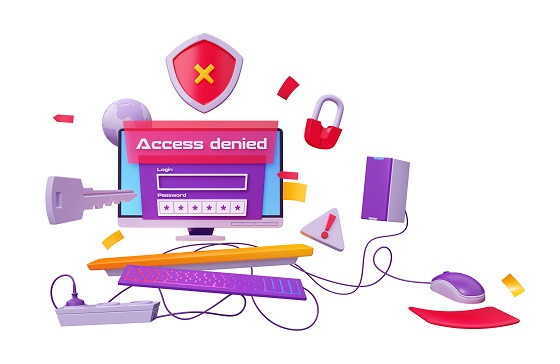
While the steps to implement URL filtering are essential to the process, some of the best practices would come in handy too.
Here are a few URL filtering best practices:
i. Define a set of rules for URL filtering:
One of the prerequisites for URL filtering is to define the rules for the process. It would eventually help design the whole process from software development to strategy implementation on the ground. So set the rules for the URL filtration setup.
ii. Build a secured URL filtering system:
When the rules are made, the next up is the implementation through building a powerful URL filtration system. URL filtering software is designed to detect, block, and report suspicious activity, such as accessing a banned website. This system gets authorization from the telecommunication ministry when it’s a nationwide system or from the network server room when it’s implemented at an organization.
iii. Keep the URL filter database updated:
One of the best practices of a successful URL filtering system is to keep its database updated. The list of blocked websites and apps must be updated on the list. When the ban is lifted from a website or app, the users may not be able to access the website or app unless the URL is unblocked or removed from the database.
iv. Train a select group of employees to manage the system:
It’s best to train a small team of operators who can understand and manage the whole URL filtering system. The reason is that the alternative team member should be able to manage the URL filtering in case of an emergency. It’s not viable to have a one-man show when it comes to network security or URL filtering.
Related: Track links through filters
URL filtering benefits
Link management is crucial to your digital marketing campaign. URL accessibility, website security, and content theft are pretty serious matters for businesses, especially those who heavily rely on online marketing.
Installing a URL filtering system has its perks. Let’s take a look at some of the benefits of URL filtering:
i. Access deniability for specific sites
One of the key benefits of URL filtering is that it allows companies and organizations to implement restrictions or blockage for specific websites. Companies usually block accessibility to social media, illegal content, and porn websites at workplaces.
ii. Malware protection
Some phishing websites could transfer viruses and malware to your computer and phone devices. It’s necessary to identify them through anti-virus softwares on the computers and put them on the blocked website list so that no one can access them on the organizational network.
iii. Company policy enforcement
A huge benefit of implementing URL filtering is to enforce the company’s policy toward certain URLs. As mentioned above, these blocked websites could be illegal content sites, porn sites, gambling sites, or other type of sites. The implementation of a URL filter concretes the zero-tolerance policy toward unprofessional and unproductive behaviors at work.
iv. Bandwidth control
One of the reasons why companies would want to apply a URL filter on their computer network is to control the internet bandwidth. Since the network administrator could locate the computers on the network and track their activities to some extent, they would know what the employees are spending their time on. URL filtering could help bandwidth control without a doubt.
v. Increase employees’ productivity
When a URL filter is installed and employees are unable to access certain apps or websites, such as social media websites, it significantly improves their productivity. The reason is that their attention doesn’t divert to social media apps.
Vi. Security and compliance with NIST standards
Aside from improving productivity and protecting against malware, another major benefit of URL filtering is enhancing organizational security protocols. For businesses that handle sensitive data, adhering to cybersecurity guidelines is paramount. One key framework is compliance with NIST standards, which provide a robust set of practices for maintaining secure networks, effectively reducing vulnerabilities. Implementing URL filters can help align your security controls with NIST requirements by actively managing online threats, thereby supporting overall compliance efforts in complex IT environments.
Best URL filter tools
Let’s quickly mention some of the best URL filters on the market:
i. McAfee Web Gateway
McAfee Web Gateway is a powerful URL filtering solution offered by McAfee. The purpose of this tool is to assist companies and organizations in protecting their networks from phishing threats and malware attacks by providing a shield through monitoring the web traffic.
ii. WebTitan
WebTitan is an excellent DNS security tool that protects data and devices from cybersecurity threats and hacking attempts. Moreover, it has an advanced DNS filtering system to control, manage, and analyze network users’ activities for security purposes.
iii. DNSFilter
DNSFilter is yet another DNS threat protection and content filtering solution system to implement at an organization for tightening up the web and network security. Once deployed, these security measures protect users from phishing softwares, malware threats, and hacking attempts
iv. Cisco Umbrella
Cisco Umbrella is a state-of-the-art filtering software for cybersecurity that helps protect networks by detecting fishy activities. It blocks threatening files from malicious websites when browsing. This software technology offers multiple security tools, such as DNS security, data threat intelligence, secure web gateway, firewall protection, and more.
v. Secure Web Gateway
Secure Web Gateway is a cloud-based web filtering software for organizations and large businesses. This security technology is suitable for enterprise-level clients. This URL filtering system is effective, powerful, and scalable for everyone who signs up for a trial account.
What features to look out for in a URL filtering solution?
Before you hop on a URL filter to try it out for your organizational network, it’s necessary to know what features to look out for in a URL filtering solution.
Here are some of the must-have features in a URL filtering solution:
i. URL & content filtering:
An effective URL and content filtering system is a must-have feature in a tool like this. Make sure that it allows organizations to block or restrict access to specific websites and content pages, enhancing computers’ security from malicious activities.
ii. Blocked URL database:
One of the key features is to have an automatically updated database management of blocked websites. Whenever a new website URL is blocked by the URL filtering system, the database should automatically updated.
iii. Malware detection:
It’s a network security feature that scans web traffic for malicious softwares, code injections, and phishing activities. As a result, it prohibits the end users from accessing infected websites, apps, and online tools. It’s safe to say that it significantly reduces the risk of malware and virus attacks on the network.
iv. Bandwidth controlling:
Bandwidth check and balance is essential for network administrators to keep the network in proper shape. Some students or employees use an internet connection at work to download large files that go unnoticed. A URL filtering system must be able to keep an eye on the web surfing. When a specific website is being surfed more than usual, the software must alert the administrators.
v. Users’ authentication:
One of the features that could be worth implementing is the users’ authentication. Whenever a new user logs in to the office or organization’s network, the person must go through an authentication phase to prove the identity. It will enhance the network security by ensuring only authorized users can access the data or information.
vi. Analytics & reporting:
The system should be able to provide detailed insights into internet consumption, most visited websites, software or app usage patterns. It will allow companies and organizations to monitor user activity, mitigate security threats, and prepare reports for network and internet compliance.
Related: Your Guide To URL Blacklist
Limitations of URL filtering
Here are some limitations of URL filtering:
i. Bypass URL filters
URL filtering does work in most cases. However, one of the limitations of URL filtering is that there are some tricks to bypass URL filtering, such as VPNs, proxy sites, and DNS change-ups. The only catch is that the end-user has to be an expert at this.
ii. Privacy issues
Since URL filtering at an organization allows administrators to restrict and block websites and apps, it also allows admins to keep a close eye on the users’ activities. The admins can access the logs of the network computers to see what users are up to. As a result, URL altering could raise privacy concerns for the users.
iii. Obfuscation tactics
It’s possible that hackers and malicious actors are using obfuscation strategies to hide their agenda underneath the content of the website. One of the examples of such activities is that when you install free software on your computer, it secretly installs a couple more without notifying you.
iv. Labor intensive
One of the drawbacks of URL filtering is that it’s labor intensive. In most cases, the quality control team at the server has to manually add hundreds of links to block the URLs. Similarly, they may have to go through dozens of URLs when removing a URL from the blocked URLs list.
v. Constant monitoring
Undoubtedly, URL filtering could be a daunting task if the system is not automated. In the majority of cases, there has to be constant monitoring to make sure that the URL filter is up and running. Any error or system failure could unblock the blocked URLs, which could raise serious questions about your work.
vi. Detection mistakes
When URL filtration has an automatic URL detection and banning system, chances are, the system may end up blocking some URLs by mistake. Sometimes, such filters are keyword-based, which end up detecting and blocking some similar websites based on the look-alike brand names.
So these were some of the limitations of the URL filtering system.
FAQS about URL filtering
Let’s take a look at some of the burning questions in this URL filtering space:
Should you enable URL filter?
It depends on the need to implement a URL filtering strategy. Companies with large teams usually implement URL filtering to increase employees’ productivity, work ethic, and output quality.
URL filtering vs. DNS filtering?
The difference between URL filtering and DNS filtering is that URL filtering blocks website pages, while DNS filtering blocks domains. DNS filtering ensures that the entire domain, sub-directories, and all associated pages are blocked based on the IP address. While the URL filter also blocks the main URL, allows some parts of the website accessible, in some cases. It’s safe to say that URL filtering is a bit more flexible than DNS filtering.
Is URL filtering the same as web filtering?
Web filtering is a cybersecurity element that restricts certain websites and URLs from being accessed on the network. URL filtering is a common web filtering type used by organizations to restrict employees from accessing specific websites or apps.
You May Also Like:
- How to Redirect a URL to Another URL?
- How to Create a Custom URL: Step-By-Step Guide
- How to Find and Submit a Sitemap URL to Google?
- Vanity Domains Explained