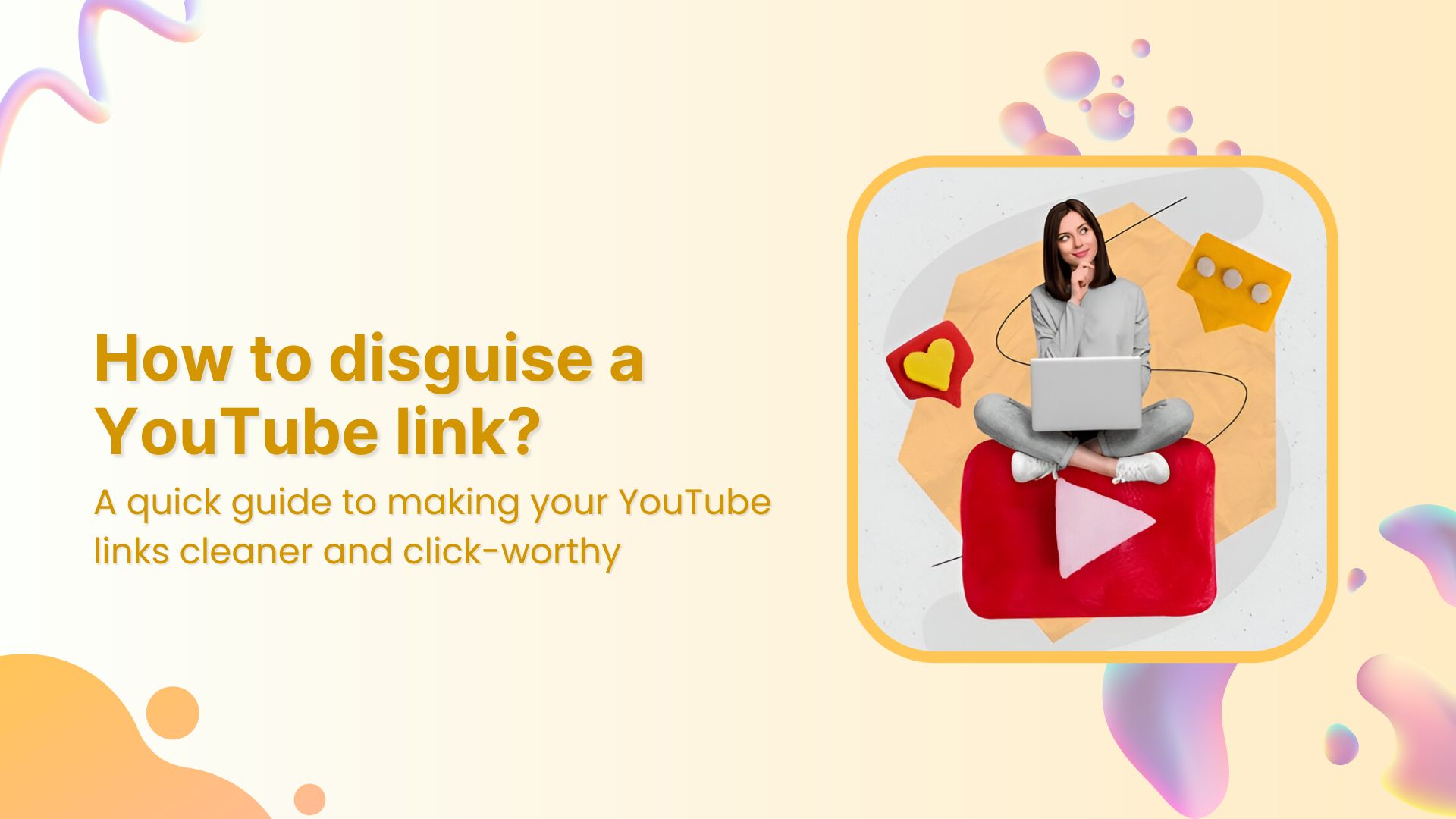Links are a vital component of the internet marketing. Links (or URLs) are like vessels that drive bots and visitors from page to page or website to website.
In the SEO world, links are either inbound (backlinks) or outbound (external) links. Whereas, a link that internally connects a page to another page from the same site is called an internal link.
However, the topic “link preview” isn’t directly connected to SEO, but it does play a role somehow. If you’re curious about what it is and how it works, then sit tight because your mind will be blown away.
A link preview refers to the preview of the link showcasing the title and image of the page before visiting the very page.
Let’s find out everything you need to know about these URL previews.
What is a rich link preview?
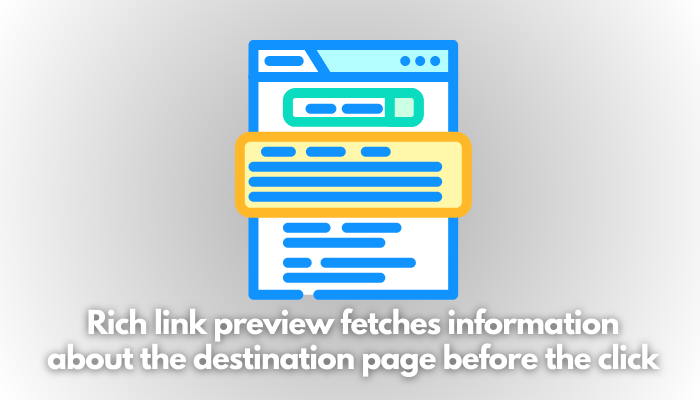
A rich link preview refers to the link that looks ahead to pull back useful information from the URL and creates a preview of the destination URL page to display it to the end user.
Usually, when a user either hovers the cursor on the rich link or clicks on such a link, it immediately displays the pulled information about the destination URL.
As far as the formatting of the rich link preview is concerned, it usually displays the title, image, and description of the page.
There are several link management tools available on the market that create different types of rich link previews – we’ll discuss some of them later in the article.
How does a link preview work?
The way link preview works is that it scans the destination link and captures the title, description, and image to display all the collected information to the user.
This process usually takes a screenshot of the destination URL or the homepage of the website along with some text from either the page or the meta description of the page. Everything in the link preview process is automated and happens in a split second.
Every social media platform or link management tool handles link previews differently; usually, link previews are generated by creating a copy of the destination URL and saving the information on the server to display when it’s required.
8 major advantages of a link preview
The link preview is a game-changer – no wonder top social media platforms are utilizing this tactic. Let’s discuss some of the benefits of using link previews:
- Improve user engagement: Link previews offer a quick glimpse of the content, including an image, title, and short description, which makes it more attractive and click-worthy. It entices the readers to check it out and engage with the content by clicking on the link, leading to higher interaction rates.
- Build trustworthiness and authority: When users see the link preview, they can better assess whether the link is legitimate or not. The link preview generator ensures that readers get an idea of what to expect from this piece of content. Not only does it reduce the chances of users clicking on potentially harmful or misleading links, but it also increases their trust in the shared content.
- Better contextual understanding: URL previews are very effective in conveying the message as they provide website visitors with a brief overview of the content, allowing them to quickly understand the context of the shared link. As a result, the shared content on social media or messaging apps becomes more relevant and clear, leading to a better user experience.
- Increased click-through rates: The click-through rate is the percentage of the visitors that click on the link divided by the number of visitors who see the link. A creative and well-designed link preview can catch a user’s attention more effectively than a simple text link. The combination of a good title and a compelling image often results in higher click-through rates as users are more likely to click on relevant and useful content.
- Visual appeal and attractiveness: Attractive website previews enhance the visual appeal of shared content by incorporating images, titles, and descriptions. Not only does it make shared content more attractive for the audience, but it also helps content stand out from the crowd.
- Consistency across platforms: One of the advantages of link previews is that they ensure that content is displayed consistently across different social media and messaging platforms. This uniformity maintains the integrity of the content website and makes it easily recognizable to users, regardless of the platform they’re using.
- Time-saving capability: Time is one of the greatest assets in anyone’s lifetime. Brands and tools that save users time and resources usually never fail. Link previews help users assess the value of a link by viewing its preview, without needing to click through to see the full version of the content. It makes it easier for users to engage with relevant content while filtering out what doesn’t interest them.
- Boosts SEO performance: One of the aspects of SEO is engagement. Search engines heavily rely on clickability and engagement. Therefore, link previews contribute to better search engine optimization (SEO) by encouraging more clicks and engagement. All major search engines interpret these user interactions as a sign of valuable content, which leads to increased content visibility and ranking in the SERP.
Which platforms support link previews?
You’re probably wondering what social media platforms support link previews. Well, there are several social media platforms and messaging apps that allow link previews. Here are four of these platforms that are worth mentioning:
1. Facebook
Facebook is the top-tier social media platform with over 3 billion monthly active users. To create the link preview, Facebook utilizes the Open Graph Markup to pull the title, image, and description of the link. The OG tags that come into play include og:title, og:image, og:url, and og:description.
Moreover, Facebook could also try to fill in the blanks if the open graph is unable to fetch the required data. To preview the link, Facebook provides a Sharing debugger tool to help users see how the link preview would appear on Facebook.
2. X (formerly Twitter)
X (formerly Twitter) also allows link previews. However, the only caveat is that it only allows link previews’ of the websites that have Twitter Cards enabled on their back end. Most content management systems, such as WordPress, Shopify, and Magento have extensions for Twitter cards, enabling users to implement link previews for the websites.
Twitter Cards (or X Cards) is the Facebook Open Graph equivalent for the X platform. X provides a developer’s guide to implementing and troubleshooting Twitter cards for users. Moreover, users can validate the Twitter card by providing the link to the X’s card validator.
3. LinkedIn
LinkedIn also pulls the data from the link to create and present the link preview – it usually displays the image, title, URL, and description.
Furthermore, LinkedIn offers a post inspector tool that allows users to check the link preview before sharing on the platform. It gives you an idea of how the link would appear on LinkedIn, allowing users to debug any potential errors in the code.
4. Whatsapp
WhatsApp is one of the most popular chat and messaging apps that competes with Facebook’s Messenger, WeChat, Kik, BOTIM, Viber, and others.
WhatsApp creates link previews when the links are sent via chat or shared via status. It tries to maximize the user experience by displaying the link preview, depending on other factors, such as the availability of the elements, internet speed, and quality of the source.
Facebook provided some guidelines for users to optimize their websites for link previews on WhatsApp. Failing to meet the requirements would result in no link previews when the links are shared.
These are some of the popular social media platforms and chat apps that support link previews and can help maximize reach, clickability, and conversion.
What role do algorithms and AI play in link previews?
Link previews have become significantly important over the years. The social media platform’s algorithms and AI do have a role in the identification and implementation of link previews. Let’s take a quick look at how link previews go about in today’s world where platforms continue to evolve:
The role of AI in link previews
AI-generated link previews aren’t the innovation of the future – in fact, AI-generated link previews are very much real and they now exist. Believe it or not, brands and influencers are making the most of their campaigns.
Techcrunch reported in 2023 that Summari has reportedly pivoted toward AI-generated link previews.
Essentially, the role of AI in link previews can’t be denied. With the infusion of AI-powered tools across the tech and IT industries, it’s no surprise that link previewers are capitalizing on AI to dominate and improve their services.
The role of algorithms in link previews
The algorithm is that gray area that seems a little unpredictable in the online marketing world. Both social media platforms and search engines are known for updating their algorithms from time to time.
The purpose of such algorithms is to improve user experience and overall performance. However, the reason these algorithms become the talk of the town is because they affect the reach, visibility, views, and clicks of the content across the platform.
It’s quite possible that someday social media platforms roll out algorithm updates that shatter the way of creating link previews or worse the idea of link previews. Even though, it looks highly unlikely, still there are no guarantees.
Customize a link preview using Replug
Replug offers a combo of several free tools and generators for the users. One of them is a free link preview generator. It comes in handy when inspecting and analyzing the link preview.
Didn’t like the default link preview of the URL? Well, it allows users to alter the link previews through the customization features. The users can add an image, title, and description.
Here’s how you can create or customize a link preview using this Replug’s tool:
Open the link preview generator from Replug.
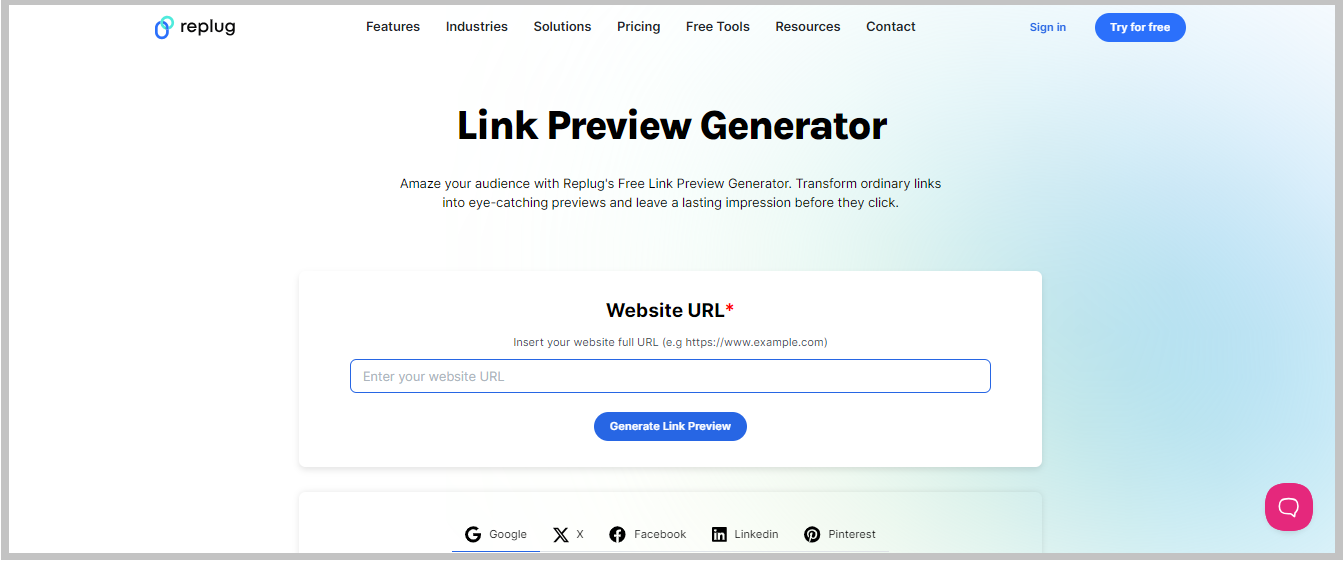
Type in the URL of the website or blog post to generate the link preview.
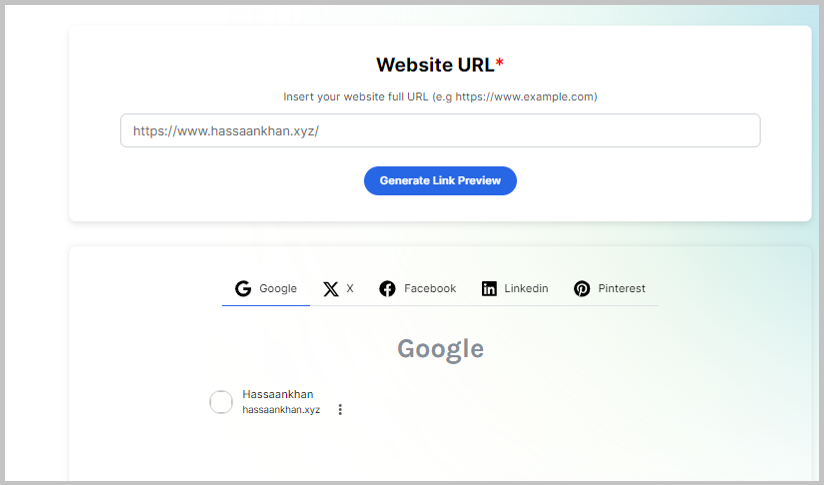
Check out the default link preview; if it requires customization, then scroll down to the section underneath the link preview window. You’ll see the customization section.
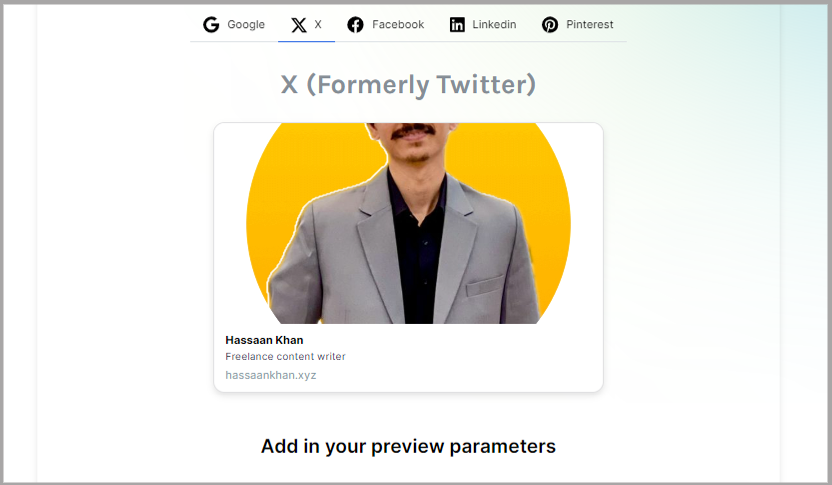
Upload the appropriate image to be added as the featured image.
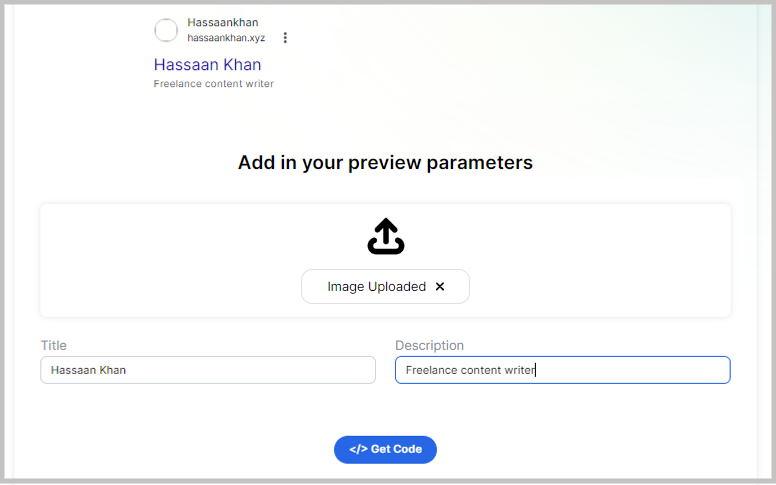
Enter the suitable title and description and hit the get code button to get the meta tags.
Voila! Your link preview is ready. Check it out!
FAQs about link previews
Let’s take a look at some of the commonly asked questions:
What are the link previews in text messages?
Link previews are the snippets that appear with the link and display the image, page title, and the URL in the text message. Link previews are usually when a sender sends a website URL or blog post link in the text message.
What is the link preview in the email?
A link preview in an email refers to the link that comes in the email message and displays a rich link preview containing the image, title, and URL. It may be specific to a certain email software/platform.
How do I check if a link is safe?
One of the best practices for dealing with links or URLs in emails or text messaging is to avoid clicking on the links unless you’re sure about the authenticity of the link. Moreover, to be on the safe side, always install an anti-virus app or software on your device.
What does a safe link look like?
A safe link isn’t long or clunky with loads of codes and parameters. Moreover, it won’t be popping up a million pages upon clicking. Similarly, the domain would be authentic, secured, and active.
Some website owners and brands utilize short URLs for social media marketing. However, they opt for short, custom domains to ensure integrity and authenticity. They make sure that the audience easily recognizes their custom domains.
Check out Replug – it’s an excellent link management software for URL shortening, brandable short URLs, URL tracking, deep linking, A/B testing, and other URL services.
Can link previews be displayed on mobile devices?
Link previews can be displayed on both iOS and Android mobile devices unless they are not old models. It’s been learned that link previews work easily on all iOS versions after iOS 10. Similarly, Android users with older phones need the Google Message app to be able to activate link previews.
Is it possible to disable link previews?
The link previews can be disabled on both iOS and Android phones. All you need is to go to the settings and find the relevant preview options to turn it off. In Android phones, there is an option called Automatic Previews; go to that option to turn off the web previews. Whereas, on iPhone devices, go to the Settings section. Tap Notifications, then Messages, and then Show Previews. This is where you can turn it off.