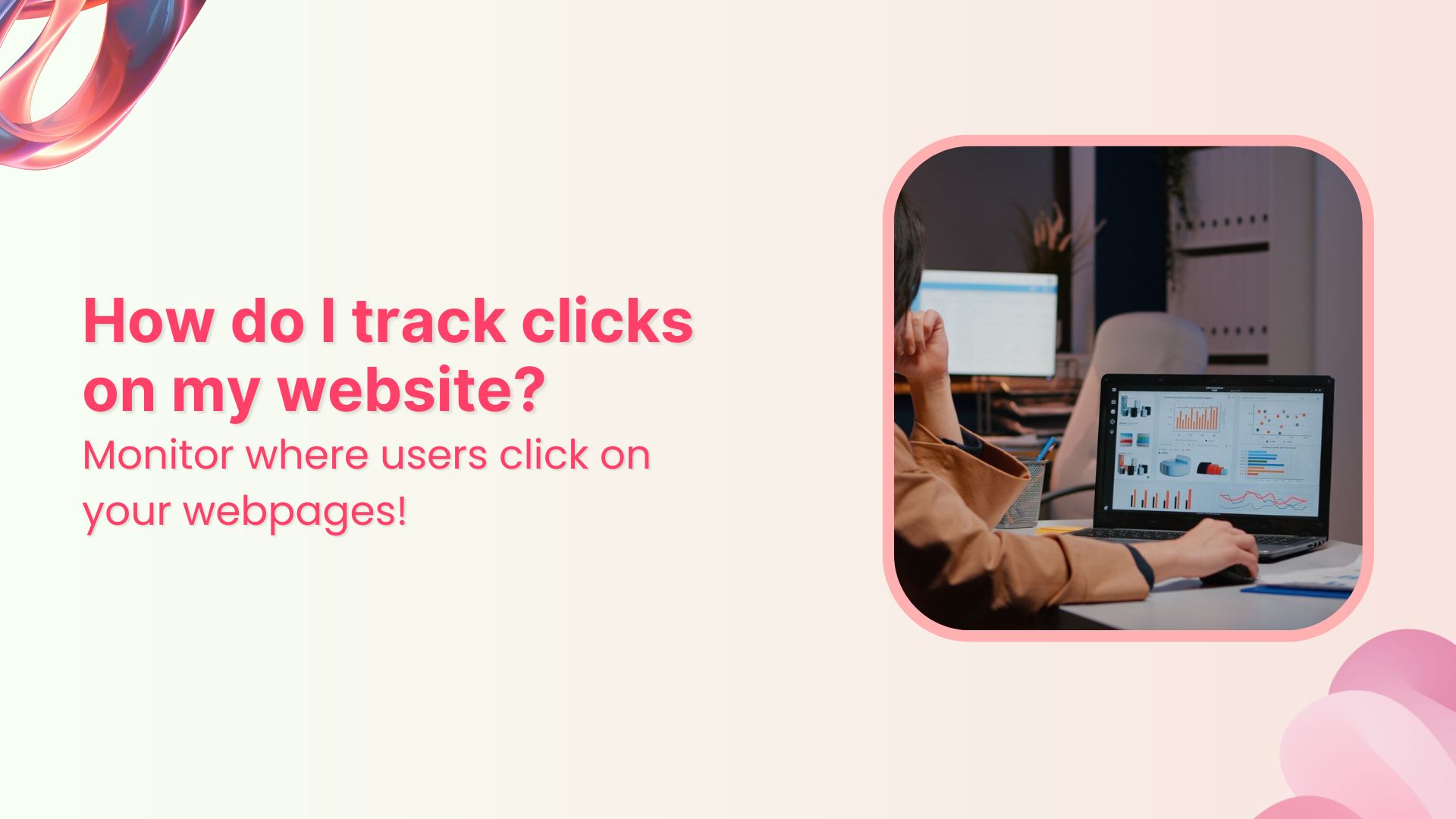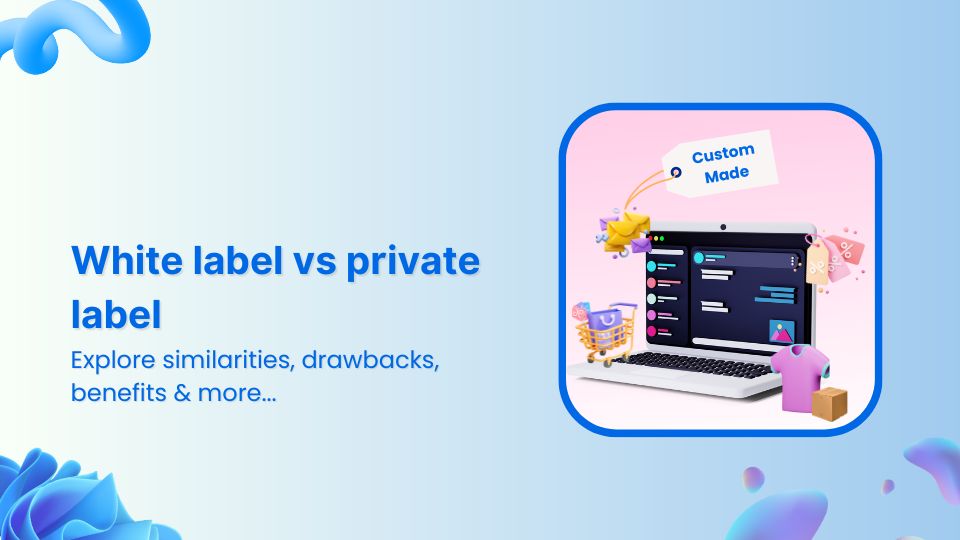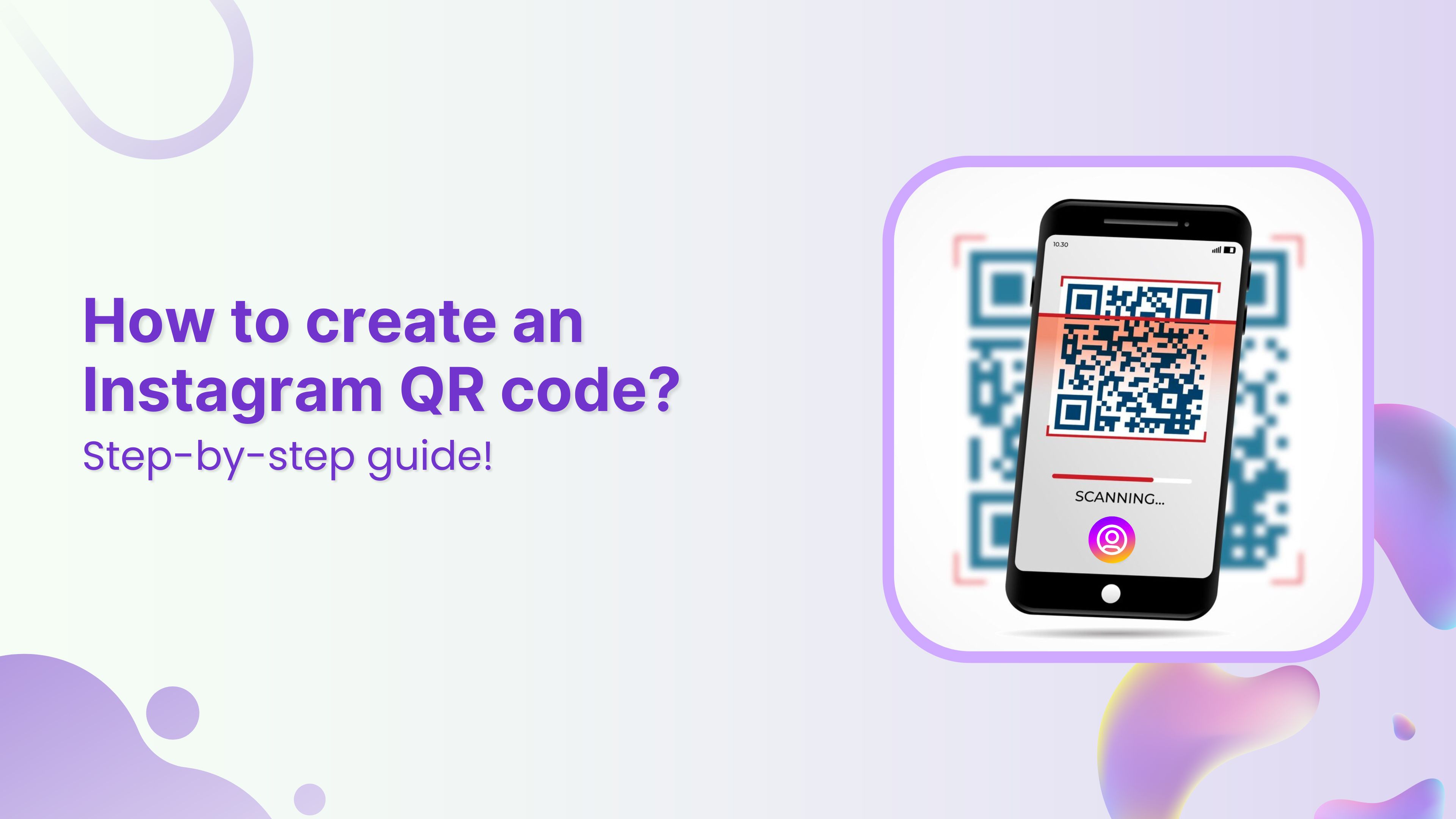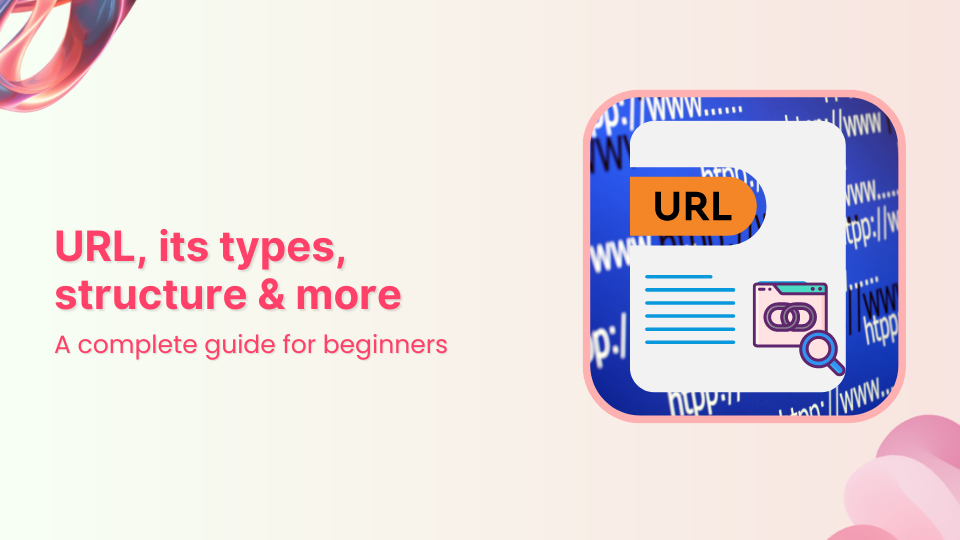You’ve just launched a new webpage, form, or newsletter. Naturally, you want to know how people engage—are they clicking, tapping, or interacting? That’s where click tracking comes into play.
It’s all about understanding what catches attention and what doesn’t. By tracking these interactions, you gain insights that enhance user experience, deliver more value, and drive business growth.
In this guide, you’ll learn how to track clicks on your website, including its benefits and how to set it up. Let’s dive in and discover the power of clicks for your strategy!
What is click tracking?
Click tracking is a method used to monitor and record where users click on a webpage or within a digital platform. It involves tracking interactions such as clicks on buttons, links, images, or any other elements that users can interact with.
Why track clicks?
The main purposes of click tracking include:
- Understanding user behavior: By analyzing click data, you can see which elements of your website or application attract the most attention and engagement.
- Improving user experience: With insights from click tracking, you can optimize your website’s design and content to make it more user-friendly and engaging.
- Measuring campaign effectiveness: For marketing campaigns, click tracking helps determine which ads, emails, or links drive the most traffic and conversions.
- Increasing conversions: By identifying what works and what doesn’t, you can make data-driven decisions to improve conversion rates and achieve business goals.
Click tracking can be implemented using various tools and techniques, such as web analytics software, heatmaps, and custom tracking scripts. These tools collect data on user interactions, which can then be analyzed to gain valuable insights and inform strategic decisions.
Link Management Made Easy
Your go to link management tool for CTAs, branded and bio links, QR Codes, tracking and retargeting.
Get Started for FREE!
How do I track clicks on my website to understand users better?
To better understand users with website click tracking, you can follow these steps:
1. Set clear goals
Determine what you want to achieve with click tracking. This could be understanding user behavior, improving conversion rates, or enhancing user experience.
2. Choose the right tools
Use tools like Replug, Usermaven, Hotjar, or others that offer click tracking and heatmap features.
3. Track key elements
Identify the key elements on your website you want to track, such as call-to-action buttons, navigation links, images, forms, and other interactive elements.
4. Analyze click patterns
Use heatmaps to visualize where users are clicking most frequently. This helps identify hot spots and areas that might be overlooked.
Click maps show the exact points on a page where users click, helping to understand user navigation and interaction.
5. Identify user behavior
Track the journey users take on your website. Understand the sequence of clicks and how users move from one page to another.
Measure engagement by analyzing metrics like click-through rates, time spent on a page, and bounce rates.
6. Segment your audience
Divide your audience into segments based on behavior, demographics, or other criteria. Analyze how different segments interact with your site.
7. A/B testing
Use A/B testing to compare different versions of your web pages or elements. Track clicks to see which variations perform better.
8. Optimize based on insights
Use the insights gained from click analytics to make informed changes. Optimize page layout, design, content, and calls to action based on what works best.
9. Monitor conversions
Measure how click interactions translate into conversions, such as form submissions, purchases, or sign-ups. Identify any drop-off points in the user journey.
10. Gather feedback
Complement click-tracking data with direct feedback from users to gain a deeper understanding of their needs and preferences.
Link Management Made Easy
Your go to link management tool for CTAs, branded and bio links, QR Codes, tracking and retargeting.
Get Started for FREE!
Track clicks on your shared website links: Here’s how
Maximize the impact of your shared content with Replug. Our powerful link management platform not only shortens and customizes your URLs but also tracks every click they receive.
From social media posts and email campaigns to blog links and advertisements, Replug helps you monitor the performance of every shared link. Ready to transform your link-sharing game? Let Replug show you how.
How to track clicks on your links using Replug?
Step 1: Sign in or create an account. If you’re not already a Replug user, sign up for a free account or log in to your existing Replug account.
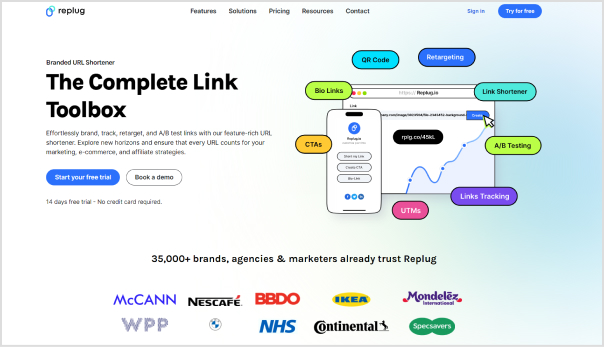
Step 2: From the main dashboard, select an existing campaign or create a new one. Campaigns help you organize and group your tracking URLs.
Step 3: In the “URL to shorten” section, enter the destination URL you want to track. This section is located below the “Select your campaign” option.
Also read: How to Make a Long URL Shorter: 5 Simple Steps
Step 4: On the right side of the “URL to shorten” section, click on the “add UTM” tag.
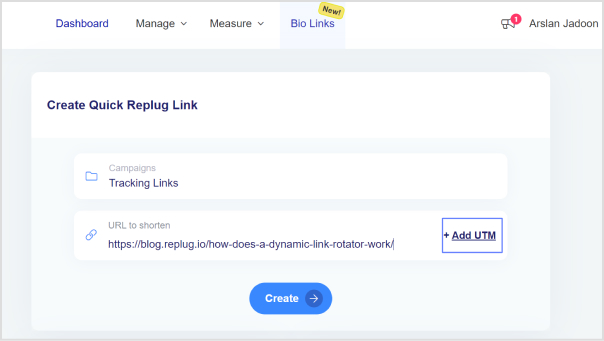
Also read: UTM Parameters Builder: How to Create and Manage UTM Links?
Step 5: You can either select from saved UTM parameters or create a new set. If you’re creating a new set, fill in the UTM parameters, including source, medium, campaign name, and other necessary details.
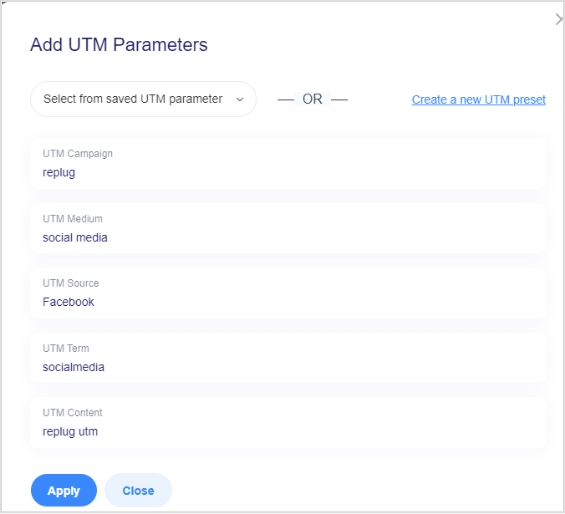
Step 6: After adding or selecting the UTM parameters, click the “Create” button. Replug will automatically generate a shortened version of your URL with the appended UTM parameters.
Also read: How to Create a Smart URL Link: Step-by-Step Guide
Step 7: If desired, you can further customize the URL by clicking the edit icon.
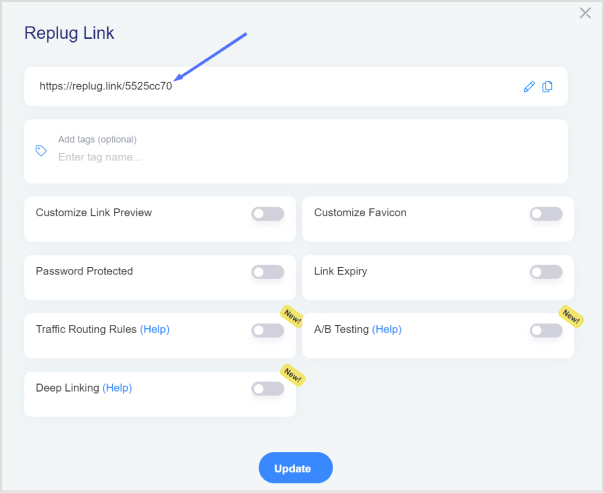
Step 8: Copy the generated tracking URL to use in your marketing materials. Click the “Update” button to save your changes.
Also read: How to Send a Tracking Link in 7 Simple Steps?
Step 9: To access the newly created tracking URL and monitor its performance, go to the main dashboard, click on “Manage,” and select “Replug links.”
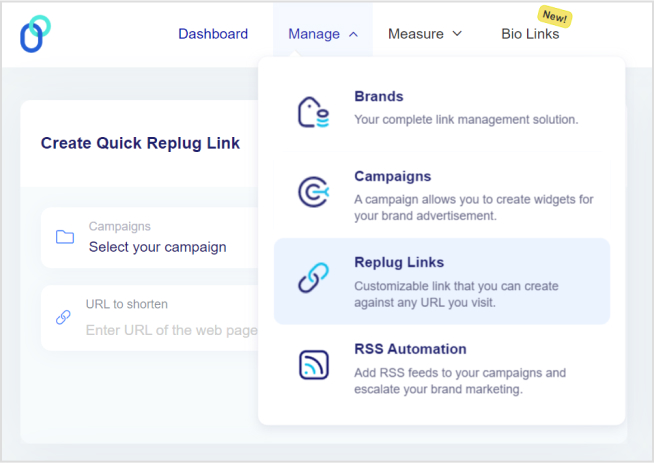
By following these steps, you can efficiently create, customize, and manage tracking URLs using Replug, and monitor their performance through the main dashboard.
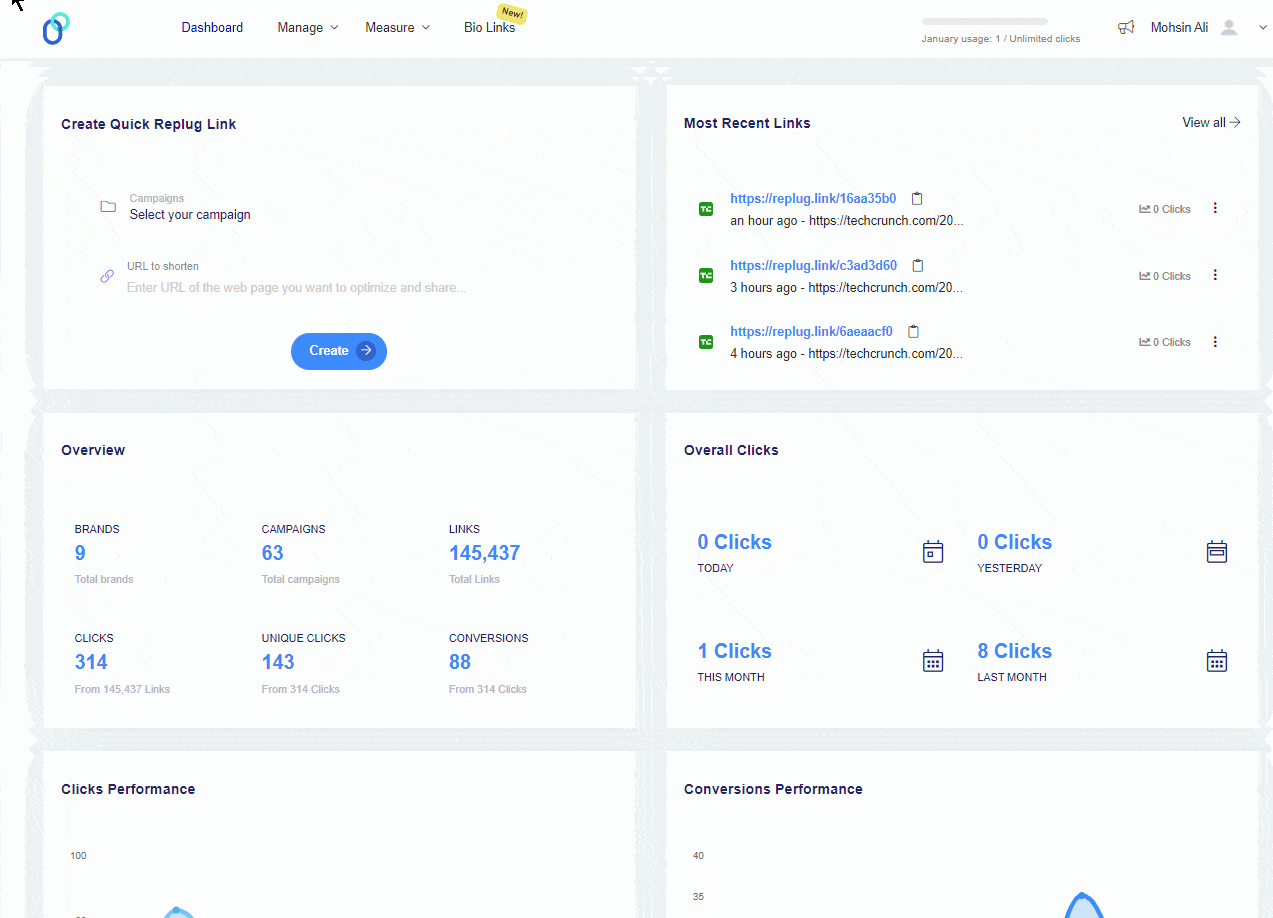
Link Management Made Easy
Your go to link management tool for CTAs, branded and bio links, QR Codes, tracking and retargeting.
Get Started for FREE!
FAQs
What is click tracking?
Click tracking is the process of monitoring and recording where users click on your website.
Can I track clicks on specific elements of my website?
Yes, you can track clicks on specific elements like buttons, links, images, and forms. This can be done by setting up event tracking in tools like Usermaven.
What are UTM parameters and how do they help in click tracking?
UTM parameters are tags added to URLs to track the effectiveness of online marketing campaigns. They help you identify the source, medium, and campaign name, providing detailed insights into how users are interacting with your links.