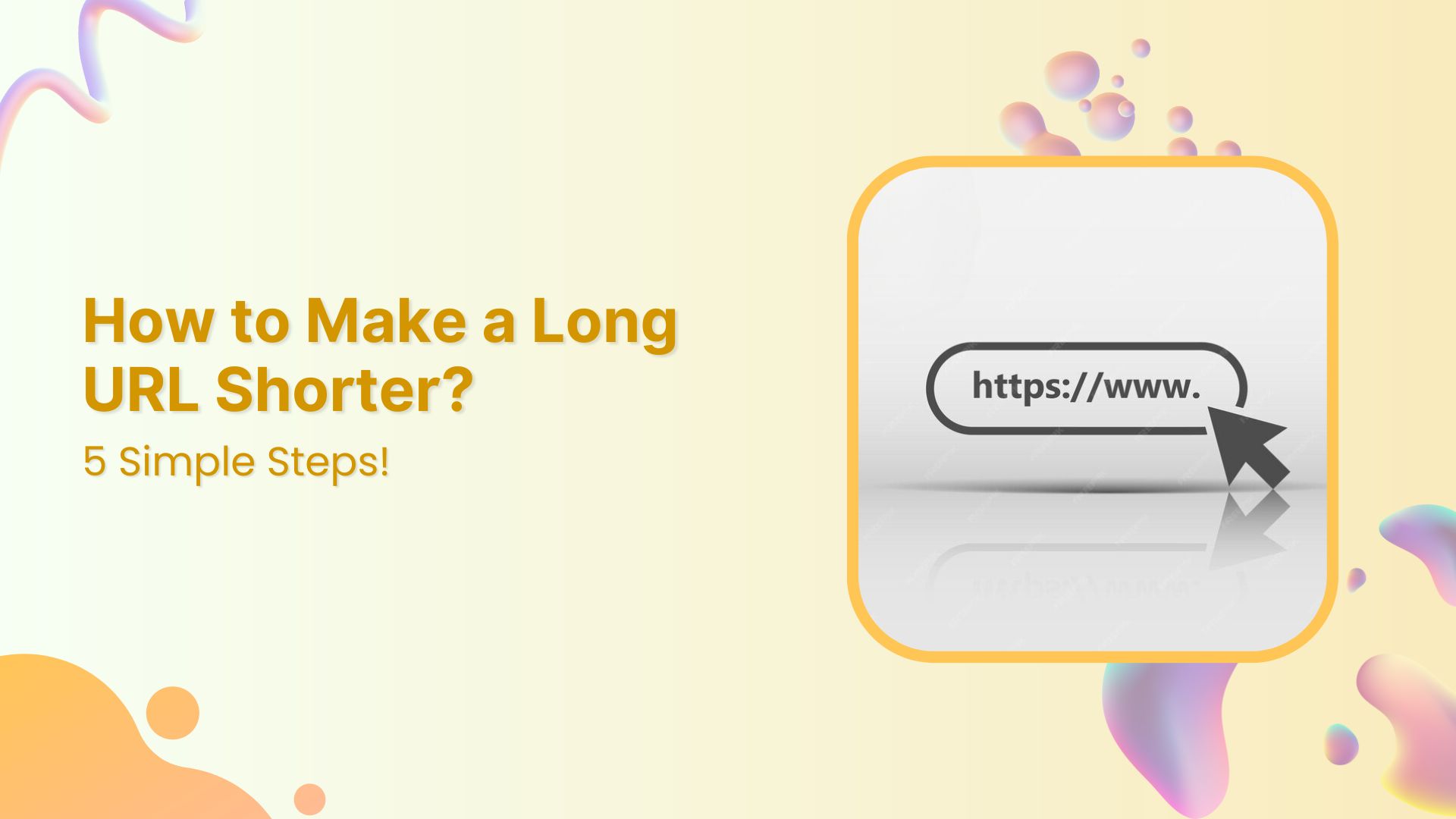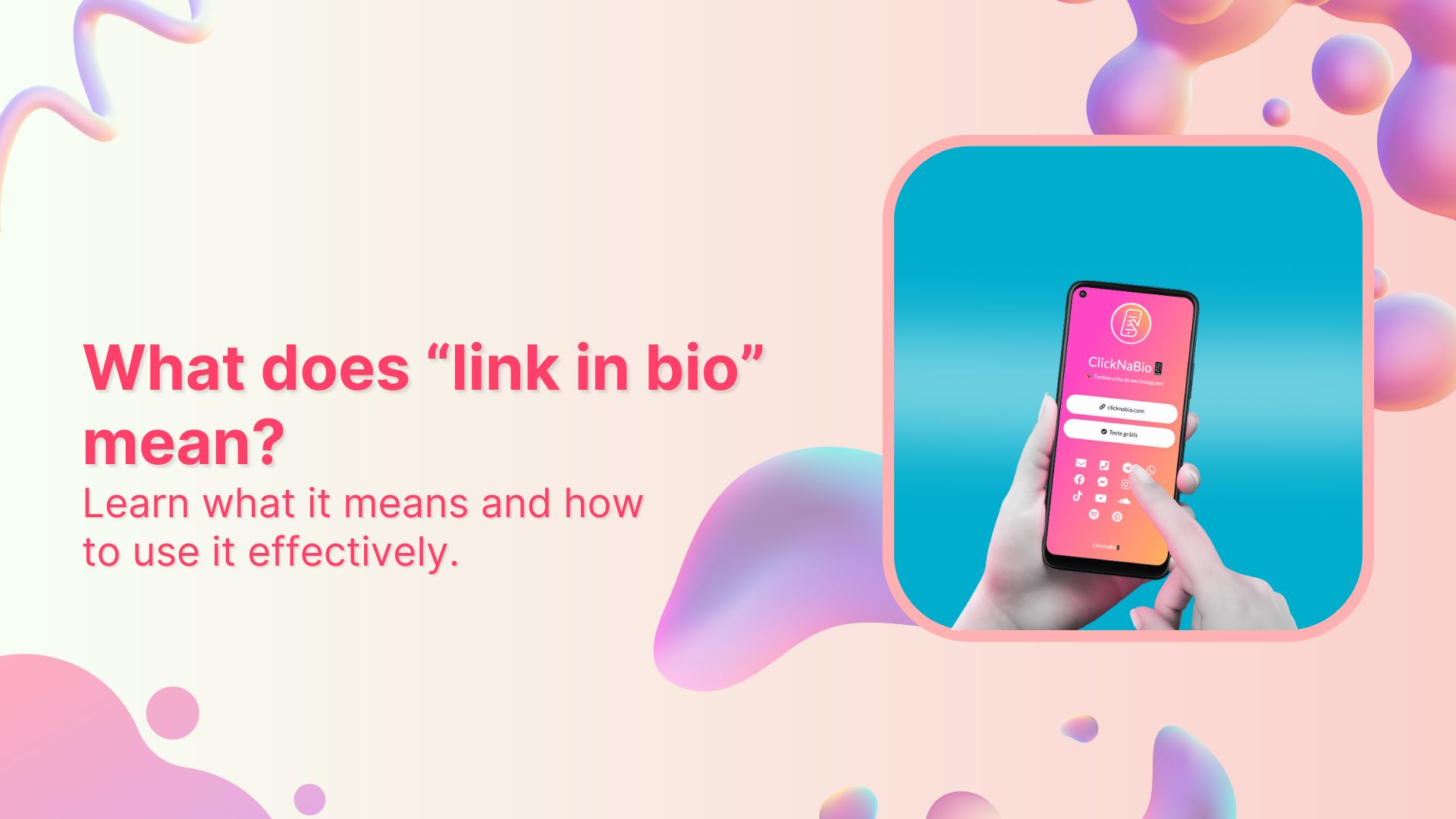Ever clicked on a web link only to be met with a monstrous URL that goes on forever? Yep, we’ve all been there. But don’t worry! That’s where URL shortening comes in to save the day. It’s like magic, transforming those lengthy web addresses into short, sweet, and easy-to-handle links.
In this guide, we’ll show you the steps, whether you’re sharing stuff on social media, trying to boost your online visibility, or just aiming for cleaner, snappier links.
Ready to make your digital life a whole lot simpler? Let’s get started!
Why make a URL shorter?
You might wonder, why bother shortening a URL in the first place? Well, it’s all about convenience and efficiency. Long URLs can be unwieldy and difficult to manage, especially in contexts like social media where character limits matter. Shortening URLs makes them easier to share, type, and remember. Plus, they look cleaner and more professional, which can enhance your online presence.
Additionally, shorter URLs can improve user experience by reducing clutter and making navigation smoother. So, whether you’re tweeting, texting, or optimizing for SEO, making your URLs shorter is a simple yet valuable step in simplifying the digital landscape.
Branded Short Links
Create and track branded short links for your business for better conversions.
Brand Your Links Now!
How to make a long URL shorter in 5 simple steps?
Making a long URL shorter with Replug is a breeze! Here’s a step-by-step guide:
Step 1: If you haven’t already, sign up for a Replug account. If you’re already a user, log in to your account.
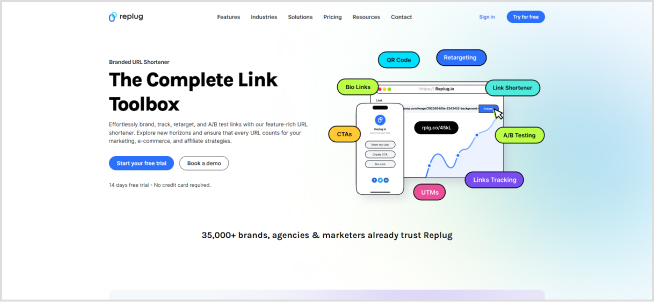
Step 2: Once logged in, you’ll land on your dashboard. Here, you’ll see the options to select your campaign and enter the URL in the “URL to shorten” field.
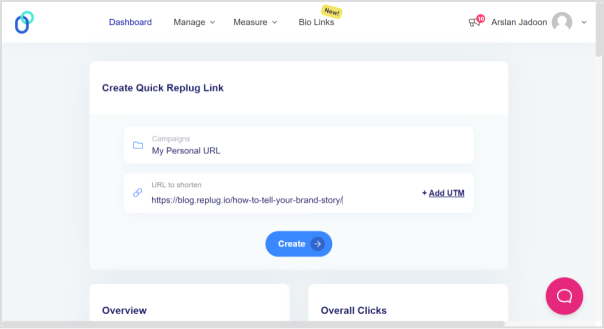
Step 3: Once done, click the “Create” button and your long URL will be shortened.
Note: Here you can also add “UTM parameters” to your link if you want to track it.
Step 4: Your new shortened URL is ready. If you want to customize it, simply click on the “edit icon” and type in the URL slug you prefer.
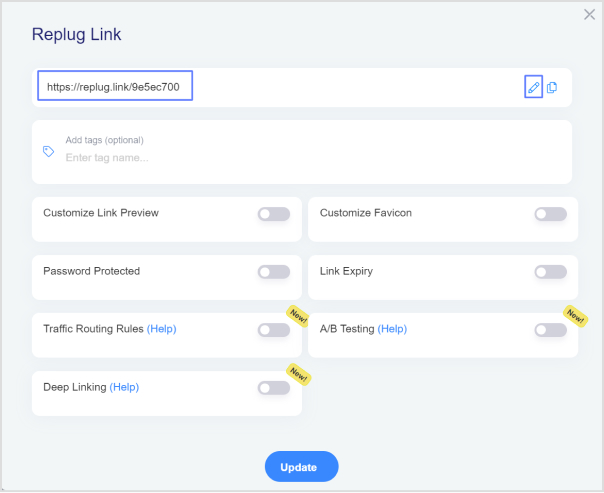
Step 5: Copy the shortened URL, click on the “Update” button, and that’s it! You’ve successfully shortened your URL using Replug.
Note: Adding your own domain with Replug can elevate your brand’s visibility and credibility. By using a name you recognize and trust, you make it simpler for users to recognize and trust your links, ultimately strengthening your online presence.
Here’s how to add a custom domain in Replug!
Branded Short Links
Create and track branded short links for your business for better conversions.
Brand Your Links Now!
Track your link performance effortlessly with Replug:
Link Tracking with Replug goes beyond simply counting clicks. It allows you to measure the effectiveness of your marketing campaigns, understand audience behavior, and identify areas for improvement. By monitoring metrics such as click-through rates, conversion rates, and geographic distribution of users, you can make informed decisions to optimize your marketing efforts.
Here’s how Replug can help:
Comprehensive analytics:
Replug offers detailed analytics that provides a comprehensive view of your link performance. Track metrics such as clicks, conversions, engagement rate, and more to gain valuable insights into the effectiveness of your campaigns.
Customizable reporting:
Tailor your reports to focus on the metrics that matter most to you. Replug allows you to customize your reports to suit your specific needs, making it easy to track progress and identify trends over time.
Real-time updates:
Stay up-to-date with real-time updates on link performance. Replug provides instant feedback on how your links are performing, allowing you to make quick adjustments to optimize your campaigns on the fly.
Geotargeting insights:
Understand your audience better with geotargeting insights. Replug allows you to see where your clicks are coming from, enabling you to tailor your marketing efforts to specific regions or demographics.
Branded Short Links
Create and track branded short links for your business for better conversions.
Brand Your Links Now!
FAQs
Is there a character limit for shortened URLs?
Yes, while the specific character limit varies depending on the URL shortening service, most platforms impose a limit to ensure compatibility with different systems and to prevent abuse.
Are shortened URLs permanent?
Shortened URLs may have varying lifespans depending on the service provider. Some may be permanent, while others may expire after a certain period or a specific number of clicks.
Can I customize shortened URLs?
Yes, many URL shortening services offer the option to customize shortened URLs with branded or descriptive slugs. Customization can help increase click-through rates and reinforce brand identity.
Do shortened URLs track clicks?
Yes, most URL shortening services provide analytics to track click-through rates, geographic distribution of clicks, and other performance metrics, offering valuable insights into campaign effectiveness.