In an era where digital security is paramount, safeguarding sensitive information is non-negotiable. One effective method to control access to confidential data is through password-protected links. Whether you’re sharing private documents, sensitive files, or exclusive content, implementing password protection adds an extra layer of security, ensuring only authorized individuals can access the content.
In this step-by-step guide, we’ll delve into creating password-protected links, empowering you to secure your data with confidence and ease.
What is a password-protected link?
A password-protected link is a web link or URL that requires a specific password to access its content. Unlike regular links, which anyone with the URL can open, password-protected links restrict access to authorized users with the correct password.
This method of access control is commonly used to safeguard sensitive information, confidential documents, or restricted content shared online. By requiring a password, individuals or organizations can control who can view or download the linked content, enhancing privacy and security.
How to create password-protected links in Replug?
Replug offers a comprehensive suite of features including password protection, link expiration, and customizable link previews. Moreover, it empowers you to personalize favicons, set up traffic routing rules, perform A/B testing, enable deep linking, and a plethora of other functionalities.
These capabilities enable you to fine-tune and tailor your links to perfection, optimizing them for your specific needs and preferences.
Link Management Made Easy
Your go to link management tool for CTAs, branded and bio links, QR Codes, tracking and retargeting.
Get Started for FREE!
Here’s how to create password-protected links using Replug:
Step 1: Sign in to your Replug account or sign up for free if you’re new.
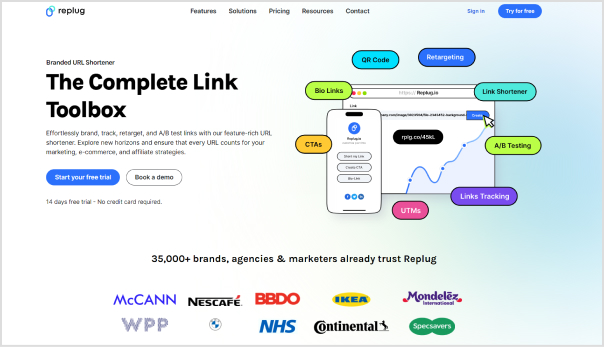
Step 2: Navigate to the main dashboard and click on “Select your Campaign.”
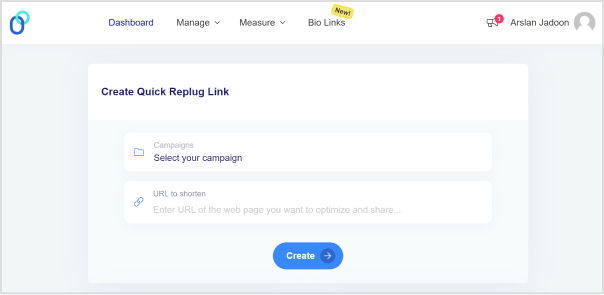
Note: To create a new campaign, go to “Manage” > “Campaigns.” Assign a descriptive name to your campaign that reflects the purpose or content of the URL you want to shorten.
Step 3: After selecting or creating a campaign, paste the long URL you wish to shorten into the “URL to shorten” field and click “Create.”
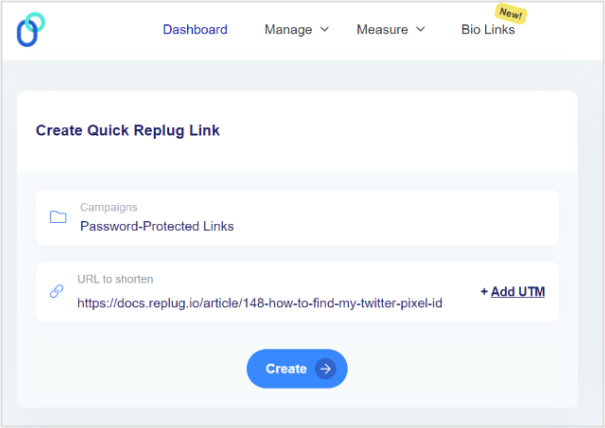
Step 4: Customize the short URL to align with your brand or campaign by adding a custom URL slug.
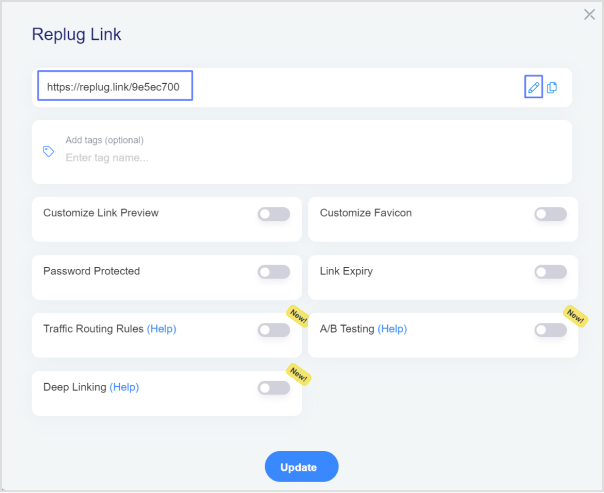
Step 5: Enable password protection by toggling the “Password protected” button. Set your desired password and optionally include a favicon image.
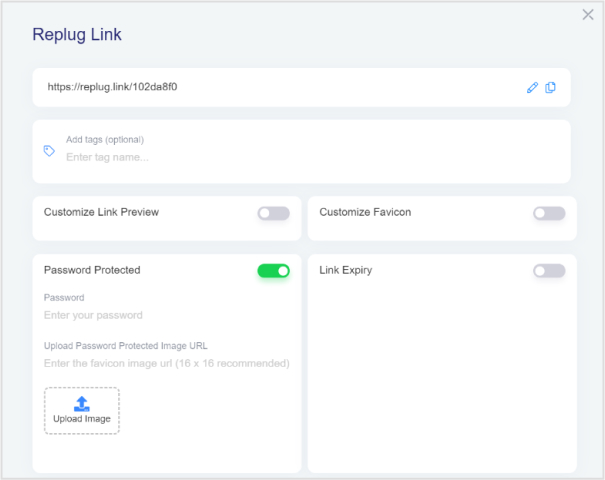
Also read: Bitly Vs TinyURL Vs Replug: Which URL Shortener is Best for Agencies?
Step 6: Once settings are configured, click “Update” to generate your password-protected link, ready to be shared securely online.
Link Management Made Easy
Your go to link management tool for CTAs, branded and bio links, QR Codes, tracking and retargeting.
Get Started for FREE!
Benefits of using a URL shortener for password-protected links:
Are you tired of sharing your password-protected content with lengthy, unwieldy links? Look no further than a URL shortener! Here’s why it’s a game-changer:
- Simplicity: URL shorteners condense your long, complex links into shorter, more manageable ones. This simplifies the sharing process and makes it easier for both you and your recipients to handle.
- Ease of sharing: With shortened links, sharing becomes effortless. Whether you’re sending an email, posting on social media, or sharing in a chat, the compact nature of shortened URLs makes them easy to share and remember.
- Enhanced security: Password-protecting your links is crucial for safeguarding sensitive content. Using a reliable password manager can further streamline the process, ensuring that passwords for secure links are managed and stored safely. URL shorteners maintain this security feature, ensuring that only individuals with the correct password can access the content behind the link.
- Optimized for social media: Social media platforms often impose character limits, making lengthy URLs impractical. URL shorteners solve this problem by providing compact links that fit within character constraints, enabling seamless sharing on platforms like Twitter.
Link Management Made Easy
Your go to link management tool for CTAs, branded and bio links, QR Codes, tracking and retargeting.
Get Started for FREE!
FAQs
What is a URL shortener?
A URL shortener is a tool that converts long URLs into shorter ones, making them easier to share and remember.
Why should I use a URL shortener for password-protected links?
Using a URL shortener for password-protected links simplifies sharing, enhances security, and ensures that only authorized individuals can access the content.

































