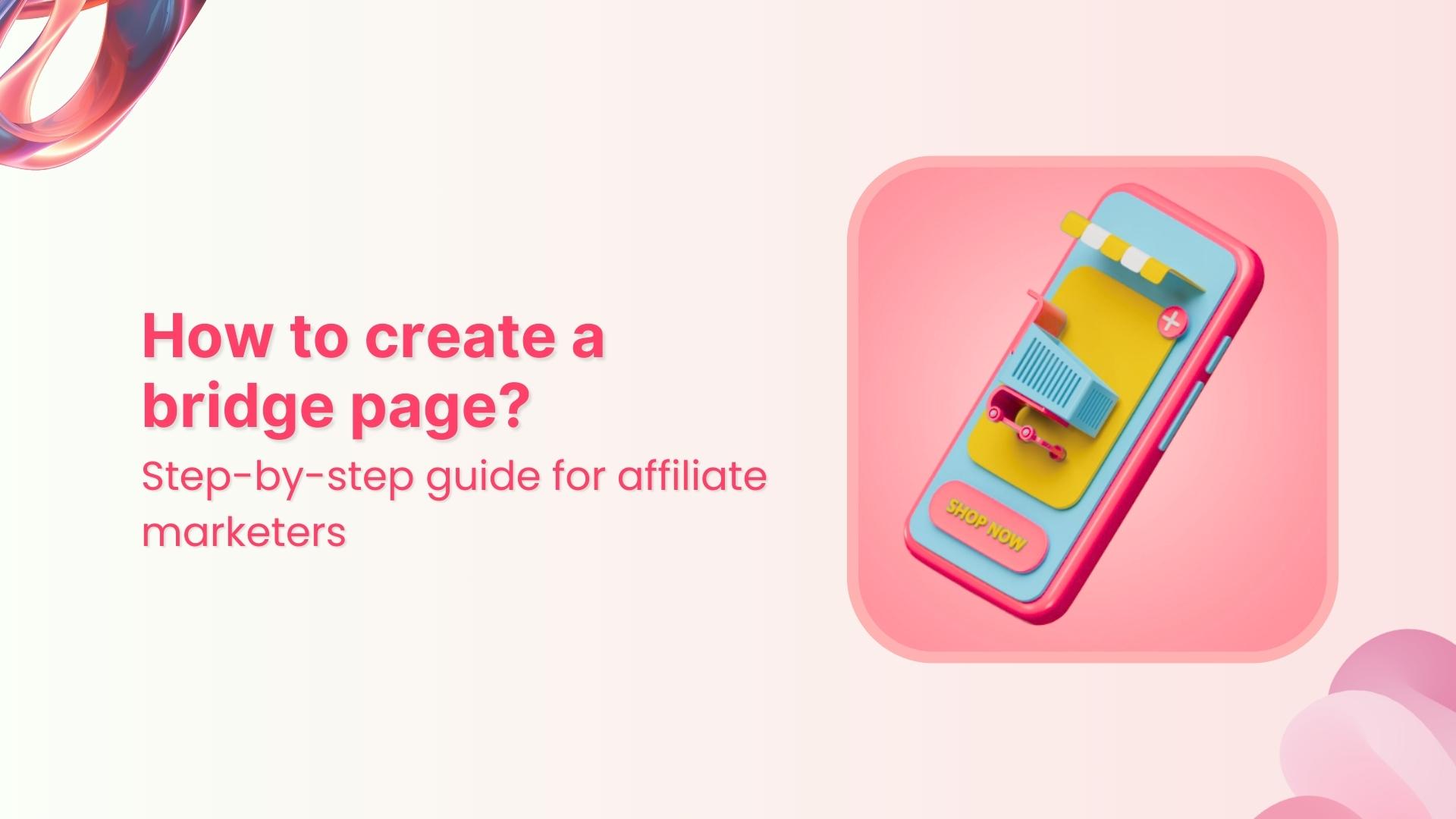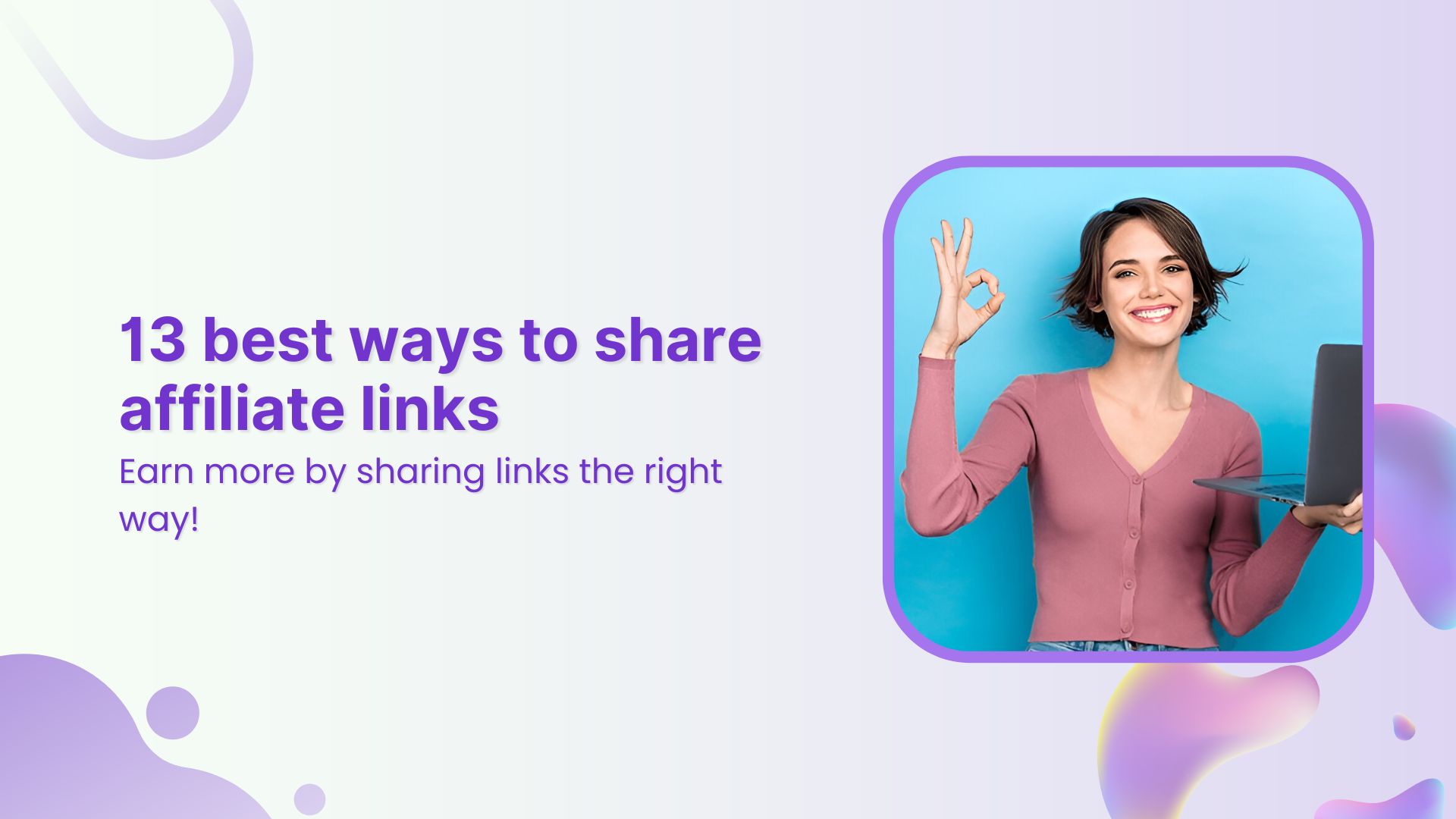In a digital landscape where email usage continues to soar, with 4 billion users currently, and projections indicating a climb to 4.6 billion users by 2026 (source: Statista), the significance of effective email marketing cannot be overstated.
Sometimes, even the most well-intentioned email marketing can hit a few bumps. So, let’s take a look into the common email mistakes to avoid in email marketing.

Why do people make email mistakes?
A study by Tessian has reported that 34% people send emails to the wrong person due to the pressure of sending emails quickly. While the remaining identified, fatigue, distractions and overload to be reasons for such email mistakes.
Further, the findings of a survey by Grammarly on workplace emails., reported 93% of participants admitted to making errors in their emails.
Further findings are as below
- 64 percent of respondents acknowledged making embarrassing typos or grammatical errors.
- 63 percent reported sending incomplete emails.
- 50 percent stated that the recipient misunderstood their intended message.
Common email mistakes
The most common errors while sending emails are as under.
The address doesn’t exist:
This error occurs when the provided email address is invalid or does not correspond to an active email account, possibly due to a typo, a non-existent domain, or an outdated email address.
Solution: Double-check the email address for accuracy. If possible, verify the recipient’s contact information and ensure that there are no typos. If uncertain, reach out to the recipient through alternative means to confirm the correct email address.
The email could not be delivered:
This error indicates a general failure in delivering the email, often due to network problems, server unavailability, or a temporary disruption in email services.
Solution: Wait for a moment and try resending the email. If the issue persists, consider reaching out to your email service provider for assistance. Check your internet connection and ensure that there are no ongoing service interruptions.
The recipient’s mailbox is full:
When the recipient’s email inbox reaches its maximum storage capacity, new emails cannot be delivered.
Solution: Contact the recipient through an alternative method to inform them about the issue. They will need to clear space in their mailbox to receive new emails. Alternatively, suggest using a file-sharing service for larger attachments.
The email has been rejected by the server, flagged as spam:
Email servers often employ spam filters to identify and block unsolicited or potentially harmful emails. If your email is flagged as spam, it might be rejected by the recipient’s server.
Solution: Review your email content to ensure it doesn’t trigger spam filters. Avoid using excessive capitalization or including suspicious links. If possible, ask the recipient to check their spam folder for your email and mark it as “Not Spam.”
The domain doesn’t exist:
This error occurs when the specified domain in the email address is not a valid domain or is no longer active.
Solution: Verify the domain spelling in the email address. If there’s a mistake, correct it. If the domain no longer exists, try reaching out to the intended recipient through alternative means to obtain their updated email address.
You may also like:
- Email Marketing: The Best Time And Day To Send Your Emails
- Email Marketing Best Practices For 2022
- Abandoned Cart Email Examples & Tips That Actually Convert